Microsoft improves the Snipping Tool in Windows 11. Here are the changes
2 min. read
Updated on
Read our disclosure page to find out how can you help MSPoweruser sustain the editorial team Read more
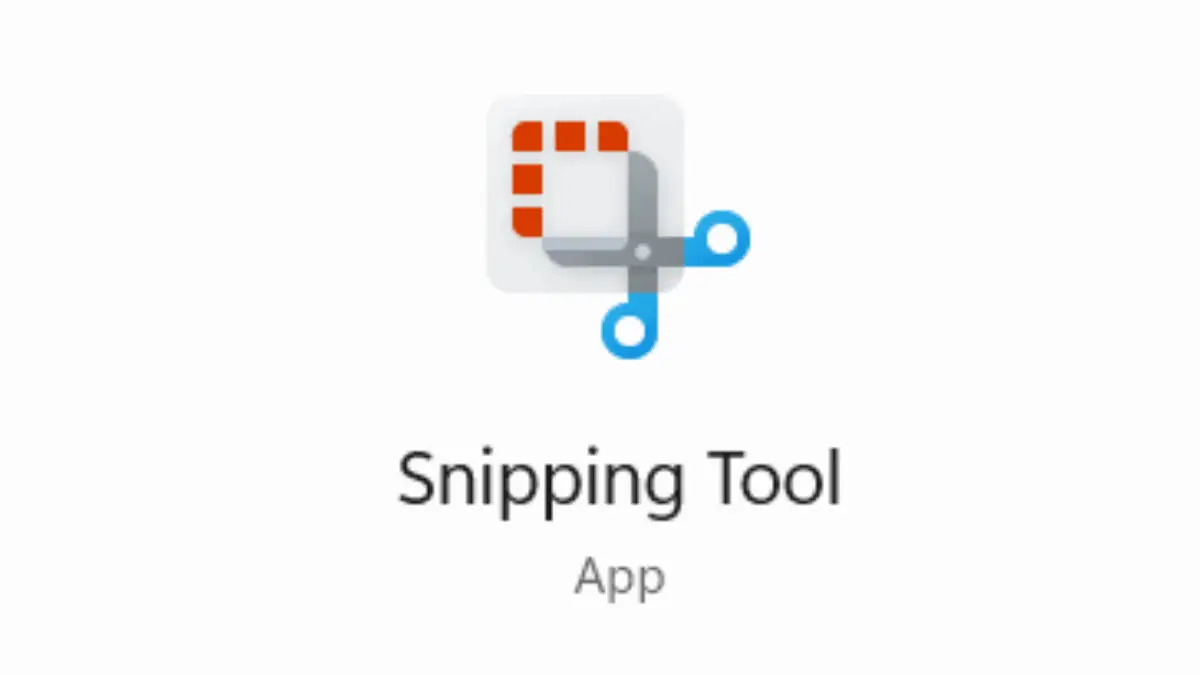
Microsoft seemingly wants to rename Snipping Tool, its popular app that allows users to take screenshots of their screen, in the recent update for Windows insiders in the Canary channel. Plus, there are also a few notable changes here and there.
Here’s what’s happening. Windows enthusiast @XenoPhanter first spotted this change in Windows 11 Insider Preview Build 25941. When updating the Snipping Tool in Canary, users are now being asked if they want to open ms-screenclip in Screen Snipping or Snipping Tool. The logos & the names of the apps are different but they do the same thing, so it is unclear why Microsoft is making this change.
Though, Microsoft’s Brandon LeBlanc, who oversees the Windows Insider Program Team, said that it is a “known issue.”
In a dedicated blog post about the change, officials also say that they’re bringing a few changes to this app. From now on, you’ll see a “combined capture bar” so you can easily jump between taking screenshots or screen recordings with just a click away with shortcuts (Win + Shift + S or R).
Not only that, but you can also tweak the default audio recording settings for new screen recordings, so if you’re someone with more than one recording device, this is good news – and these changes work flawlessly in our testing!
Pro tip: Check out this guide if the Windows 11 snipping tool is not working for you.
You can read Microsoft’s full documentation of Windows 11 Insider Preview Build 25941 for Canary channel insiders here.








User forum
0 messages