Windows 11 Insider Preview Build 25941 revamps advanced display settings with dynamic refresh rate
1 min. read
Published on
Read our disclosure page to find out how can you help MSPoweruser sustain the editorial team Read more
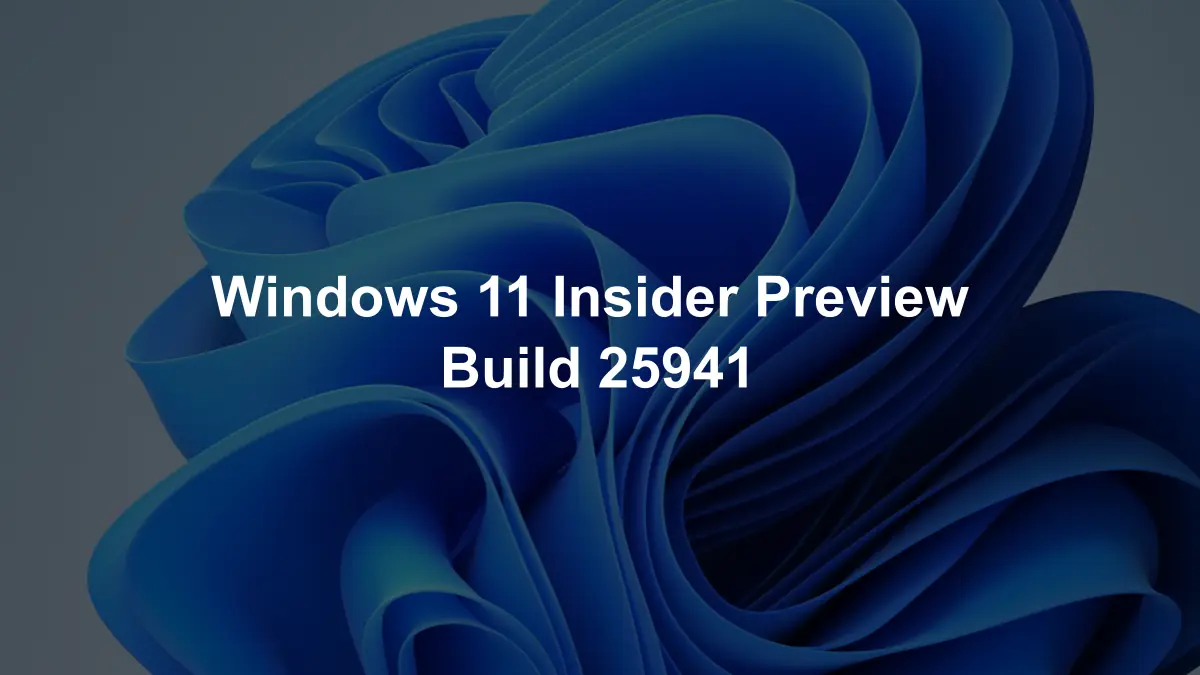
It’s that time again. Just like what they did for Dev channel insiders, Microsoft released another update for those in the “hot-off-the-presses” Canary channel. Billed as Windows 11 Insider Preview Build 25941, the Redmond-based tech giant brings a lot of exciting fixes and improvements to the table.
With this change, Microsoft revamps the advanced display settings page with a new toggle for Dynamic Refresh Rate (DRR). In case you’re not familiar, DRR allows the operating system to dynamically adjust the refresh rate of your display up to the selected rate to help save power.
Besides that, the Power & Battery settings page has also been combined into a single section and there’s a new asterisk indicator in the advanced display settings page to show when a refresh rate isn’t supported by the display or cable.
In case you missed it, Microsoft also improves users’ experience of screencasting in Windows 11. This change was previously spotted in the last Beta update, there’s a clickable troubleshooter that says “Can’t find a device?” below available casting devices.
Read Microsoft’s full documentation of Windows 11 Insider Preview Build 25941 for Canary channel insiders here.









User forum
0 messages