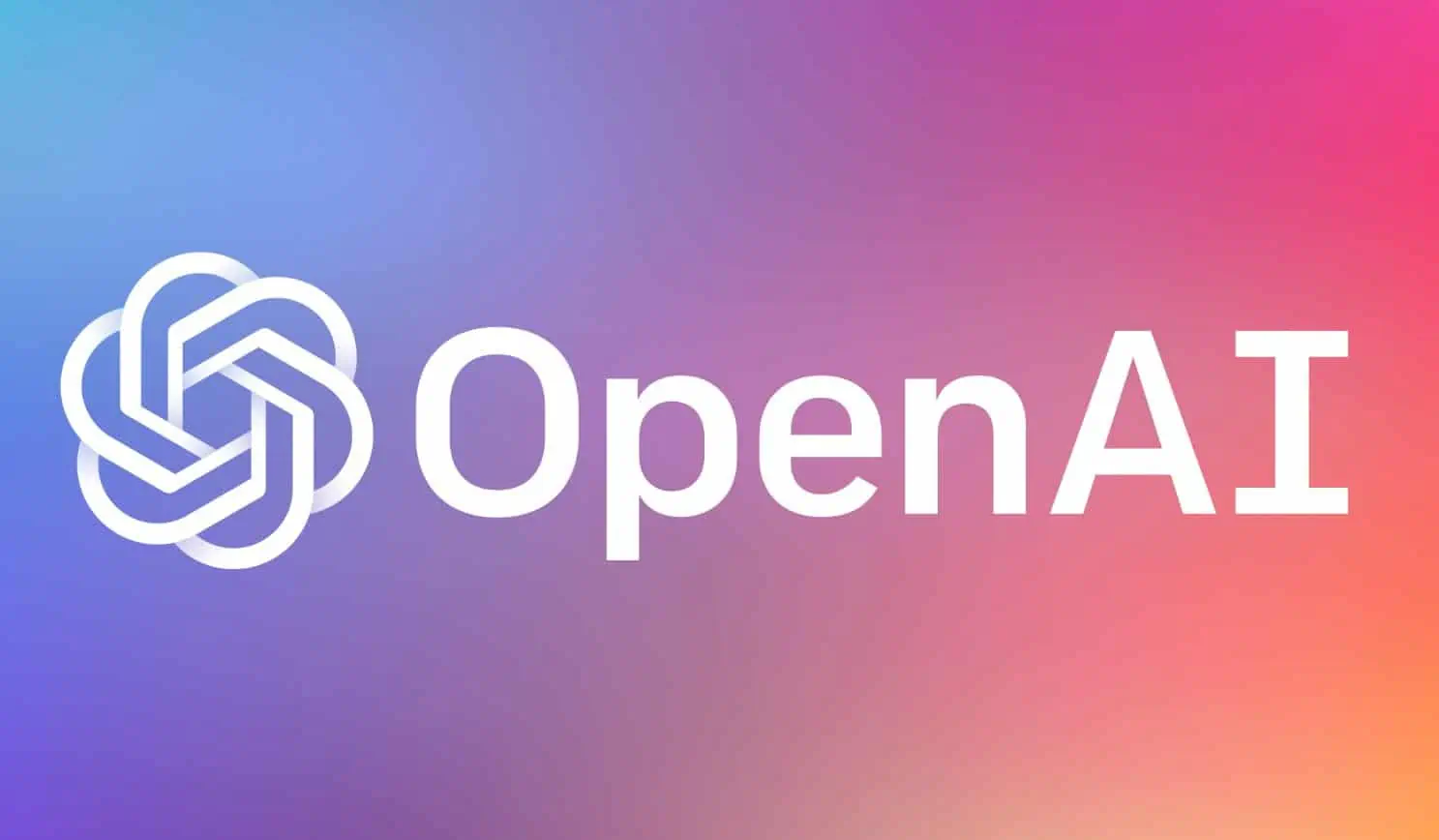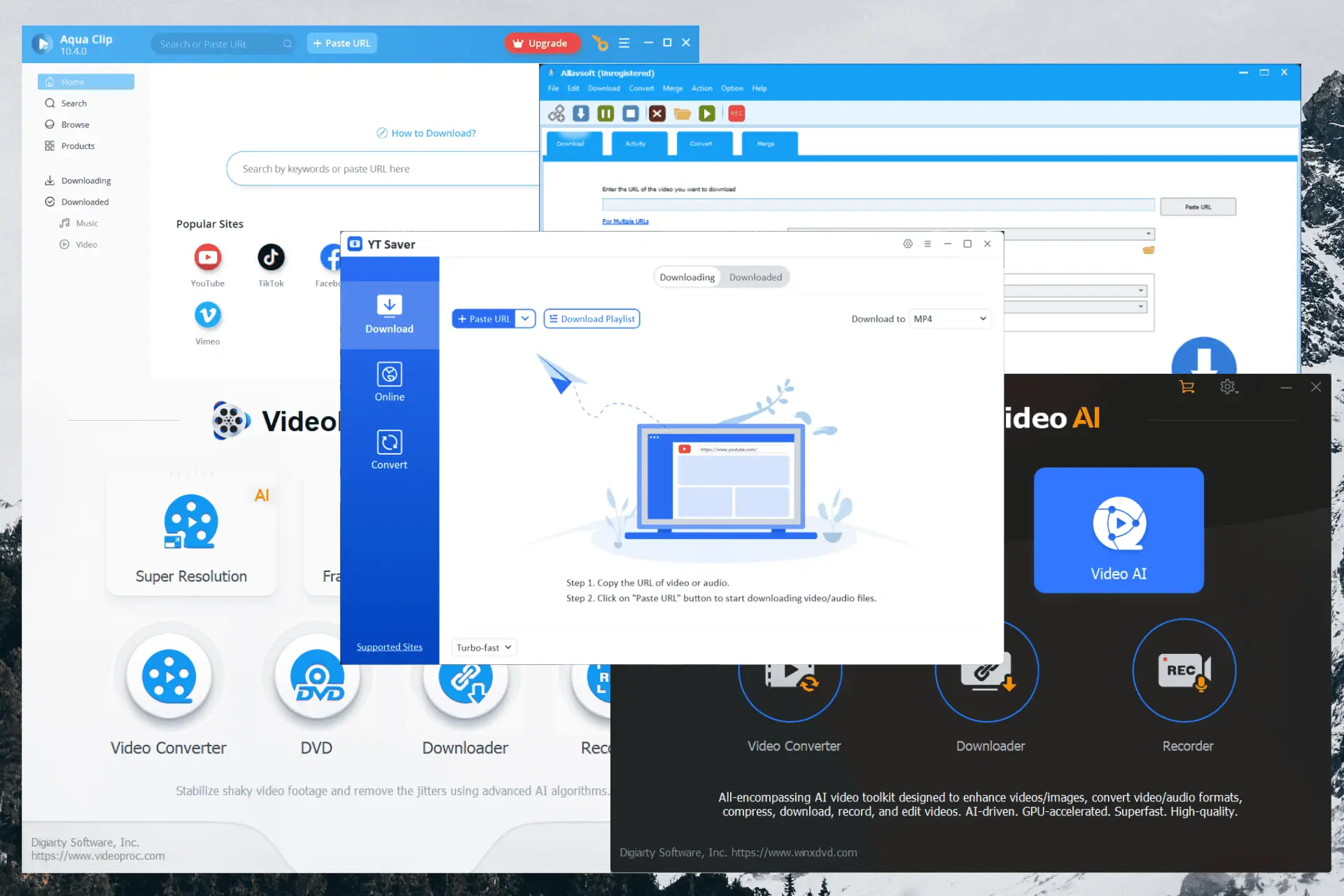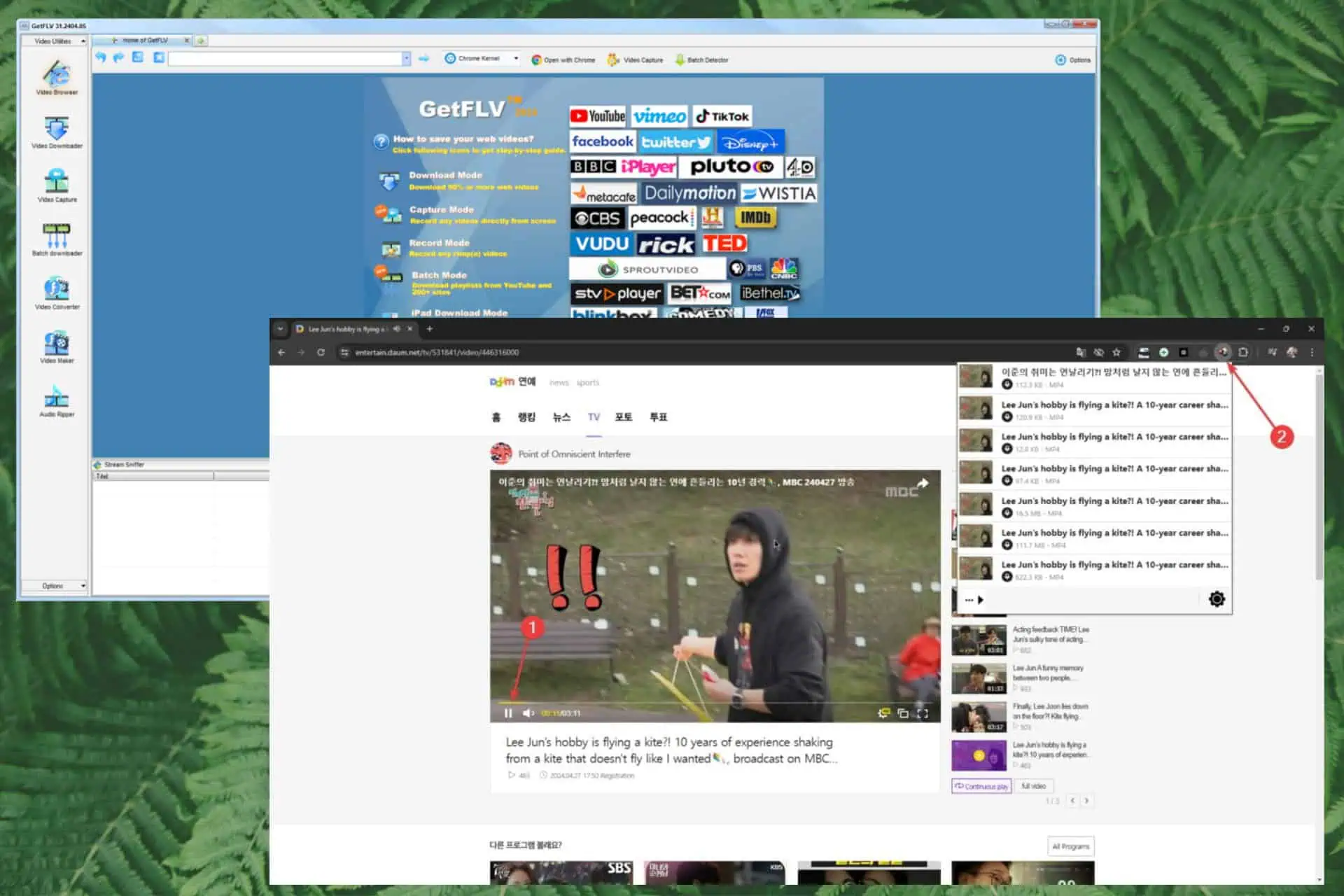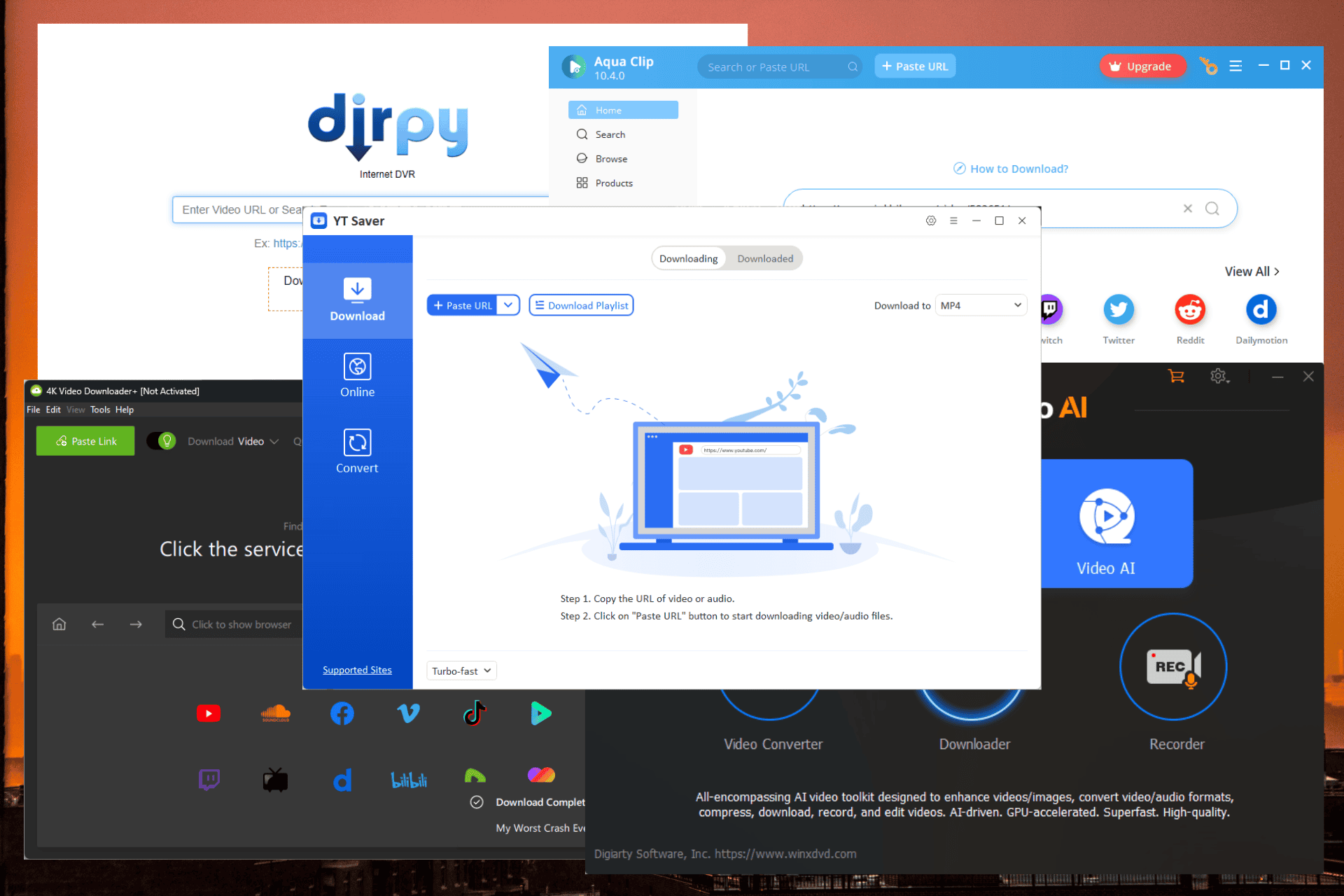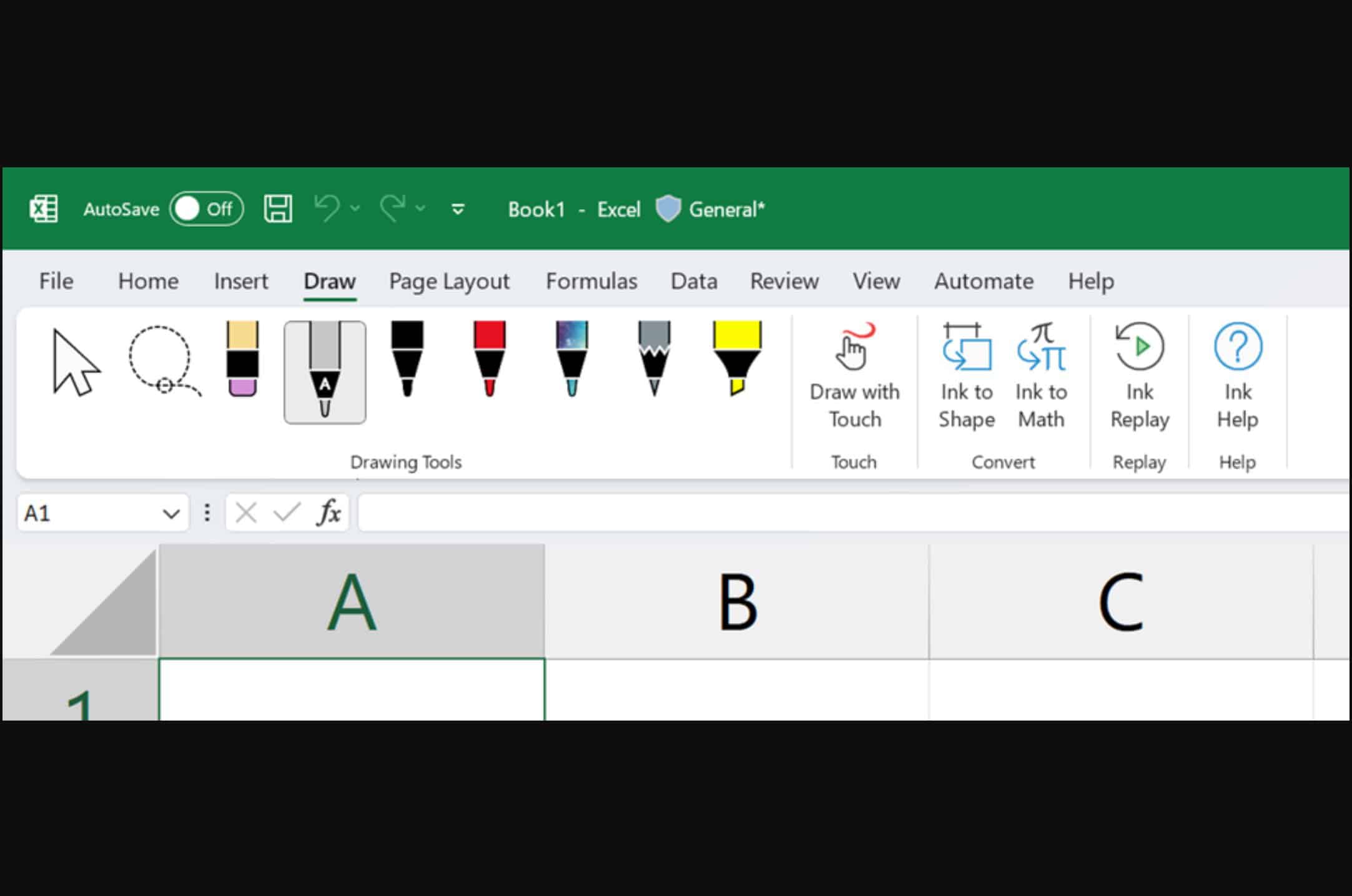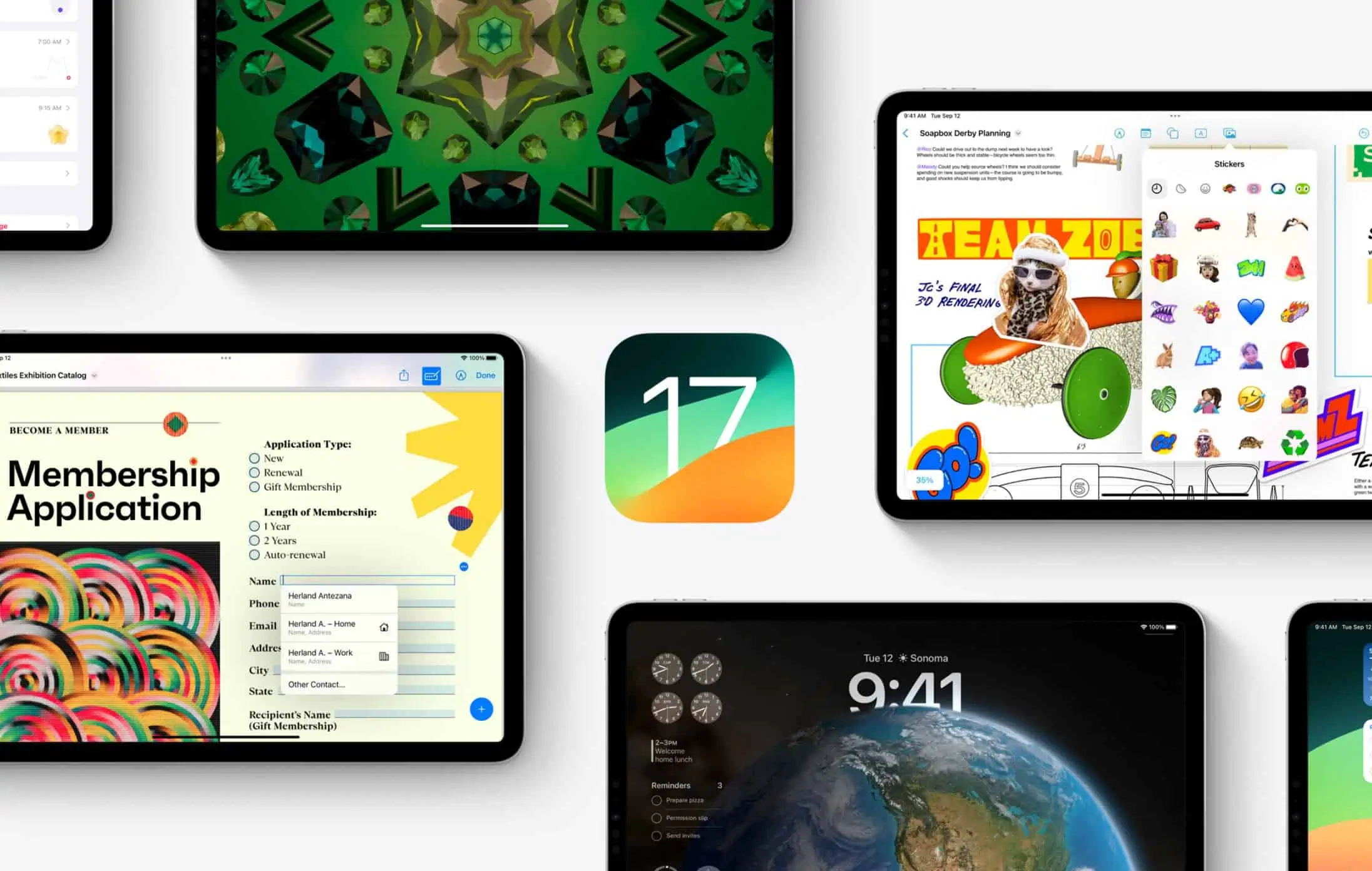Microsoft Garage's Write Ideas app helps students bring their ideas to the page
2 min. read
Published on
Read our disclosure page to find out how can you help MSPoweruser sustain the editorial team Read more

Microsoft Garage today released a new app called Write Ideas for students. It is a pre-writing tool for their book reports, short stories, essays, and more. It provides the structure and space for students to speak, type, and draw their ideas. This app provides prompting questions. For example, if you’re going to write an essay, Write Ideas will ask who the main character is, or for a headline, what happened, where, etc. Users can answer by typing, speaking or drawing.
“When I downloaded Write Ideas, I could see many uses for students, teachers and administrators as a quick tool to plan and outline a proper document,” says Sandi Adams, a technology project specialist for the Cherokee County School District in Georgia. Her role is to introduce and pilot new technology projects and to help integrate them into the classroom. She’s worked in technology and education for more than 20 years. “Being able to develop an idea for essays, letters, articles, short stories or book reviews on the fly is genius. I love the opportunities for students to outline and organize their thoughts for writing projects. But I really love the idea for myself as I am developing a presentation and making notes. It really helps with brainstorming and working through your flow of ideas.”
After completing their story, students can then export their work to email, OneNote or Word for further work. You can download the app here from Apple App Store.
Learn more about this app here.