Microsoft expands Copilot's translation feature to Edge for Android
The change has been spotted in Edge Dev for Android
2 min. read
Published on
Read our disclosure page to find out how can you help MSPoweruser sustain the editorial team Read more
Key notes
- Microsoft extends Copilot to mobile through app and Edge browser.
- Translation button now available on Copilot site accessed via Edge, as seen in Dev channel.
- Copilot on Edge mobile also sees character limit increase: Balanced (4,000), Creative & Precise (8,000).
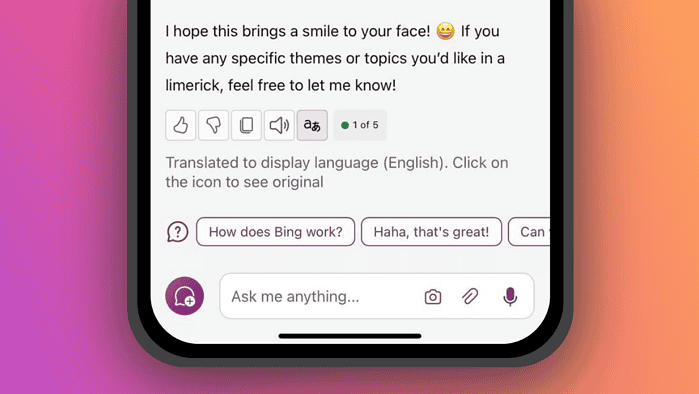
Microsoft launched Copilot, its AI companion tool, a little while ago, and it comes under several subscription plans. Since then, the Redmond company has wanted everyone to use it, hence launching the Copilot experience to mobile by releasing an app, or even letting you access the AI through the Edge browser on mobile.
One of the most useful features of Copilot is the translation button, where you can translate any response that the AI chatbot has given you to your preferred or display language.
This feature has been around on Copilot’s mobile app version for quite some time, but now, Microsoft is bringing it to the Copilot site (copilot.microsoft.com) when you access it on Edge. Insider @Leopeva64 shares on X (fka Twitter) that this change is spotted in Edge Dev, one of the mobile browser’s insider channels, on Android.
The insider then further said that this button has also arrived for a small set amount of Copilot users on Edge on the desktop. Microsoft frequently rolls out specific features to select users before a wider release. For instance, the “Share” button in Copilot is currently accessible only through Copilot web on Edge, excluding users of Google Chrome … for now.
And that’s not the only improvement that Copilot users on Edge for mobile have been seeing in recent weeks.
A little while ago, Microsoft doubled the character limits of Copilot on Edge. It now has a “Balanced” mode with 4,000 characters, and “Creative” & “Precise” modes that are a bit slower but have 8,000 characters limit.









User forum
0 messages