Microsoft Excel now allows customers to work with their own data as a data type
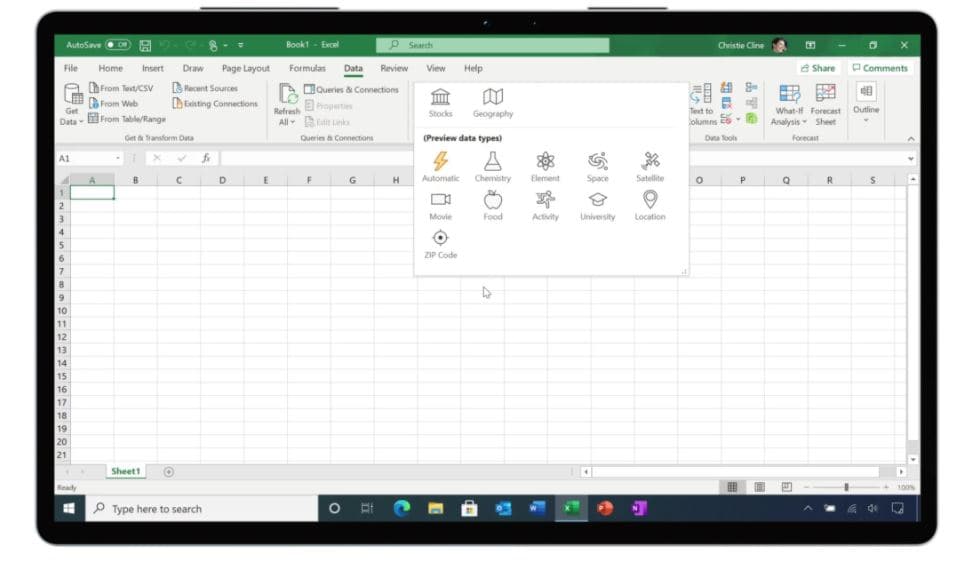
Back in 2018, Microsoft announced new cloud-connected data types in Excel. Stocks and Geography were the first two cloud-connected data types. Microsoft Excel was able to recognize rich data types beyond numbers and text strings. For example, When you type “France”, Excel will recognize it as a country and automatically associates it with additional attributes such as population and GDP. Last year, Microsoft partnered with Nasdaq and Refinitiv to bring real-time stocks data to Excel.
Microsoft today announced that Excel users can now work with their own data as a data type. For example, you can import as a richly structured “customer” data type structured in the way you or your company have defined “customer.”
Excel can automatically connect to Power BI, and any data published will be easily discoverable and flow into Excel as a structured data type. If you have data you’d like to work with as a data type in Excel, you can publish it into Power BI. Without using Power BI, you can use the Power Query technology in Excel to manually connect to dozens of different types of data sources, and specify that you want the data to be structured as a data type. Microsoft is also planning to bring over 100 new data types that will pull rich information from Wolfram Alpha’s online service into Excel.
Availability:
- Power BI data types are available in Excel for Windows (current channel) for all Microsoft 365/Office 365 subscribers that have a Power BI Pro service plan.
- Power Query data types are currently rolling out and will be available in the coming weeks for all Microsoft 365/Office 365 subscribers, for use with all data sources supported in your SKU.
- Wolfram Alpha data types are available for preview to Office Insiders.
Source: Microsoft
Read our disclosure page to find out how can you help MSPoweruser sustain the editorial team Read more




User forum
0 messages