Microsoft Edge Tests Bottom Address Bar Swipe Gesture for Tab Switching on Android
1 min. read
Published on
Read our disclosure page to find out how can you help MSPoweruser sustain the editorial team Read more
Key notes
- Microsoft Edge on Android supports moving the address bar to the bottom
- Edge will soon let you swipe left or right on the bottom address bar to cycle through your open tabs
- The bottom toolbar tab swipe gesture is being tested in Canary behind a flag.
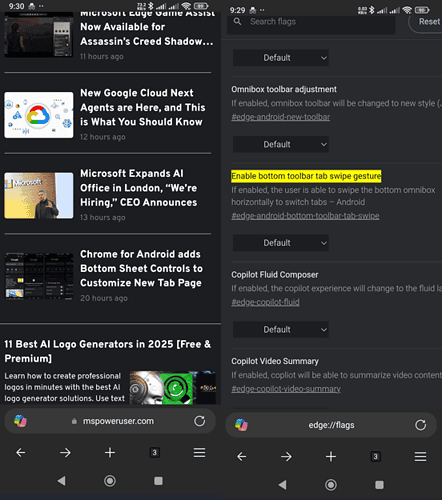
After allowing users to move the address bar to the bottom on Android, Microsoft Edge is testing a new swipe gesture in the Canary version that will allow users to switch between tabs horizontally by swiping the bottom Omnibox (address bar).
“If enabled, the user is able to swipe the bottom omnibox horizontally to switch tabs” on Android, as the “Enable bottom toolbar tab swipe gesture” flag description reads.
Many apps use swipe gestures for quick actions, and Edge seems to be adopting this trend for the bottom address bar as well.
Swiping the address bar could be quicker than manually tapping tabs or using the tab switcher, and this gesture makes navigation easier. Users can swipe left or right on the bottom address bar to cycle through their open tabs.
Would you use a swipe gesture for tab switching? Let us know your thoughts in the comments below.








User forum
0 messages