Microsoft Edge 86 is out, and this is the best new feature
1 min. read
Updated on
Read our disclosure page to find out how can you help MSPoweruser sustain the editorial team Read more
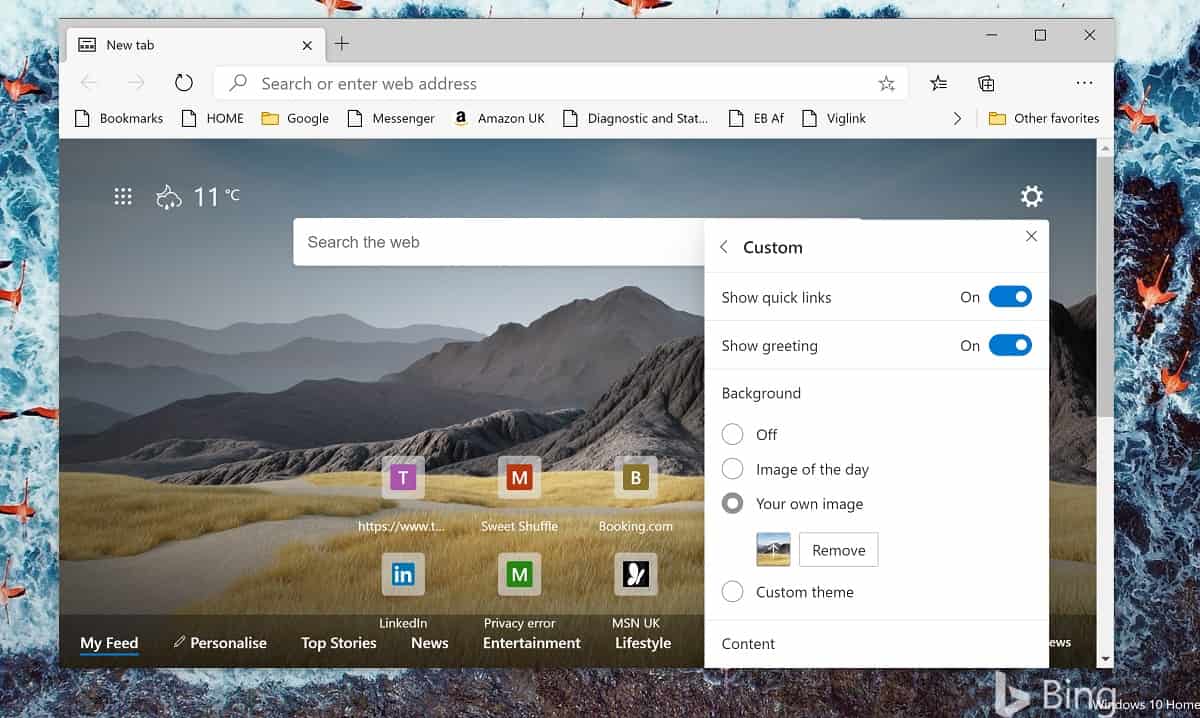
After a few months on Edge 85 Microsoft is currently rolling out Edge 86, based on version 86 of the Chromium rendering engine, to Windows 10 and Mac users.
The update includes a number of new features and improvements, including improved password protection, improved downloads and an improved PDF viewing experience, but for mainstream users probably the best new feature is improvements to the New Tab Page which allows you to set your image pictures as the background to the page.
Set Custom Image on the New Tab Page.
To Set a custom image for the New Tab Page background:
- Open a New tab.
- Click on Settings > Page Layout.
- Select Custom> Backgrounds> Your own Image.
- Click on Upload and select time image you want to set as your background.
Other useful features in Edge 86 includes checking your saved passwords against a list of leaked passwords in the cloud, the ability to load websites in IE Mode manually, and the ability to set Edge to “Ask me what to do with each download”, while the PDF viewer now includes a Table of Contents, Smoother scrolling, and Pen Support for highlighter.
See the full Edge 86 changelog here.
via Techdows.

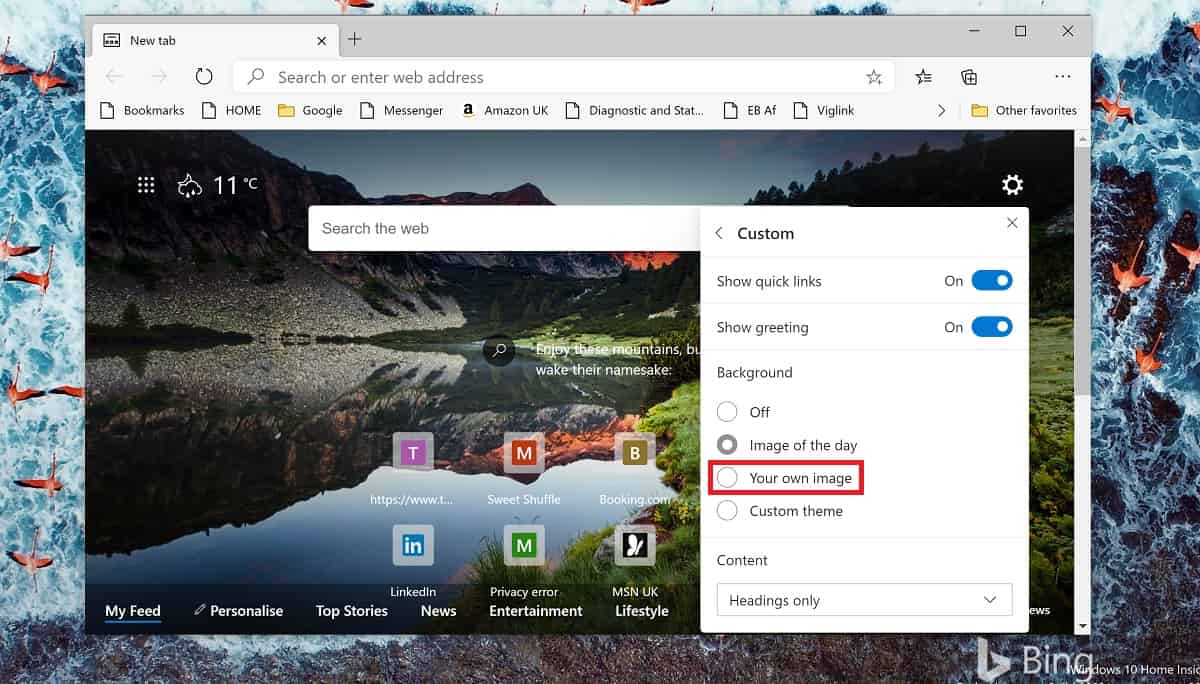








User forum
0 messages