Microsoft details 10 new features in OneNote for Desktop, Web, iPad and Class
1 min. read
Updated on
Read our disclosure page to find out how can you help MSPoweruser sustain the editorial team Read more
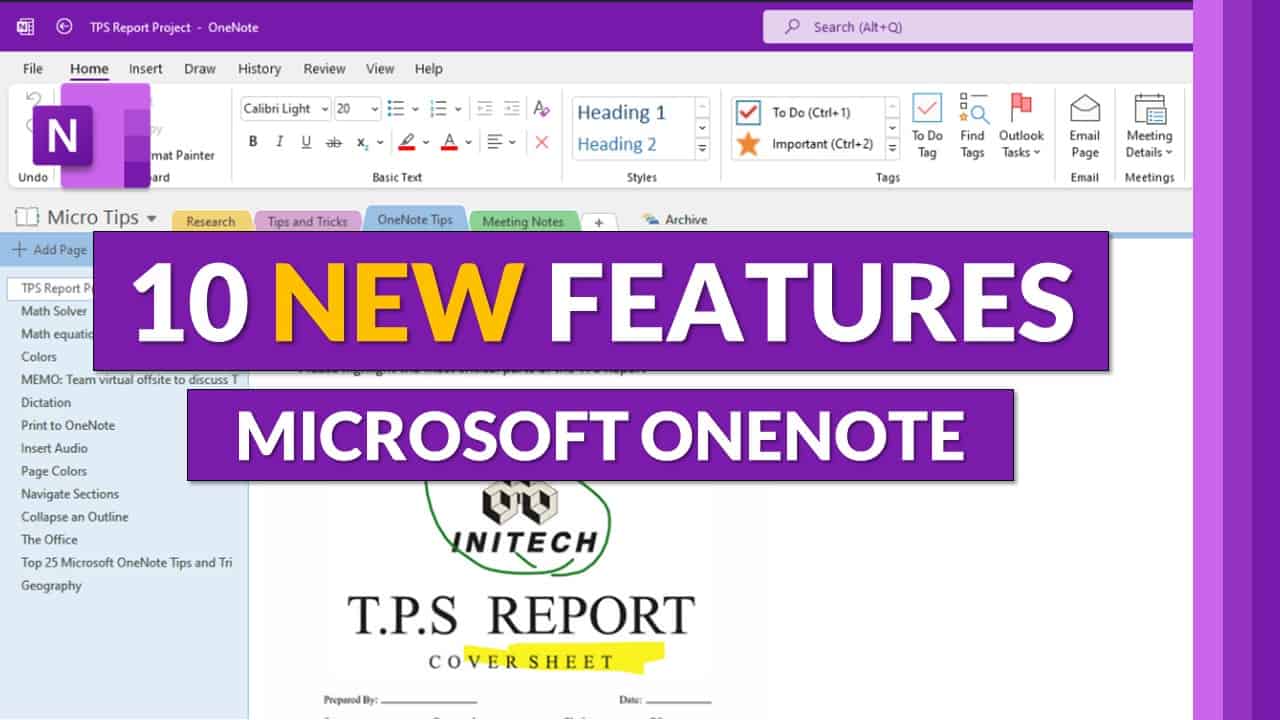
Mike Tholfsen, Product Manager for Microsoft OneNote for Education, has posted a video detailing 10 new features which are now available for OneNote on the desktop, web, iPad and Class.
The new features have been top-requested over the years, with one being on Microsoft’s to do list for more than 10 years now.
They include:
- Sort pages on Desktop
- Immersive Reader built-in to Desktop
- Set Picture to background in web
- Resume last page left off in web
- Draw with Touch in web
- Resize Oembed in web
- Zoom improvements in web
- Copy/Paste tables improvements in web
- Sort pages on iPad
- Multi-page Distribution improvements for OneNote Class Notebook
See the new elements demonstrated in Tholfsen’s video below:









User forum
0 messages