Microsoft confirms introducing ads in the regular inbox mode of Outlook mobile app
2 min. read
Published on
Read our disclosure page to find out how can you help MSPoweruser sustain the editorial team Read more

If you are one of those who love to use the Single inbox mode of Outlook mobile to escape eye-soaring ads, here is a piece of bad news confirmed by Microsoft: it will now be filled with more ads, too.
Escaping ads on Outlook for Android and iOS is getting harder and harder now. In a recent report from The Verge, Microsoft confirmed that it has recently introduced ads on the app’s regular inbox. Specifically, the company opened a new entrance for advertisements in the “Single” inbox mode.
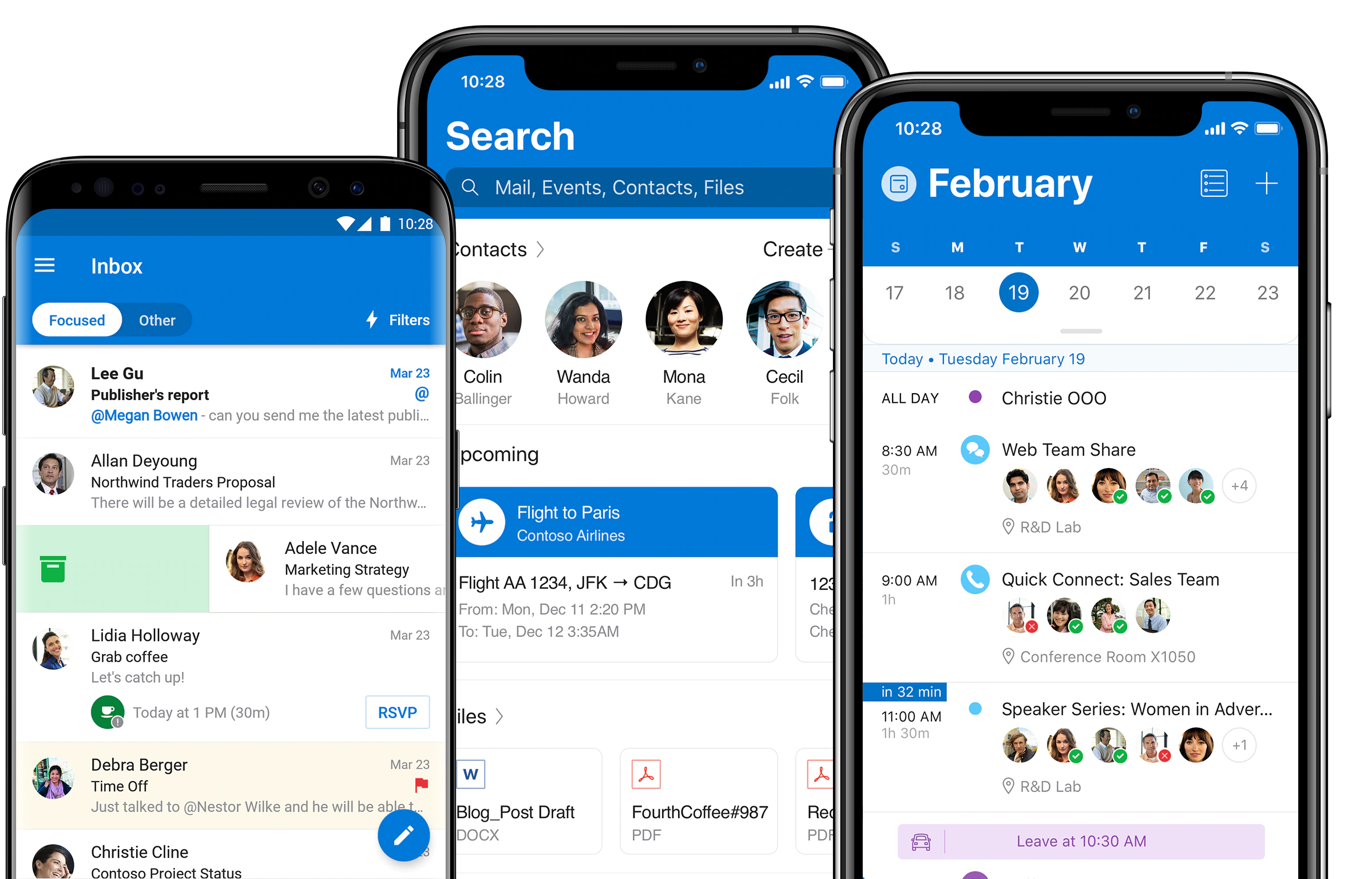
Formerly, users could opt for the Single inbox mode of the Outlook mobile app to prevent seeing ads. However, with the new changes, it is no longer evitable unless you will choose to activate the Focused Inbox mode, as suggested by Microsoft.
“For free users of Outlook, ads are shown in their inbox and they can choose to enable the ‘Focused inbox’ feature if they would like to see ads only in the ‘Other’ inbox,” Microsoft spokesperson Caitlin Roulston told The Verge.
Under Focused Inbox mode, your inbox splits into two tabs: “Focused” and “Other.” The former will save you from the ads, but the latter is no good since Microsoft has always been injecting ads on it.
You can always choose to delete the ads that mask themselves as email in the Single inbox mode and Other tab, but they will return again and again. With this, it seems Microsoft is sending its users one clear message: subscribe to Microsoft 365.









User forum
0 messages