Microsoft announces a new file experience for groups in Outlook on the web
2 min. read
Published on
Read our disclosure page to find out how can you help MSPoweruser sustain the editorial team Read more
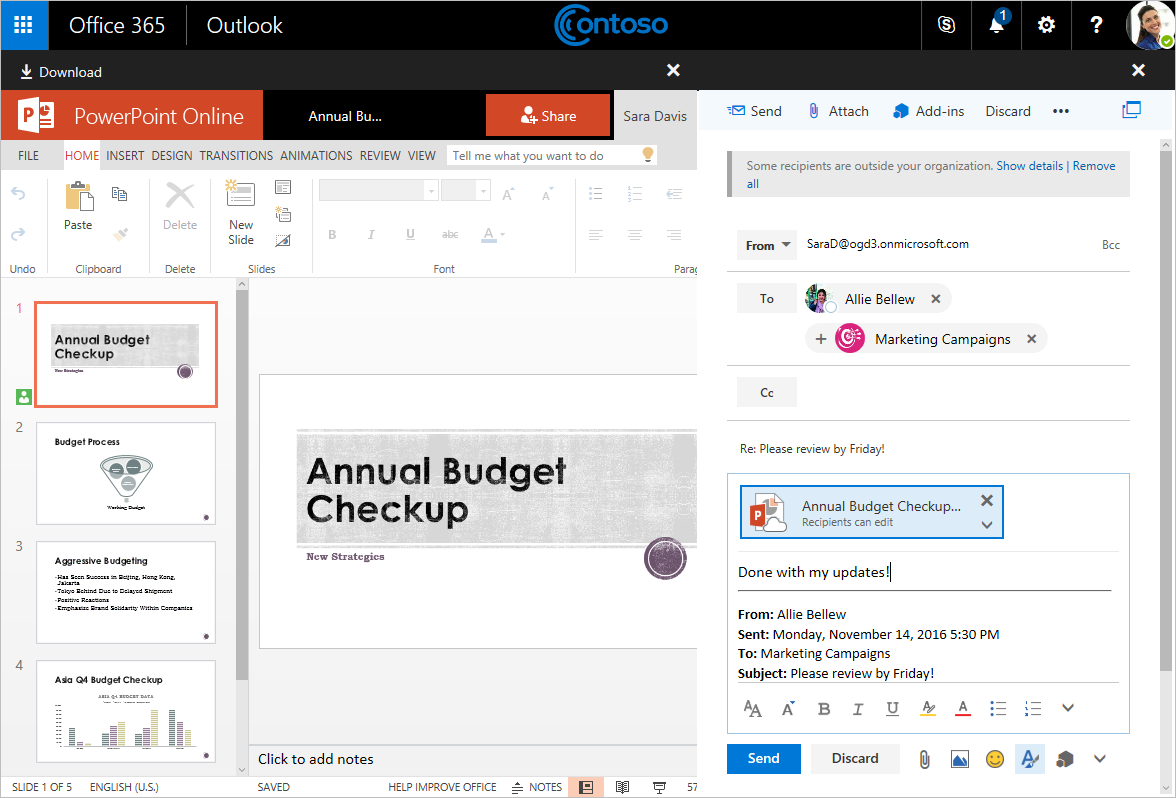

Microsoft today announced a new file experience for groups in Outlook on the web. This new experience makes it easier to collaborate on documents in Outlook on the web. You can access the new Files view from the group’s header. From there, you can create new Office documents, view, edit or download files. You can also easily track who has updated the file and reach out to them using Skype for Business.
Access all your group documents—A new file view gives you access to all the documents shared with the group, including files shared as email attachments, files stored in the group’s SharePoint document library and files shared from OneDrive or other SharePoint document libraries.
Co-author and communicate updates quickly—Now you can edit a document and reply via email side-by-side, so no need to switch contexts to update a document and communicate about the changes with your colleagues.
You can also edit files sent as email attachments to the group, send a reply to the group and store a copy in SharePoint to maintain version control going forward. You can also easily navigate to the group’s SharePoint document library to access all the files stored online and leverage SharePoint’s rich content management capabilities.
The new groups in Outlook on the web file experience is available to Office 365 First Release customers this week.









User forum
0 messages