You can — oddly — make File Explorer faster on Windows 11 with this bug
1 min. read
Updated on
Read our disclosure page to find out how can you help MSPoweruser sustain the editorial team Read more
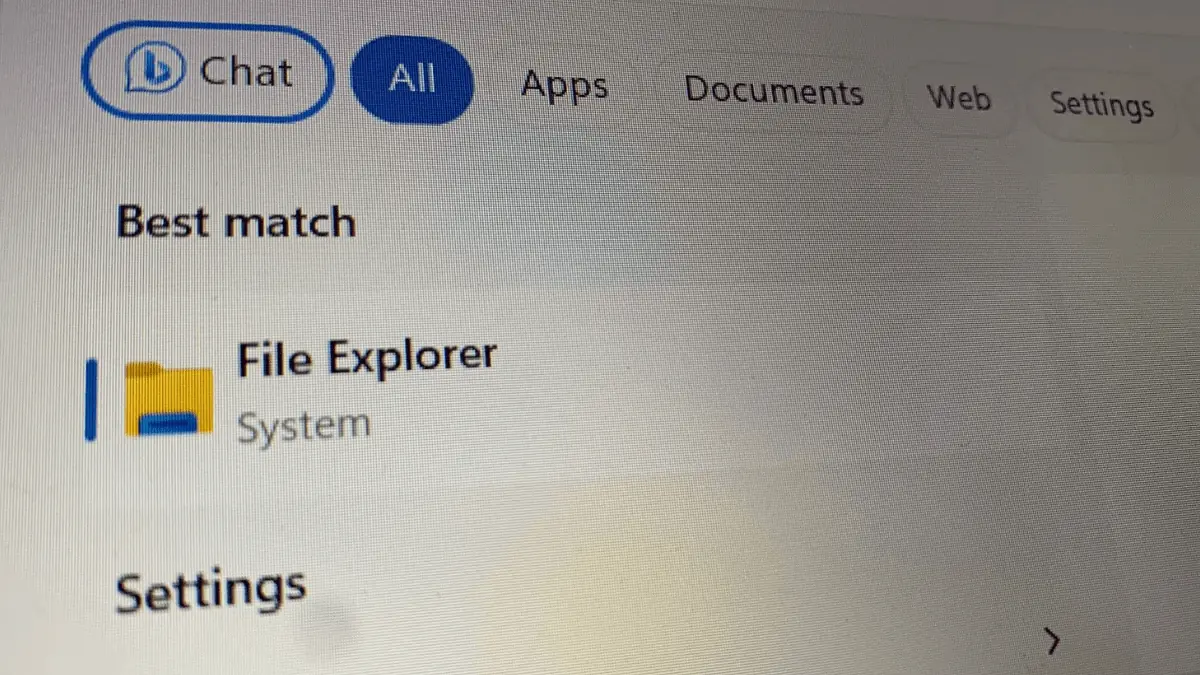
No, you didn’t read the title wrong. Yes, you can make File Explorer faster on Windows 11 with a bug that you can trigger.
Credit to @VivyVCCS for bringing it up to the masses. The bug is triggered by switching File Explorer to full-screen mode (by pressing F11) and then exiting full-screen mode (by pressing F11 again).
This process causes the navbar to break, but it also results in much faster loading times for folders and files. Take a look for yourself below.
Did you know you can speedup explorer by use of bugs?
Turns out switching in and out of full screen mode (F11) noticeably improves load times!
Wish this was the performance we get out of box.
(Yes navbar breaks.. tho navbar shouldn't cause such a huge snappiness regression..) pic.twitter.com/GObybf1C8q
— Vivy? (@VivyVCCS) September 3, 2023
The F11 Windows 11 hack can also improve directory loading performance and drastically cut down the “Working on it…” time on production Windows 11 builds that have no XAML navigation bar.
Surprisingly, there are a lot of life hacks that not a lot of people are aware of. You can also pause Task Manager process updates in Windows 11 by simply holding Ctrl on your keyboard.
Did we also mention that you can quickly open an administrator command prompt in Task Manager? This is a useful trick to know if you ever need to run a command that requires administrator privileges.








User forum
0 messages