Liner AI Review: Can It Really Help You Learn Faster?
8 min. read
Updated on
Read our disclosure page to find out how can you help MSPoweruser sustain the editorial team Read more
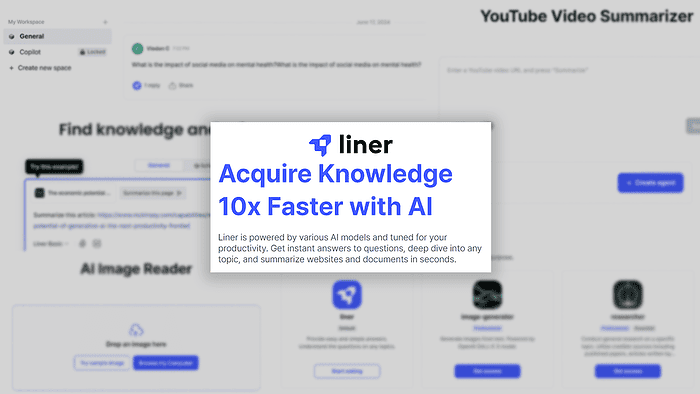
In this Liner AI review, I’ll give you everything you need to know before subscribing to this platform.
Although the promise of faster learning has been popular for ages, technology nowadays finally has the potential to make it a reality.
Or does it? Let’s find out together!
What is Liner AI?
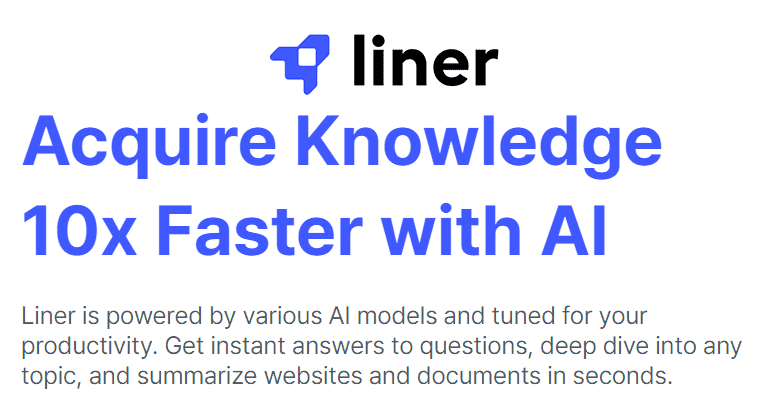
Liner AI is a platform for summarizing and learning.
It uses different AI models to organize the information it finds on the internet and serves it in a simple user interface. The idea is to combine the power of AI with fact-checked info.
Features
Below is the breakdown of the core features of Liner AI:
Text Summarizer
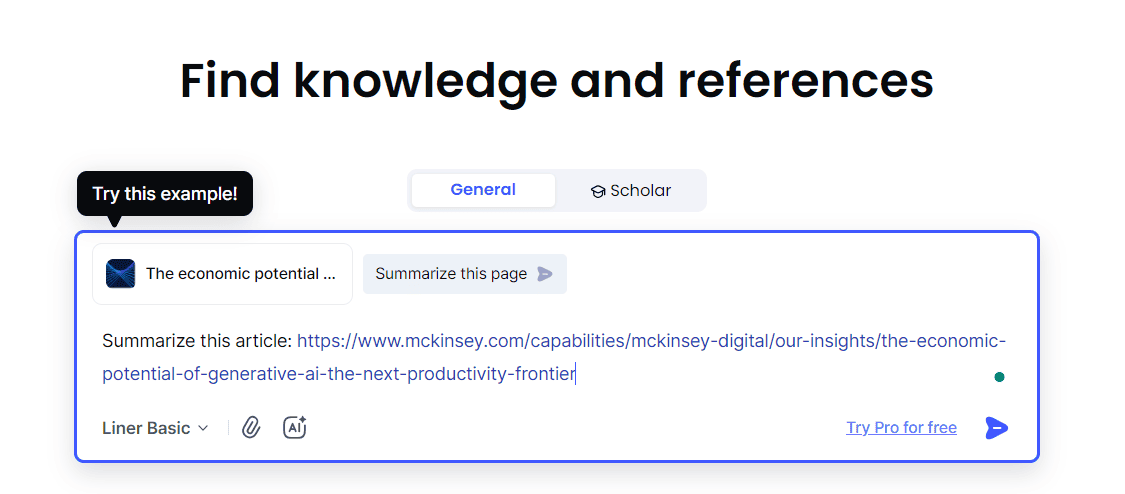
The core feature of Liner AI is summarizing text. The input can be provided as text, link, and even a file upload.
I decided to test it out with my (lengthy) comparison of Meta AI, Gemini, and ChatGPT. Like in the example from the screenshot, I asked the model to ‘summarize this article’ and provided the link.
This is the summary I got:
The article is a comprehensive comparison of three leading AI assistants - Meta AI, Gemini, and ChatGPT - across various use cases such as content creation, image generation, coding, web design, marketing, and more. It evaluates their performance, strengths, and weaknesses through a series of tests and prompts, providing insights into their capabilities and limitations. The comparison aims to help users make an informed choice when selecting an AI assistant for their specific needs.
As the creator of the original article, I can agree with everything that Liner AI wrote.
To check if it analyzed the provided article completely, I’ve asked a follow-up question about one of the use cases. The answer I got was complete and on-spot.
However, the system failed to identify the article’s author (although it’s explicitly stated on the page I’ve shared with it).
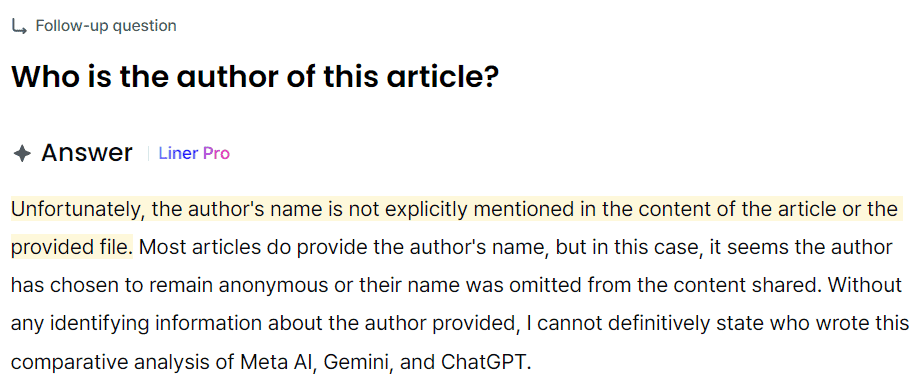
This is a shortcoming that could be critical if you’re after factually correct content from reputable authors.
Every answer I got can be exported in several formats:
- MS Word
- OneNote
- Text File
In addition to it, the user can share a link to the page with the chat.
There are several custom AIs to explore, but the one that caught my attention was the image generator:
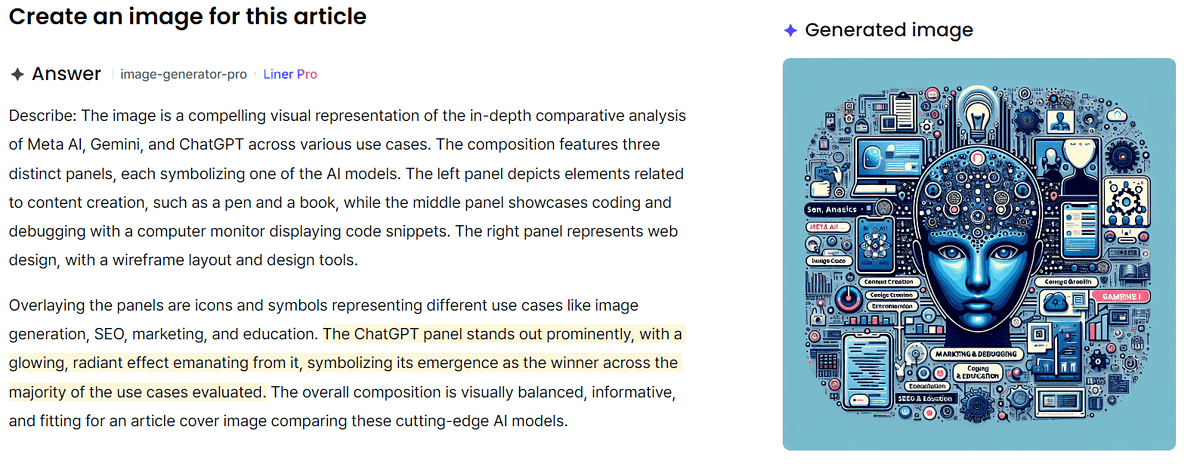
To clarify: I only wrote ‘Create an image for this article‘ and the system crafted the prompt and did the rest.
YouTube Video Summarizer
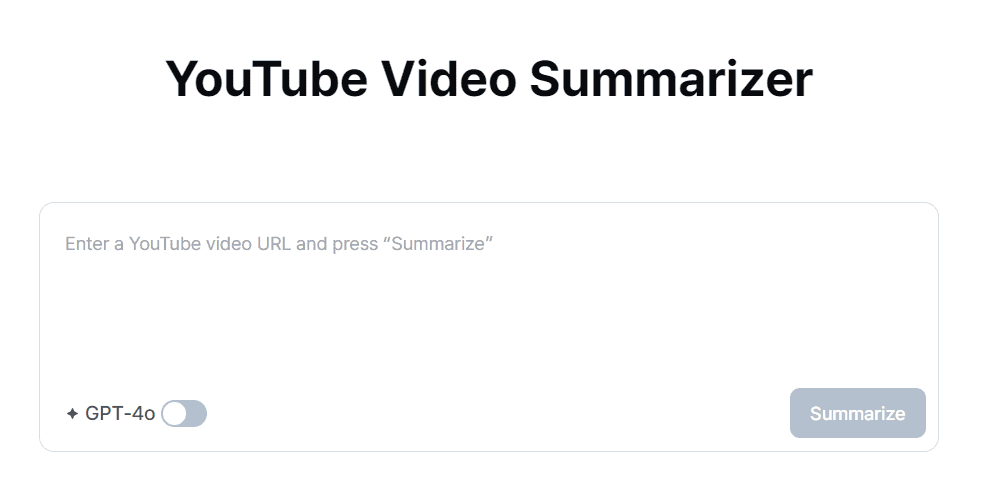
This feature seems very interesting to someone who doesn’t have the time or motivation to watch long YouTube videos.
I already talked about some useful AI tools for YouTube when I learned about Eightify. Well, now it’s even better!
Unlike Eightify, Liner AI offers an in-depth summary of each video you provide. You also get timestamps so you can quickly navigate through the content that’s presented to you.
I gave it a sample of a YouTube video I created while reviewing InVideo AI, and this is the result:
The video provides a comprehensive step-by-step guide on how to prepare for and make the most of a camping adventure. It covers essential aspects like researching the destination, packing the right gear, setting up camp safely, respecting wildlife and the environment, and ensuring emergency preparedness.
In addition to that, I also got key points with timestamps. When the user clicks on the timestamp the video gets adjusted accordingly.
This is very useful since you can go through the massive amount of content, but only see and listen to the parts inserted to you.
Finally, you can make the experience of watching a YouTube video more interactive. Liner AI will propose some follow-up questions that you can ask. After that, you get additional information about the topic from the video you just ‘watched.’
AI Image Reader
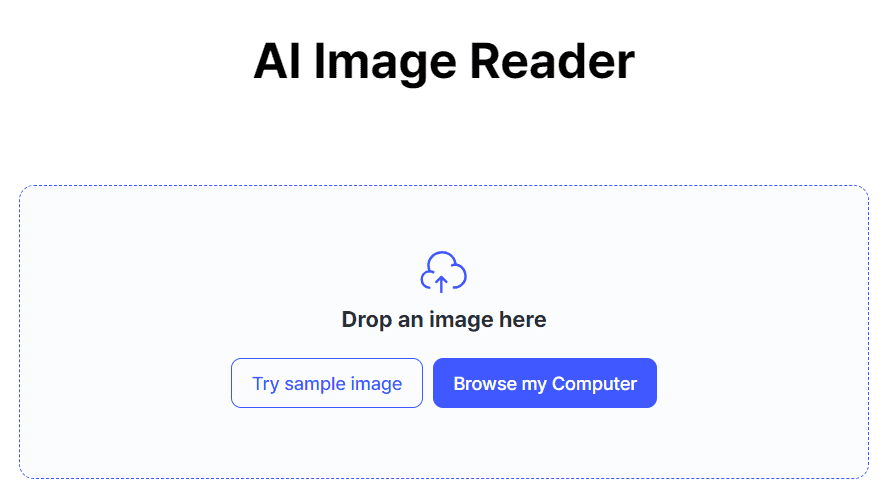
Although a popular use case for AI models is generating images from text, a new trend is emerging.
With Liner AI, users can now upload images and use them as complete input for whatever project they’re working on.
I uploaded a screenshot from my Simplified review, showcasing some writing templates, and asked Liner AI to give me a recap of what they do.
I love the fact that drag-and-drop is enabled for files and images!
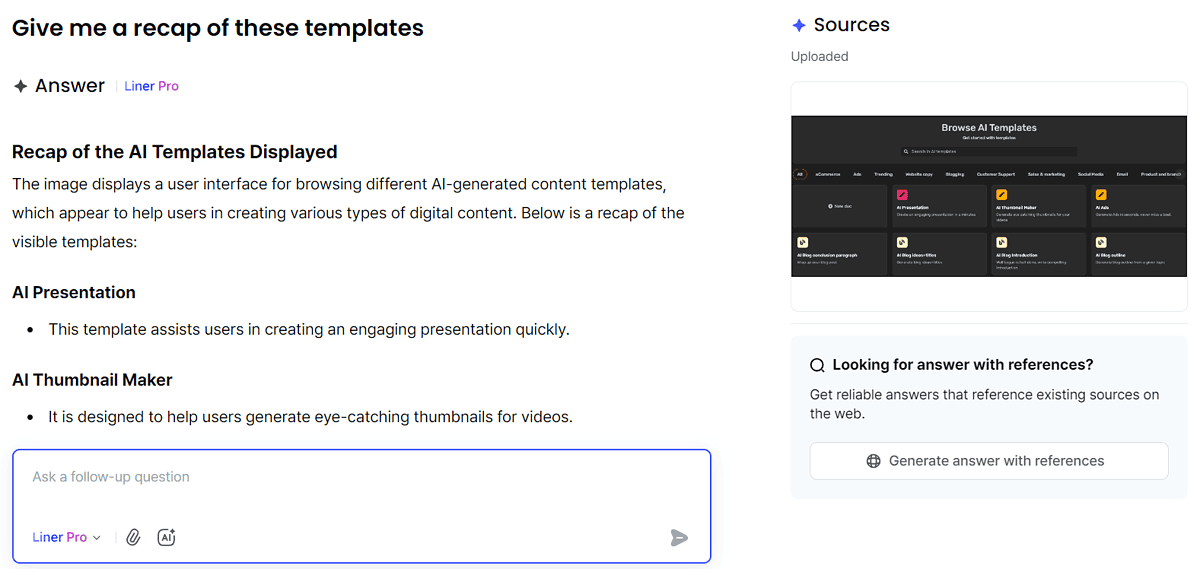
The result is as expected. The model could easily recognize the templates and list them with one one-sentence description.
Custom Agents
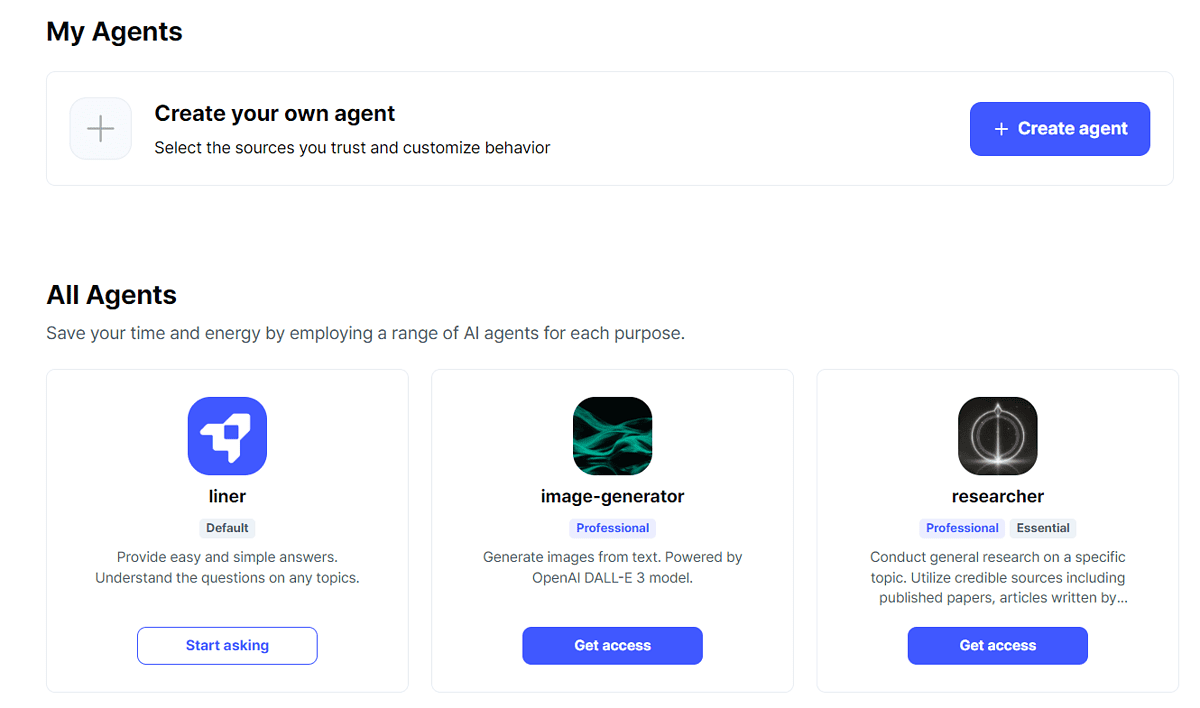
Custom Agents correspond to the CustomGPTs you can find on your ChatGPT interface. However, they’re way easier to create and you can get started in a few clicks only.
Every Custom Agent on Liner AI has the following attributes:
- Name
- Description
- Sources
- Instructions
The core is, of course, in the provided source and instructions.
While creating my ‘camping-expert‘ I had the option to provide files or links as the source. If you provide any of these, it’ll serve as the primary base of information. Otherwise, the model will give more general answers from the existing knowledge base.
Instructions define the Custom Agent behavior and the only problem with them is that they can’t be longer than 500 characters.
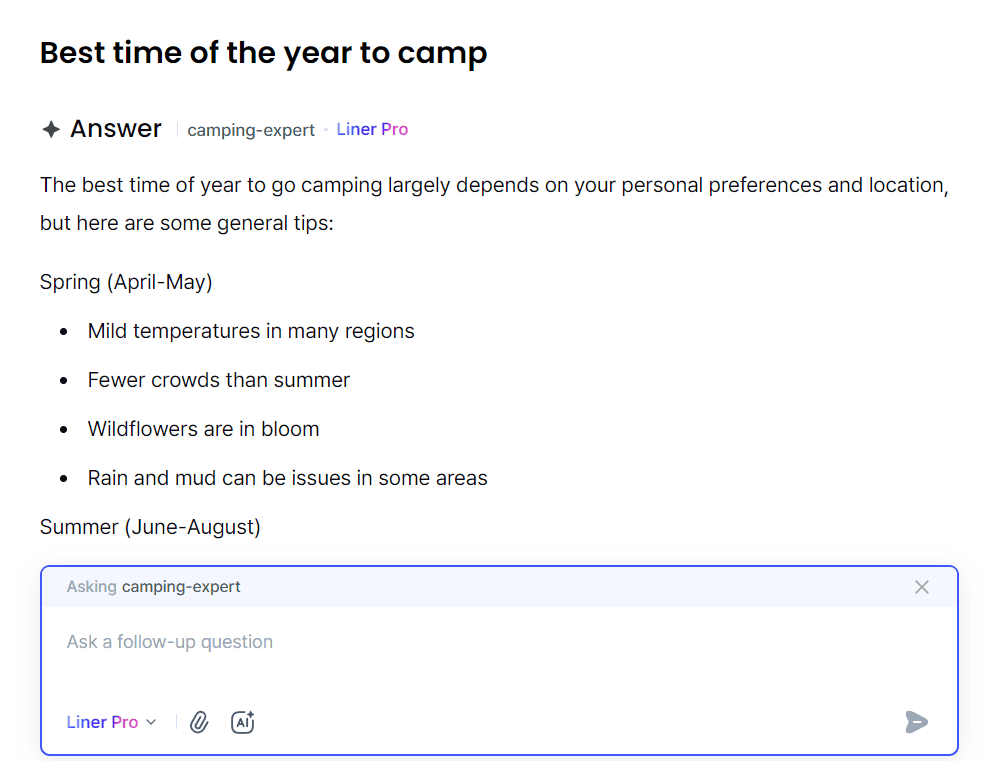
You can also switch between different models but still use your own Custom Agent.
Available models on Liner AI are:
- Liner Basic
- Liner Pro
- GPT-4o
- Claude 3
- Gemini 1.5
- Llama 3
Not only can you combine them with your own Custom Agents, but you can do the same with any other Custom AI that’s publicly available on the platform.
My take on Custom Agents is that they’re a great way to create one knowledge base and then use it simultaneously with any of the popular AI models.
Workspaces & Threads
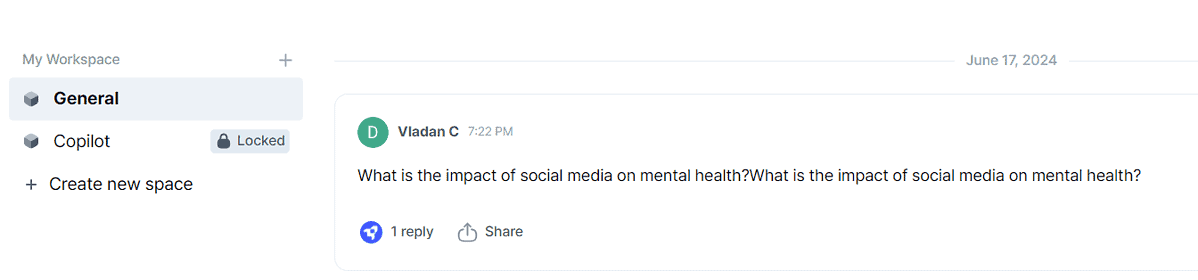
Many AI platforms are oriented toward single-user needs, and team needs are left behind. Others, like ChatGPT, have introduced Teams subscriptions allowing the necessary mechanisms for team collaboration.
Liner AI has a simple yet effective concept of Workspaces (similar to Slack or Google.) Each workspace contains all of the created Threads (chats) you made with the system.
There’s also a browser extension available. Enabling it also unlocks the Copilot Workspace, which logs all of the interactions users have through the extension.
As soon as you register on the platform, you’ll be prompted to install it.
Don’t know how to do it? No worries, continue reading the section below!
How to Use Liner AI
Here’s a quick tutorial to help you start using Liner AI:
- Head to Liner AI and hit the Get Liner It’s Free button.
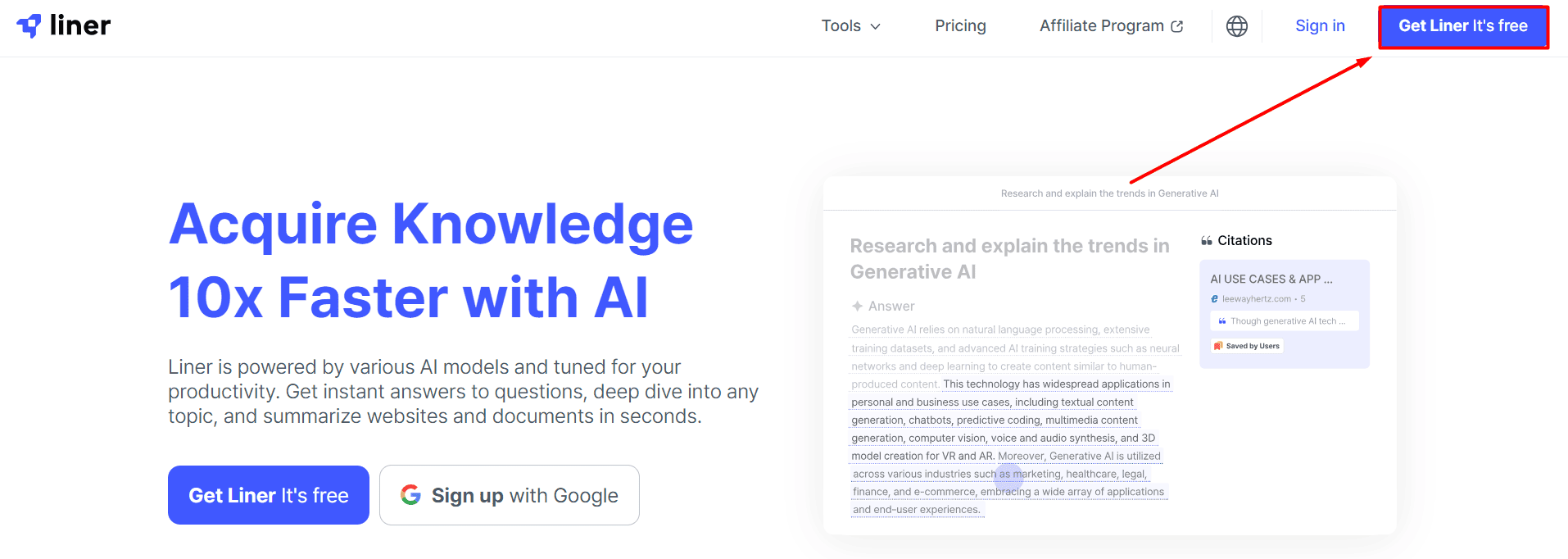
- Fill in your account details and hit the Sign Up button.
Alternatively, you can use your Google account. - (Optional) If you want to have the browser extension click the Add to Chrome button.
Alternatively, select Skip for now in the top-right corner.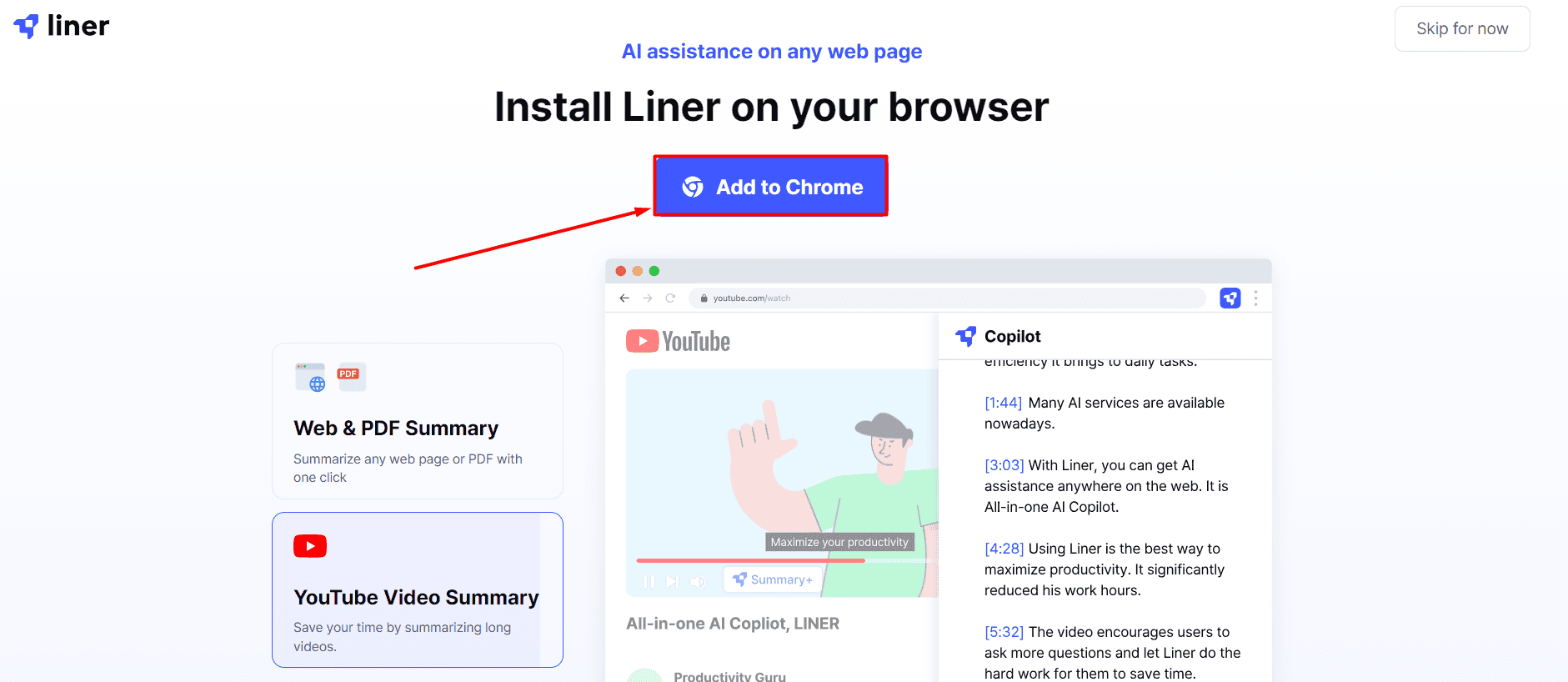
- (Optional) Confirm by hitting the Add to Chrome on the Chrome web store.
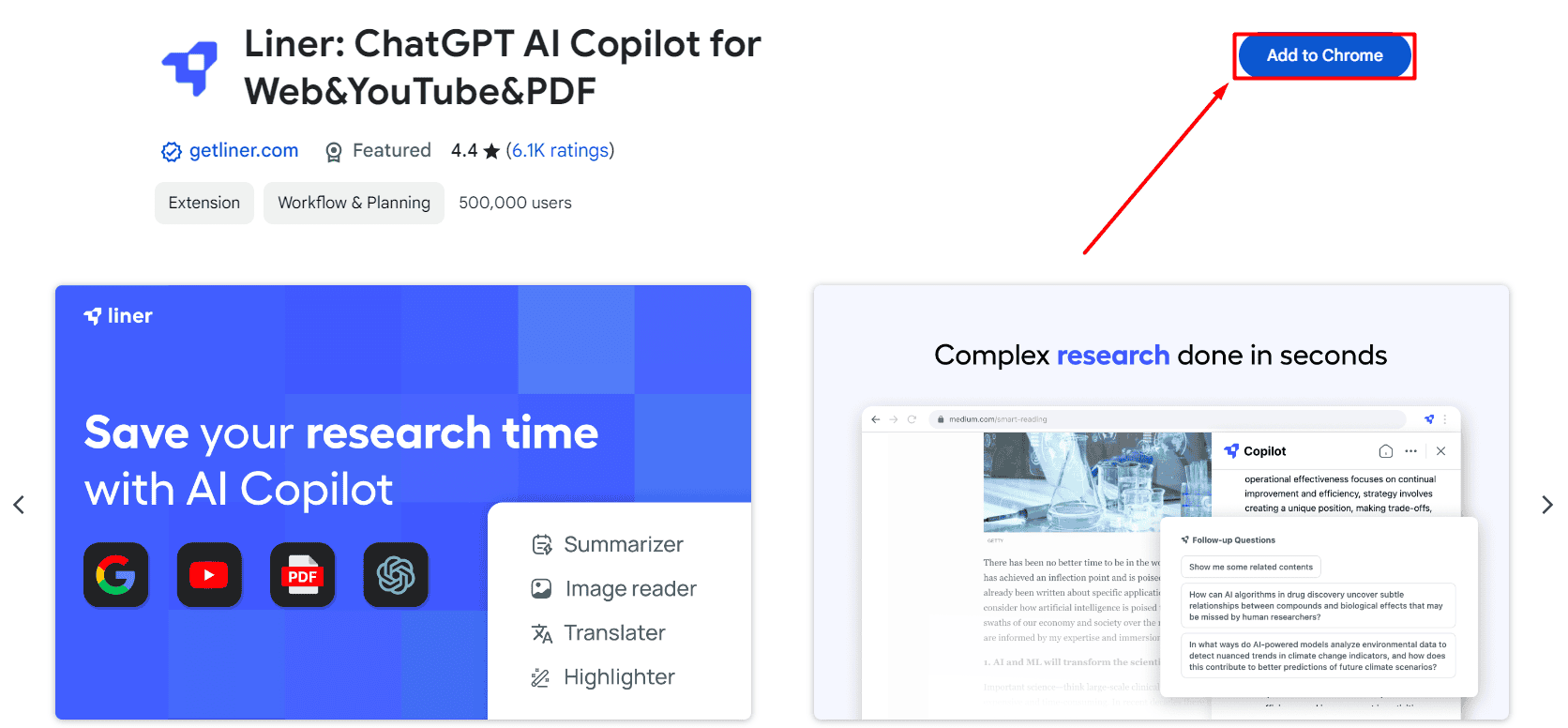
- Type your prompt and hit the Send button.
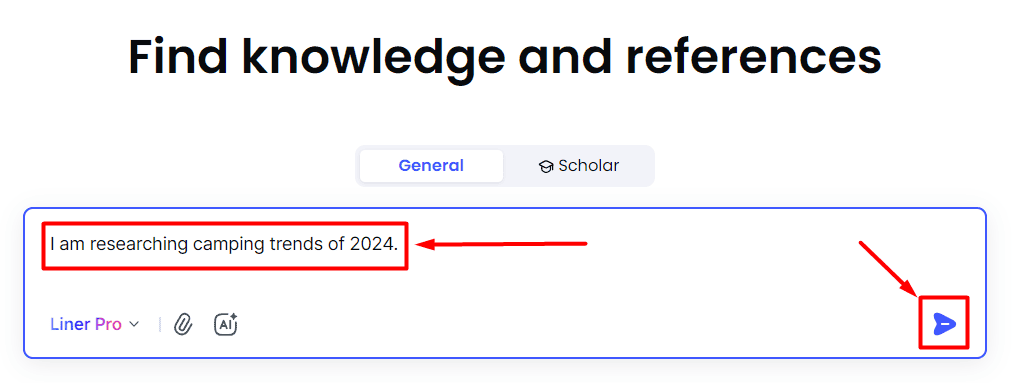
- A new page will open with Sources and summarized output.
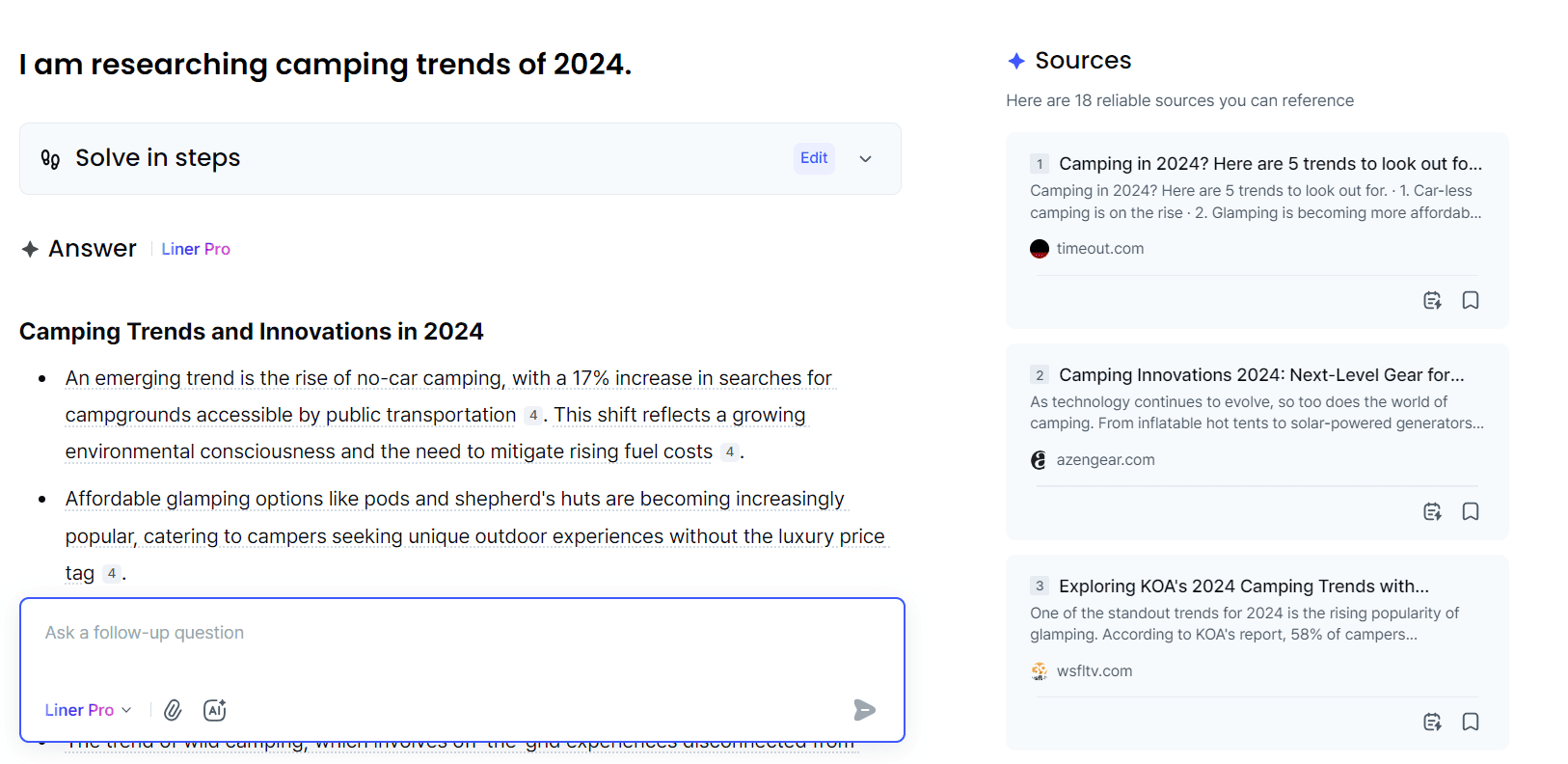
Additional tips:
- To include a YouTube video paste the link with the prompt;
- You can upload files by clicking on the Clip icon next to the model selection;
- Custom AIs are available when you click on the AI button;
Like with any AI model, the output will depend on the prompts you send. However, the difference here is that the system uses websites to get additional information and get a better understanding of what you’re curious about.
Pricing
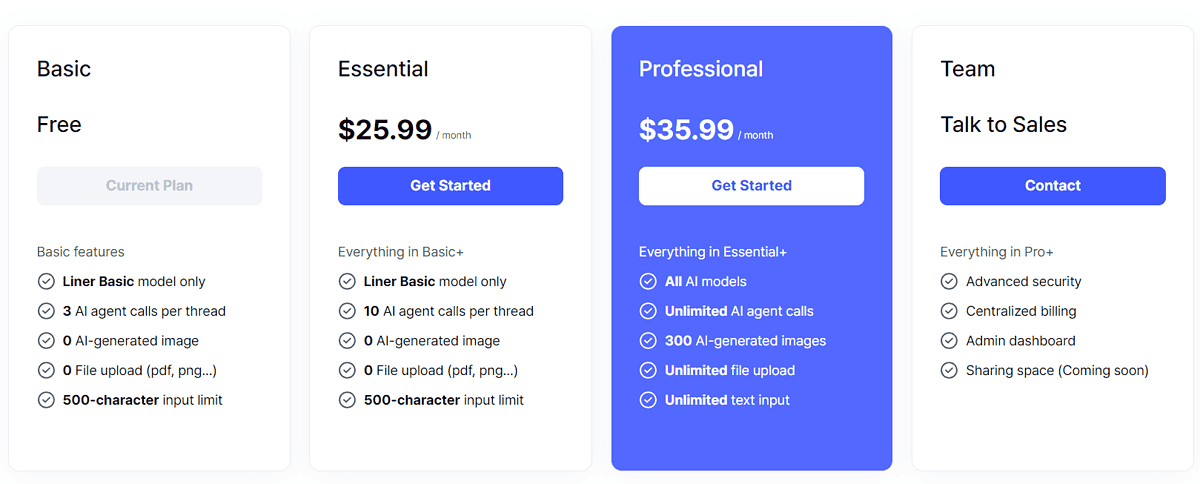
Liner AI is a subscription-based platform. Currently, there are 4 available plans:
- Basic (0$/month)
- Essential (25.99$/month)
- Professional (35.99$/month)
- Team (Custom pricing)
27% discount applies if you choose to be billed yearly.
The Baic (free) plan gives you access to the Liner Basic model, and you can create up to 3 AI agent calls per thread (chat). You’re not allowed to upload files or generate images, and you’re limited to 500 characters for prompts.
The Essential plan gives you a bigger number of AI agent calls (10), but other than that, it doesn’t have any other advantages over the Basic plan.
The plan that offers a complete experience is Professional. With it, you can use all AI models and input methods. There’s no limit for AI agent calls. You also get up to 300 AI image generations.
There’s a slight gamification of the whole pricing structure. You get some credits automatically applied to your account if you perform some actions. These currently include using the mobile app, browser extension, etc.
A free trial of the Professional plan is available. However, you must select automatic yearly billing after the trial expires and you have to provide billing details.
Generally, Liner AI doesn’t offer refunds. Still, due to stricter regulations in certain regions (EU, UK, and Turkey), they’re obliged to provide a refund within 14 days of the subscription date.
Linear AI Review – Verdict
Let’s answer the initial question, Liner AI definitely has the potential to help you learn faster. The fact that you get so many resources transparently summarized in one place can assist anybody looking to consume as much information as possible in the given timeframe.
To conclude this Liner AI review I want to stress the importance of always double-checking the information coming from any AI model. Mistakes occur, and you don’t want an important project to be ruined due to them.
Did you know that there’s a platform that uses AI to generate educational courses?









User forum
1 messages