KB5039299 update kills Copilot on Windows 10 with vertical taskbar or in multi-monitor setup
Microsoft's KB5039299 update for Windows 10 22H2 version is now live
2 min. read
Updated on
Read our disclosure page to find out how can you help MSPoweruser sustain the editorial team Read more
Key notes
- Microsoft launched KB5039299 update for Windows 10 22H2 users.
- The update, unfortunately, disrupts Copilot for users with vertical taskbar or multi-monitor setup.
- Here’s a simple workaround you can try.
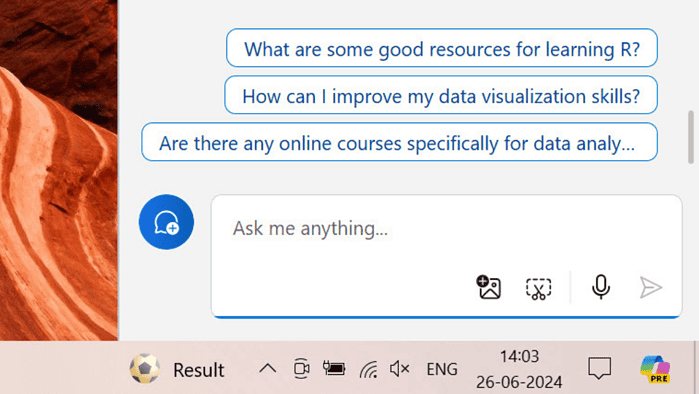
Microsoft has been betting on AI, big time. The Redmond company’s popular AI assistant tool, Copilot, is also coming to Windows 10, even though the 21H2 has reached its end-of-life period in June 2024, and the latest 22H2 version in October 2025.
But still, Microsoft continues to release security and non-security updates specifically for the 22H2 version. The June 2024 update, billed as the KB5039299, brings a few fixes here and there, but it comes with a downside: if you have a vertical taskbar, the Copilot app on Windows 10 may not run properly.
Microsoft describes the issue in the “known issues” bit of the KB5039299’s changelog page, saying that it’s shipping a fix for this issue in a future release of Windows 10. The only recommendation for now? Make sure the taskbar is placed horizontally.
Here’s a workaround you can try.
How to fix Copilot on Windows 10 that doesn’t run when you have a vertical taskbar
1. Right-click on the taskbar > Taskbar settings
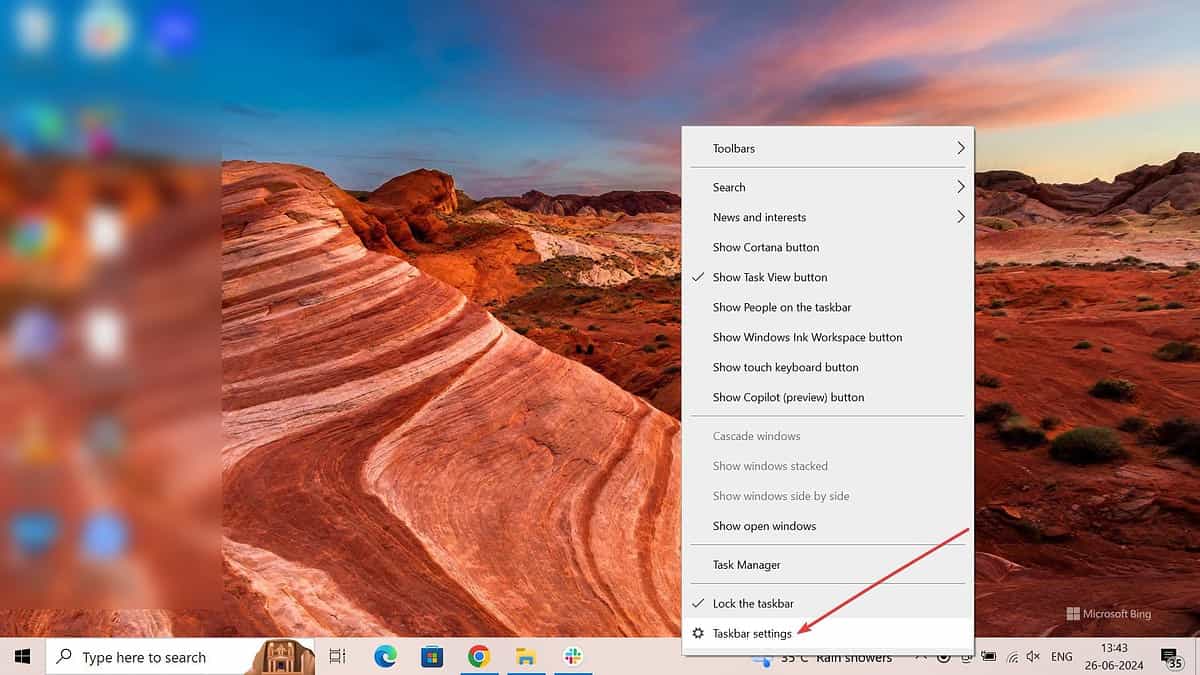
2. It opens the Settings app. Scroll down until you find a dropdown for “Taskbar location on the screen.”
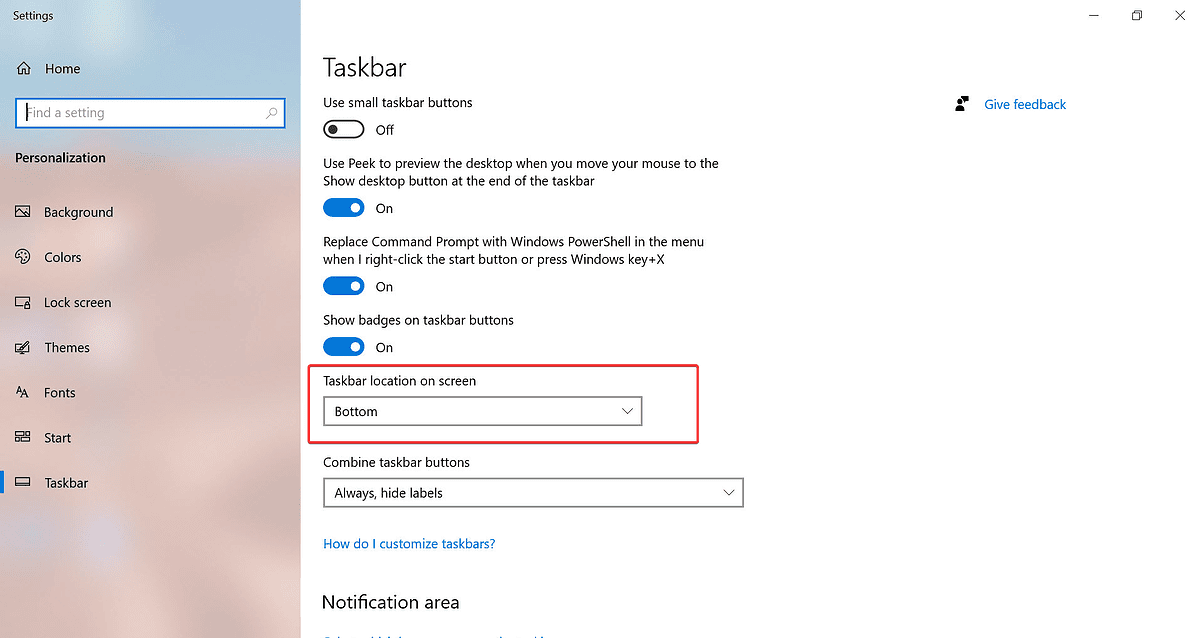
3. Click on it, and make sure to choose “Bottom” or “Top“
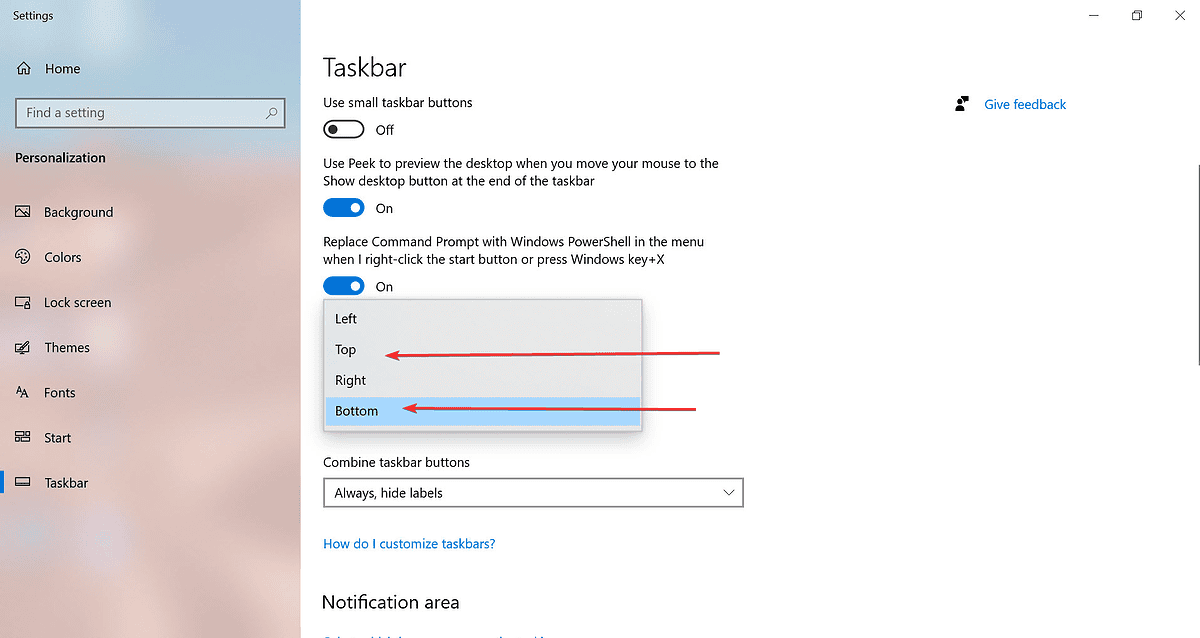
KB5039299: An update plagued with Copilot issues
But the update itself is plagued with a few known issues here and there. Besides this, Microsoft also said that you may encounter an error when changing your user account profile picture, and some icons moving unexpectedly between monitors when using Copilot in a multi-monitor setup.
Vertical taskbar is a thing of the past for Windows 11 users. Microsoft has killed the infamous feature, which was popular back in Windows 10 days, but some users have found a third-party workaround.
Copilot on Windows 10 & 11 arrives as a side panel. You may see a Copilot logo sitting on the right side of your taskbar, and once clicked, it opens a new panel and a box to enter your word prompts.
In some recently launched laptops, including the new Copilot+ certified hardware like Surface Laptop 7, there is also a dedicated Copilot key on the keyboard to summon the AI easily.








User forum
0 messages