KB4516067 breaks Internet Explorer for some Surface users
2 min. read
Published on
Read our disclosure page to find out how can you help MSPoweruser sustain the editorial team Read more
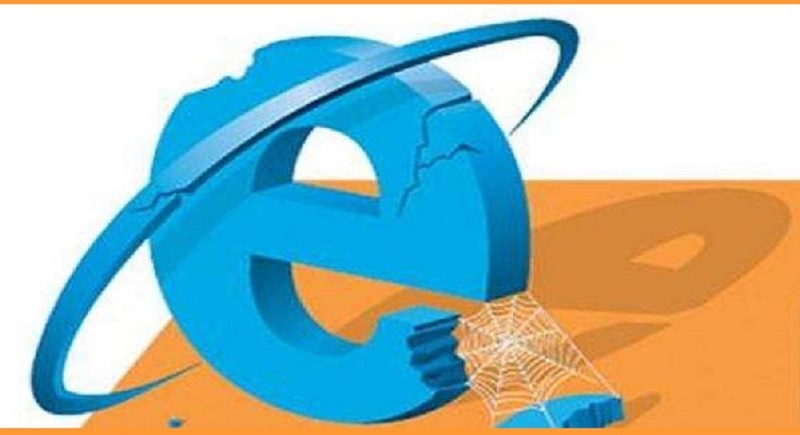
Microsoft is just not able to catch a break. We seem to be once again in an era where every Windows 10 Update is causing big problems for some.
The latest is Monthly Rollup KB4516067, which is an update for some Surface devices, which appears to be breaking Internet Explorer for users of the Surface 2 and Surface RT.
KB4516067 addressed a new class of speculative execution vulnerabilities and a number of other security updates.
One user report:
I’m having some trouble on my surface RT. Today, my surface won’t open internet explorer, anytime I click the icon I get an error that just says “A certificate was explicitly revoked by the issuer.” I have no idea which certificate it could/would be, and the only expired certificates I have expired anywhere from 20 to 4 years ago, and it was working last week. Any suggestions?
In the Reddit thread, numerous other users complain of the same issue and Microsoft is reportedly looking for a fix.
Fortunately, a workaround is to simply uninstall the update by:
- Open Start.
- Select Control Panel and navigate to Programs > View installed updates.
- In the search box in the upper-right corner, enter KB4516067.
- Select “Update for Microsoft Windows (kb4516067)” and click on Uninstall.
While a broken Internet Explorer may not matter to most people, many corporate sites depend on IE, meaning a broken Internet Explorer means no work done.
The issue is very reminiscent of the recent certificate issue with the Edge Dev Build, which prevented it from installing on Windows 10 S devices, and I would not be surprised if the root cause is similar.
Are any of our readers affected? Let us know below.
Via WindowsLatest








User forum
0 messages