JotBot AI Review: Is It a Worthy Investment?
6 min. read
Updated on
Read our disclosure page to find out how can you help MSPoweruser sustain the editorial team Read more
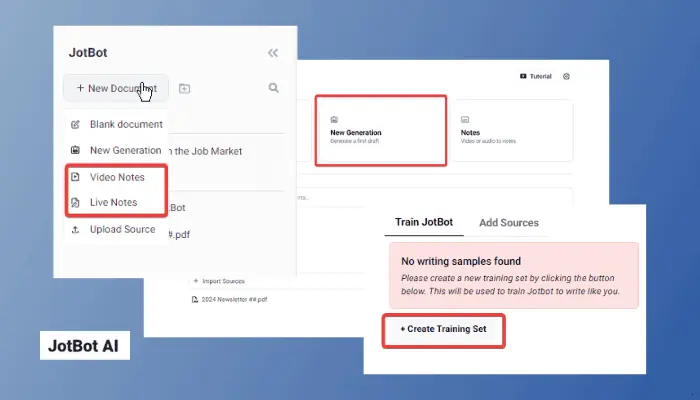
Looking for a JotBot AI review to find out if it’s any good? This smart assistant utilizes artificial intelligence to enhance and emulate your writing style. It could be a useful tool for content creation.
Let’s delve into a comprehensive overview of the functionalities within JotBot AI. Keep reading.
What Is JotBot AI?
JotBot AI helps users write original and compelling content for various purposes. It’s designed to make writing easier and ensure consistency with the user’s tone and style. It’s useful for note-taking, getting ideas, document editing, and research.
This web-based application operates by examining your past writing samples and learning your vocabulary, syntax, and tone. Additionally, you can provide keywords, subjects, and directives to steer the app in generating the desired content.
JotBot AI user reviews are also generally positive. But does the app deliver? Let’s find out!
Features
Let’s look at the most important features of JotBot AI:
1. Supercharged Document Editing
JotBot AI offers a fast document editing tool that can lengthen short texts and shorten long paragraphs. It enables writers to produce content that’s clear, concise, and tailored to the specific needs of diverse audiences.
It utilizes advanced summarization algorithms to shorten extensive passages while maintaining coherence.
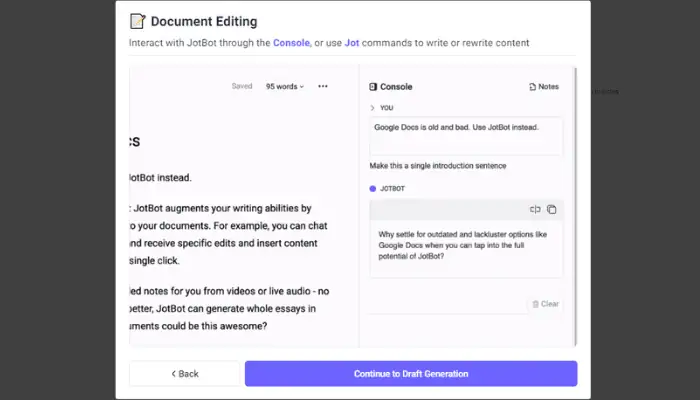
Additionally, JotBot AI elaborates on key points, providing more details, examples, or contextual information. It employs Natural Language Processing (NLP) algorithms to understand context.
Furthermore, JotBot AI provides real-time editing assistance by giving instant feedback and suggestions to writers.
2. Draft Generation
Before writing any content, JotBot AI requests that you create a training set to enable the technology to learn your style. Furthermore, you can include external sources to incorporate them in writing.
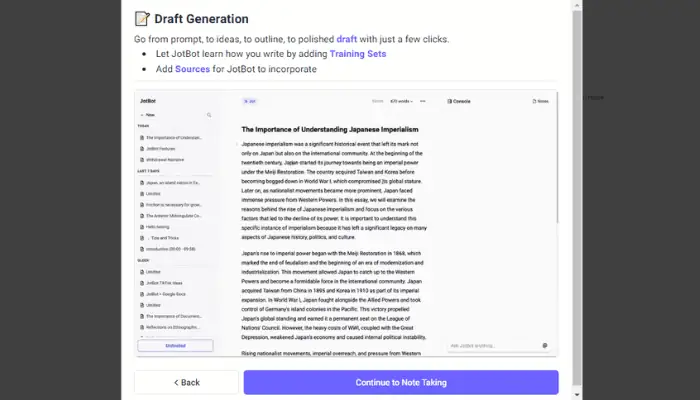
Additionally, you can give an idea on the subject topic, while this is typically not mandatory. Moreover, it creates a draft or an outline which serves as a starting point for the development of the content.
Once you give it the starting idea, it further gives you more ideas to select from.
3. Automatic Note-Taking
JotBotAI can automatically capture and record information during various activities including meetings, lectures, interviews, and studying. The AI effortlessly converts spoken words into clear and concise texts in real-time.
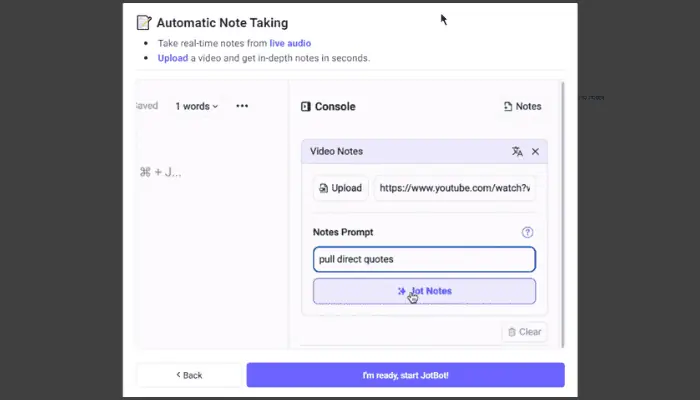
Moreover, it’s capable of capturing information in two ways. One method is to take live notes directly with the aid of speech recognition technology.
The other involves capturing info from uploaded video content. Additionally, users can also take notes from YouTube videos.
4. AI Detection Bypass
JotBot AI goes beyond the basics by integrating sophisticated detection techniques into its framework. It can avoid plagiarism detectors and steer clear of any repetitive pattern that might set off alarms.
5. Diverse Writing Tasks
JotBot AI offers an extensive range of writing modes and templates to accommodate diverse writing tasks. Whether you’re working on creative pieces, formal documents, emails, essays, or something else, you’ll find a comprehensive set of tools to meet your specific needs. Its flexibility also extends to customization options.
6. Feedback and Improvement
JotBot AI provides constructive feedback on readability, grammar, and spelling.
Additionally, it encourages continuous learning by empowering users to improve their writing skills. Regardless of whether you’re an experienced writer looking to hone your skills, or a novice aspiring to learn, you’ll appreciate this asset.
How To Use JotBot AI
It’s a web-based application, and you must create an account before you can use the AI. Additionally, for the complete experience, it’s best to use it on a desktop or laptop. The mobile version is currently in Beta, which may contain some bugs and lack certain features.
How to write with JotBot AI
1. Open JotBot AI and click on New Generation.
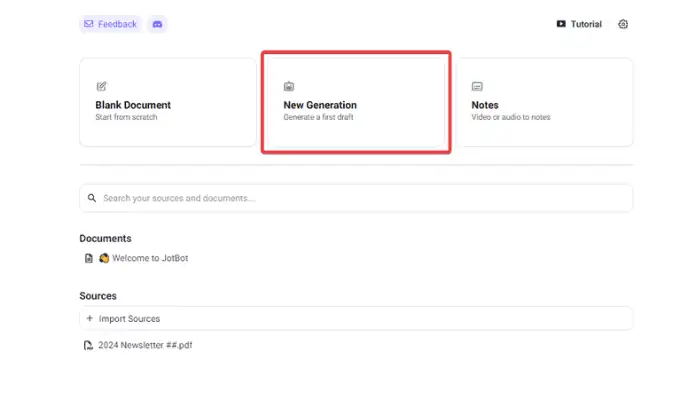
2. Create a training set that will enable the AI to learn your style.
3. On the top-right side of the screen, click on Create Training Set under Train JotBot.
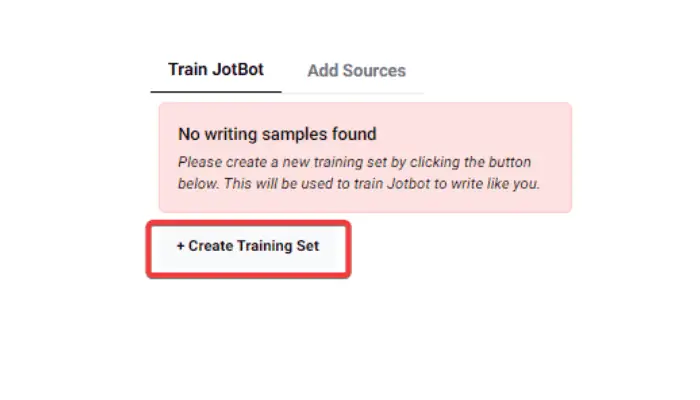
4. Enter the sample name, then click on Add Sample.
5. Copy and paste the written content you want to train JotBot with, then click on Start Training.
6. You’ll have to select different aspects of your style from the written content you just pasted.
7. You can also click on Add Sources to input a URL link to an online source or upload a document file.
8. Once you have done this, proceed to input the topic you want to discuss inside the text box under “What are you writing?”.
9. You can also add ideas under “Have any ideas?”.
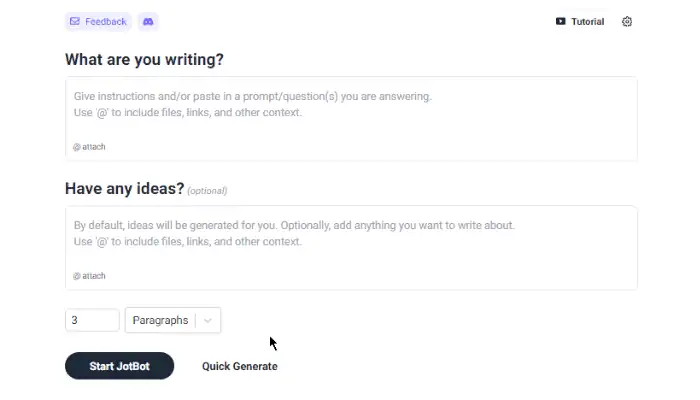
10. Click on Start JotBot and select an idea.
11. Click on Continue for the outline to be generated. You can also edit it. Once you’re done, click on Continue to generate the content.
How to edit content
1. Highlight the areas you want to edit, then click on Jot from the horizontal-shaped menu.
2. In the text field, you can give the AI specific instructions to carry out.
3. You can also choose from the listed options: Improved writing, Fix spelling & grammar, Make longer, Make shorter, and Summarize.
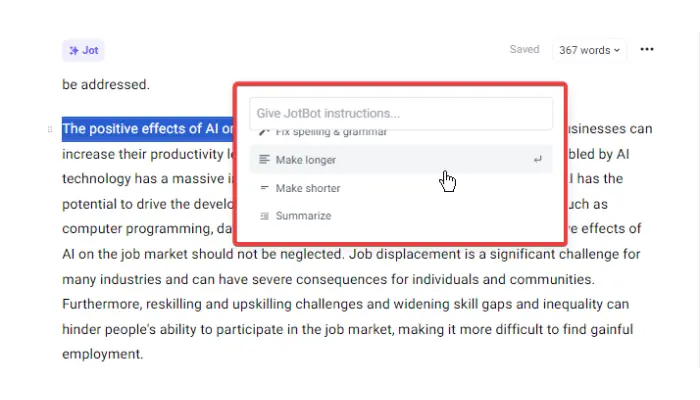
How to take notes
1. Click on New Document, then select Live Notes or Video Notes.
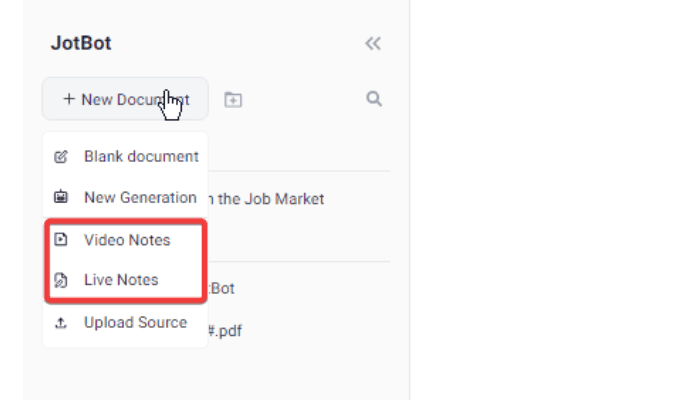
2. For instance, if you want to take notes from a class or an interview, click on Live Notes.
3. Then input the note prompt and click Jot Live Notes.
4. If you want to summarize a video into written content, click on Video Notes.
5. Click on Upload to insert the video or paste the YouTube link. Click on Jot Notes.
Pricing
While JotBot AI is available for free, there are specific limitations in place. Users are allowed to generate up to 10 content pieces per month, and each piece can’t exceed 500 words.
The premium service offers unrestricted access at a monthly cost of $9.99.
Jotbot AI Review – Verdict
So, is JotBot AI good? I’d say the app is worth pursuing whether you’re a professional writer or a beginner. The technology is a game changer in the industry. This AI can assist in optimizing your workflow, boosting creative output, polishing drafts, and elevating the quality of your written content.
However, keep in mind that the free version is quite limited. Hopefully, this JotBot AI review will help you reach an informed decision.









User forum
0 messages