Question AI Review: Is It Worth Your Time?
5 min. read
Updated on
Read our disclosure page to find out how can you help MSPoweruser sustain the editorial team Read more
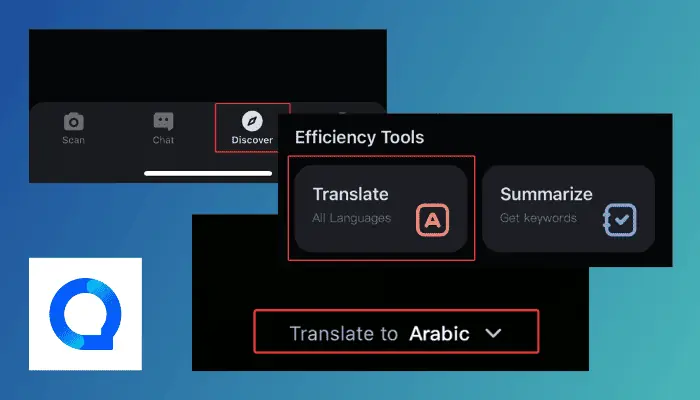
Are you looking for an in-depth Question AI review? I’ve got you covered.
This AI study and homework assistant can be a game-changer if you need help with your courses. And it covers various fields like Math, English, Chemistry, and many more.
But how good is it really? Let’s find out!
What Is Question AI?
Question AI is a free, highly advanced artificial intelligence search engine that lets you find answers to your academic questions.
It utilizes advanced technologies similar to that of ChatGPT. Also, it guarantees unbiased and accurate results through comprehensive training on reputable literature and authoritative websites.
It combines a large-scale and well-tuned Transformer Language-Based model with a highly optimized Natural Language Processing (NLP) model. These allow it to help in solving mathematical problems and answer general questions from other subjects.
Features
To check how accurate Question AI is, I tested its main features:
1. Math Questions
Question AI can help you solve mathematical problems, ranging from algebra, calculus, quadratic equations, and many more.
Its ability to solve math questions and show a step-by-step process of the answer makes it a useful tool for students.
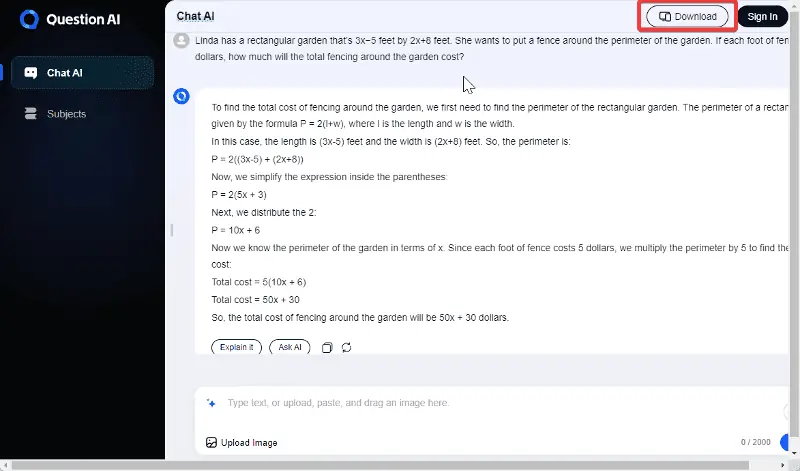
It has an excellent speed for fetching answers, regardless of the difficulty level of the problems. It can solve complex math questions and give you the answer in no time.
2. General Questions
This study copilot can also help solve general questions from different fields, including science, art, and commerce.
It is simple to use, and the AI promptly processes and provides an answer to any question. It allows you further to prompt it for more details on a subject.
You can also choose to allow the AI to explain the given answer. You can ask questions about diverse topics directly from Chat AI or use the scanner provided to ask questions.
3. Writing
Question AI can write an essay on almost any topic. You can choose to request an outline of the topic to write on before the app proceeds to write the essay. This helps to connect all the information in the essay.
Additionally, Question AI lets you select the type of essay to write to define your query better.
The essay types include descriptive, comparative, expository, research, analytical, narrative, and argumentative essays. It also helps with casual writing, serving as a personal writing assistant to users.
4. Calculator
Question AI also provides a math calculator capable of carrying out simple and complex mathematical operations. You can use the calculator directly to solve algebra, logarithmic, and quadratic equations.
Additionally, it explains how the problem is solved. This makes Question AI a complete package for many students.
5. Translator
Question AI also serves as an efficient tool that can help translate written texts from one language to another. This enables people to communicate and learn without the language barrier.
It has the technological capacity to identify the language you are translating from; this is made possible with the help of a scanner that captures the written texts.
Users can also translate written texts on a picture by selecting the image from the device’s gallery.
6. Text Summarizer
Another efficient tool in Question AI is the text summarizer. It uses the AI scanner to capture written texts and give a snapshot summary.
The feature streamlines lengthy texts and also maintains a remarkable level of accuracy throughout the process.
It can condense information without losing the essence of the original text. Additionally, the Text Summarizer is reliable by exhibiting consistent performance across different types of content.
How To Use Question AI
The Question AI app is available for both Android and iOS platforms. Let’s look at how to carry out some operations on the app.
How to solve math questions with Question AI:
1. Open the app and navigate to Discover.
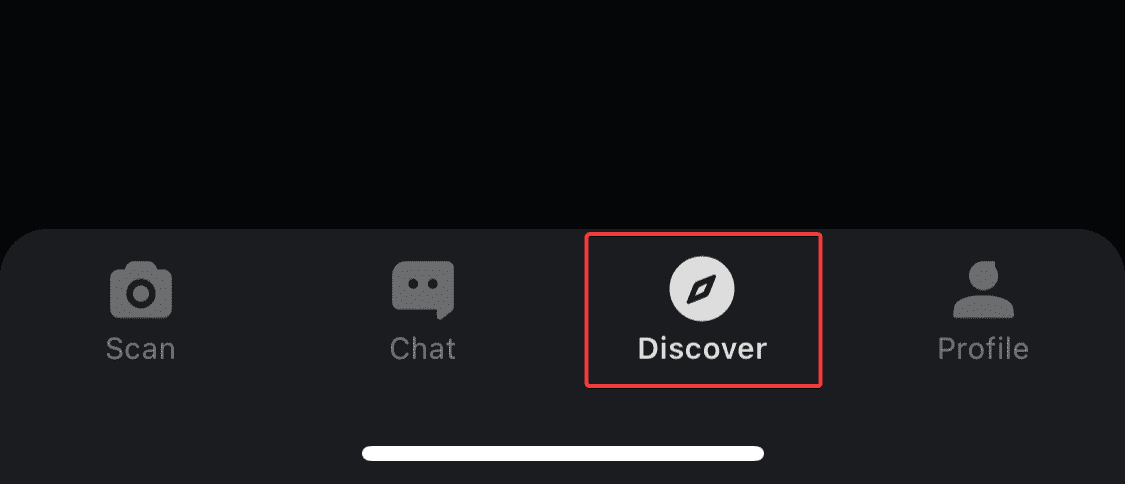
2. Click on Math Questions. The AI scanner will open up immediately.
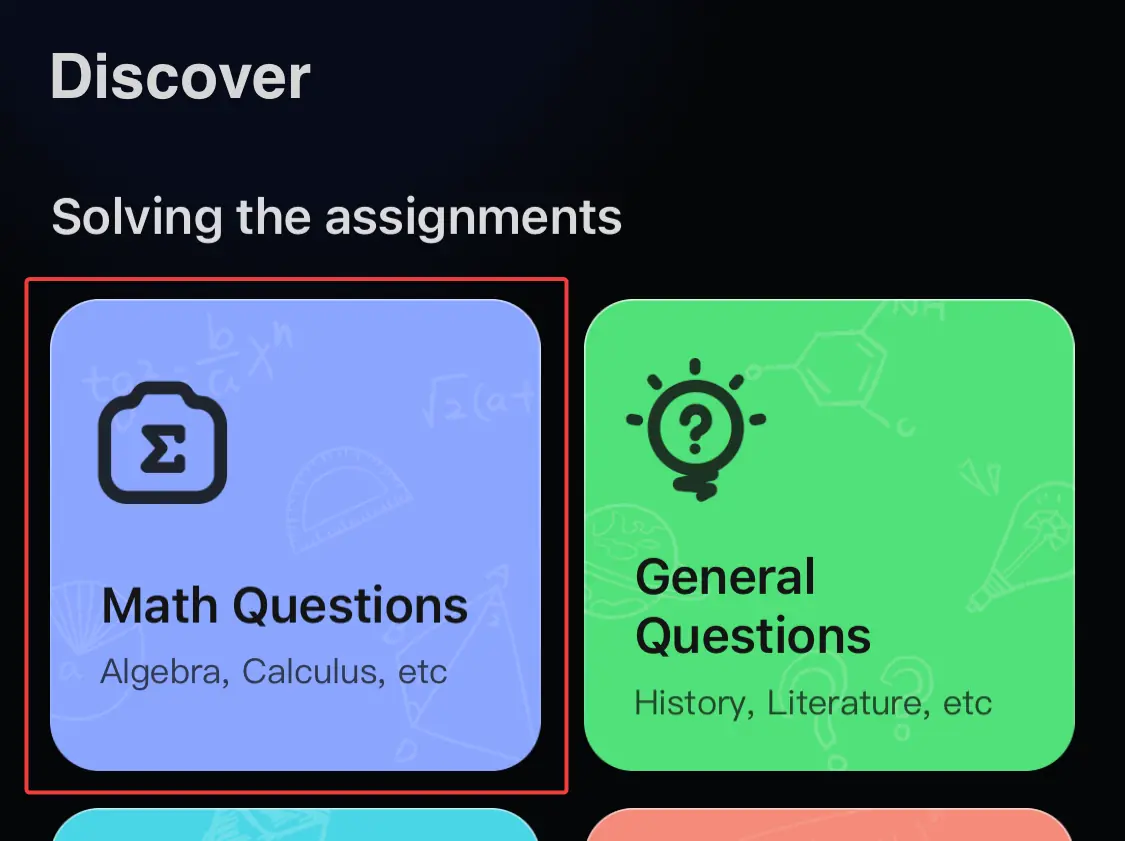
3. Take a snapshot of the mathematical question you want to solve.
4. Question AI will then identify the problem and answer accurately.
How to translate texts with Question AI:
1. Open the app and navigate to Discover.
2. Click on Translate under the Efficiency Tools section.
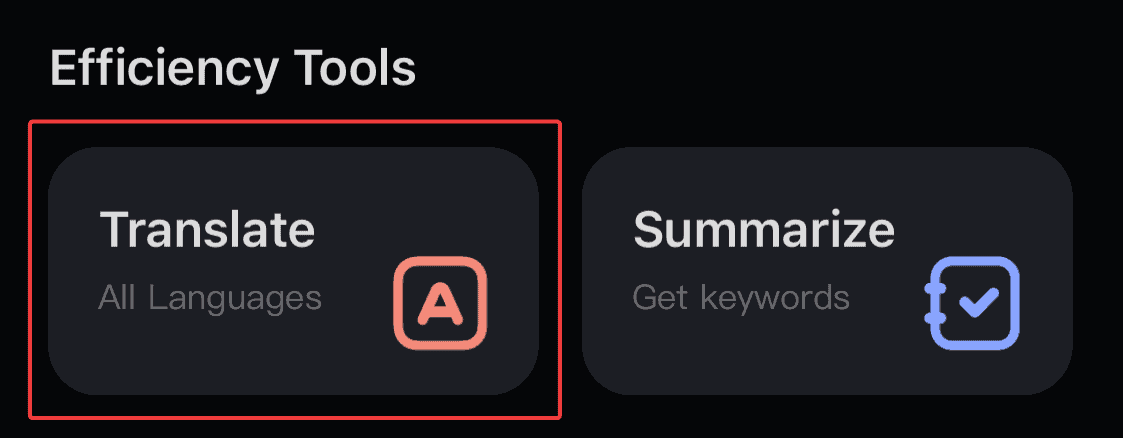
3. The AI scanner will open up; select the language you want to translate to on the screen.
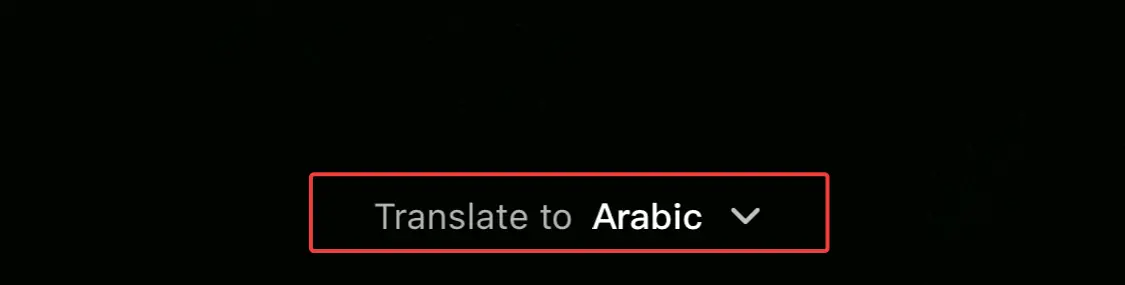
4. Take the snapshot, and then Question AI will process the result.
How to use the Text Summarizer in Question AI:
1. Open the app and navigate to Discover.
2. Click on Summarize under the Efficiency Tools section.
3. Take a snapshot of the text you want to summarize or select the option to choose from your device’s gallery.
4. You can also take multiple snapshots; the AI will summarize the texts together and consistently.
Pricing
It costs $0 to make your life easier, smarter, and more efficient by using Question AI.
It’s completely free, and all you have to do is download the app from the App Store or Play Store. You can use any of the features discussed in this piece.
You can also use the app through your web browser on your computer and your smartphone.
Also read:
- Magic School AI Review: Is the AI Worth It for Educators?
- AI Professional Headshot Generator: 9 Amazing Options
Question AI Review – Verdict
So, is Question AI good? The platform’s combination of features makes it stand out among its competitors.
With just one app, you can solve mathematical problems, write essays, and summarize and translate texts. It can be perfectly defined as a complete package, especially for students.









User forum
0 messages