iolo System Mechanic Ultimate Defense Review: Does It Work?
6 min. read
Published on
Read our disclosure page to find out how can you help MSPoweruser sustain the editorial team Read more
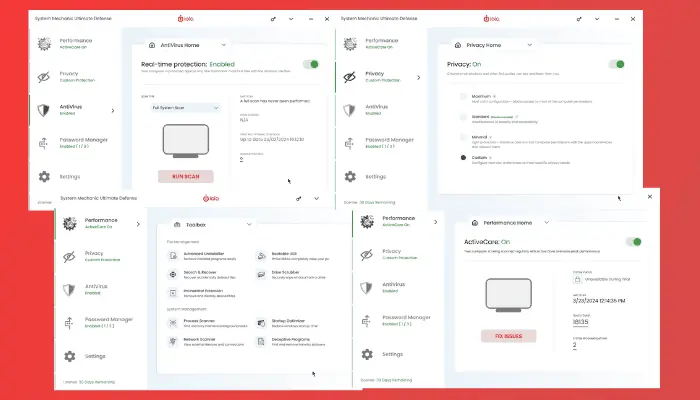
This iolo System Mechanic Ultimate Defense review showcases my firsthand experience with this PC protection tool. Below, I’ll evaluate its features and delve into its user-friendliness, customer support, and pricing options.
By the end of this article, you’ll be able to decide whether your PC needs it or not.
Features
1. Performance Optimization
iolo System Mechanic Ultimate Defense includes several optimization features to enhance PC performance. One of these is ActiveCare, which scans your device for issues.
I ran a scan on my PC with the ActiveCare tool. It lasted approximately six minutes, identifying 28,270 issues, comprising Internet junk files, Windows junk files, registry issues, and memory concerns. Moreover, I could view the junk files before performing a cleanup.
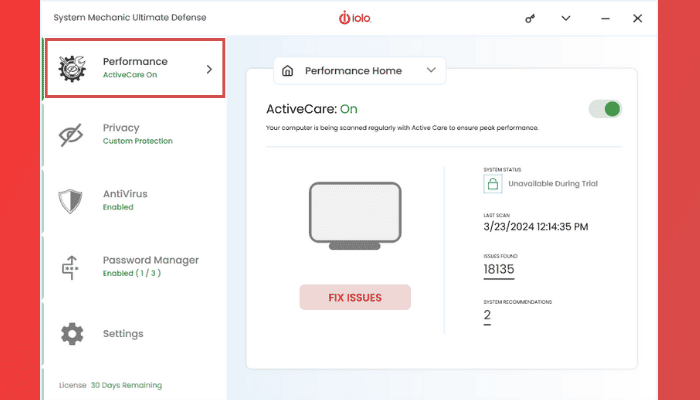
It also provides a Memory Mechanic tool to clear up RAM space. However, it only cleared 100MB on my PC.
In addition, Deepclean can run up to seven cleanup operations to free up valuable disk space and improve performance on my PC.
These operations are:
- Memory Mechanic
- Security Optimizer
- Registry Cleanup
- Internet Cleanup
- Windows Cleanup
- NetBooster
- Program Accelerator.
2. Privacy Protection
The software also has privacy protection capabilities. You can control access permissions for Windows and other third-party applications on your computer.
This feature allowed me to customize seven Windows Permissions and 23 App Permissions on my PC. I could also choose from three levels of privacy protection:
- Maximum Privacy enforces the strictest configuration, blocking most PC permissions.
- Minimal Privacy offers lighter protection, granting access to most computer permissions for applications and services upon request.
- Standard Privacy is the recommended choice, as it strikes a balance between security and accessibility.
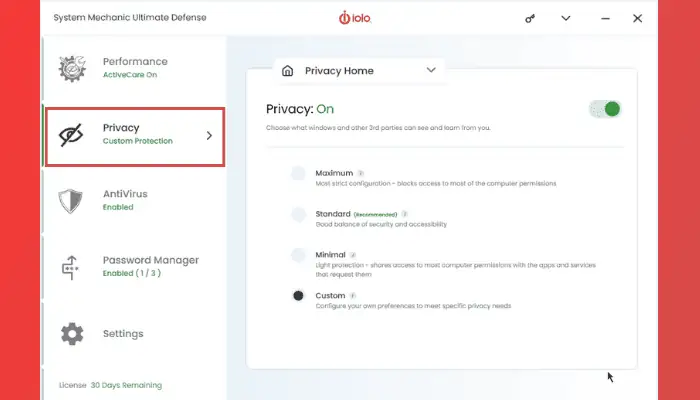
I could also customize my privacy configuration within the software. However, Windows already lets you manage these settings natively. So, aside from the convenience of accessing it through the app, this feature isn’t worth paying for.
3. AntiVirus
The AntiVirus section handles your computer’s protection against malicious files. One of the things I found useful while testing is that it provides different scan types – Full System Scan, Quick Scan, One Folder, and One File.
The Full System Scan examined all the files in every location on my PC to ensure security. However, it took a long while to complete.
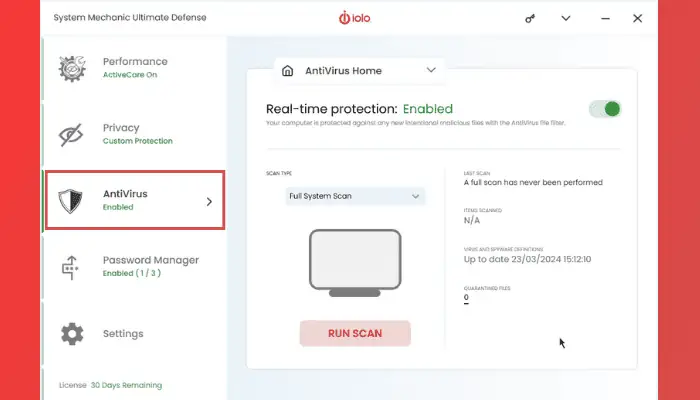
Quick Scan is less comprehensive and faster. The One Folder and One File scans target a specific folder and file, respectively.
In addition, this section includes Quarantine and Exclusions, which I used to fix affected files and create file exemptions.
However, Windows Defender already offers a built-in antivirus tool. Hence, you probably don’t need this feature. Besides, free alternatives such as Malwarebytes can also protect your device.
4. Password Manager
iolo System Mechanic Ultimate Defense features a password management tool, ByePass. It’s a web extension that works with Google Chrome, Mozilla Firefox, and Microsoft Edge to secure your passwords across the web.
It allowed me to store my passwords online and enter them automatically when needed. It’s just like the typical Chrome Password Manager. However, it stores passwords across browsers in one place.
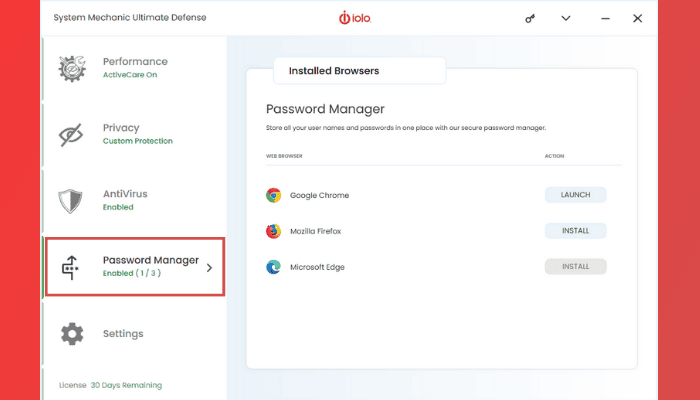
Additionally, it can help you generate new and hard-to-guess passwords. Furthermore, you can save your credit card information on ByePass to protect your online purchases from malicious intermediaries.
5. File Management Tools
The file management suite includes Advanced Uninstaller, Search & Recover, Incinerator Extension, Drive Scrubber, and Bootable USB. However, unlike Ashampoo WinOptimizer, it doesn’t provide backup tools.
The Advanced Uninstaller allowed me to remove programs on my computer and clean out their residual files effortlessly. Also, with its Search & Recover tool, I could recover deleted files on a drive to another drive. Overall, both tools were pretty easy to use.
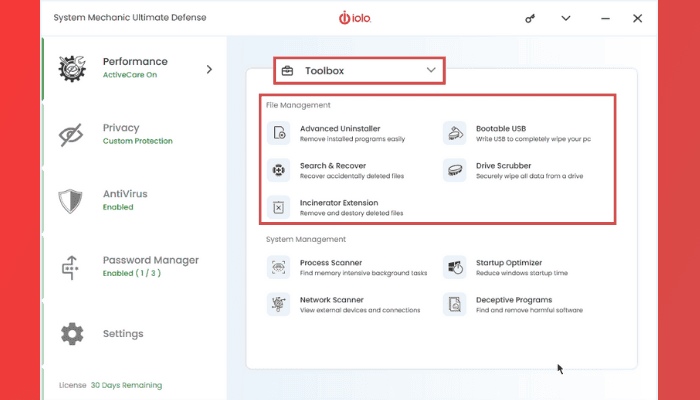
Moreover, Drive Scrubber allows you to securely erase all data from a drive, while the Incinerator Extension completely removes files from a PC and makes them irrecoverable. Lastly, the Bootable USB tool lets you create one without the Windows Media Creation tool.
6. System Management Tools
The System Management tools can optimize your PC further and ensure its security. These include Process Scanner, Network Scanner, Startup Optimizer, and Deceptive Programs.
During my test, I run the Process Scanner on my computer. It analyzed all the processes running on my PC and displayed a tab for potentially malicious programs. I could terminate any of these with a click, just like on Windows Task Manager.
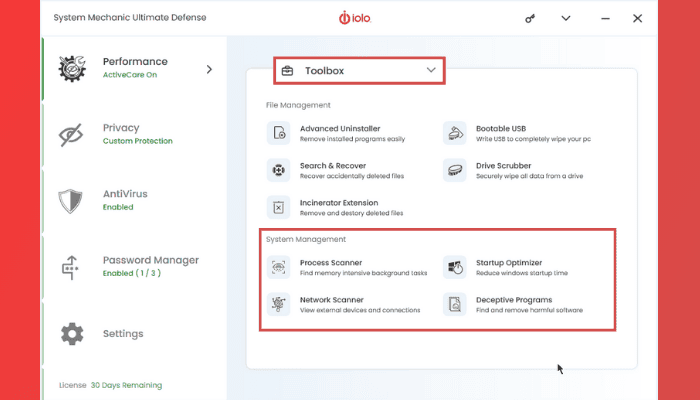
Moreover, Network Scanner also scanned my computer for external network devices and connections.
Its Startup Optimizer found a third-party program on my PC that wasn’t essential for its normal operation. I appreciate that it provided a reason for removing the startup program, which turned out to be a recent installation placing one of its services in my startup.
Next, there’s the Deceptive Program tool. It’s supposed to scan and eliminate potentially unwanted programs like browser hijackers and trialware. However, it didn’t detect any on my device.
Interface
iolo System Mechanic Ultimate Defense offers a simple interface design. I could easily navigate around the software.
From the dashboard, you can access the main sections such as Performance, Privacy, Antivirus, and Password Manager.
The other management tools are in the Toolbox within the Performance feature. All in all, I found everything I needed quickly.
Customer Support
iolo System Mechanic Ultimate Defense provides technical support through phone calls and live chat. I tested the live chat support for this review. The support agent responded after a few minutes (nice!) and was clear and informative.
Moreover, there are many how-to articles to guide you and answer your questions.
Additionally, you can opt for Premium support for advanced live technical support. This is recommended if you want unlimited 24/7 troubleshooting and support for multiple devices.
However, it costs $99.00 for a one-time service. The monthly and yearly support services cost $29.95 and $20.00 per month respectively, and they include dark web monitoring for all your devices.
Pricing
The service offers a 30-day free trial. However, the software comes in three variants with different prices:
- System Mechanic is the basic PC performance package, and it costs $49.95.
- System Mechanic Pro is the ultimate PC performance package. It additionally protects your PC from viruses, malware, and other threats. It costs $69.95.
- System Mechanic Ultimate Defense is the complete package with a toolset for optimizing performance, privacy, and security. It costs $79.95.
However, you may enjoy up to a 60% discount on any package. Additionally, there’s a 30-day money-back guarantee on all the options.
Get iolo System Mechanic Ultimate Defense
iolo System Mechanic Ultimate Defense Review – Verdict
All things considered, it offers a simple yet practical privacy protection mechanism that allows you to control different permissions on your computer. Additionally, the different sets of management tools complete the primary purposes of this software.
While it’s a good PC optimization tool, Windows can natively cover most of its operations already. So, the only new thing it brings to the table is convenience, as you can now manage all these things from one place. And if you ask me, $79.95 is too high of a price for plain convenience.
Hopefully, this iolo System Mechanic Ultimate Defense review was eye-opening to you.







User forum
0 messages