How To Unlock EE Phone for Free
5 min. read
Updated on
Read our disclosure page to find out how can you help MSPoweruser sustain the editorial team Read more
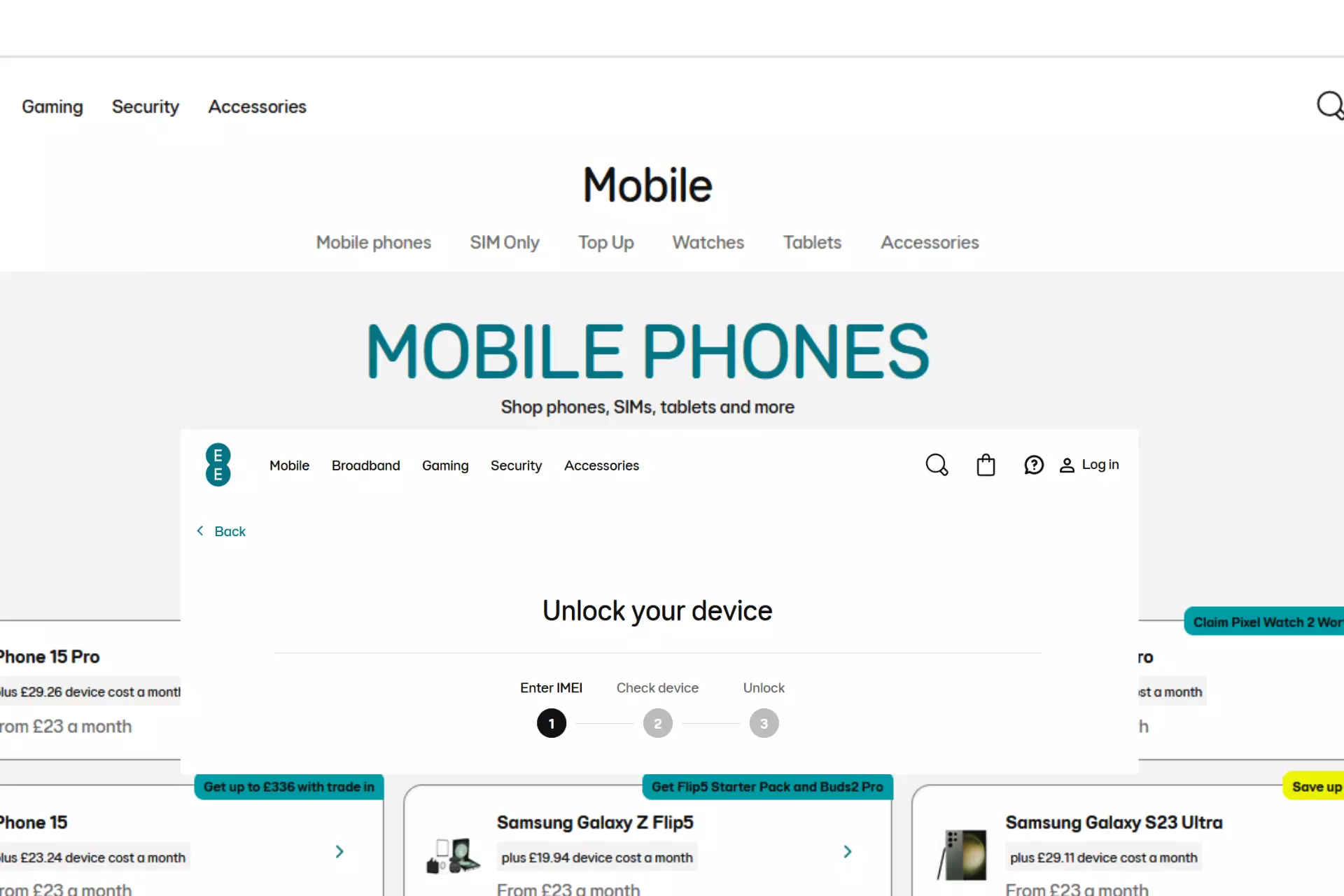
Have you ever wanted to switch to a new mobile carrier or use a different SIM card while traveling abroad, only to realize that your phone is locked to the EE mobile network? I know how frustrating it can be to feel tethered to one carrier when you would rather have the freedom to switch.
If you’re reading this, you’re probably in the same boat I was not too long ago – locked into an EE contract and eager to break it for more flexibility. I’ve prowled EE Community, Reddit, Quora, and guides to find out how to unlock my EE phone. I’m here to share my experience and lead you through the process, so let’s get started.
Why Unlock Your EE Phone?
Before we dive into the solution, let’s understand why you might want to unlock your EE phone:
- Freedom to choose: You’ll be able to switch to any mobile carrier, giving you the flexibility to choose a plan that suits your needs and budget.
- International travel: When traveling abroad, you can use local SIM cards to avoid hefty roaming charges while staying connected.
- Resale value: An unlocked phone typically has a higher resale value since it can be used with any carrier.
How To Check If Your EE Phone Isn’t Unblocked Automatically?
Before trying the unlocking method, you should verify whether your device is even restricted. Remember: devices sold after July 2021 are no longer locked to the EE network. Other than that, EE will automatically unlock your phone after the contract period is over – usually 6 months.
Here’s how to verify your status:
Check on Android
On your Android device, just eject the EE SIM and try inserting the SIM of any other network. If it doesn’t accept the other SIM, it’s probably locked by EE.
Check on iPhone/iPad
If you use an Apple device such as an iPhone or iPad, you just need to text UNLOCK to 150 with an EE SIM on your device to verify whether it’s locked.
Check If You Use These Phones
These devices were never locked by EE networks:
- All OnePlus Phones
- All Oppo Phones
- All Google Phones
If you use any of the above devices, regardless whether you purchased it before or after July 2021, then it isn’t locked by the EE network.
What Do I Need To Unlock My EE Device?
Unlocking your device from the EE carrier is hassle-free. There’s no login required. You just need to have your IEMI number ready. To find the IEMI number of your phone, just dial *#06# and press the call button. It’ll be displayed on your screen.
Other than that, you need to keep your contact details ready and ensure the device isn’t reported as stolen or lost.
How To Unlock Your EE Phone?
If you’re sure your phone is locked by EE and you have your IEMI number ready, just follow these steps to unlock it:
- On your PC (or any other phone), launch the web browser and visit the EE’s official device unlocking page.
- Enter your locked device’s 15-digit IEMI number in the provided space and click the Verify IEMI number button.
- On the next screen, confirm your device information and click the Unlock this device button.
- That’s it! You’ll get the success message saying that your device is now unlocked, and you can use any non-EE SIM on it.
- Finally, test your phone with different SIM cards from various carriers to ensure it’s truly unlocked and can work with any network.
Note: For some manufacturers, there are some additional steps, but the general process is the same. The EE will still provide the 15-digit unlocking code. You can then easily unlock your device by following the on-screen instructions and using that code.
How Much Does It Cost To Unlock EE Phone?
If your device is eligible for unlocking and you use the official method, it’ll cost you nothing. The process is entirely free. Earlier, there used to be a charge for unlocking the device if it was under a contract period, but now you can do it for free, no matter what.
Is It Legal To Unlock EE Phone?
Yes, it’s legal to unlock your EE phone if you’re doing it the official way, as I’ve described above. Certainly, there are other methods to unlock EE-locked devices, like jailbreaking/rooting your phone or using unlocker applications. However, these are unofficial & unreliable methods that can revoke your device’s warranty.
Conclusion
And that’s it! Now you know how to unlock your EE phone, just like I did. Unlocking my device opened up a world of possibilities, allowing me to choose the best mobile plan and stay connected while traveling.
Keep in mind that the process may vary slightly depending on your phone’s manufacturer and EE’s policies, so it’s always a good idea to double-check with customer service for the most up-to-date instructions.
Enjoy your newfound flexibility and the ability to choose the best plan that suits your needs! Also, feel free to share your experiences in the comments below.
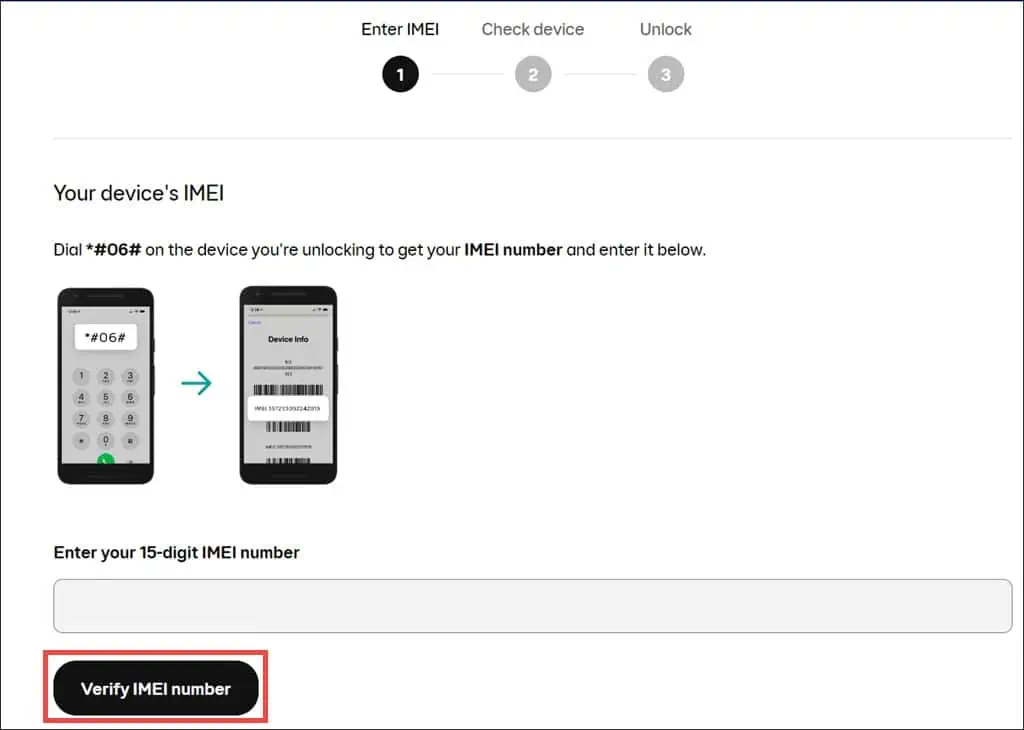








User forum
0 messages