How to Join Microsoft Teams Insider Program
Microsoft loves getting users involved in early testing.
2 min. read
Updated on
Key notes
- There are many reasons why you should join the Microsoft Teams Insider program.
- You can get a sneak peek at Microsoft’s latest updates before everyone else.
- Here’s how you can join it.
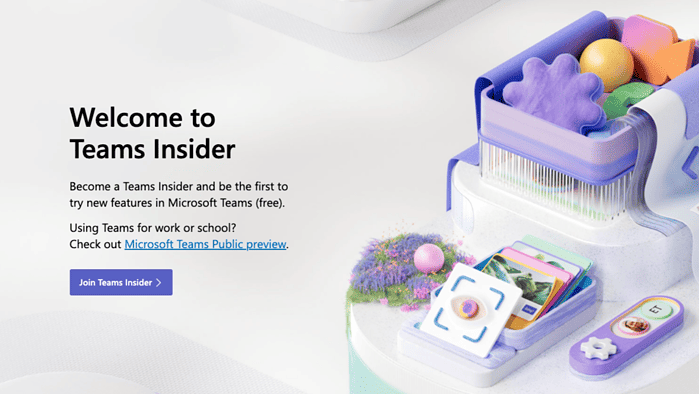
Microsoft loves getting users involved in early testing. They already have Insider programs for Windows and Skype, and now even Microsoft Teams gets one. And it’s pretty much self-explanatory: you can get a sneak peek at Microsoft’s latest updates before everyone else from the Microsoft Teams Insider program.
Microsoft Teams has been undergoing a few interesting changes in the past few weeks. Just today, we reported that Teams now has a smoother experience when joining a work meeting, and you will also soon be able to chat in the meetings through Outlook.
Of course, these changes – besides others – will not roll out, should the team over at Redmond not deem them necessary or stable. To know that, they need the Microsoft Teams Insider program for their testing field, and here’s how you can join it.
How to join the Microsoft Teams Insider program
1. Open your Microsoft Teams app and make sure you’re logged in.
2. Go to the grid icon from Activity.
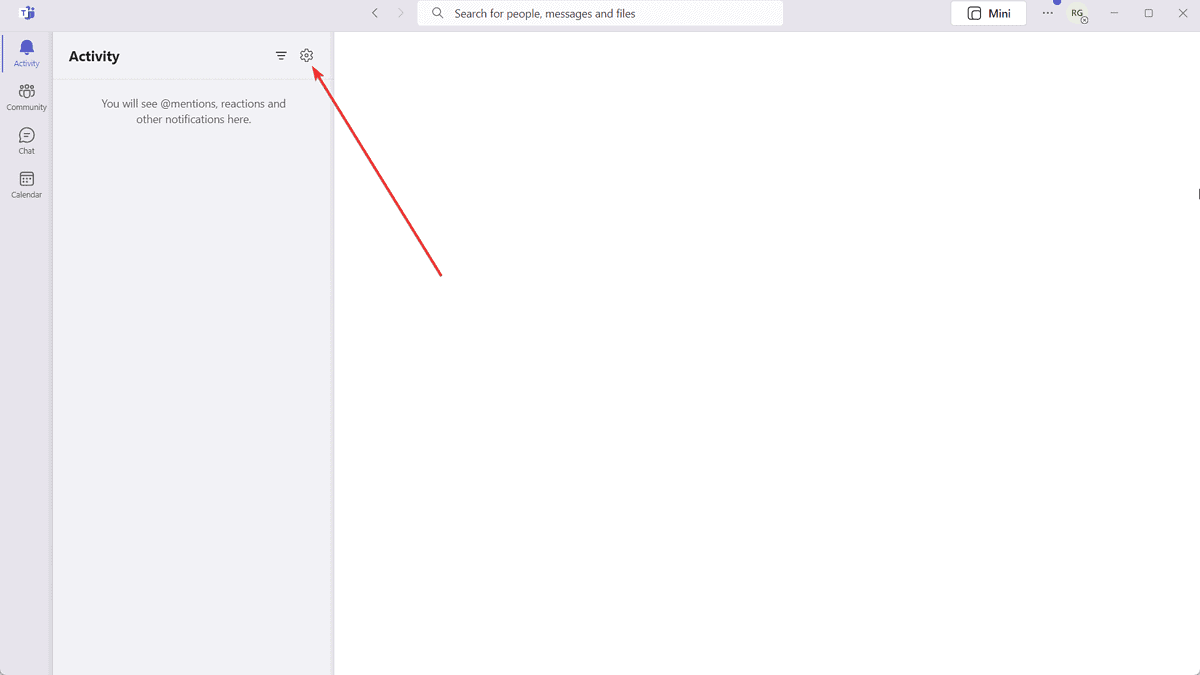
3. Click on Teams Insider Program then click Join
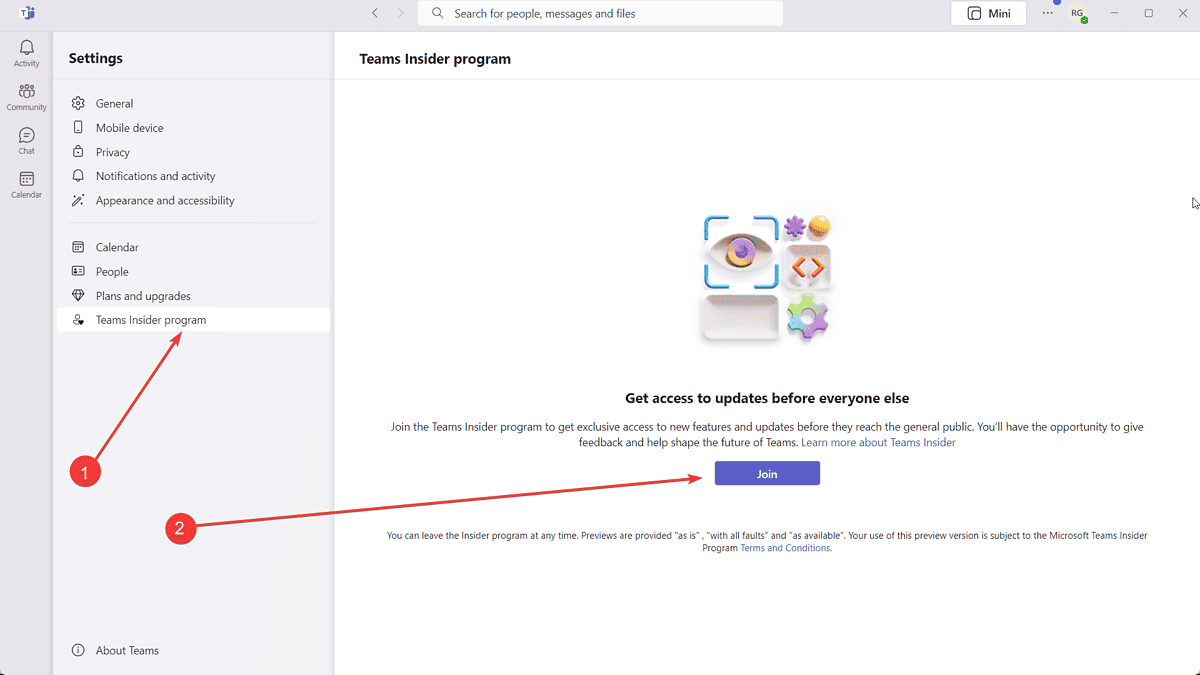
4. Microsoft Teams will restart
5. Once you’re in, you can go back to the Teams Insider Program to see things you can do, like joining the community, checking the updates, sending feedback, or sharing the program with others.
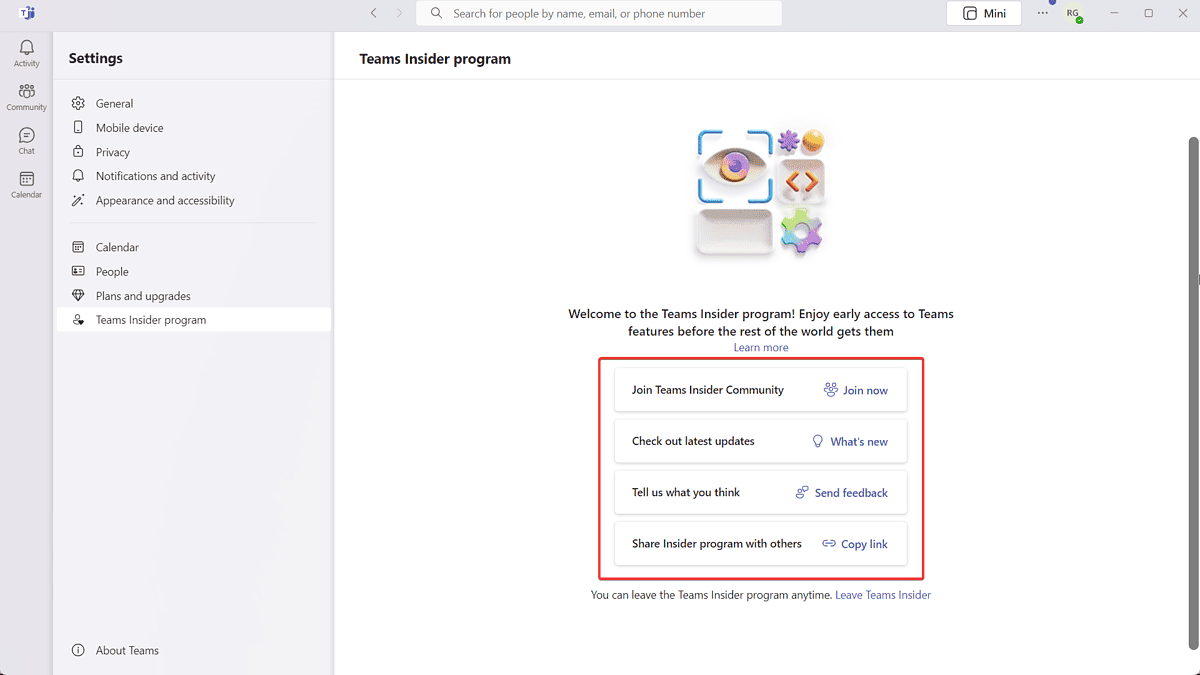
Have you joined the Microsoft Teams Insider program? Let us know in the comments!









User forum
0 messages