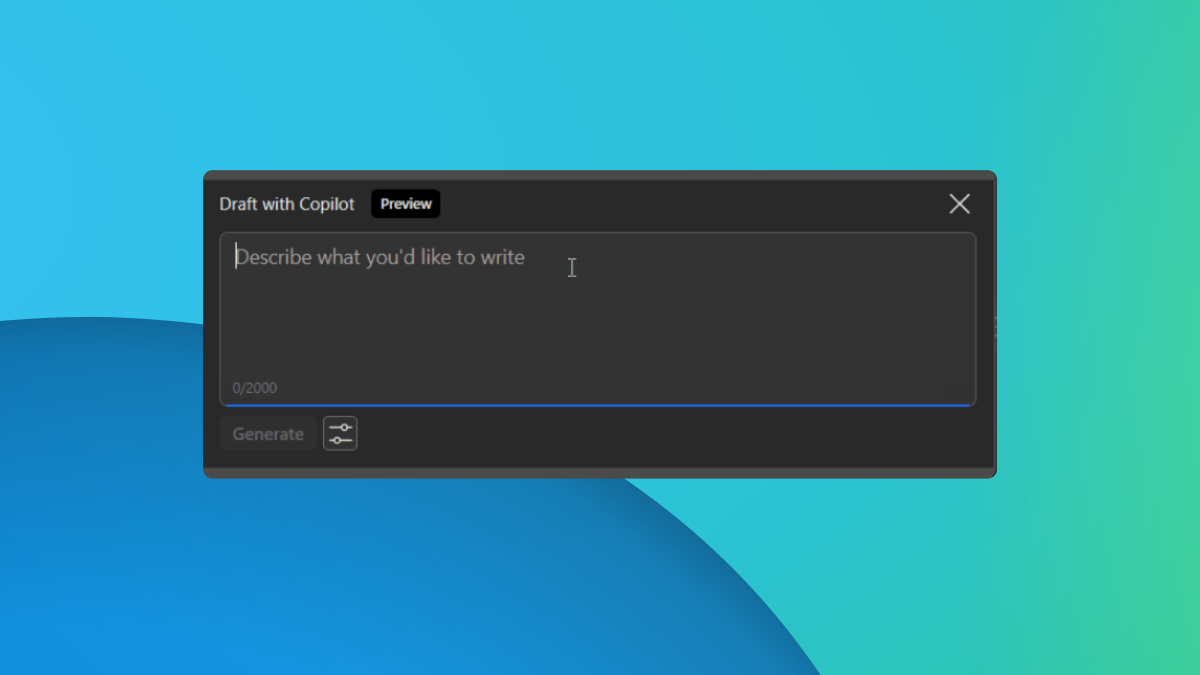You'll soon be able to chat in Teams meetings from new Outlook for Windows
2 min. read
Published on
Read our disclosure page to find out how can you help MSPoweruser sustain the editorial team Read more
Key notes
- Microsoft is working on strengthening the integration across Outlook and Microsoft Teams.
- Users will be able to chat in a Teams meeting from the new Outlook for Windows.
- The feature will be available to all by the end of this month.
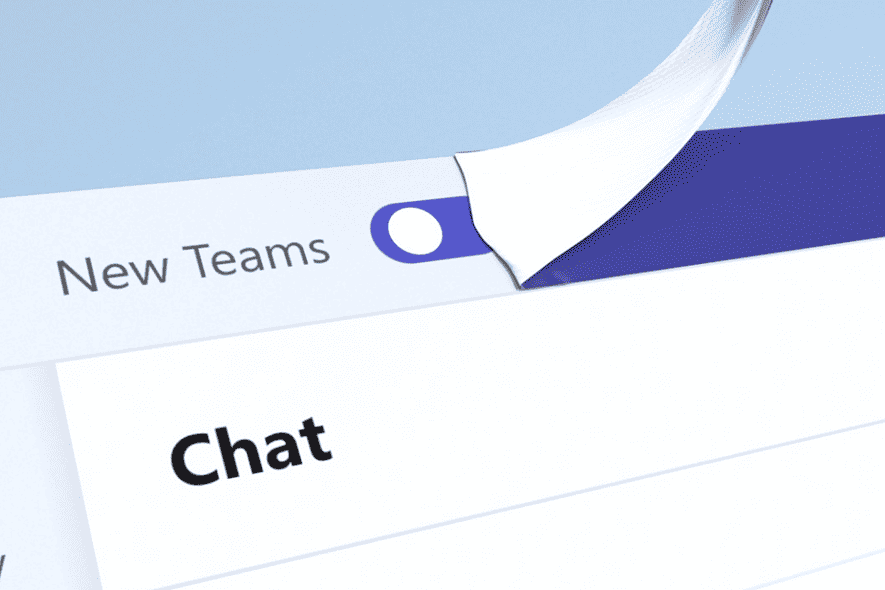
Microsoft has announced that it’s strengthening the integration across Outlook and Microsoft Teams in the new Outlook for Windows. Part of its strengthening effort includes ensuring that Teams users can chat from the new Outlook for Windows app so that users can quickly notify meeting participants.
Outlook users will be able to initiate meeting chat from various entry points, including calendar peek, meeting details, context menu, My Day, and reminder. “When a meeting is created, either from Outlook or Teams, with Teams as the online meeting option, then meeting participants can chat in the meeting right from Outlook,” wrote Microsoft in its official blog post while explaining how the Teams meetings chat work in the new Outlook for Windows.
However, there are a couple of noteworthy points you should be aware of before using the feature:
- Teams meeting chat policy applies to Teams meeting chat from Outlook as well.
- Meeting chat will open in the web version of Teams if you don’t have Teams installed.
If you use Microsoft Teams and the new Outlook for Windows, Microsoft won’t keep you waiting for long. It’s confirmed that the rolling out of Teams chat in Outlook feature will be completed by the end of February.
Beyond Teams chat in Outlook, Microsoft has plans to roll out several new features for the new Outlook for Windows. Some of the noteworthy features coming soon to the new Outlook for Windows include drag-and-drop support for downloading attachments and emails, new ways to copy emails, and being able to organize folders. Of all the upcoming features for the new Outlook for Windows, which one are you most excited about? Let us know in the comments section.