Microsoft Teams to get smoother meeting access: No More Guest Woes!
2 min. read
Published on
Read our disclosure page to find out how can you help MSPoweruser sustain the editorial team Read more
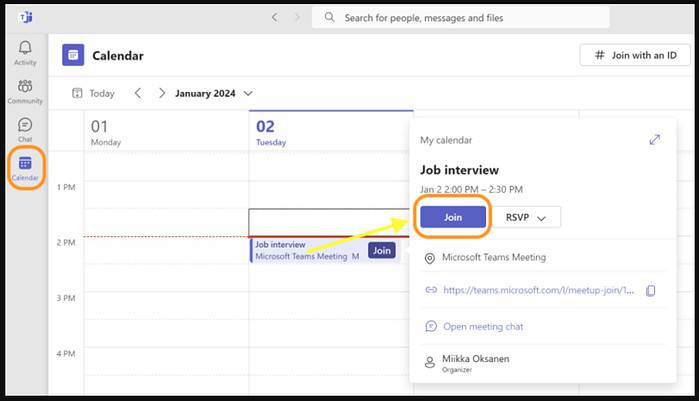
Joining a work meeting with your personal Teams account just got easier for Insiders. Gone are the days of limited functionality and pesky browser windows. This update streamlines the process, letting you seamlessly join meetings directly from your Teams app on Windows 11 using your Microsoft account.
Previously, joining a work meeting with a personal account meant guest status, often sacrificing features and convenience. Now, Teams Insiders can ditch the guest hassle and enjoy a smoother experience on par with work account users.
Here’s how you can access this new experience:
- When joining a Teams for work or school meeting from within Teams free by tapping a Teams for work or school meeting link in a chat or community within Teams free.
- Your signed-in personal Microsoft account will be used to join the meeting
If you don’t have the work meeting in your Teams free calendar? Forward the invite to your Teams free email. Presto! It’ll appear, ready for your easy click-to-join come meeting time.
This update is a welcome step towards a more unified Teams experience, benefiting both personal and work users. Stay tuned for wider availability as Microsoft rolls out this improvement to more platforms and users. If you want to join the Teams Insider program, visit this link for details.








