Microsoft introduces new 'Experience' for Copilot in Windows for Insiders; dynamic Copilot logo
2 min. read
Updated on
Read our disclosure page to find out how can you help MSPoweruser sustain the editorial team Read more
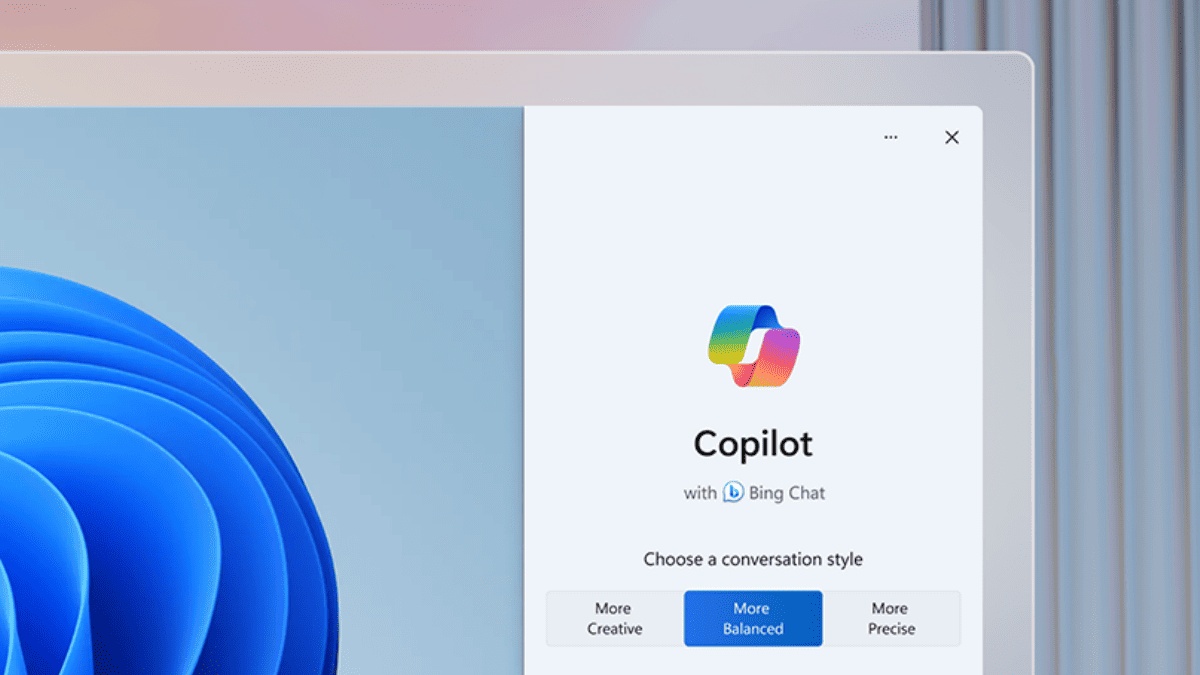
Microsoft is testing several new features for its Copilot assistant within the latest Windows 11 Insider Preview Build 26052, available to users in the Canary and Dev Channels.
The most noticeable change is the revamped Copilot icon behavior. When users copy text, the icon will dynamically change and animate, indicating its ability to offer helpful actions. These actions could include summarizing the text, explaining its content, or providing relevant information. Hovering over the icon reveals a menu of available actions, enabling quick access to these functionalities.
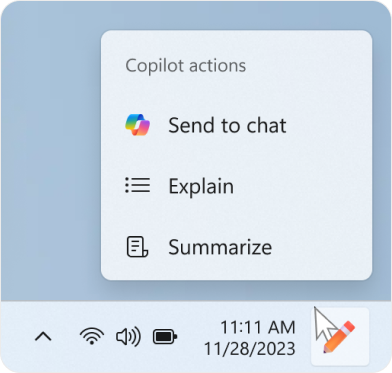
A new drag-and-drop functionality streamlines interaction with image content. Users can now drag and drop image files directly onto the Copilot icon. This will open the assistant with the image loaded, ready for users to specify desired actions like analysis or object identification.
Microsoft also conducting a limited test on widescreen devices (minimum 27 inches, primary display only). These devices might experience Copilot automatically launching upon Windows startup. This behavior is currently experimental and can be managed through Settings, allowing users to opt in or out.
It’s crucial to remember that these features are experimental and not guaranteed to be included in the final Windows 11 release. The automatic launch is currently limited to specific screen sizes and might not be available to all Dev Channel users initially. Additionally, Microsoft retains the right to modify or remove these features before public release.
More here.









User forum
0 messages