How To Clear Queue on Spotify - Quick Guide
1 min. read
Updated on
Read our disclosure page to find out how can you help MSPoweruser sustain the editorial team Read more
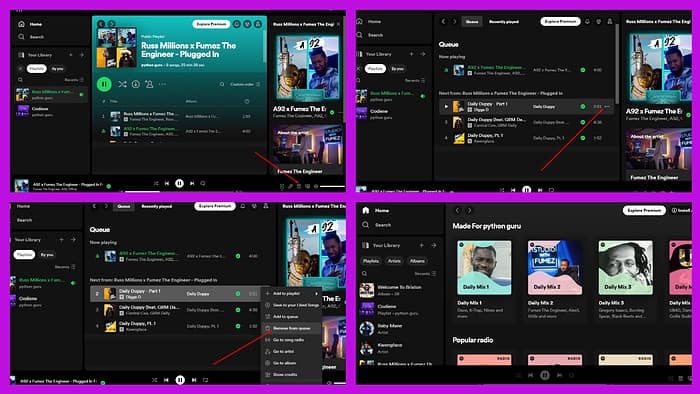
Wondering how to clear the queue on Spotify? Simply follow these steps:
1. Open Spotify and log in to your account.
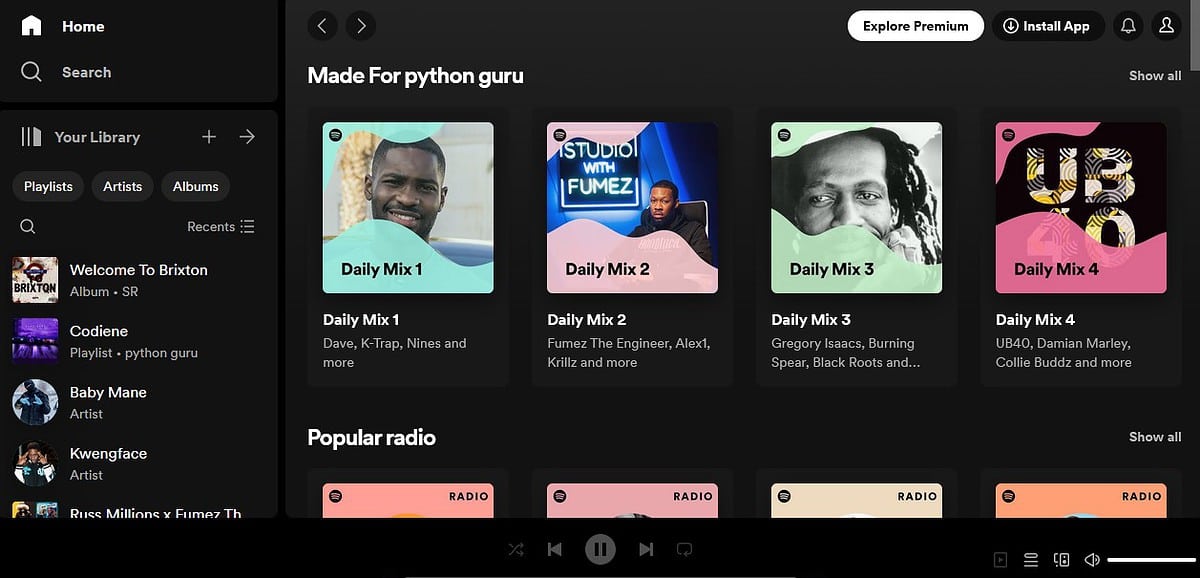
2. Play a song or playlist in fullscreen.
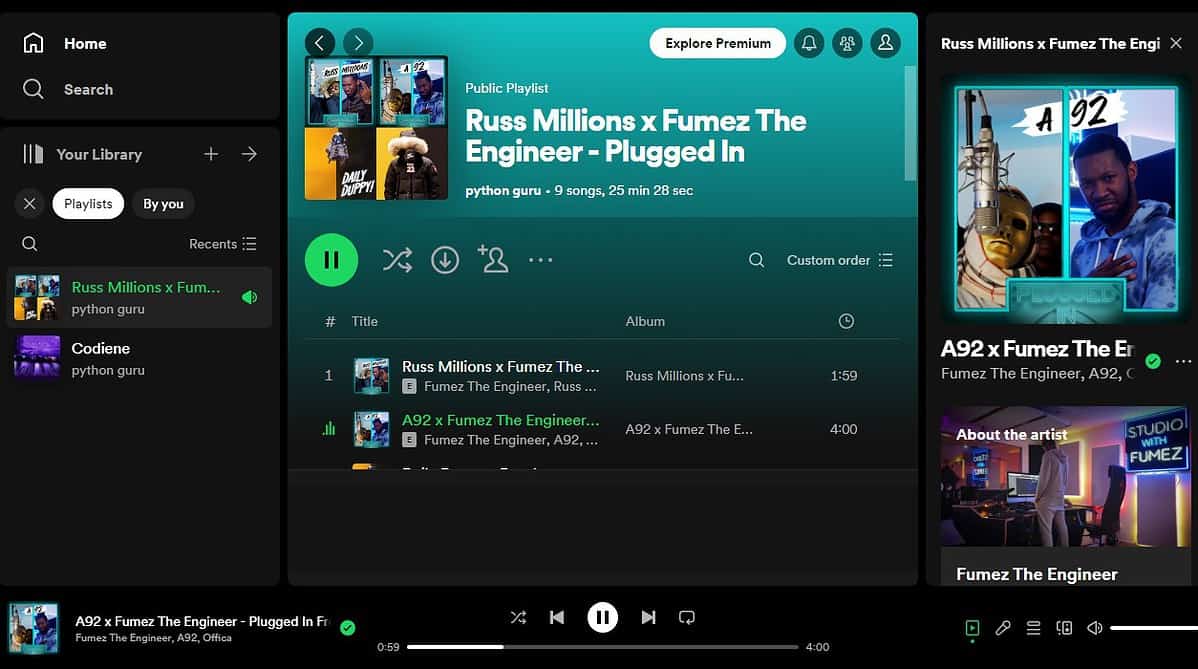
3. Press or click the queue button. It’s at the bottom right on mobile and desktop.
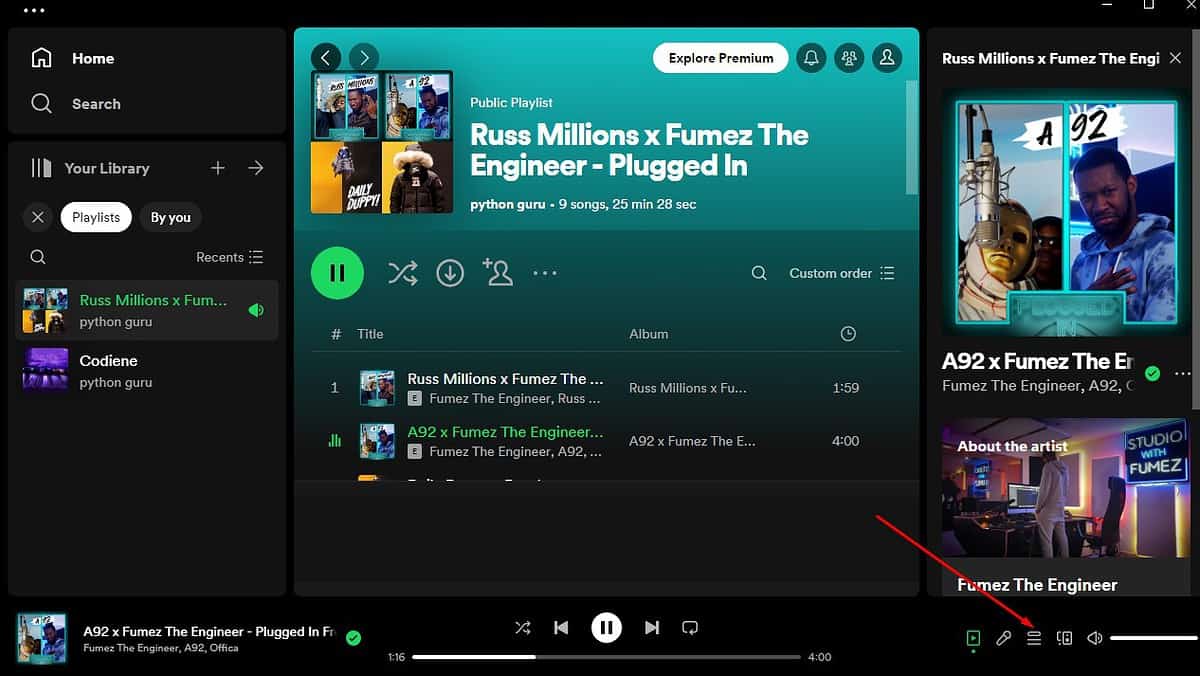
4. Click on the song you want to remove from the queue and click the menu button. On mobile, hold the song to reveal the menu.
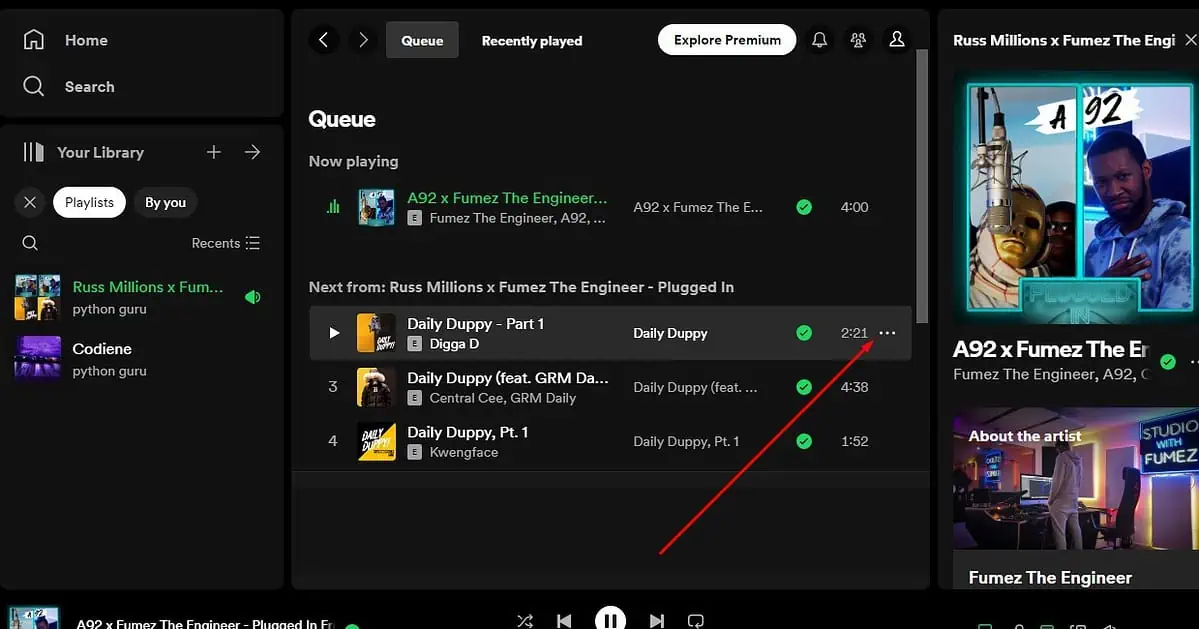
5. Select Remove from queue.
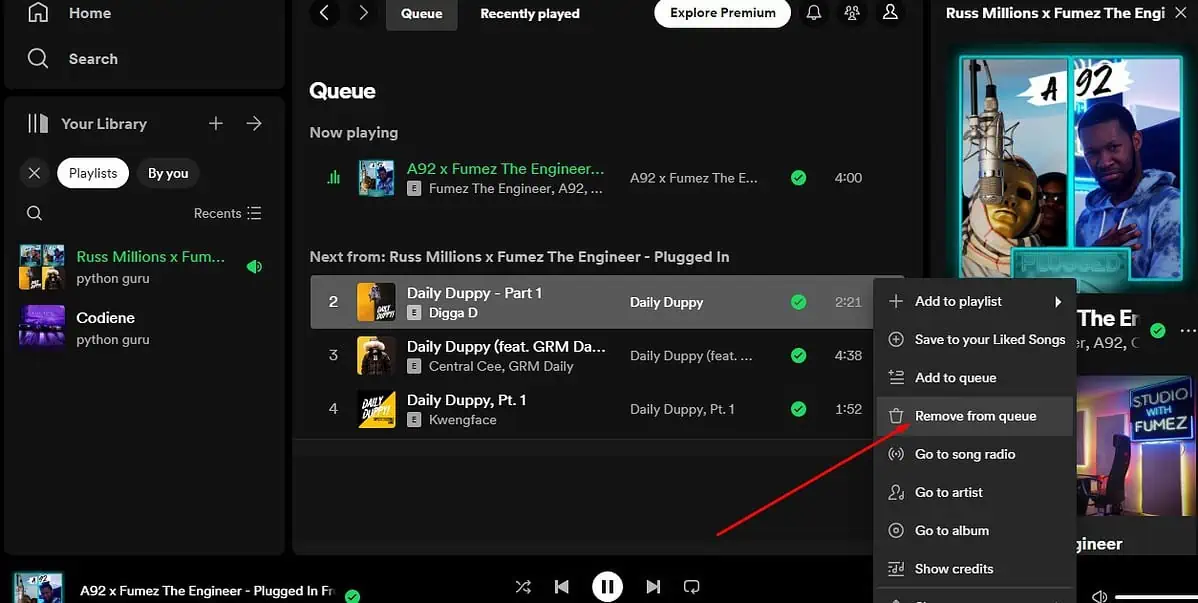
So, now you know how to clear the queue on Spotify. While it’s impossible to clear the entire playlist at present, you can individually remove tracks on the desktop and mobile versions. Also, you can use a Spotify to MP3 converter to download your favorites and listen to them anytime!









User forum
0 messages