Here's how you can install and use Amazon Alexa on Windows 10 right now
1 min. read
Published on
Read our disclosure page to find out how can you help MSPoweruser sustain the editorial team Read more
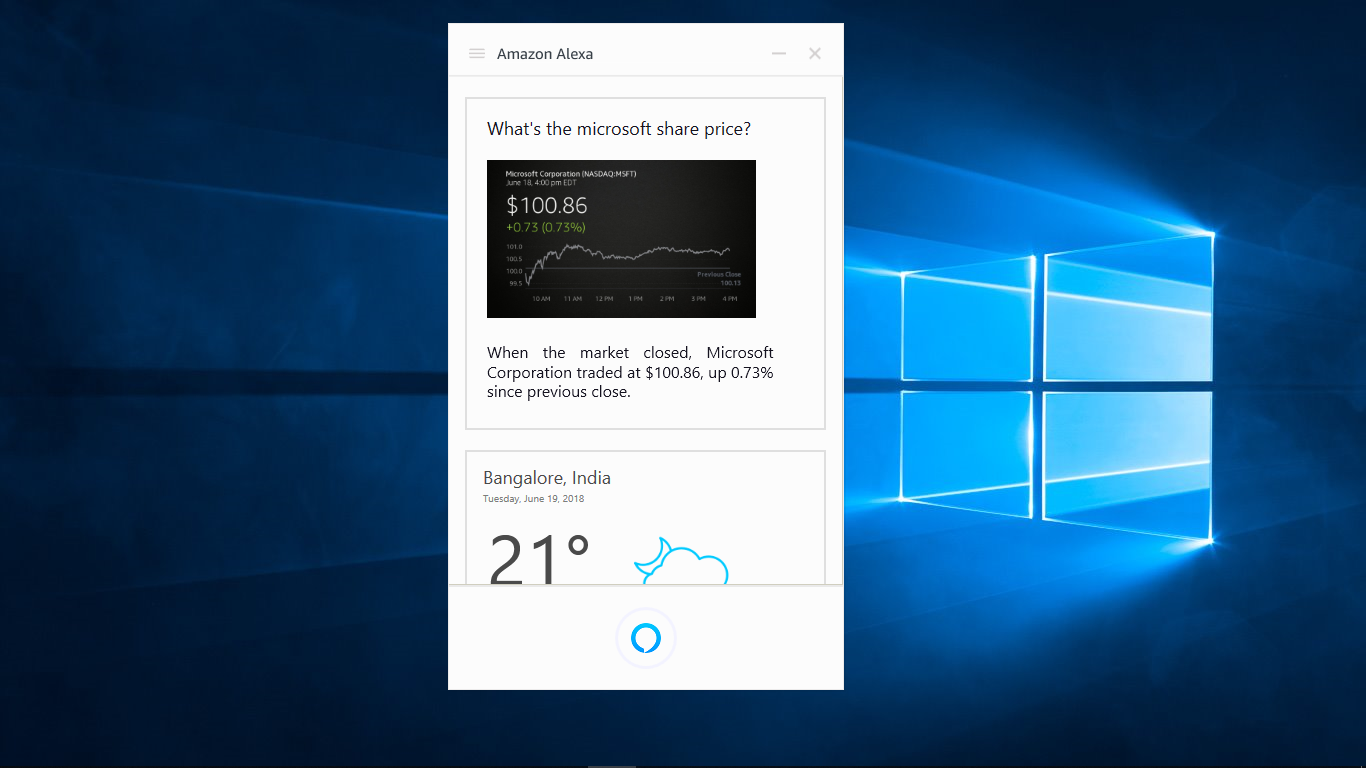
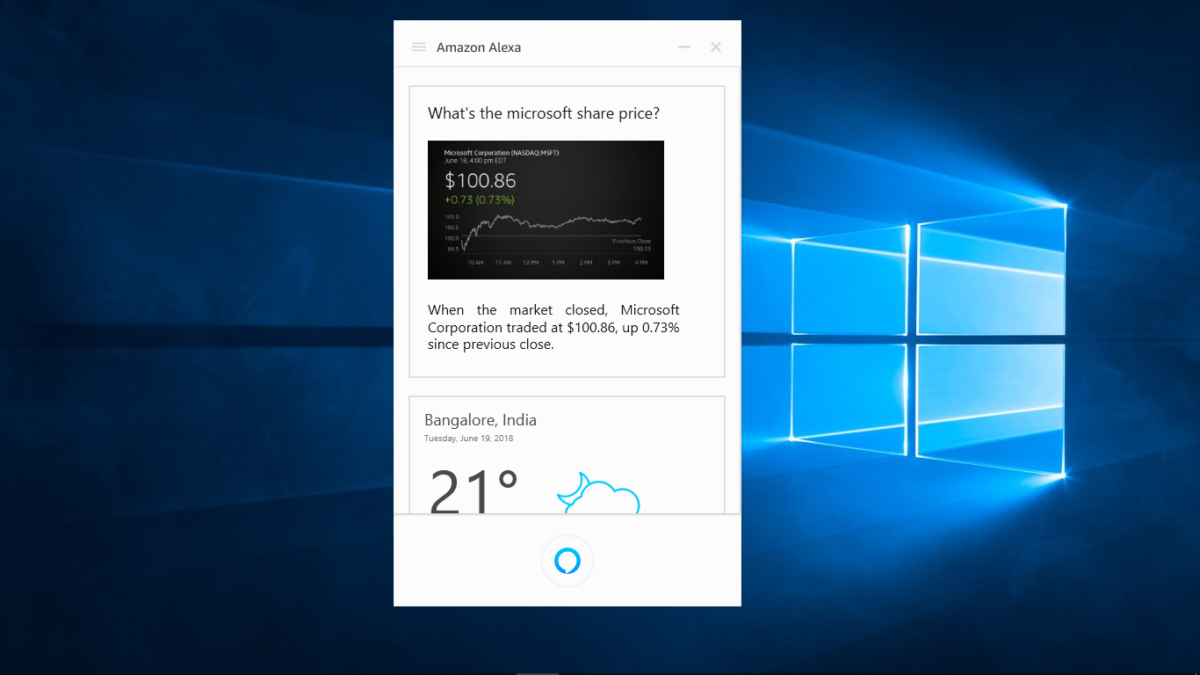
Microsoft has been working with Amazon to integrate Alexa into Windows 10. However, Alexa is limited to very few OEMs like HP, Lenovo, and Acer. That said, there is a way to get Alexa on your Windows 10 PC right now. To get Amazon Alexa, you need to first download the Alexa app. It is available on Dropbox and can be installed as a .exe file.
- Once you have downloaded and installed Alexa, go to Start>All Apps and look of Alexa.
- On the first launch, you will need to perform the first time setup and sign in with your Amazon account.
- For those living outside the USA, you might need to change system language.
- Once done, you can launch the app from the system tray.
The app will work with your voice commands but since it isn’t supported officially, you won’t be able to use “Alexa” as the wake-up word to launch the app. The app will, however, let you shop on Amazon using your voice and supports almost every other Alexa feature.
Via: Windows Central









User forum
0 messages