Here's a solution to the B33-S2 Netflix launch issue on Windows 10 Mobile
1 min. read
Published on
Read our disclosure page to find out how can you help MSPoweruser sustain the editorial team Read more
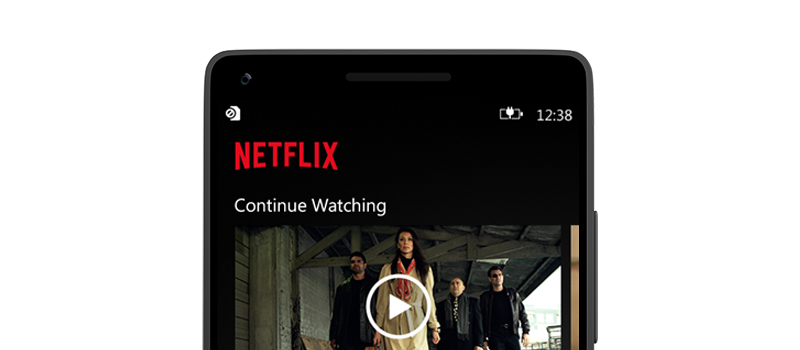
Netflix is now an incredibly popular worldwide service and windows phone users are lucky enough to have access to a great version of the app.
Some new Windows 10 Mobile owners are unfortunately complaining of difficulty using the ap on their new Windows phones, with the app being able to go past the splash screen.
There is fortunately a simple solution, discovered by reader James Fitzgerald.
If you app gets stuck on the spinning bubble and offers error B33-S2 the problem seems the be an inability to resolve the Netflix domain name.
The solution is to:
- Close the Netflix app by holding the Back button and swiping the Netflix app down there.
- Then, open Internet explorer or Edge on the phone and go to netflix.com.
- Sign in with your account.
- Finally, re-open the Netflix app. It should now go past the splash screen and allow you to login.
It appears the cached DNS entry allows the app the properly resolve the domain name and bob’s your uncle.
Let us know if these instructions fix your issue in the comments below.
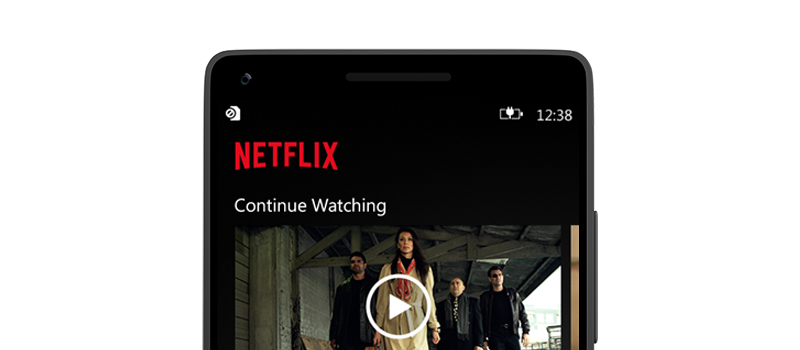








User forum
0 messages