Here is everything Microsoft added to Bing Chat this week
2 min. read
Updated on
Read our disclosure page to find out how can you help MSPoweruser sustain the editorial team Read more
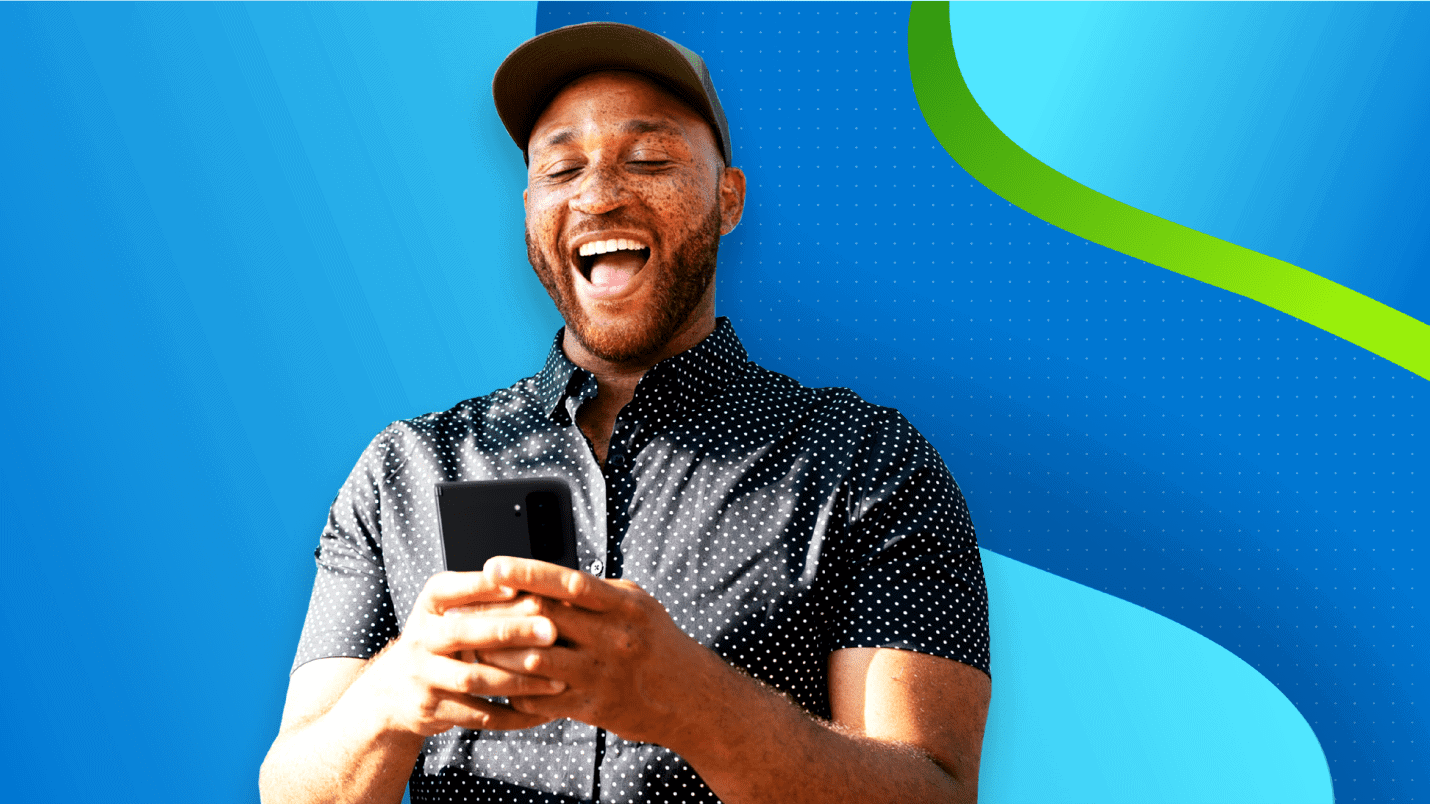
The AI battle is on, and Microsoft is adding new features to the Bing AI Chat almost regularly to maintain an edge over its competitors, like Google’s Bard. The Redmond tech giant has recently released a list of important changes it introduced to the Bing AI Chat this week.
As highlighted by Microsoft, Bing AI has gotten some visual enhancement treatment this week. To be more precise, it will now show images as a part of the chat responses. For example, try searching Bing AI with a name of an animal, and in response, Bing will show you key information about that animal concisely alongside an image. You can then click on the image to launch a knowledge card, which will then show you more information about their habitat, diet, lifecycle, and other facts.
Support for images covers a wide range of topics, and Microsoft is continuing its effort to add more topics where images will be provided in line with text answers.
To give you more complete answers, Microsoft has also “redesigned the visual elements that appear at the end of text-based answers.” For instance, when using chat for shopping, Bing will display a side-by-side comparison of the items you are considering, so that you can make a more informed decision.
A better copy-and-paste experience has also been introduced to Bing AI. You will now see a separate copy button that allows you to paste a block of code somewhere else. Also, when asking something on Bing Chat, you can now add formattings like paragraphs, bullets, or numbering. That’s pretty much everything Microsoft added to Bing AI Chat this week.
Microsoft will be publishing another blog post next week, highlighting everything it will add. As a reminder, Bing AI Chat is now available for everyone.
Source: Microsoft



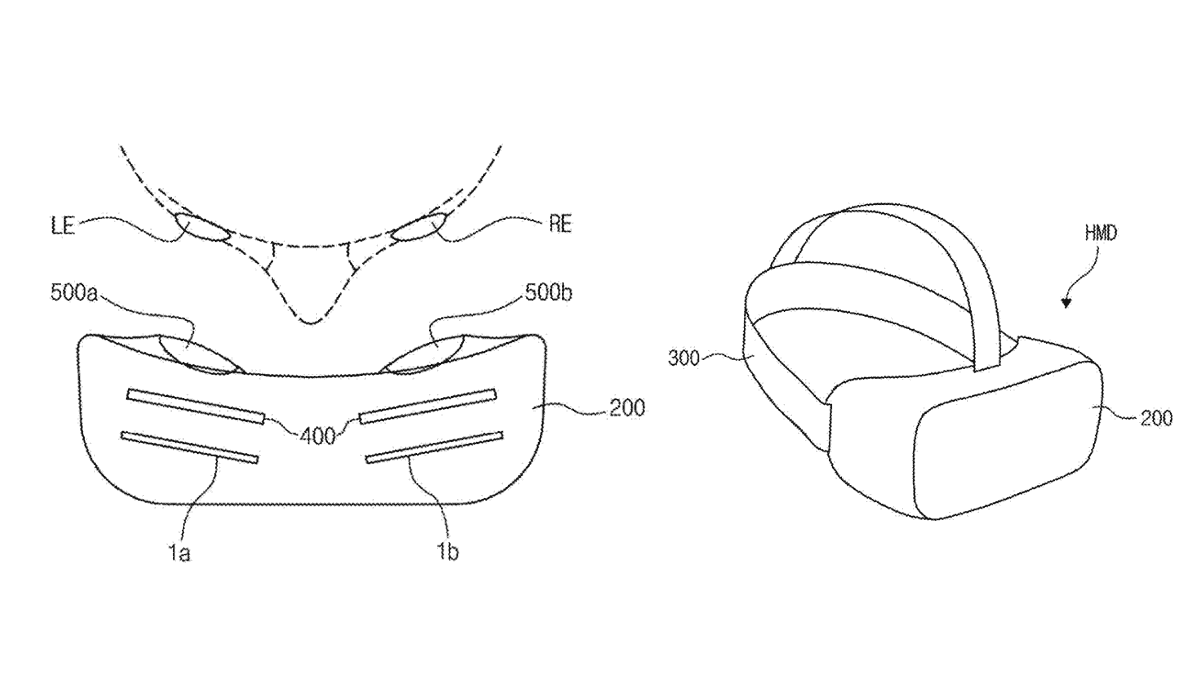
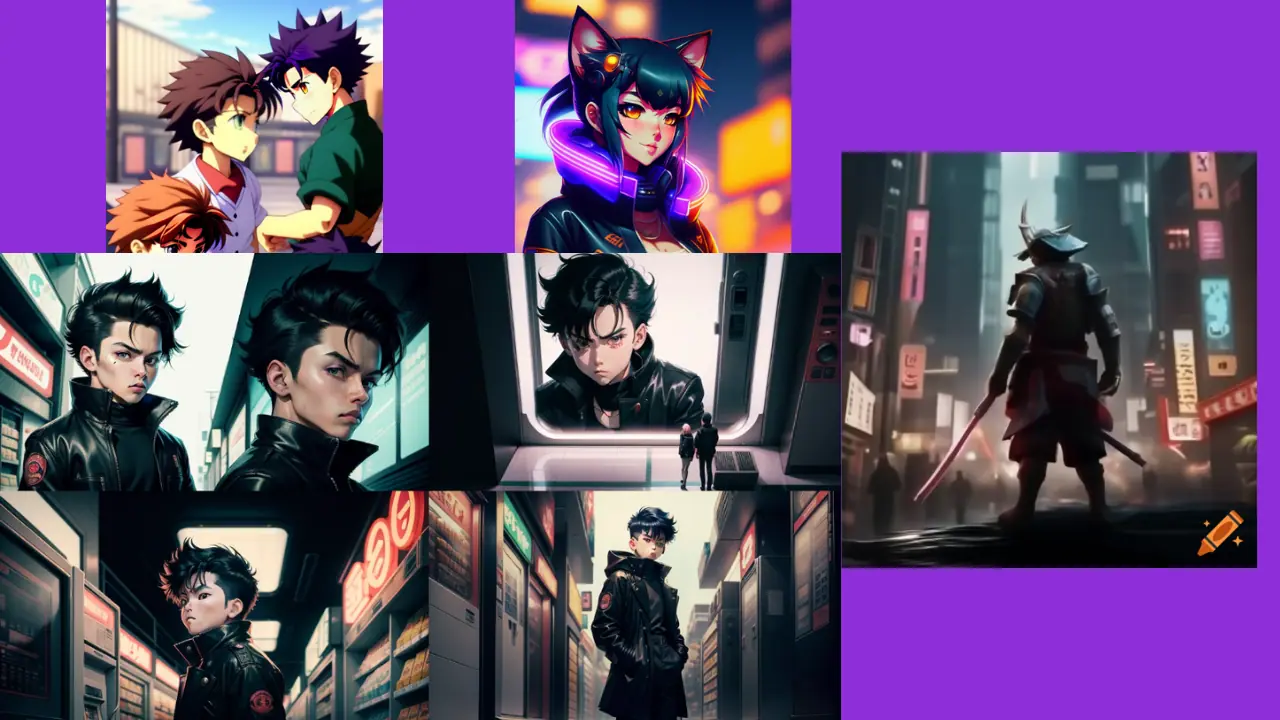

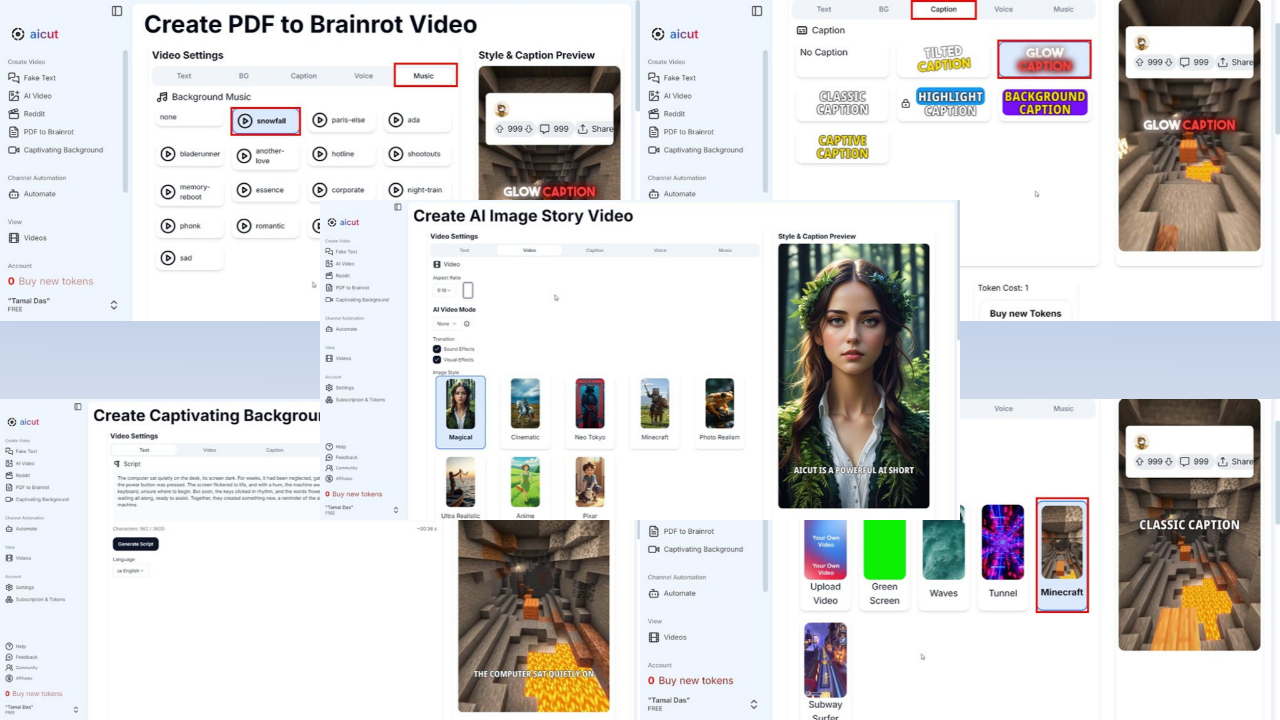

User forum
0 messages