Hear it and see it: Skype unveils voice message transcription
2 min. read
Updated on
Read our disclosure page to find out how can you help MSPoweruser sustain the editorial team Read more
Key notes
- Skype’s new Audio Transcription feature converts voice messages into text for improved clarity and accessibility.
- Users can activate transcription with a tap, seeing both audio waveform and text simultaneously.
- This feature benefits everyone, especially those with hearing difficulties, in noisy environments, or for quick reviews.
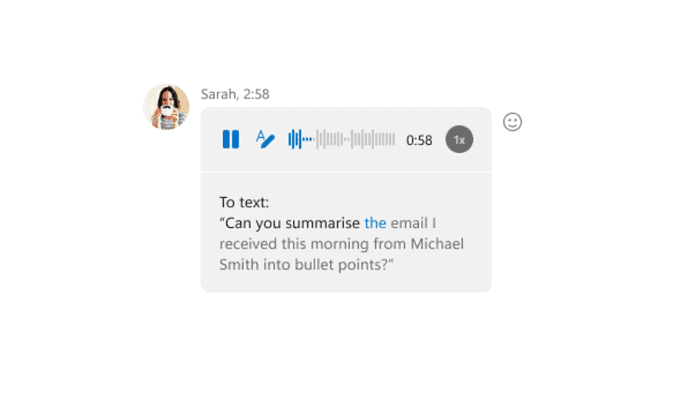
Skype’s latest Insider build (8.113) adds a new feature for improved accessibility and clarity in audio messaging: Audio Transcription. This functionality allows users to convert voice messages into text format, enhancing message comprehension and facilitating communication for users with hearing impairments.
Tap the “A with a pencil” icon and watch your voice messages magically convert into text as you speak. Understand the message quickly and easily, even on the go. The transcription feature seamlessly blends into the existing audio message design, providing a familiar and intuitive experience.
Enjoy the best of both worlds! Listen to the audio while simultaneously reading the text transcript. Choose what works best for you, or use both for maximum comprehension.
Skype’s commitment to inclusivity shines brighter with audio transcriptions, making audio messages accessible to everyone, including those with hearing impairments.

Moreover, Skype also introduced a top menu selector for easier navigation between reaction categories, eliminating the need for extensive scrolling. The user-friendly design features readily accessible favorite reactions and expands the emoticon library with more options for expressive communication.
Say goodbye to endless scrolling! Our top menu selector allows you to swiftly jump between categories like Love, Celebrations, and Agreement, making it a breeze to find your desired reaction.
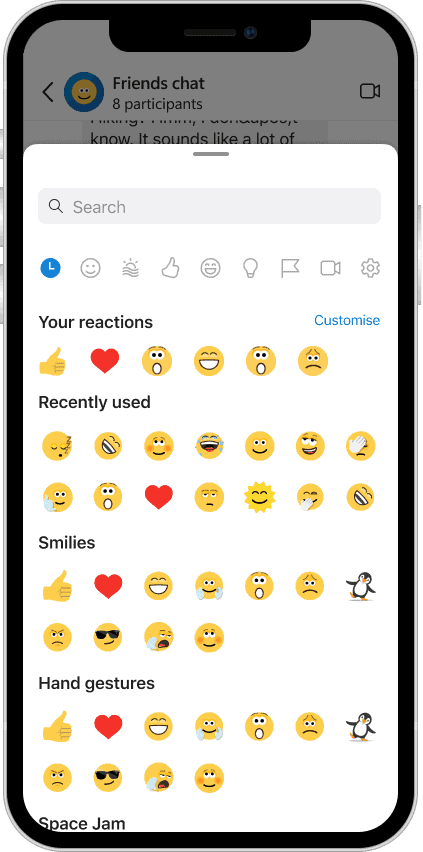
These features are currently available in the Insider build and are expected to be released to the broader user base in the near future. Here is the previous build.
More here.








User forum
0 messages