Google tests a "Most Relevant" personalized feed on YouTube for mobile. What is it?
But to call it akin to TikTok's "For You page" is quite misleading.
2 min. read
Published on
Read our disclosure page to find out how can you help MSPoweruser sustain the editorial team Read more
Key notes
- Google is testing a new personalized view of its subscription feed on YouTube.
- It’s called a “Most Relevant” view: you get videos that you’ll likely interact with from your subscribed channels.
- Google also has a YouTube extension on Gemini, previously known as Bard.
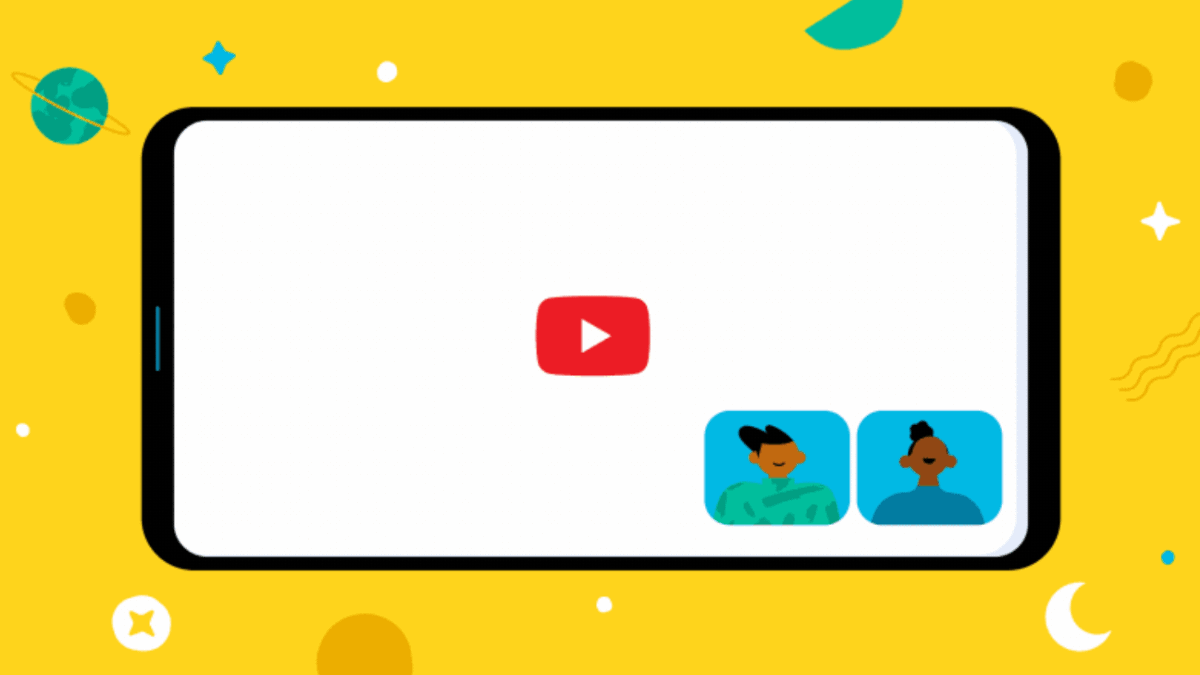
Google is apparently testing a new personalized view on the subscription feed on YouTube, its popular video-sharing platform. It’s called a “Most Relevant” view, as described in a recent entry on its experimental page, and it lets you find videos (or maybe Shorts?) that you’ll likely enjoy.
Google says you don’t have to use the new view—it’s your choice, and if you don’t like it, the regular Subscription feed is always there by default. You can opt-out if you want. But if you like, you can pick the “Most Relevant” avatar to see content from channels you’ve subscribed to and interacted with lately.
This experiment is currently rolling out for a small number of mobile users, and if the feedback is good, Google says that it may expand the Most Relevant view to a wider audience. So far, there are only options to view content from subscribed channels in the grid or list views.
But to call it akin to TikTok’s FYP (For You page) is actually quite misleading. You don’t need to subscribe or follow the creators of any videos you see on FYP, those videos rather exist on the “Following” tab. YouTube’s Most Relevant view, on another hand, is a collection of content from your subscribed channels.
And that’s not the only thing that Google has been working on for YouTube recently. YouTube now has its own extension on Gemini, Google’s AI chatbot & Microsoft Copilot’s number-one competitor.
The premise is simple: you can ask Gemini about the video that you’ve just watched. If you watch, say, a video about making banana bread, you can type on the chatbox to ask, “How many bananas does the bread need?”








User forum
0 messages