Google says that Chrome's autofill feature helps 3 out of 4 websites keep customers on-site
Chrome's autofill feature saves your time
2 min. read
Published on
Read our disclosure page to find out how can you help MSPoweruser sustain the editorial team Read more
Key notes
- Chrome’s autofill reduces form abandonment by 75% and speeds up completion by 35%.
- Shopify saw a 45% higher checkout conversion rate using autofill.
- Google and Microsoft now support advanced autofill features across devices and platforms.
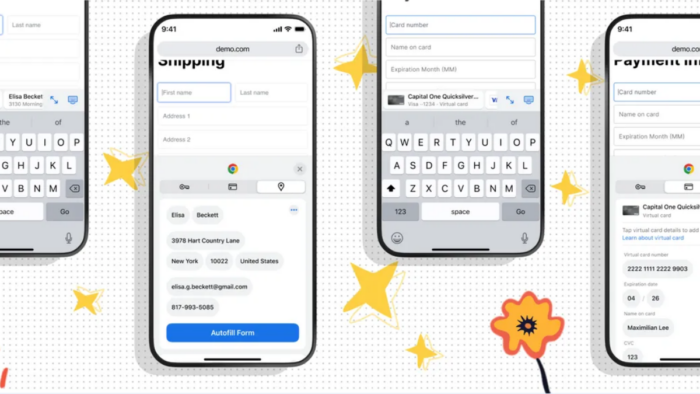
These days, all browsers have an autofill feature that’s safe and also can save you a lot of time when filling out details like names and emails, and even private information like bank credentials and addresses. Google Chrome has one, and in Google’s own words, it’s been doing customers a lot of good.
The Mountain View tech giant reveals in recent statistics that Chrome’s autofill feature helps sites avoid at least 75% of form abandonment while reducing form completion time by 35%. Popular e-commerce Shopify, for example, found a 45% higher checkout conversion rate when using autofill for guest checkouts.
“One of Shopify’s key metrics is Checkout Conversion Rate (CCR), which measures the rate of successful checkouts completed over a period of time,” Google’s Lokesh Khurana says.
Google also promised that it’s improving address detection across multiple languages and more countries.
Back in November, Google already supported third-party autofill services natively, including password managers like 1Password and Bitwarden, on Chrome on Android. Similar to iOS, this update eliminated the need for compatibility mode, which often caused issues like janky scrolling.
The company had tested the feature for a while on Chrome Canary, the feature’s experimental channel.
Years ago, Microsoft also launched the autofill feature for passwords that works across devices and platforms. It’s available through the Microsoft Authenticator app on iOS and Android, as well as a Chrome extension.









User forum
0 messages