Chrome for Android will soon let you use third-party providers to save your autofill information
2 min. read
Updated on
Read our disclosure page to find out how can you help MSPoweruser sustain the editorial team Read more
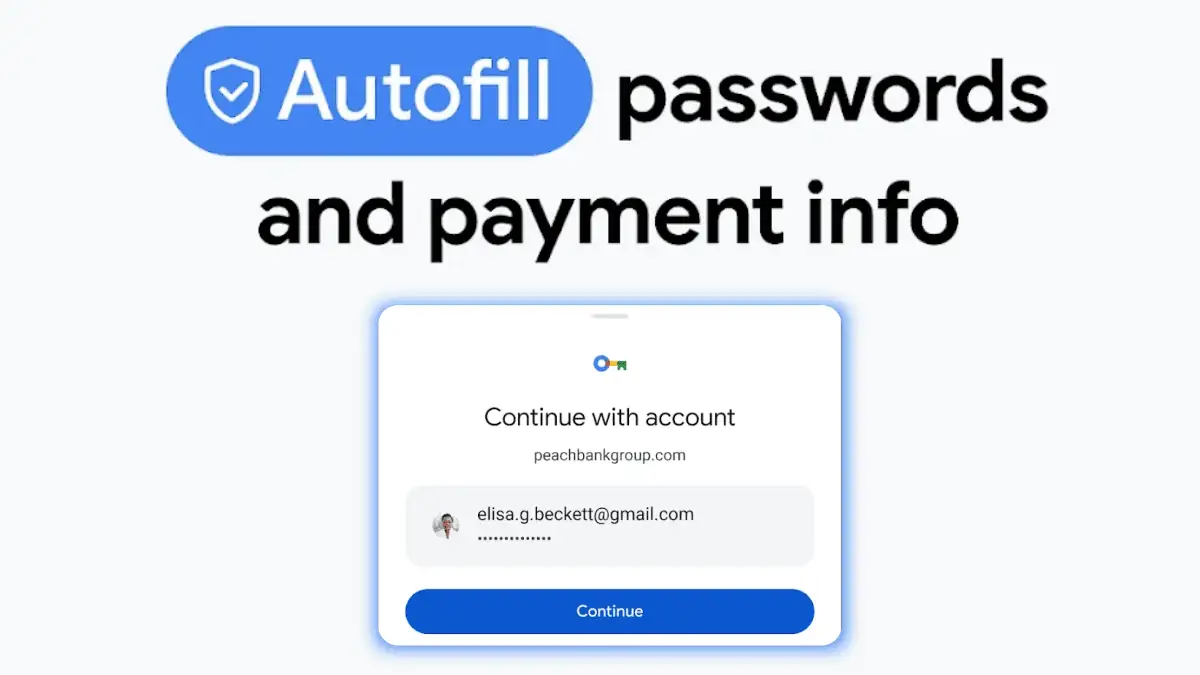
Google is testing a new feature for Chrome Android that would allow users to choose whether to use Chrome’s built-in autofill functionality or “other providers” to save and fill passwords, passkeys, payment methods, and addresses.
As spotted and shared by insider @Leopeva64 on X (Twitter), there’s a new section called Autofill Options living inside the Settings page. Once you click on it, you can either choose the default option (use Google Password Manager and Chrome Autofill) or use other providers.
Take a look at the feature in action below:
This change — which looks identical to the “Autofill in other apps” in Firefox and Edge — is yet to roll out in the stable version of Chrome as it’s currently being rolled out carefully to the Dev channel of the browser. In some cases, those in the Canary channel also don’t get this feature just yet.
Don’t get us wrong. Google Password Manager still does wonders, and you’ll even soon be able to share your passwords with your family members securely on the desktop. But, if you’re in the market for other password managers, names like Bitwarden, NordPass, and Dashlane usually come up top.








User forum
0 messages