Google Chrome will soon let you copy images to your clipboard
2 min. read
Published on
Read our disclosure page to find out how can you help MSPoweruser sustain the editorial team Read more

Google Chrome on Android lets you copy texts, web addresses to your clipboard and now it seems that the company wants to go beyond texts and web addresses and wants to add a new feature that will let Chrome users on Android copy images to their clipboard.
XDA Developers spotted a new commit on Chromium Gerrit which confirms the development of the feature. The commit also gives us a few key details about the feature. It describes a new context menu on which you’ll have an option for copying images and all of this can be done directly from the Google Chrome browser. This could be a viable alternative to Android’s share menu in the Chrome browser if Google brings it to the public.
Unfortunately, we currently don’t know what the UI of the proposed feature looks like as the feature is still under development. In order to be able to add this feature in Chrome, Google will have to merge the commit into Chrome, which, in turn, will let users copy images directly from the browser.
Once Google merges the commit into the browser, users will have to enable a flag called context-menu-copy-image and that will require you to type chrome://flags in the URL bar and search for context-menu-copy-image.
Google Chrome on Android currently lets you copy and paste texts and URLs into other devices. It’ll be interesting to see whether Google lets images flow from one device to another the way it lets texts and web addresses to flow.

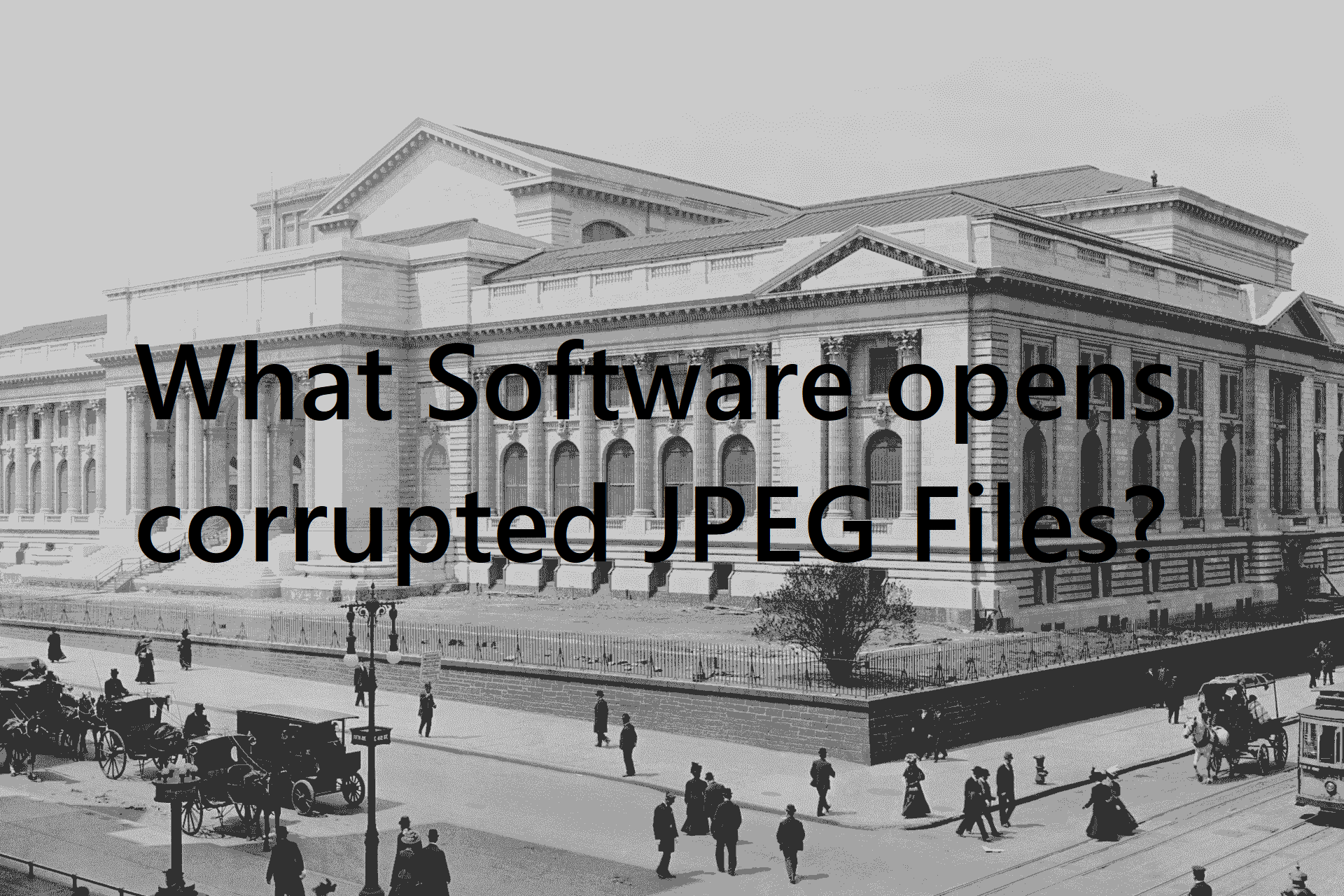



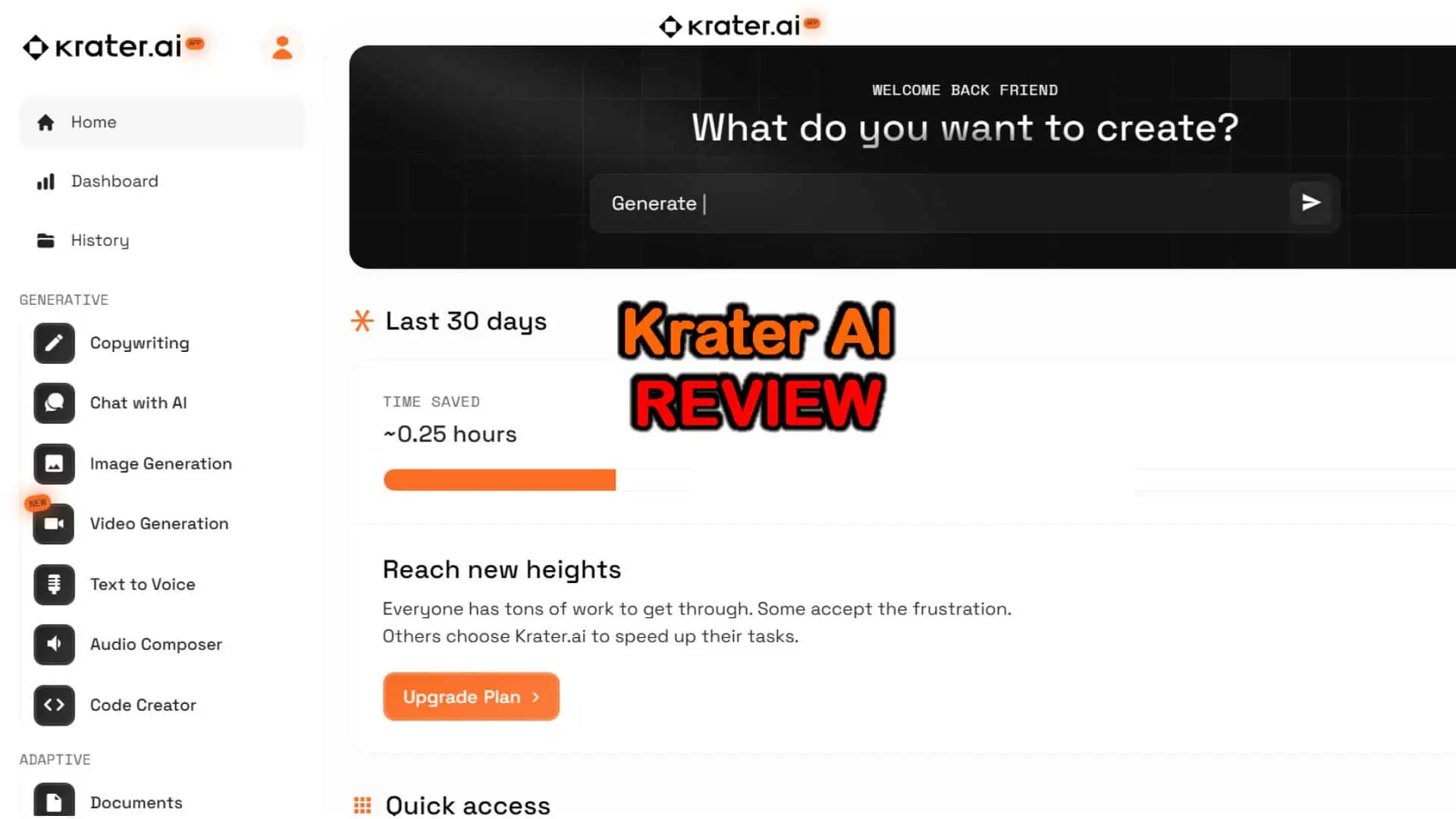
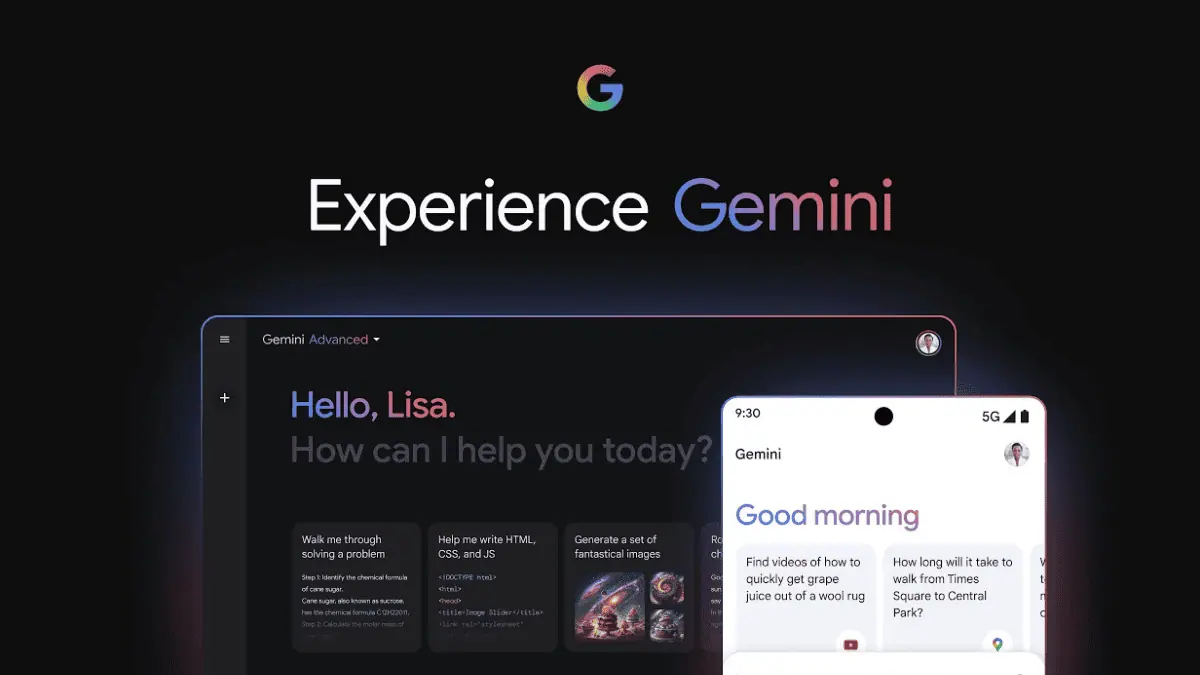


User forum
0 messages