Google Chrome users will soon be able to Alt + hover over a link to preview it
The change is being tested in the browser's Canary channel.
2 min. read
Published on
Read our disclosure page to find out how can you help MSPoweruser sustain the editorial team Read more
Key notes
- Google Chrome is testing new link preview method: Alt + hover.
- The change, as shared by insiders, is a slight shift from the previous Alt + click method.
- Microsoft Edge is also testing similar feature just a few weeks ago.
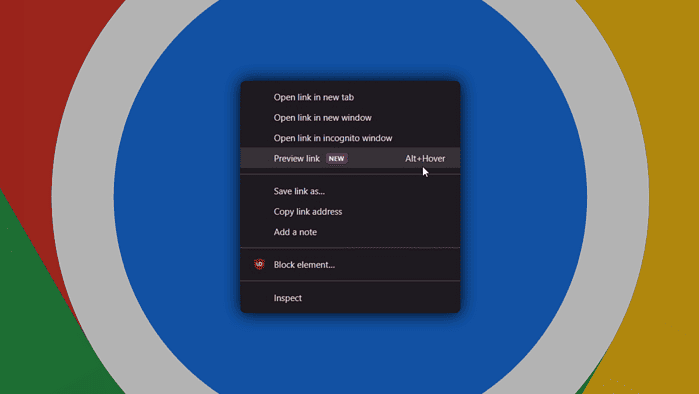
Google Chrome is apparently testing a new way for you to preview links without clicking on a webpage.
In the past, we mentioned that you could easily preview a link in Google Chrome by either holding Alt and clicking on it or by right-clicking and selecting “Preview link” from the menu. This feature was first noticed in last year’s Canary build, Chrome’s experimental channel.
Well, now, Google is apparently changing things up a little bit. You will soon be able to open link previews using Alt + hover, instead of Alt + click. This subtle yet interesting change was shared by fellow insider @Leopeva64 on X (fka Twitter).
Although the option to hover over a link for a preview has been available for a while in the feature’s first-ever version, it’s good to see Google experimenting with making it the default method instead of relying on Alt + click. It’s also activated by default, so you don’t need any flags to toggle it on.
Even though there were complaints about the preview appearing too quickly back then, Google might be extending the preview time gradually over time.
Just a few weeks ago, Google Chrome’s closest competitor, Edge, is also testing the preview link feature in Edge Canary 122.








User forum
1 messages