Want to preview link without clicking on Chrome? We’ve got some good news
2 min. read
Published on
Read our disclosure page to find out how can you help MSPoweruser sustain the editorial team Read more
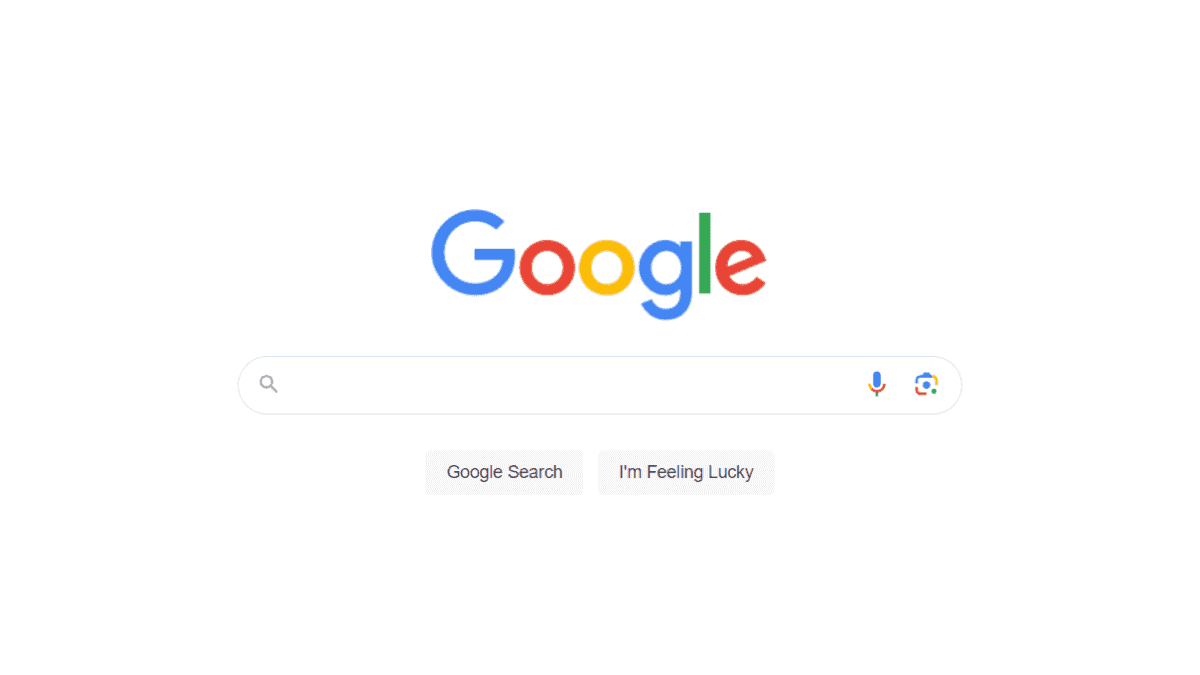
Here’s some good news. Google is reportedly working on a new feature called Link Preview on Google Chrome. Basically, you could preview link without clicking on it on Chrome when you hover over it.
The bad news is, the feature is still early in development, but it could be a helpful way to quickly scan a page before clicking on it.
According to tech enthusiast @Leopeva64 and a public link press preview document, various options will appear near the preview, such as opening it in a new tab or the Side panel. However, the exact rollout date for these features remains unknown at this time.
..basically this new feature would show you a preview of the page (after clicking or hovering over the link), several options are mentioned in the doc, including being able to open the preview in a new tab or in the Side panel:https://t.co/oYGvodibdH
.https://t.co/MhF1Ncm8qv
. pic.twitter.com/KsAv0q9r7b— Leopeva64 (@Leopeva64) July 25, 2023
Google says that to achieve instant loading even inside the preview page, they start the preview page as a prerendered page. This approach helps them prepare the page in advance, so it loads almost instantly when users want to see it. By doing this, Google can also address privacy and security concerns by carefully controlling when and how the preview is triggered.
Currently, both Google and its closest competitor, Edge, do not have a built-in link preview feature. However, users can still access this functionality through third-party add-ons or extensions. It’s not the same but, it still works wonders.
Speaking of which, turning on picture-in-picture (PiP) mode on Chrome is also getting easier. Similar to Edge, PiP lets you view a video in a small window while you use other apps, and according to the recent discovery on Chrome’s experimental channel, there will be an option to automatically toggle it on for video sites.
What are your thoughts on the feature that lets you preview link without clicking on Chrome? Will this be a nice addition? Let us know in the comments!








