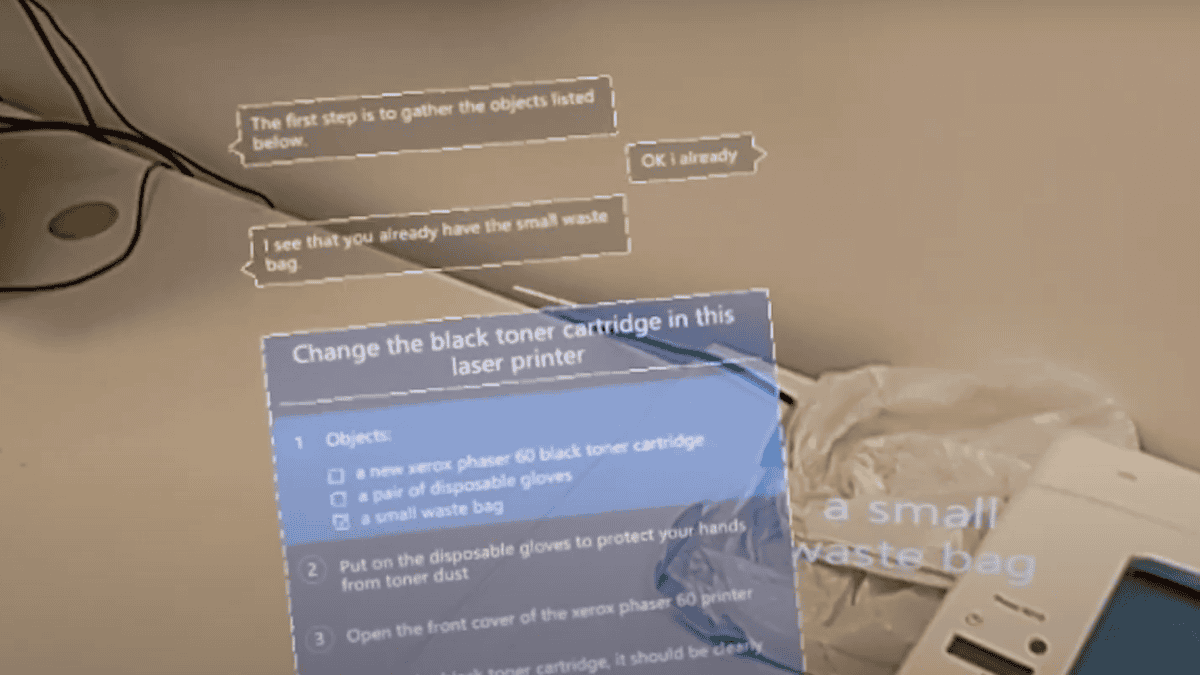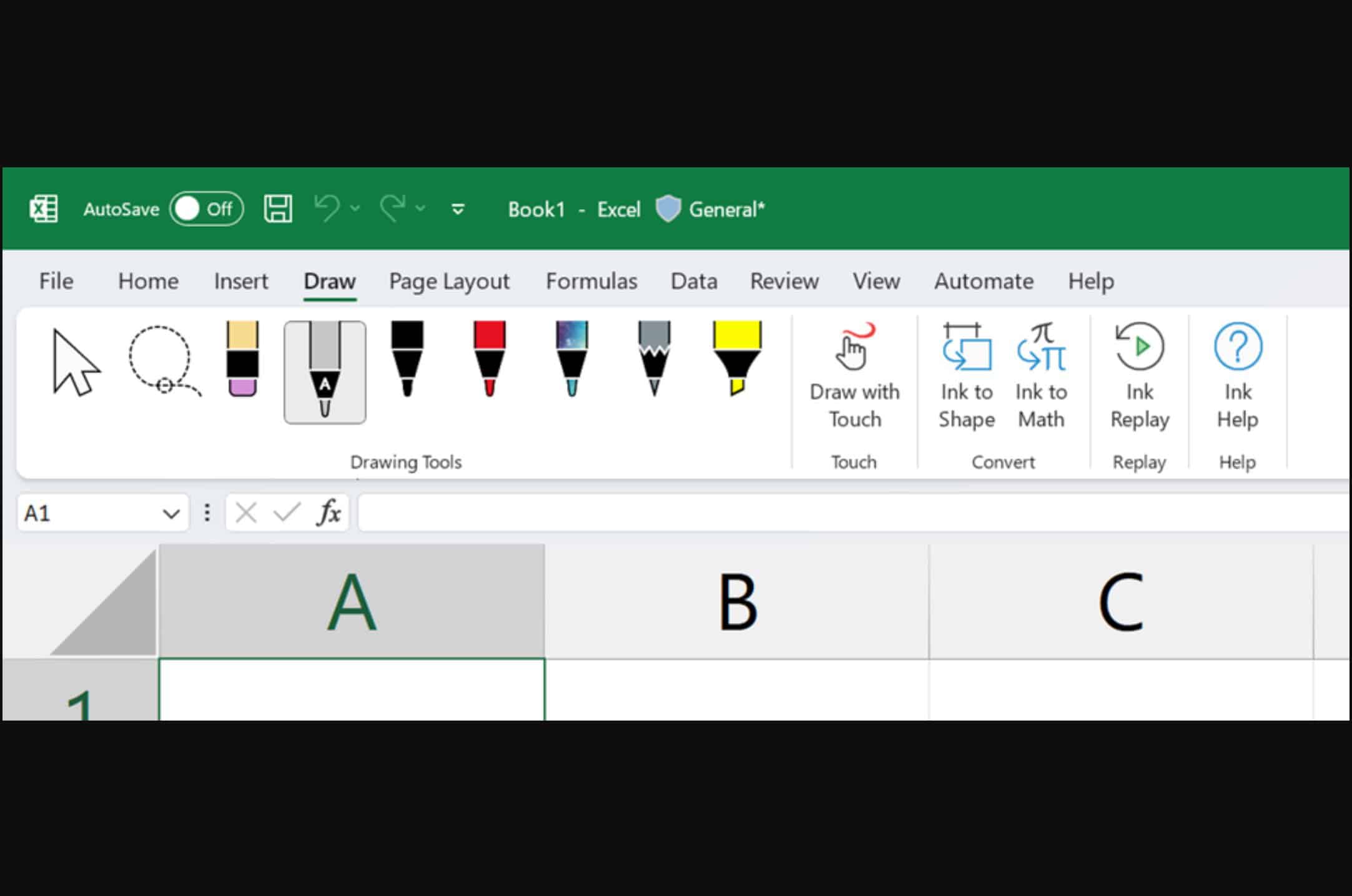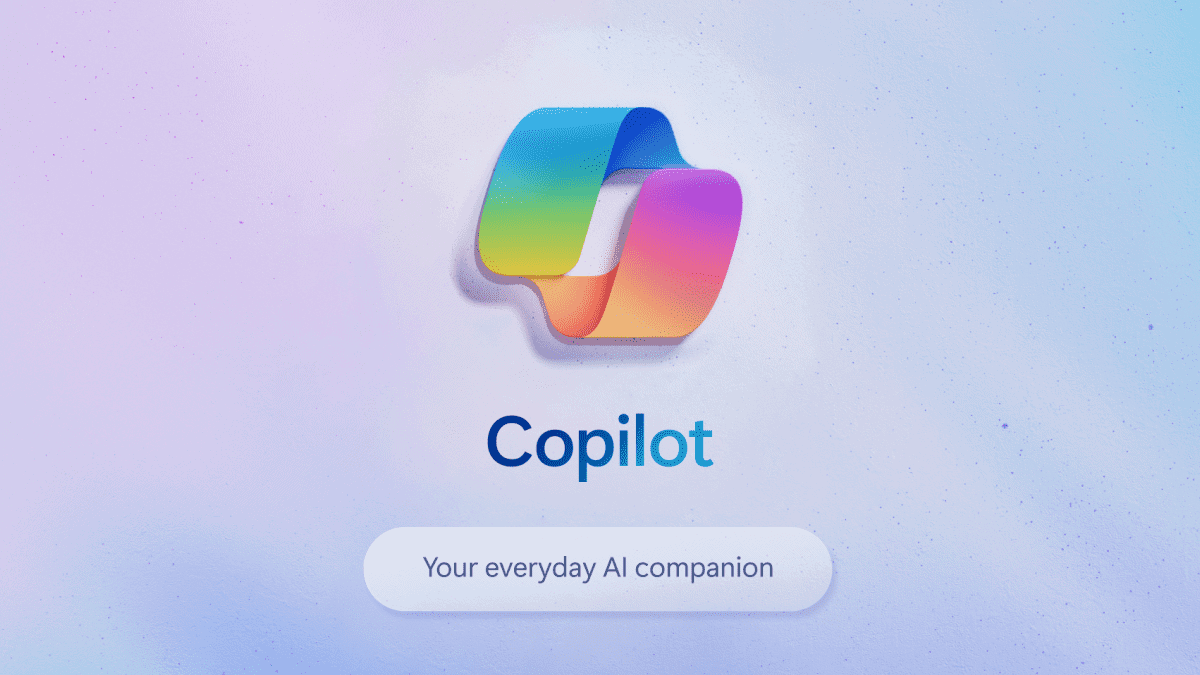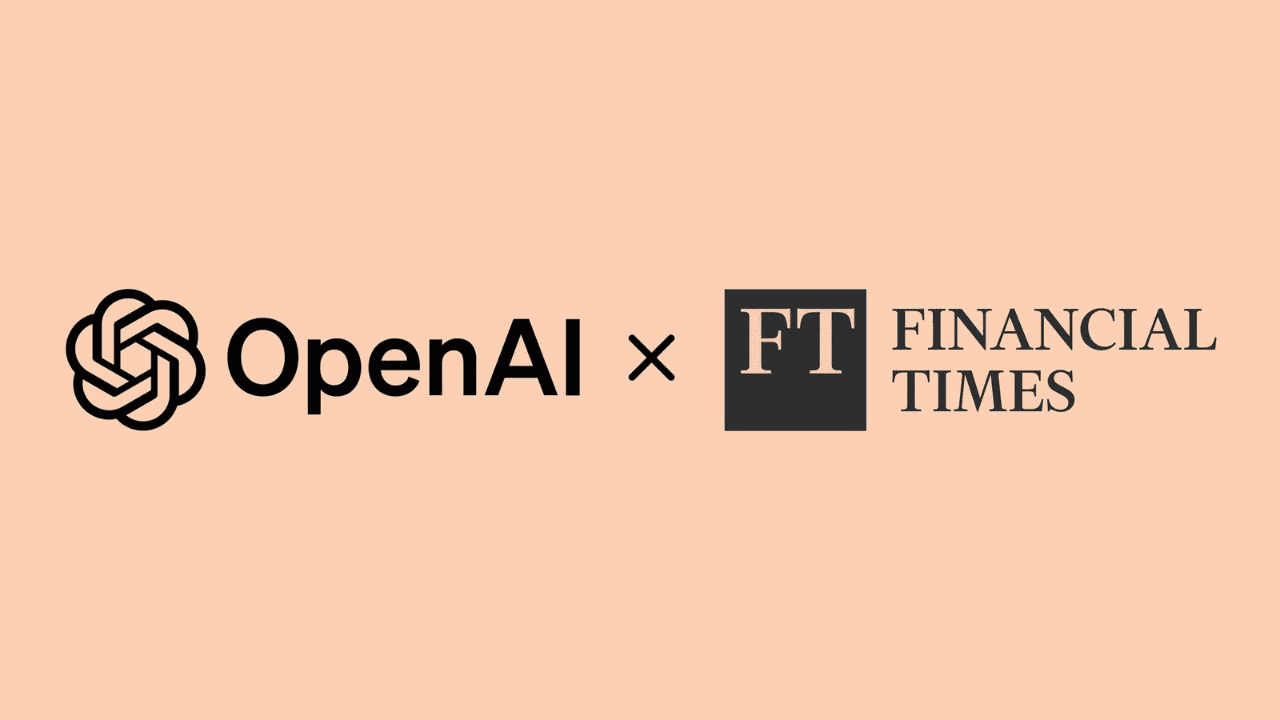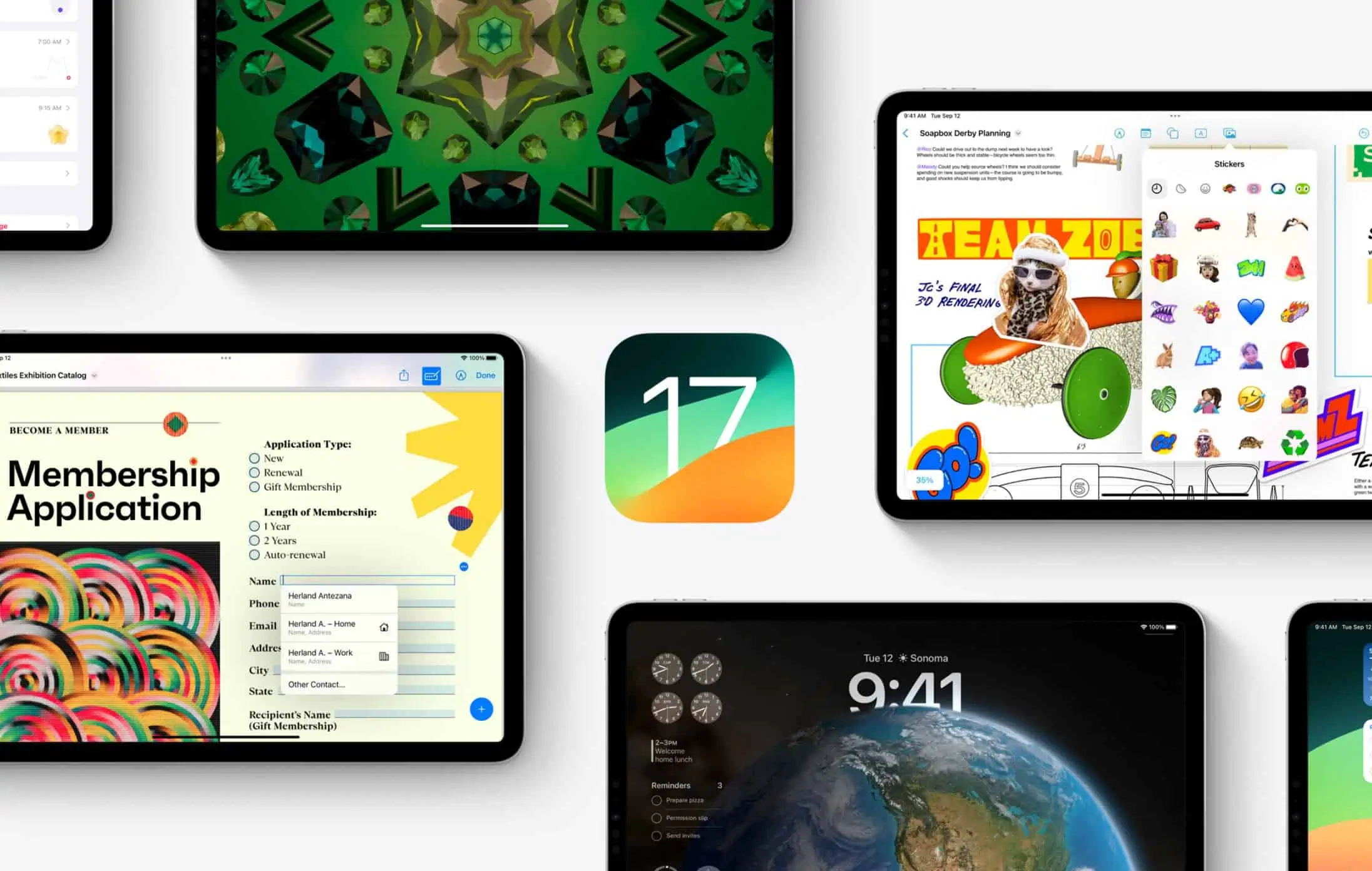Google Chrome is working on AI-powered "Insights" to explain DevTools console errors
Google Chrome's AI is expanding.
1 min. read
Published on
Read our disclosure page to find out how can you help MSPoweruser sustain the editorial team Read more
Key notes
- Google Chrome is reportedly working to bring a new AI-powered feature called “Insights”
- You can explain DevTools console errors – using AI.
- Microsoft Edge users have been enjoying a similar feature for quite some time.
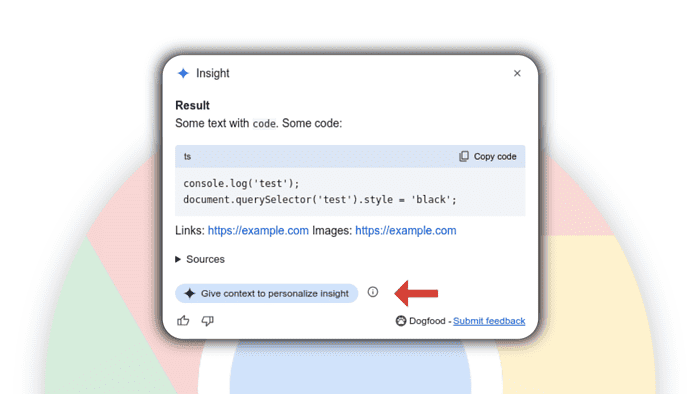
Google Chrome’s AI capabilities are expanding, and developers are at the forefront. Following the universal web app dialog, a new “Insights” feature is reportedly in the works to simplify those often-confusing DevTools error messages.
The “Insights” feature, as observed by @Leopeva64, includes an optional data-sharing button that enables Google AI to contribute to error analysis alongside the standard explanation. Take a look at the discovery below:
On the other hand, Microsoft Edge users have already enjoyed a comparable feature for some time, adding context to the “Insights” announcement for Chrome. The insider also further says that this feature is, for now, still far from working, as a “flinch flag” is a necessity to activate it.
With numerous AI features already introduced in Chrome, “Insights” seems like a logical next step in Google’s strategy.
Google Chrome, which now is available on Windows on ARM, also offers a new rewrite text AI feature called Compose. It’s pretty much self-explanatory: Once you write a passage, you can highlight it and right-click to let AI “Compose” the text to however you want, change the tone or even the length of the text.