Google adds Memories page to Chrome to let you manage your web activity
2 min. read
Published on
Read our disclosure page to find out how can you help MSPoweruser sustain the editorial team Read more

Last week, Google introduced the Share Hub feature to Chrome desktop, and the good news is that the company is continuing the trend of adding useful new features to its browser. The latest feature that Google added to Chrome is called Memories, a dedicated page that provides all your web activity in one place. To be more specific, you’ll get tab groups, bookmarks, and Chrome history on the Memories web page. Also, the web page includes a search option, allowing you to search for your web activity.
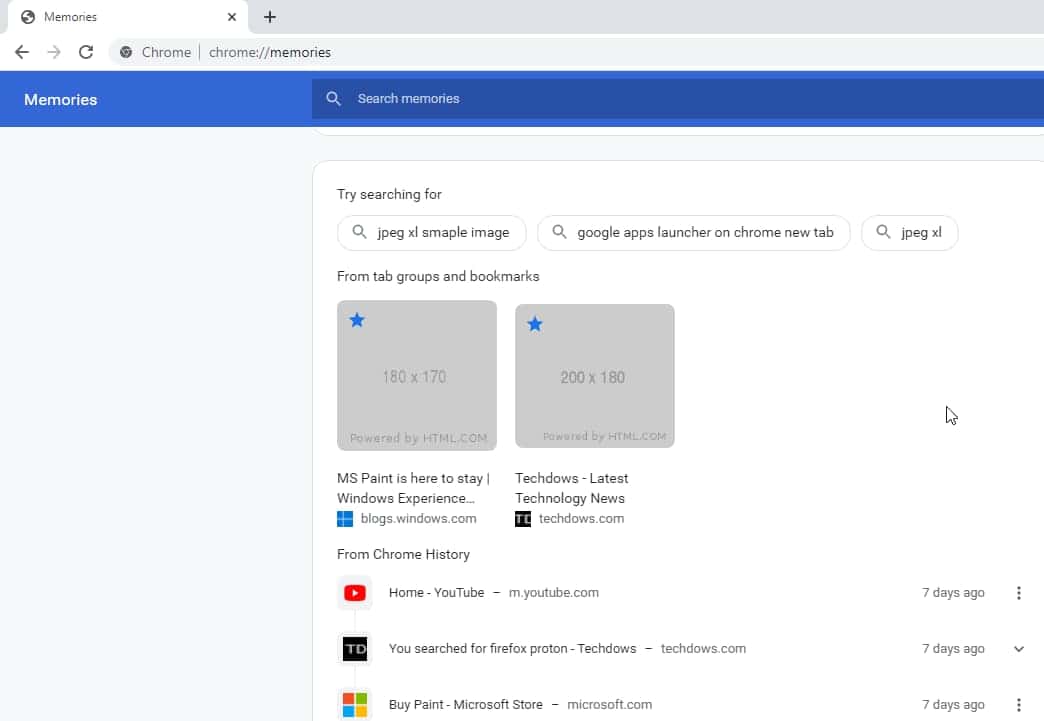
However, this managing web activity is something that isn’t new, but for the first time, the search giant has introduced a dedicated page for the purpose of letting users manage their web activity.
It’s worth noting that the Memories feature is available only on the Canary channel, meaning those using Chrome Stable or Beta won’t be able to use the feature at this moment. In order to use the feature, you’ll need to use Google Chrome Canary 92.0.4479.0 or higher. Also, the feature isn’t enabled by default — you’ll need to enable the Memories flag to use the feature.
Here is how to enable the ‘Memories’ feature
- Open Chrome Canary
- Type chrome://flags in the URL box
- You’ll see a search box, where you’ll need to type memories
- Enable the flag

Image: Techdows
The feature is available on Google Chrome Canary for Windows, Mac, Linux, ChromeOS, and Android.
via Techdows









User forum
0 messages