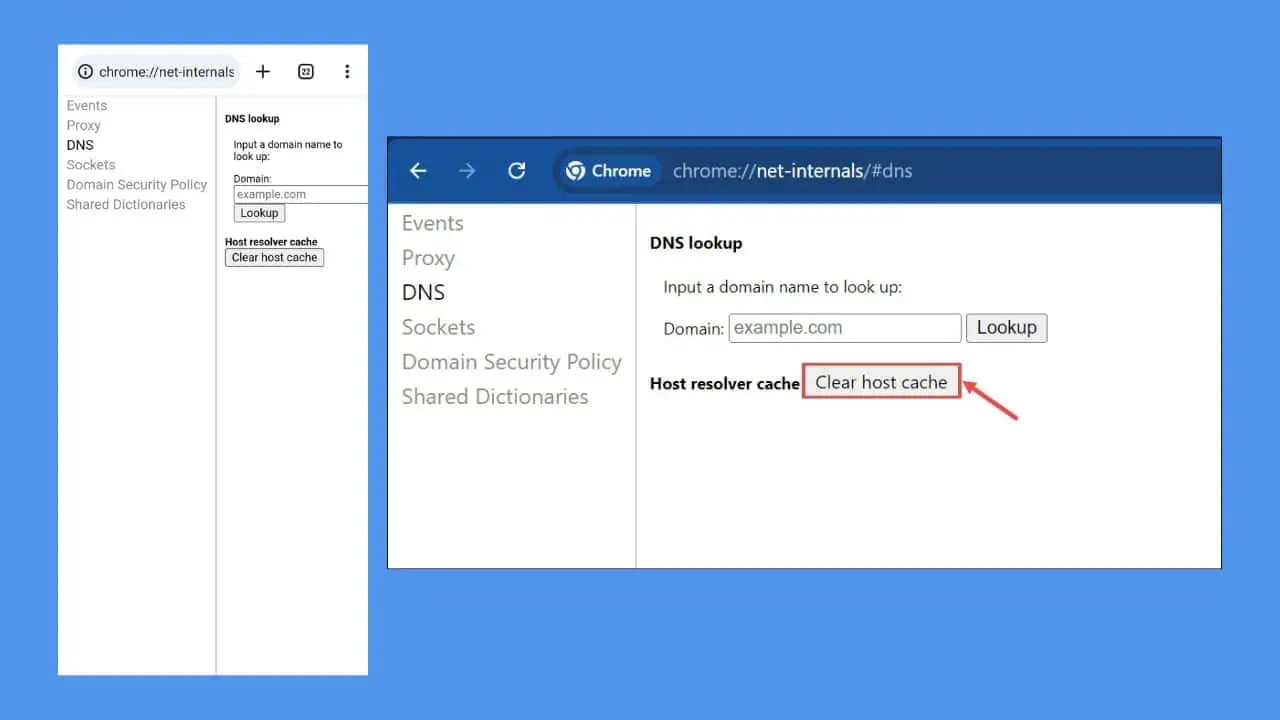Google Chrome Desktop gets the Share Hub feature
2 min. read
Published on
Read our disclosure page to find out how can you help MSPoweruser sustain the editorial team Read more

Google Chrome for Desktop is getting a nifty new feature to help users easily share web pages with just a few clicks. Chrome developers are now working towards bringing the popular Sharing Hub feature to Chrome Desktop for Windows, Mac, Linux, ChromeOS. The feature is already available for Chrome users on the Canary channel.
Currently, the Sharing Hub feature is available on Chrome mobile apps. The feature allows you to share a web page with your Whatsapp contact, Messages, and other apps. Notably, the ability to share web pages is also available on Chrome Desktop, allowing you to send tabs to other Android devices. Chrome Desktop also lets you use Google’s QR code generator, Nearby share as means to share web pages with other devices.
And now with Sharing feature becoming available for the Chrome Desktop, users will get more ways to share the web pages. The Desktop Sharing Hub feature will be available on both the App Menu and Omnibox(URL bar).
The feature is currently in the testing phase and is available behind flags. In order to turn on the feature, you’ll need to Enbale two flags. You can follow the below steps to learn how.
How to enable the desktop Share Hub feature in Chrome
- Launch Chrome Canary
- Type Chrome:// flags on the URL bar
- Search for Hub and enable the following flags:
Desktop sharing hub in App menu
Desktop sharing hub in Omnibox
- Relaunch the browser
It’s worth noting that this feature is available only for Chrome Canary users. So, if you’re using the stable version but want to get your hands on it, you’ll need to download the latest version of the Chrome Canary. You can download Chrome Canary from here.
via Techdows