Good news for IT admins, Microsoft makes it super easy to test Windows Server Insider builds
Just like those Windows 11 Insiders.
1 min. read
Published on
Read our disclosure page to find out how can you help MSPoweruser sustain the editorial team Read more
Key notes
- Microsoft now allows direct upgrades via Windows Update for Windows Server Insider builds.
- Following Windows Server 2025’s launch, plans to expand channels, like Windows 11 flighting, are underway.
- Biweekly deliveries persist, ensuring quick rollbacks if needed.
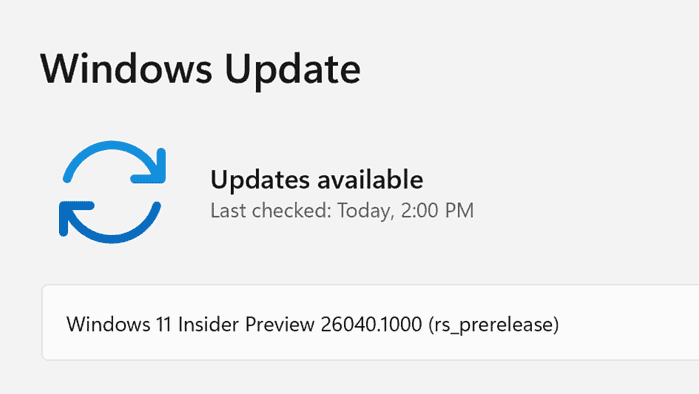
It’s now easier than ever to try out upcoming features in Windows Server Insider builds, as Microsoft is making it possible to upgrade to new builds directly through Windows Update aka “flighting.”
The Redmond-based tech giant, which has recently launched the big update Windows Server 2025, said that it’s currently available only for Windows Server with Desktop Experience. However, it also plans to add more channels in the future, just like flighting for Windows 11 insiders.
Before this, you must download each build manually and do a clean install or run Setup from the media for an in-place upgrade. It’s easy, but can be time-consuming. You can always roll back to a previous build if you find any problems.
Nothing is changing in how the builds are delivered. Still, Microsoft is sticking to once every two weeks.
Not too long ago, Microsoft also launched Windows Server Preview Build 26040. So, if you’re a Windows Server Insider, you may see this change on Windows Update from the Settings app on your desktop.
Windows Server Insider, what are your thoughts on this change? Please do let us know in the comments!

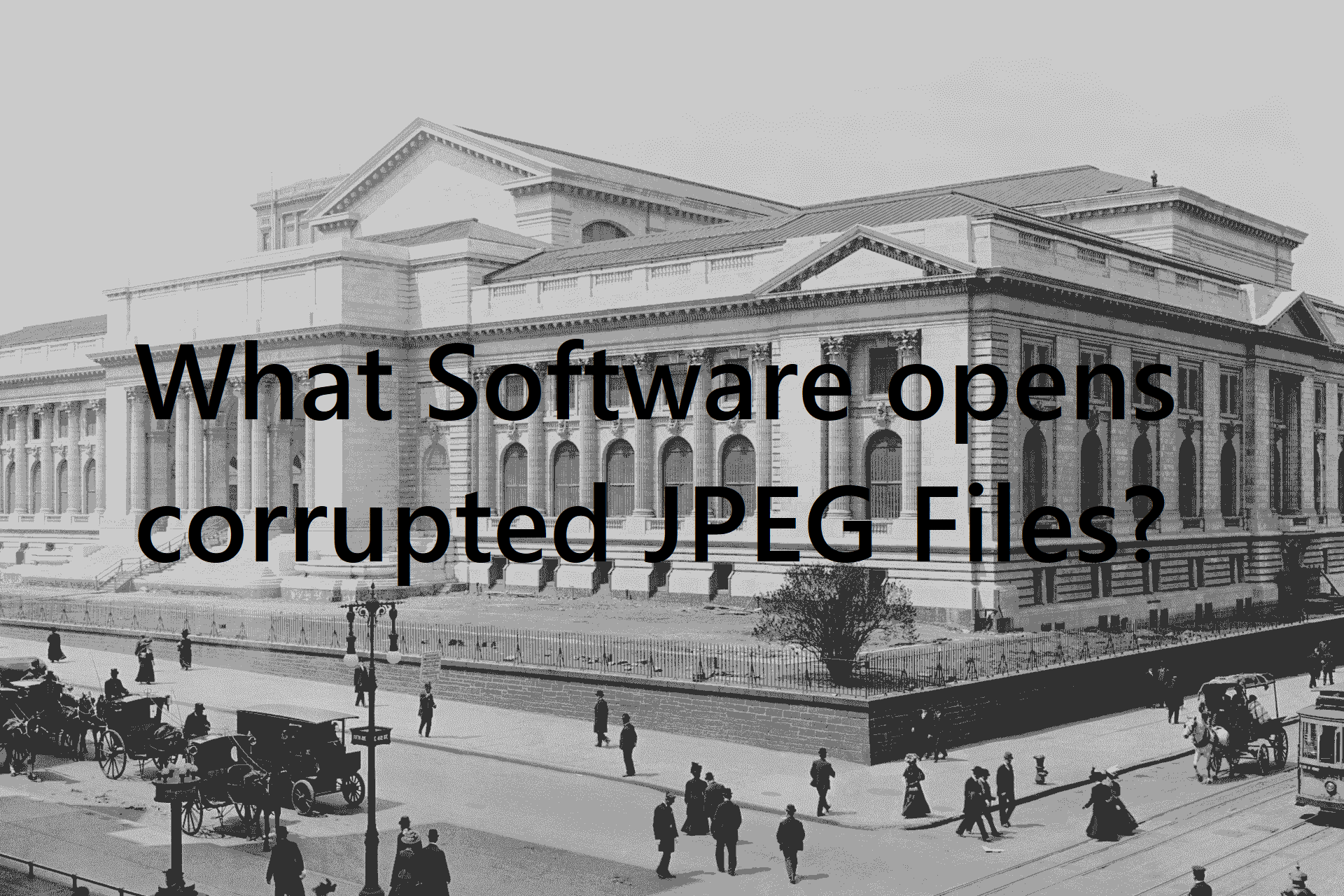



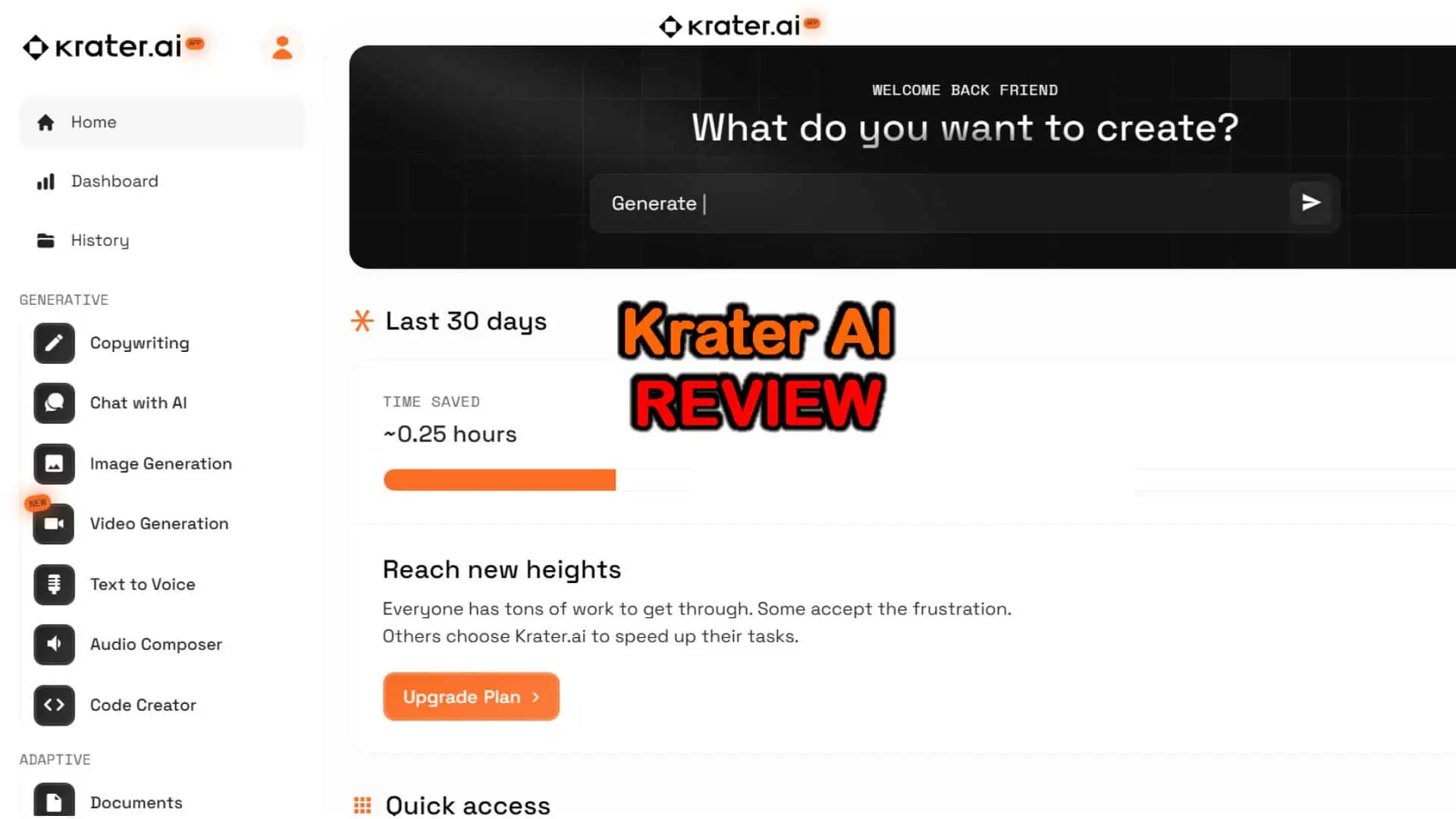
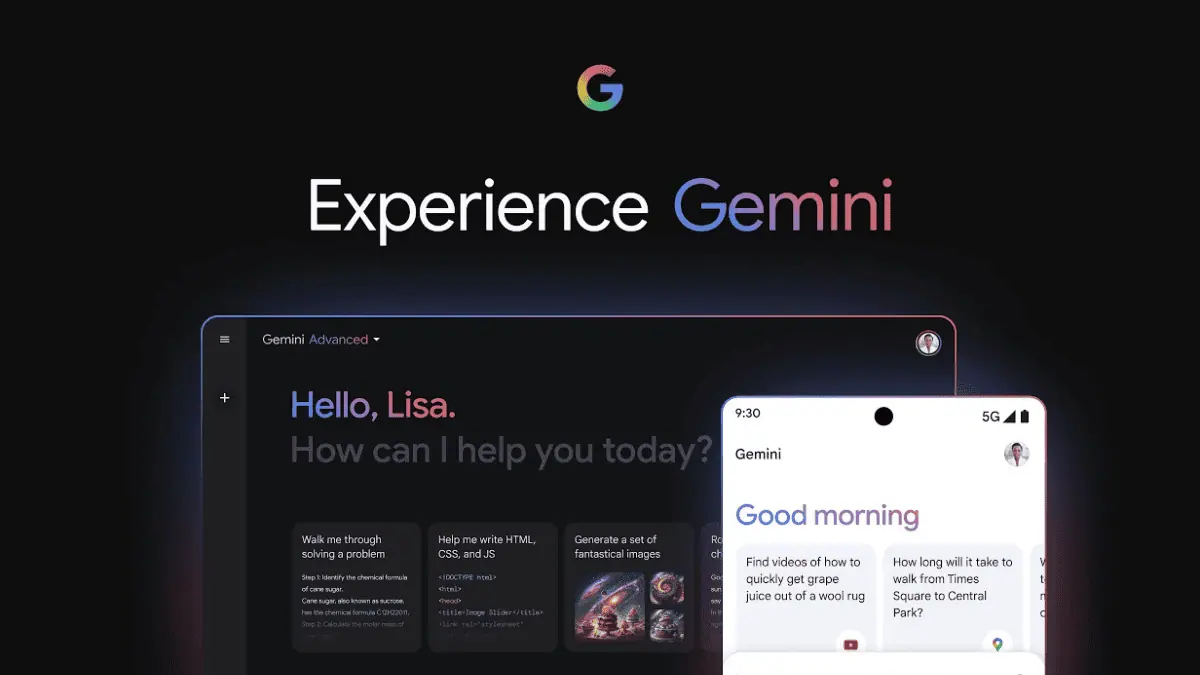


User forum
1 messages