Gmail's new (and better) summary cards are just getting smarter—with "Happening soon" section
Gmail summary cards have been a thing for a while now.
2 min. read
Published on
Read our disclosure page to find out how can you help MSPoweruser sustain the editorial team Read more
Key notes
- Gmail is improving summary cards to highlight important info like package tracking and events.
- A new “Happening soon” section will also show relevant cards as delivery dates approach.
- Other recent updates also include Gemini-powered Q&A and smarter Smart Replies.
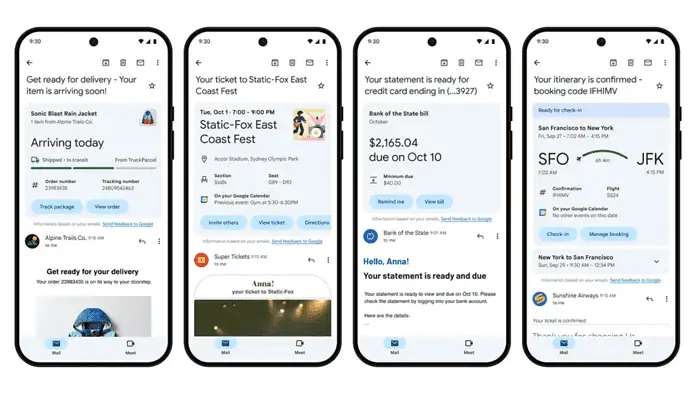
Google has been announcing a lot of new features across its products in recent weeks. Gmail, the popular email platform, is now getting better, well-revamped “summary cards” which help you find important information like package tracking, event details, and bill reminders.
Summary cards on Gmail have been a thing for a while now, but with this new update, the feature now helps you find useful information that is buried within your emails across various categories like shopping, events, travel, and ills. Before now, we were only able to access info for order details.
Here’s the comparison before (left) and after the update (right):
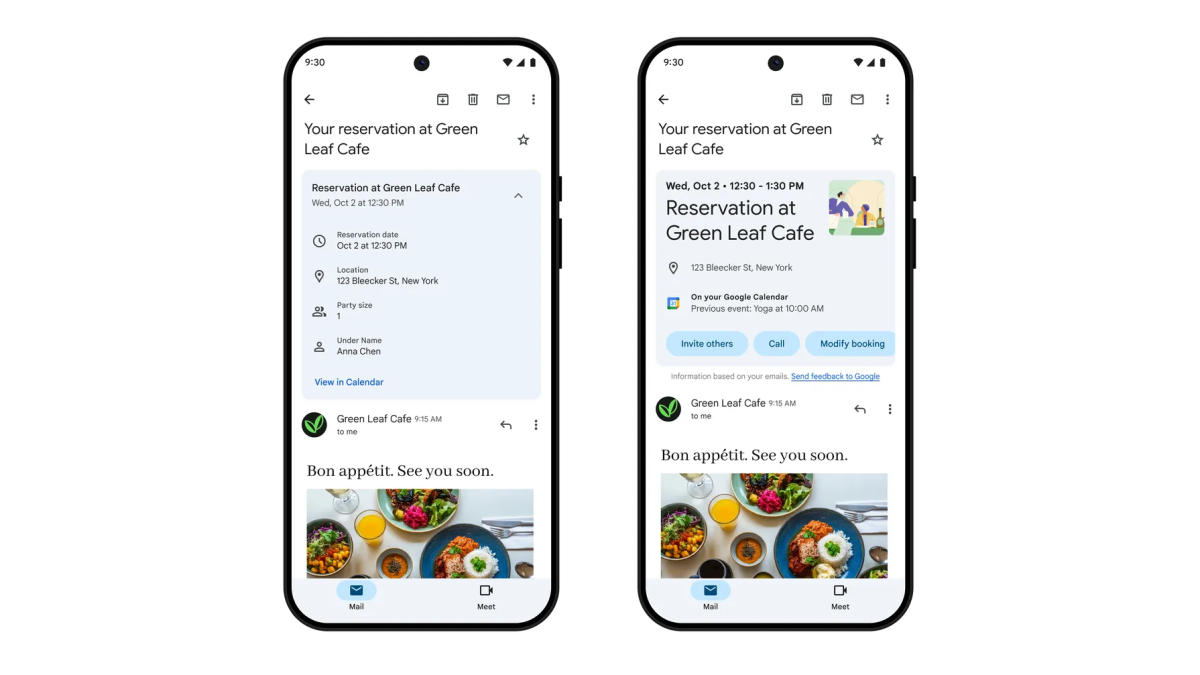
We’re also getting a new “Happening soon” section on Gmail where these new summary cards are also appearing—besides the top of the email and in search results. So, to use these cards, you need to enable “Smart features and personalization” and conversation view in your settings.
The “Happening soon” section in your inbox will show purchase summary cards when the delivery date is two days away,” says Maria Fernandez Guajardo, Gmail’s Senior Director of Products.
Gmail’s new (and better) summary cards are coming to both iOS and Android. These updated cards will display pertinent details based on user needs, such as estimated package arrival times or links to return policies.
As for Gmail, Google has also added features like Gemini-powered Gmail Q&A, which lets you ask whatever question you have about your emails, and we’re also getting a smarter Smart Reply that gives you contextualized suggested replies. You can also chat with Gemini AI on Gmail—like on Copilot on Microsoft Outlook.








User forum
0 messages