Microsoft is now rolling out a fix for disabled Teams Add-in on Outlook
2 min. read
Updated on
Read our disclosure page to find out how can you help MSPoweruser sustain the editorial team Read more
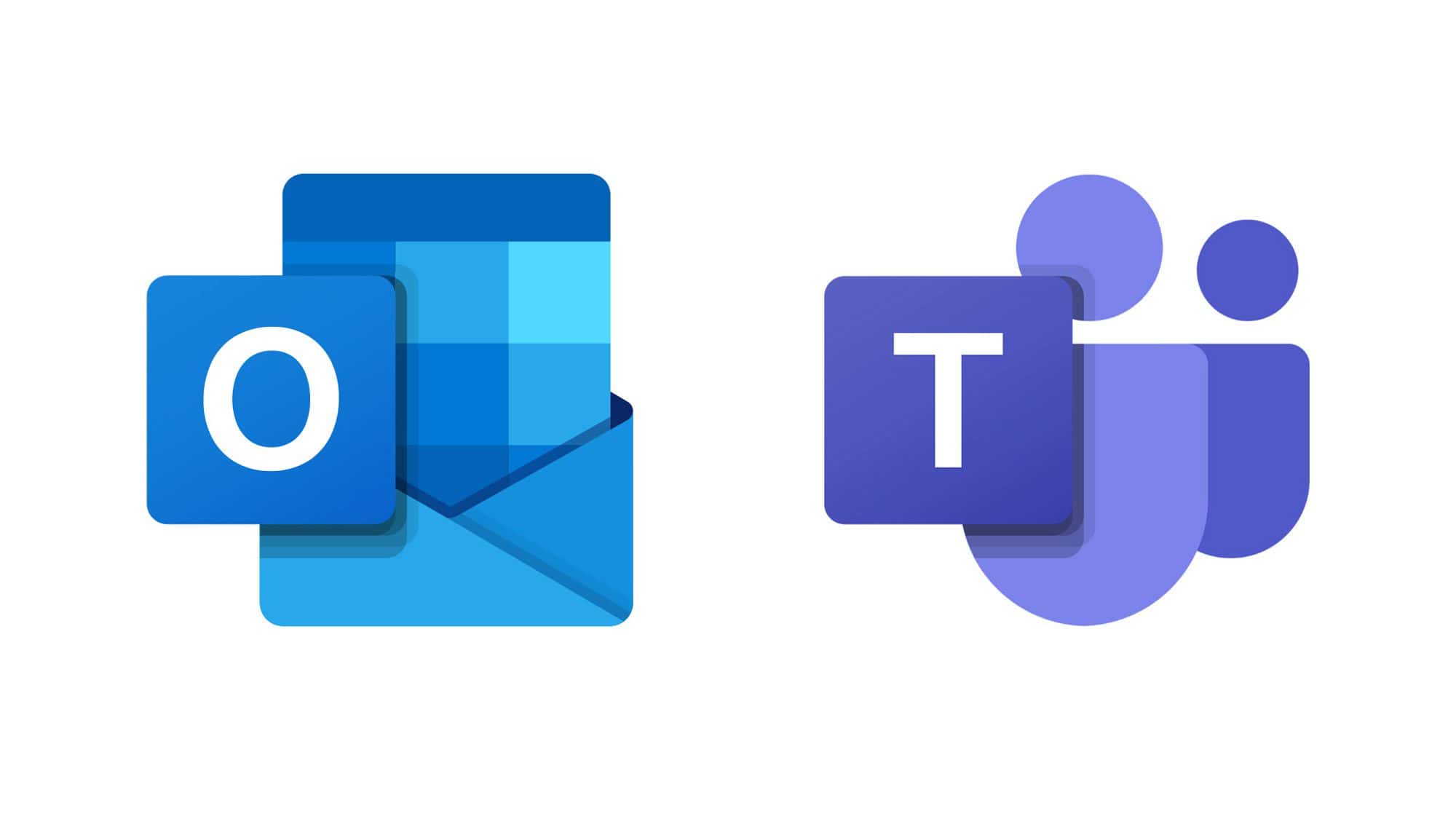
The automatic disabling of Teams Add-in on Outlook has been an issue among Outlook for Microsoft 365 users for years now. Now, Microsoft says it is rolling out an update to resolve the problem.
According to users, the Teams Meeting Add-in is missing from Outlook’s Calendar ribbon view, preventing them from scheduling Teams meetings on the email calendar app.
“A few times I’ve seen Outlook say this add-in caused Outlook to crash so it was disabled,” one Reddit user reported a year ago. The same problem was reported by various users on Microsoft’s communities.
Microsoft didn’t detail the main cause of the problem, but it addressed it in September. “When you attempt to create a Teams meeting in Outlook Desktop you find that the option is missing on the ribbon,” it said in a report.
The company then suggested installing .Net 4.8 or Webview2 since its engineers discovered that the option works in “some” cases. Microsoft also offered a workaround that can be applied by all affected users. In this temporary solution, users need to manually re-enable the Teams Meeting add-in from Outlook and create a new registry key. The latter procedure, according to Microsoft, will prevent the Teams Add-in from being disabled again on Outlook.
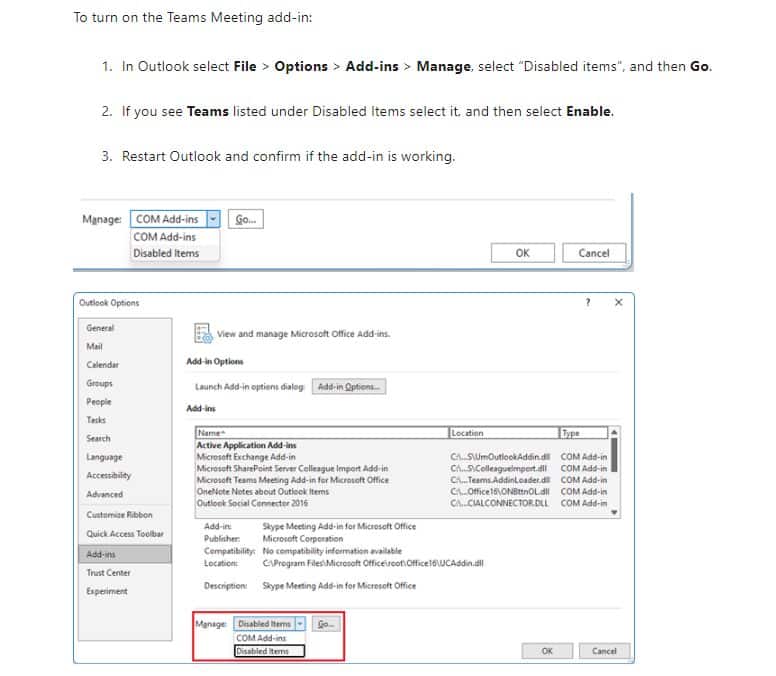
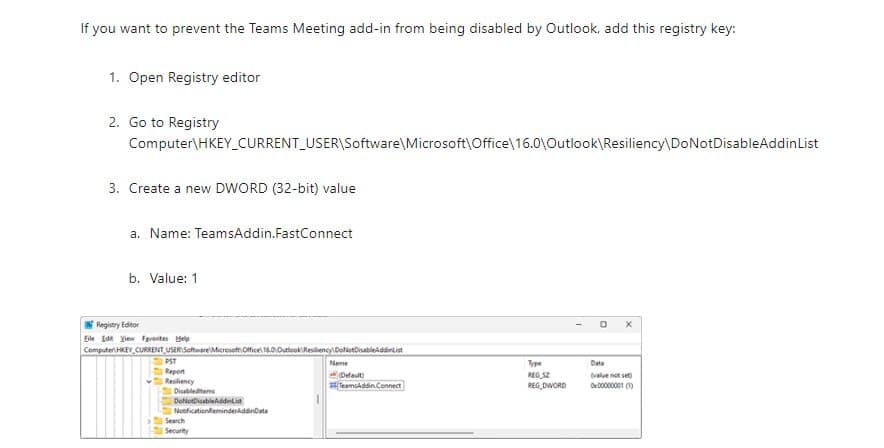
This series of steps, however, should be unnecessary now for users with Teams version 1.5.00.28567. This Thursday, Teams Product Team said that a fix started rolling out to the said users, which means you need to get the updated version of the app to receive the solution.









User forum
0 messages