Facebook Reel Downloader: 5 Fast and Reliable Apps
6 min. read
Published on
Read our disclosure page to find out how can you help MSPoweruser sustain the editorial team Read more
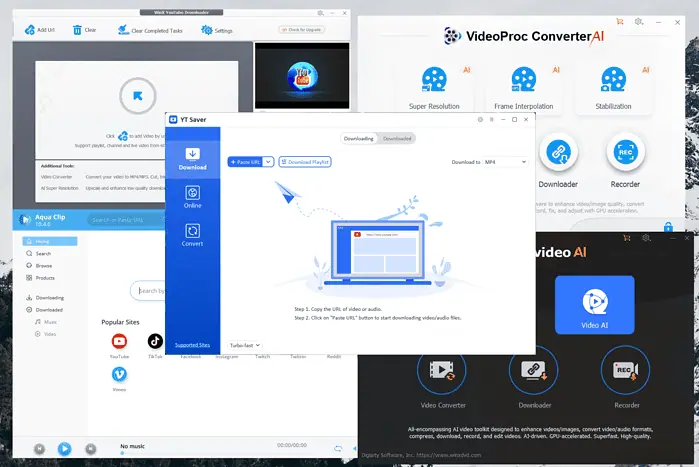
Are you looking for a good Facebook reel downloader that allows you to save your favorite reels locally and share them with your family and friends?
If so, your search can end now, as I’ve compiled some of the best options in a comprehensive list.
Check it out for more details!
Best Facebook Reel Downloader
1. YT Saver
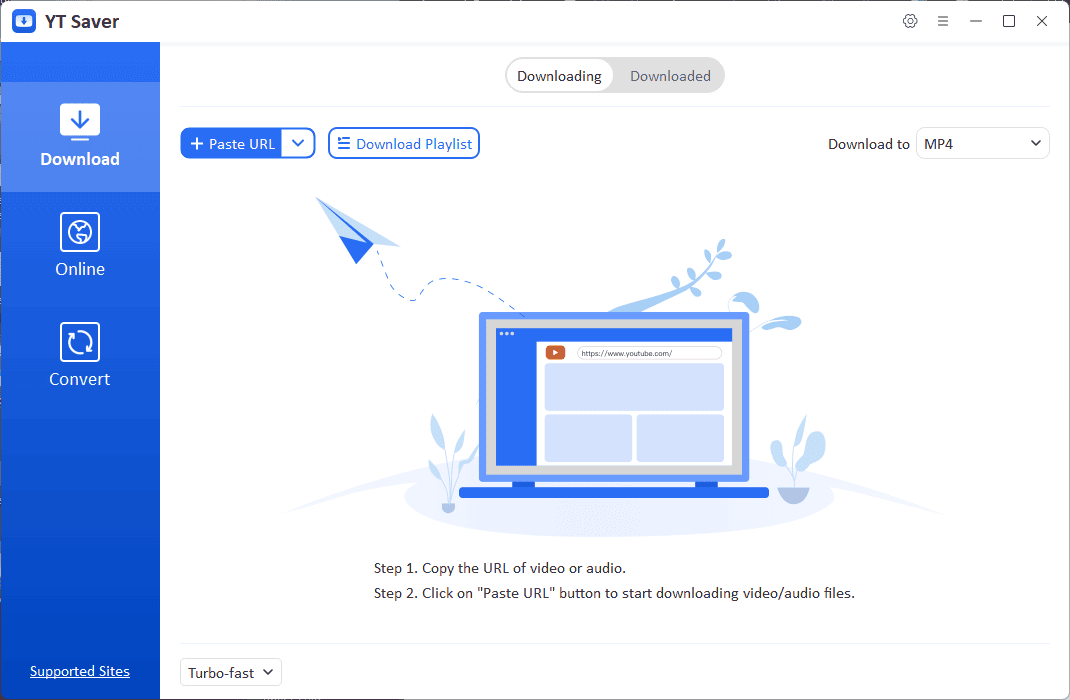
YT Saver is the best Facebook reel downloader. It offers high-speed downloads and a clean interface with easy access to features.
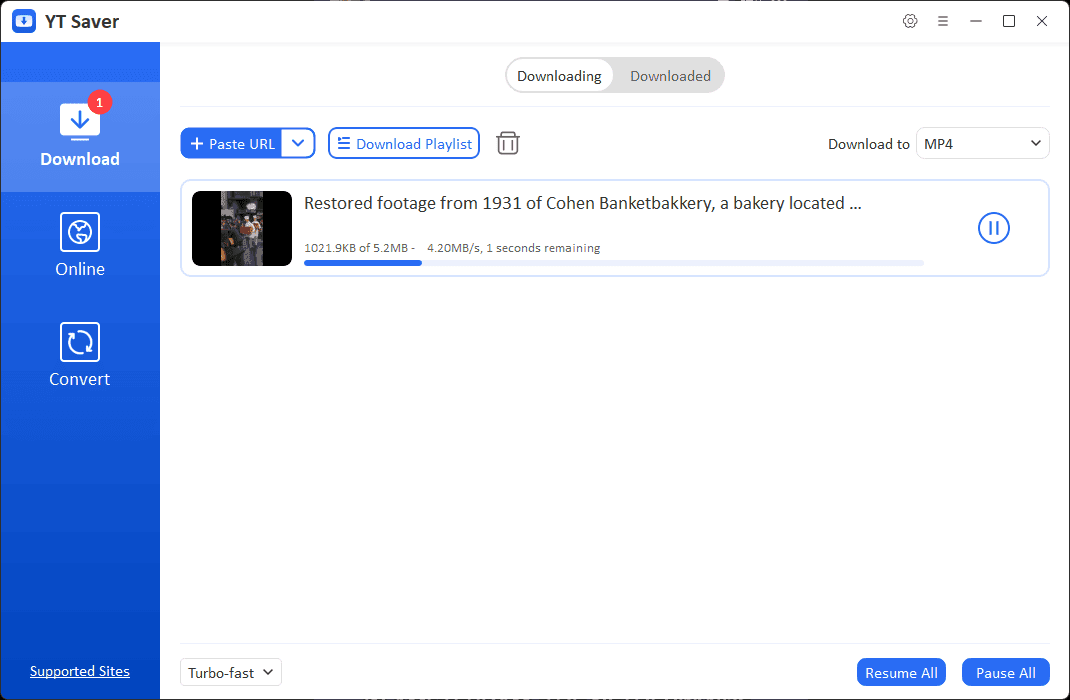
The app can download videos in 4K and 8K quality. It can also download entire playlists or channels to further streamline the process.
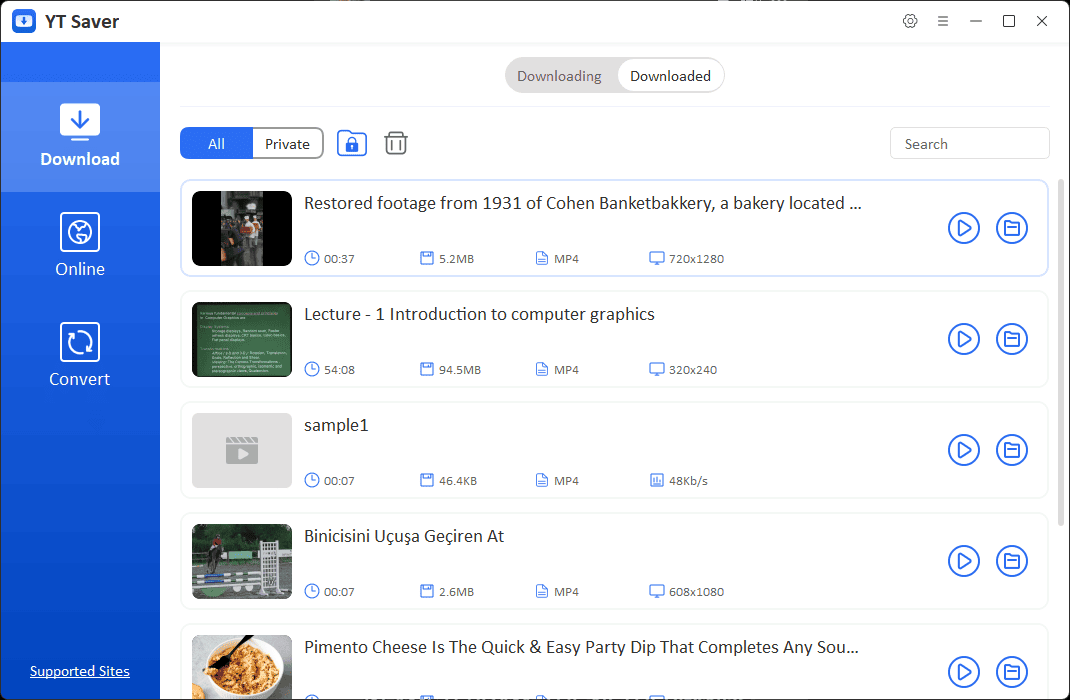
As soon as the video is downloaded, it will appear in the Downloaded section, which works as a file manager. From here, you can play the video on your preferred media player.
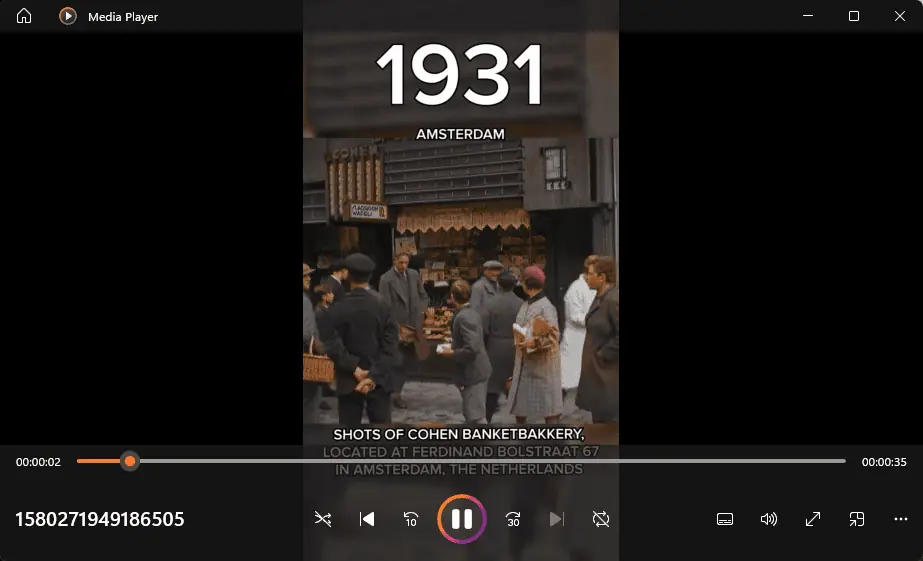
Clicking the Play icon in the Downloaded tab will automatically start playing the video locally.
Pros
- User-friendly interface
- Easy access to all features
- Supports 4K and 8K quality downloads
- Includes a built-in browser
- You can add custom shortcuts to the browser
- Offers a video-to-video and video-to-audio conversion tool
Cons
- The free trial only allows you to download a few videos
- The converter utility takes a long time to finish
2. WinXVideo AI
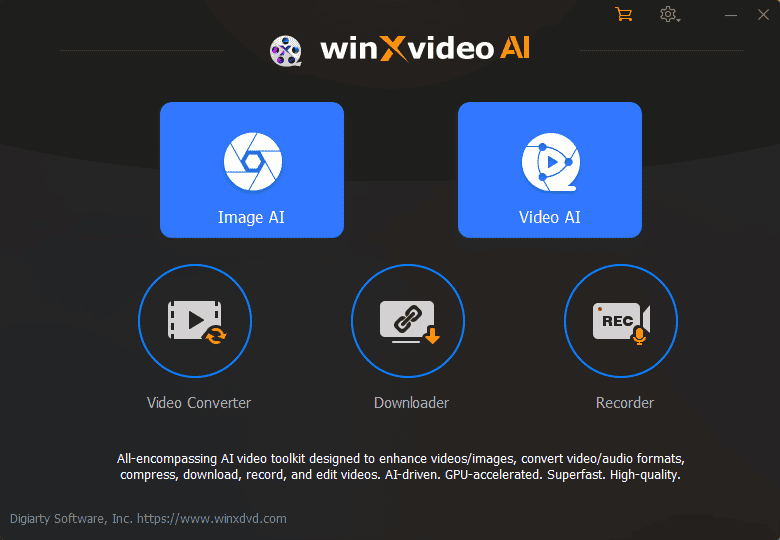
WinXVideo AI is another great contender on our Facebook reel downloader list. It offers some great AI-powered features and is also easy to download reels.
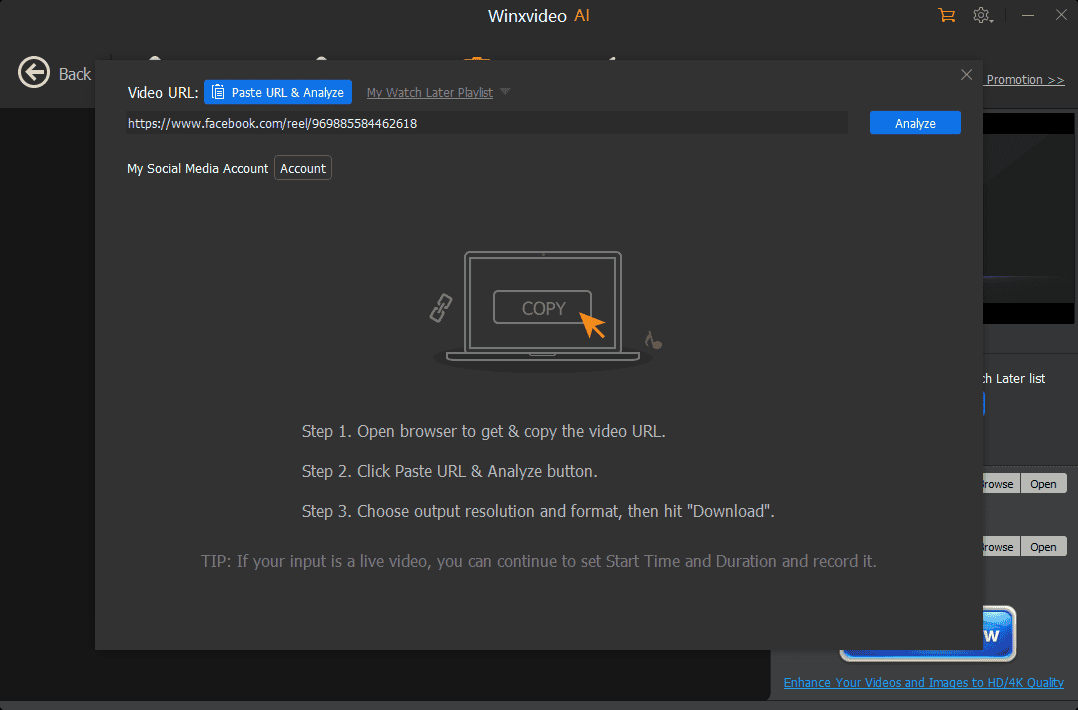
The AI tools can help you edit videos by enhancing their quality and stabilizing them. The upscale feature promises to upscale the quality to 4K.
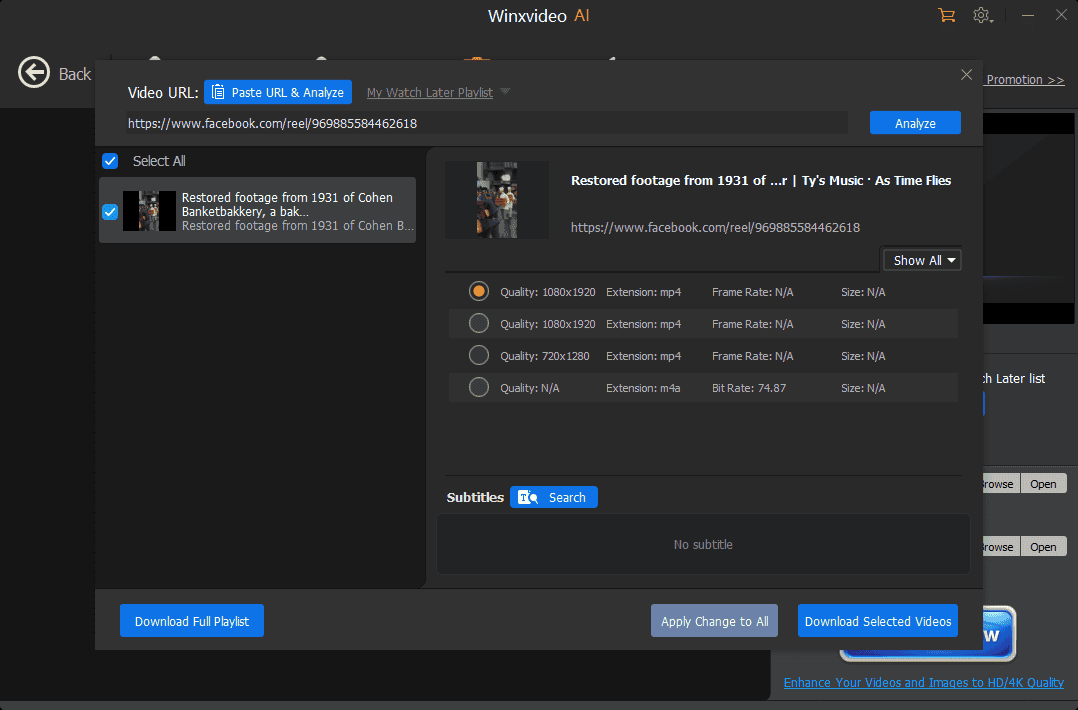
The app easily converts, compresses, and records videos while also employing GPU acceleration for faster processing.
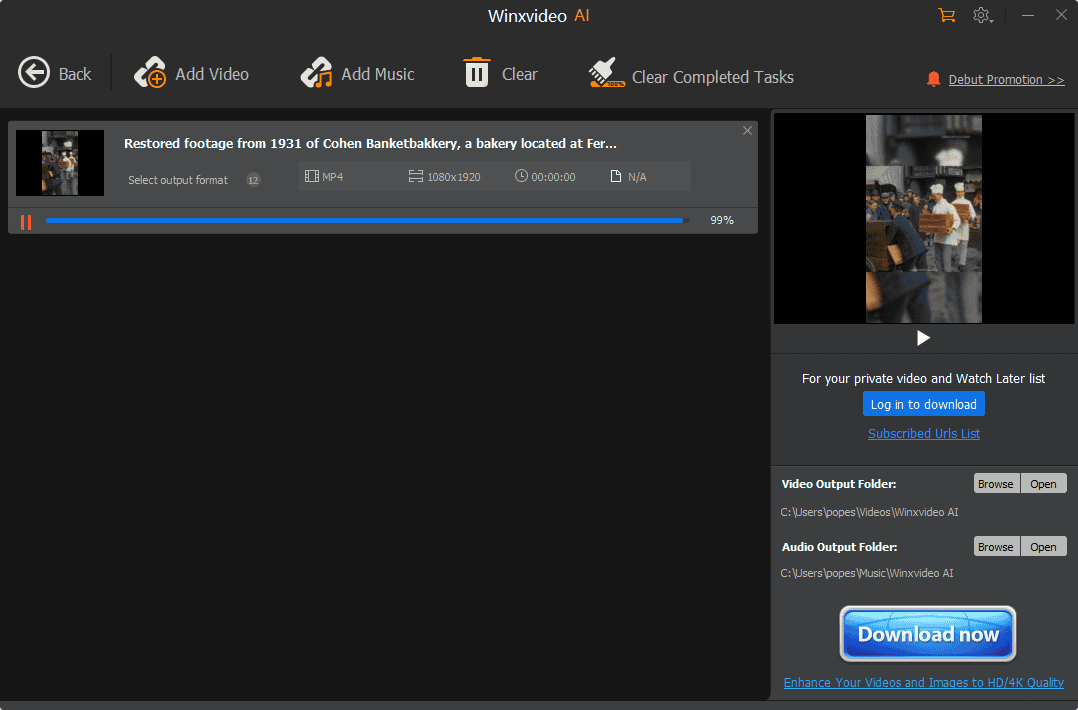
The app has practical features like a video trimmer, splitter, merger, and cropper, making it versatile and practical for users who want to edit their downloads.
Pros
- Fast download speeds
- Improve the quality of video and images using AI
- It can convert, compress, record, and upscale using GPU acceleration
- Includes other valuable tools like trimmer, splitter, merger, etc.
- User-friendly interface with an excellent design
- Easy access to any customization features
Cons
- The AI tools don’t produce the greatest results
- Diving deeper into the customization options can be confusing
3. VideoProc Converter AI
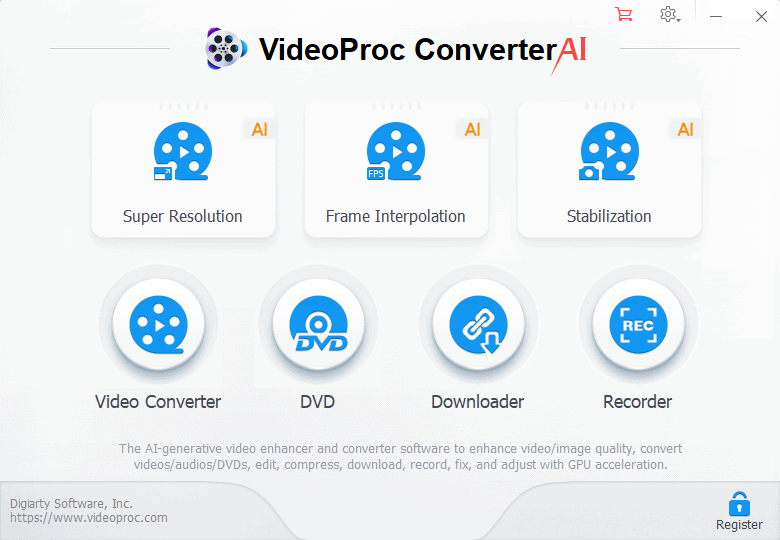
VideoProc Converter AI is another excellent Facebook reel download that offers powerful AI tools. These can improve the quality of your downloads and stabilize blurry videos.
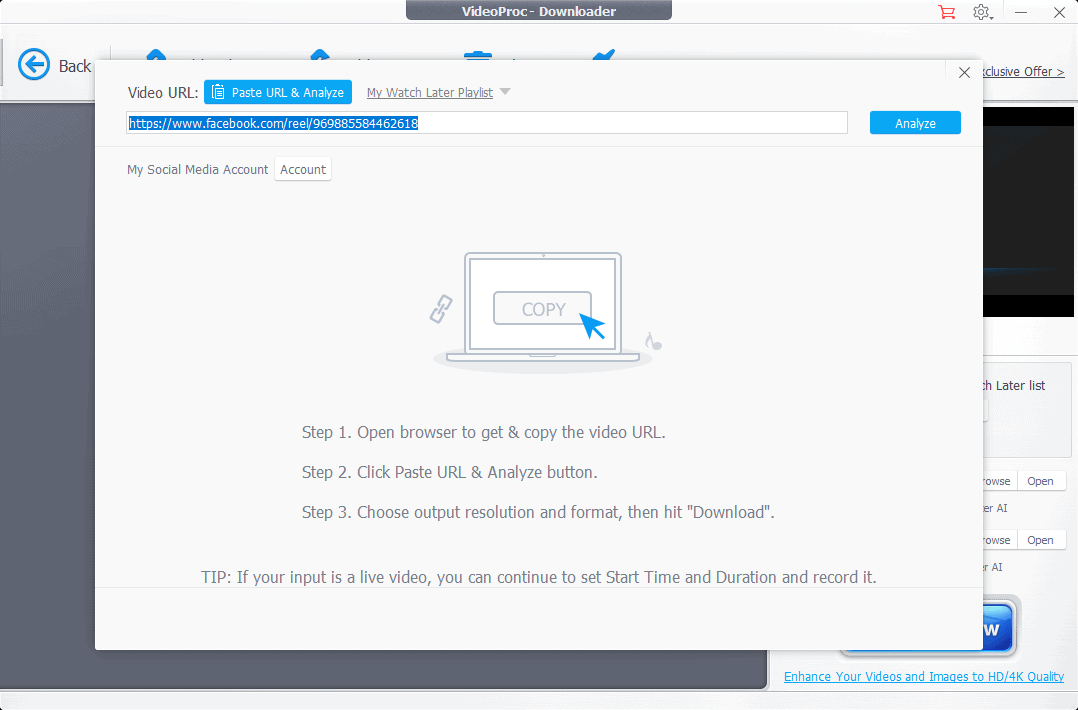
The app supports over 370 input and 420 output formats, including all the popular formats, such as AVI, MPEG, MOV, etc.
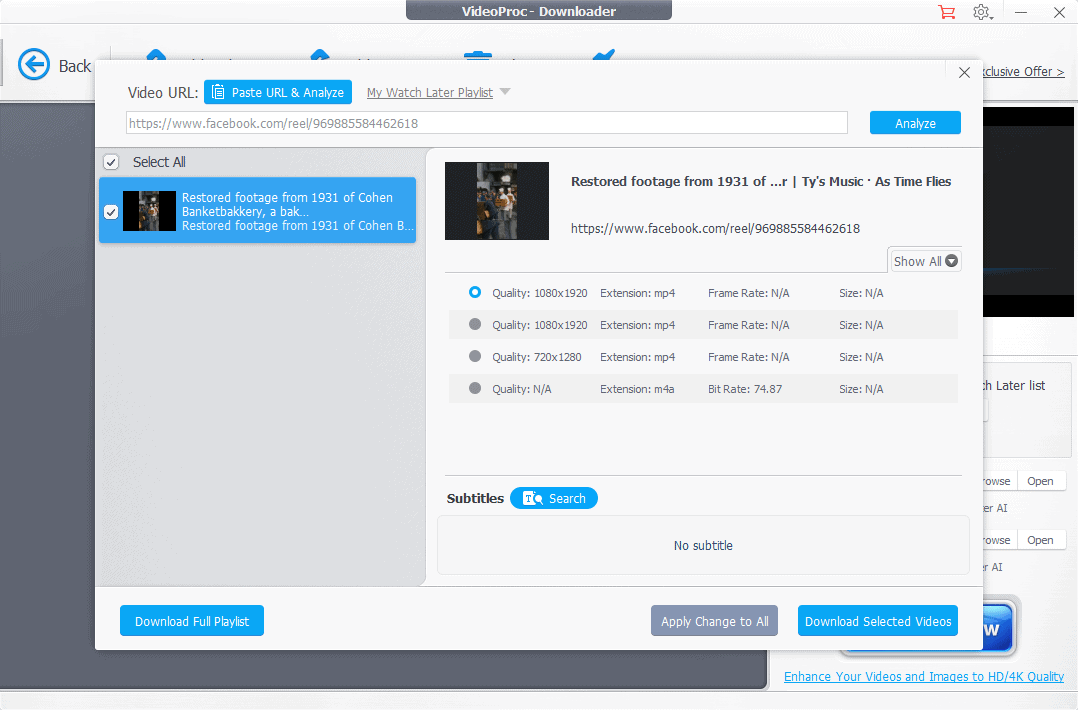
Pros
- Applies AI enhancements
- Offers support for almost any file format for both input and output
- Uses Level-3 Hardware Acceleration technology
- Offers high-quality compression for 4K/HD videos
- Includes video editing tools for trimming, merging, rotating, etc.
Cons
- The AI tool results are a hit-or-miss
- It can be comparatively slow to process longer videos
4. WinX YouTube Downloader
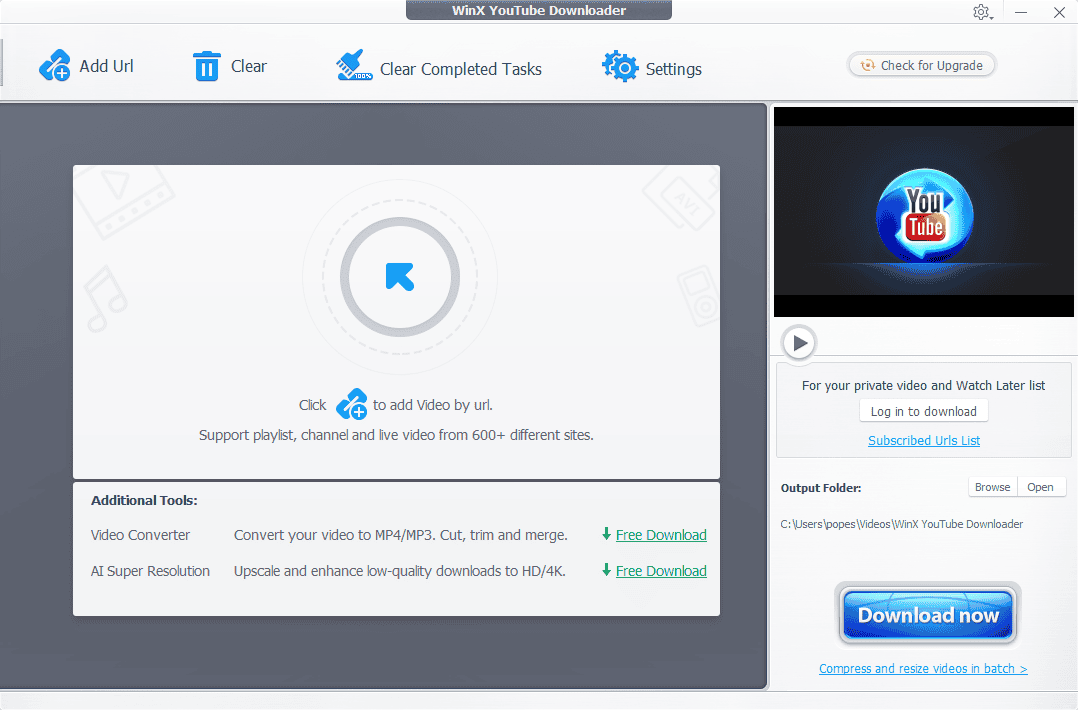
WinX YouTube Downloader is another excellent Facebook reel downloader that covers all your downloading needs.
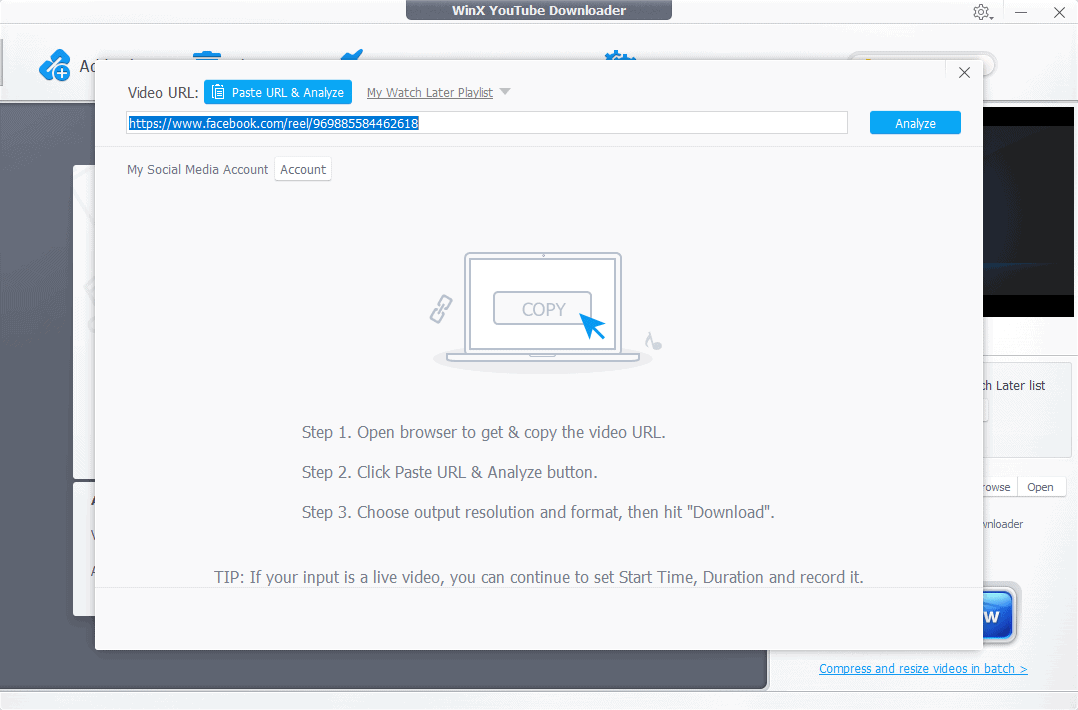
You can paste the reel’s link into the app, and in a few seconds, you will be presented with the screen below. You can customize your download here by choosing the quality, destination folder, subtitles, and more.
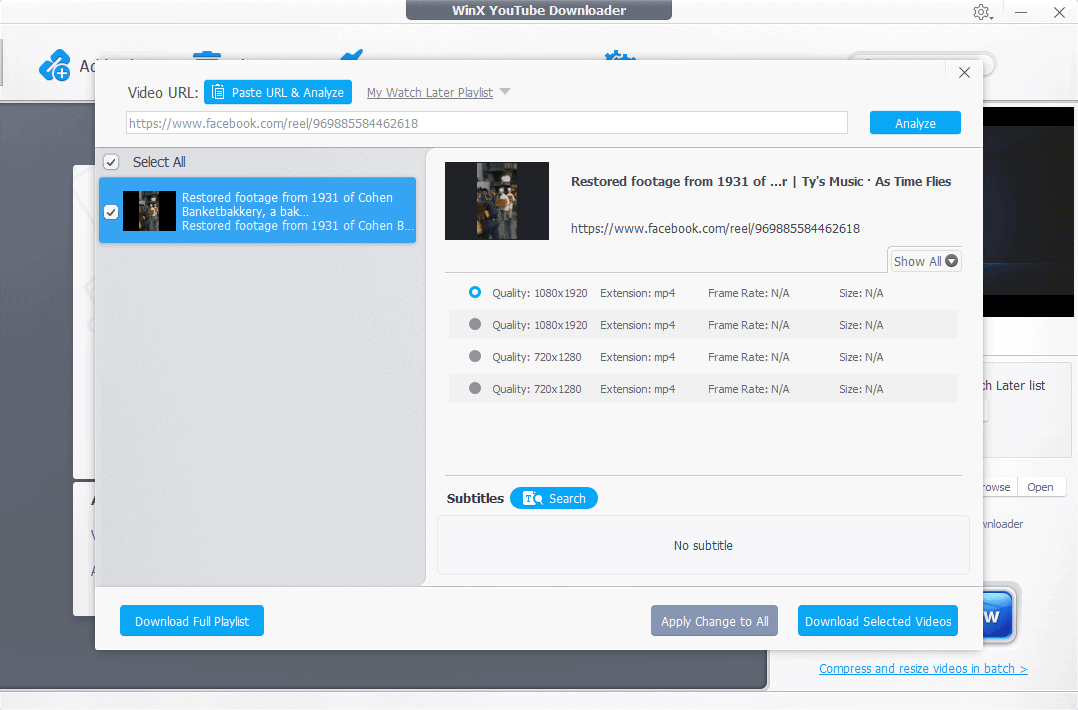
The tool also supports batch downloads to make the process even easier.
Pros
- It can download from over 600 websites
- Supports batch downloads and playlist/channel downloads
- Includes a good range of output formats and resolutions
- It can also grab screenshots from videos
- Uses very little CPU power during processing
Cons
- Fails to identify links from some websites
- The interface can be cumbersome at times
5. Aqua Clip
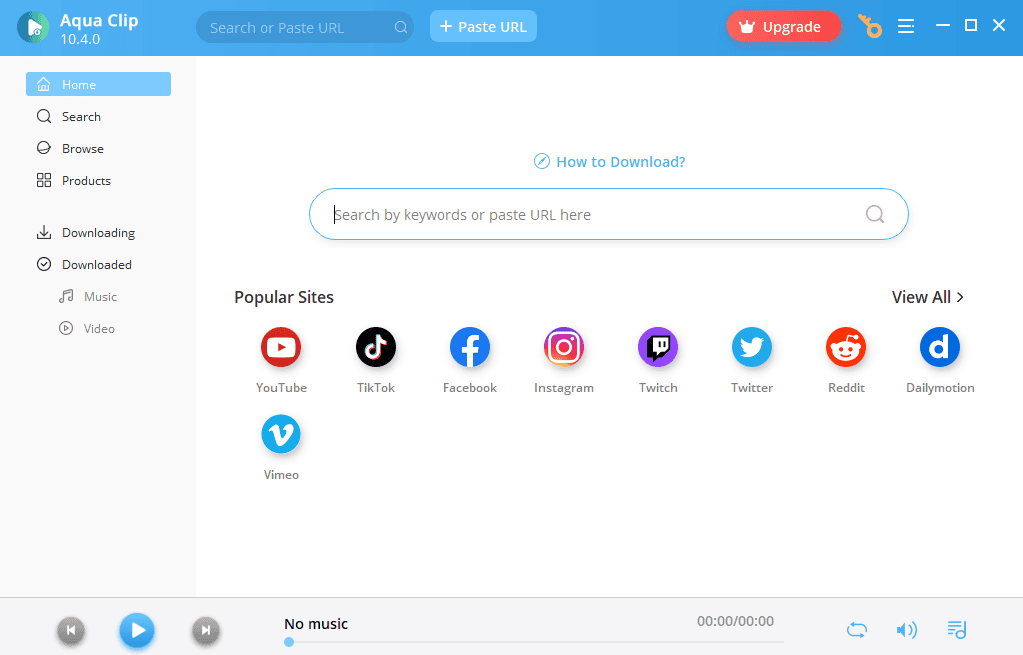
Aqua Clip is a powerful Facebook reel downloader that offers quick downloads and easy access to customization options.
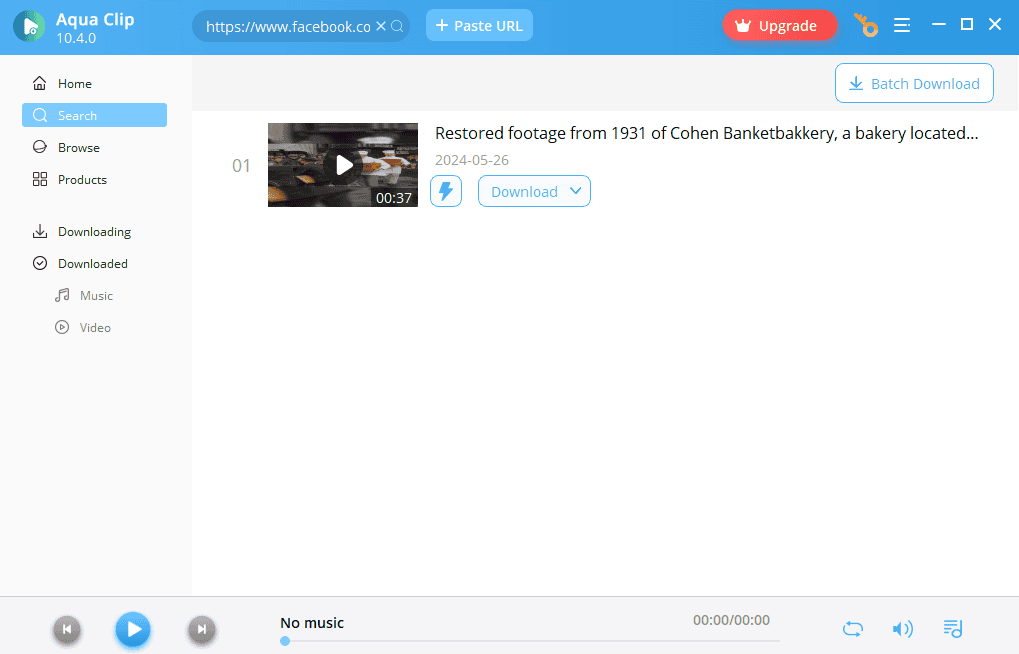
The app can download videos from over 1,000 platforms and handle high-quality files of up to 4K.
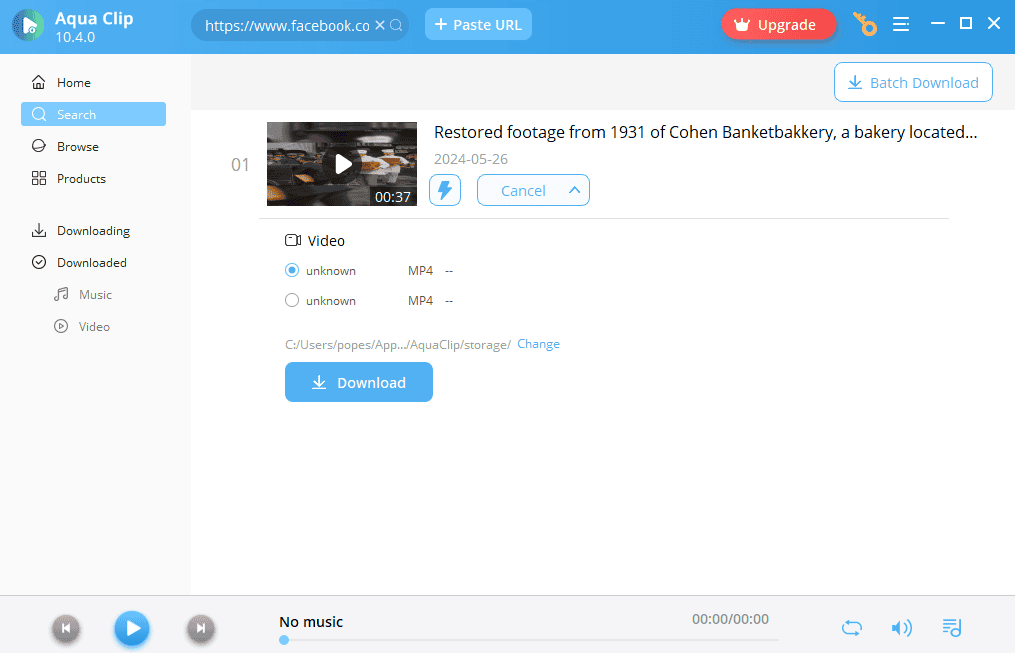
Downloading reels with this app only takes a few seconds, and the results speak for themselves: excellent video quality, fast processing, and outstanding audio quality.
Pros
- It can download content from over 1000 sites
- Fast download process
- Easy to customize your downloads
- Includes a download manager section
- Has a built-in browser
- User-friendly interface
Cons
- Occasionally fails to identify the download links
- More customization options would be great
How to Download From Facebook?
- Download, install, and open YT Saver.
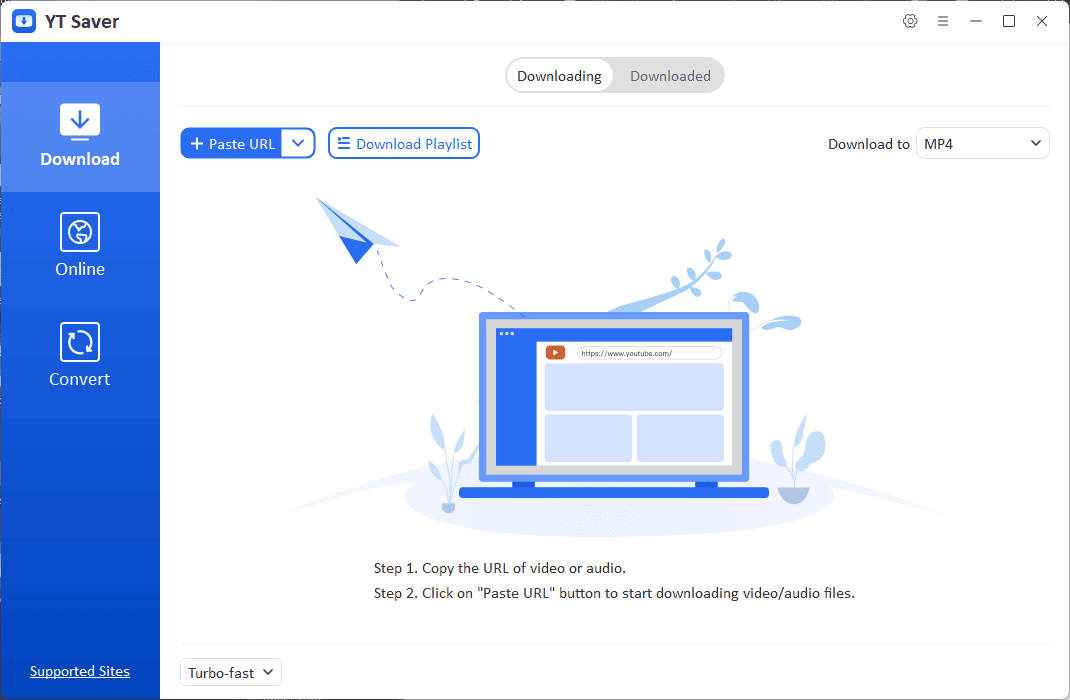
- Open Facebook Reels and find the reel you want to grab.
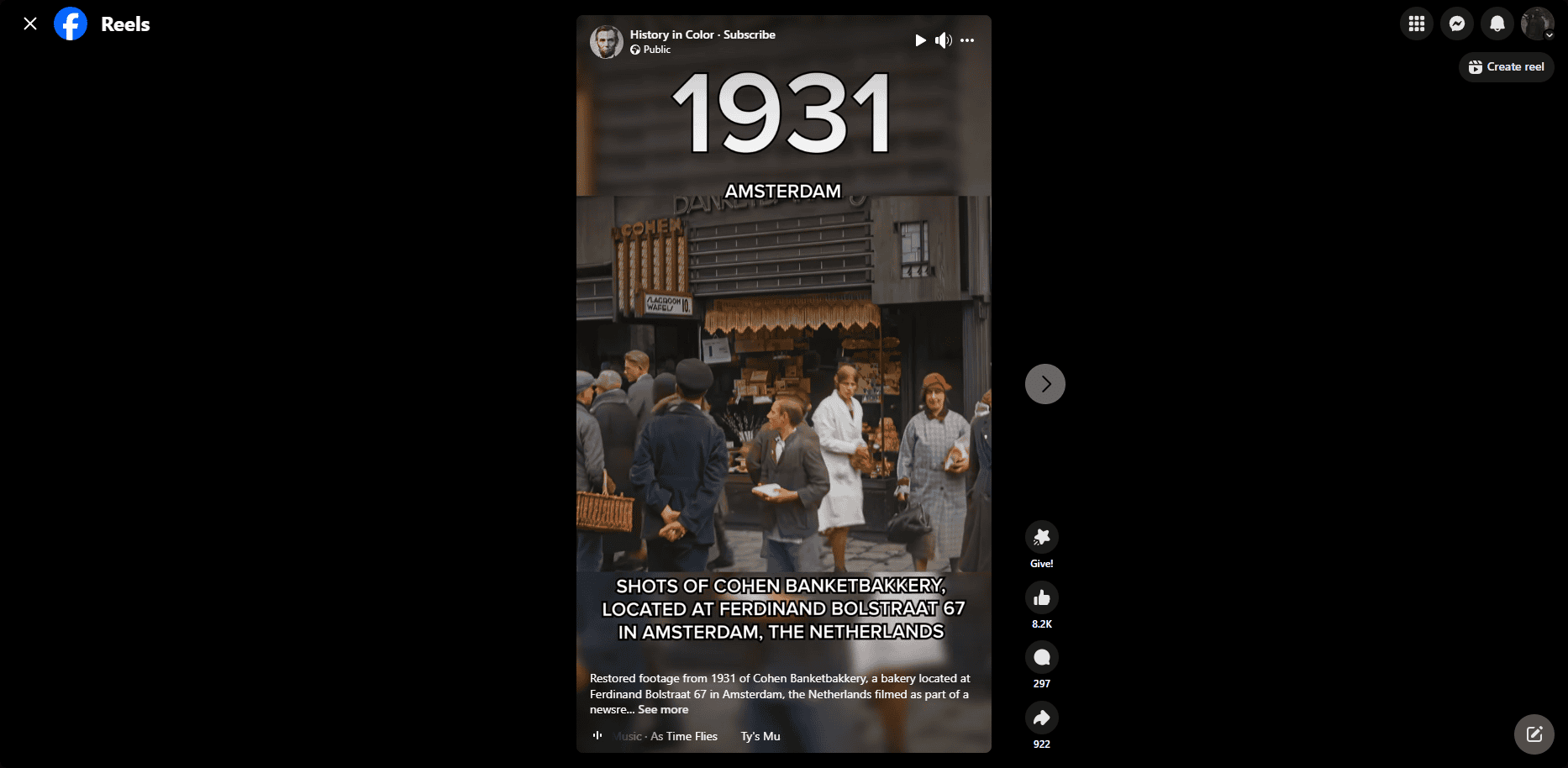
- Click the Share button.
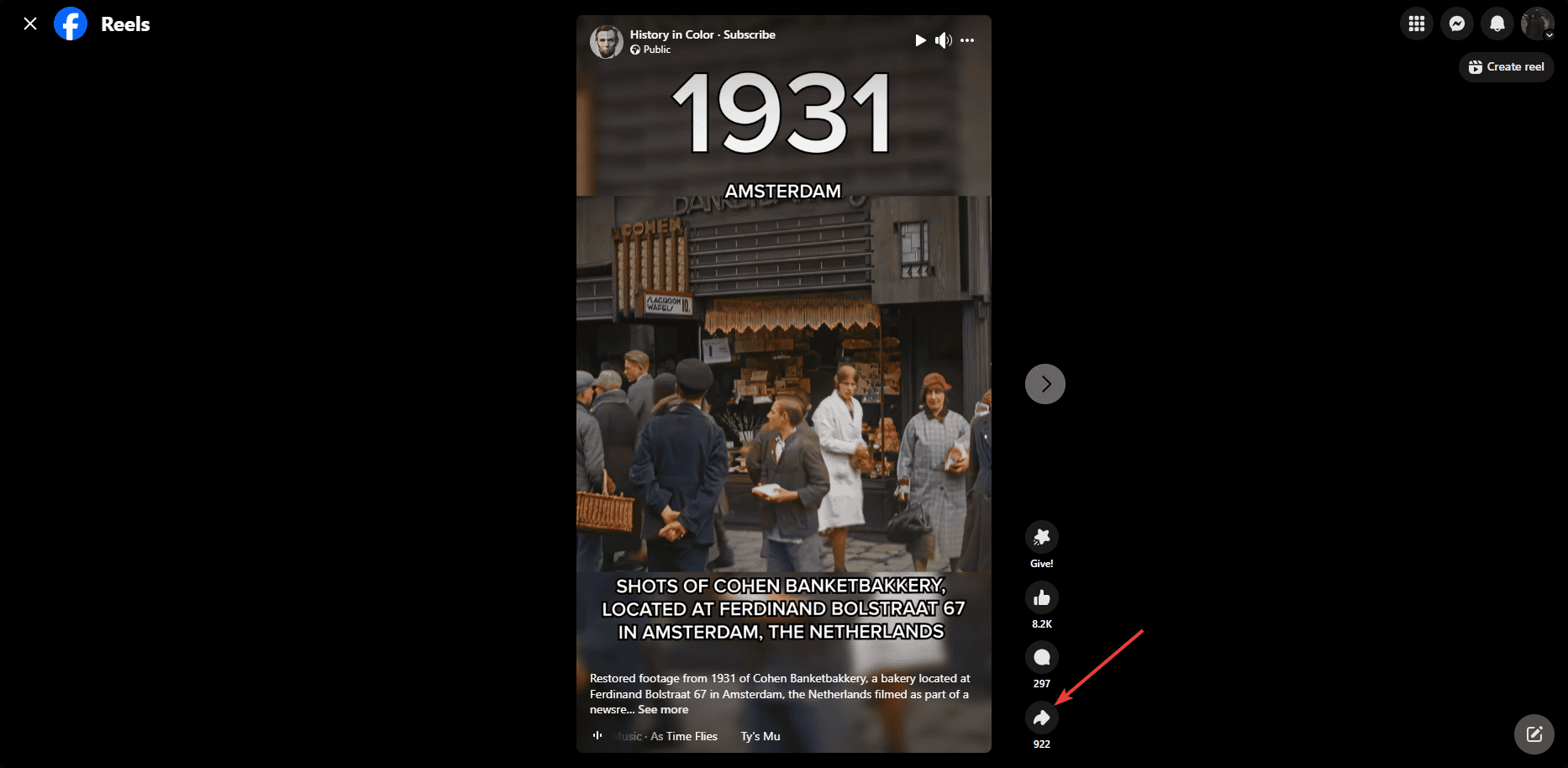
- Choose the Copy Link option.
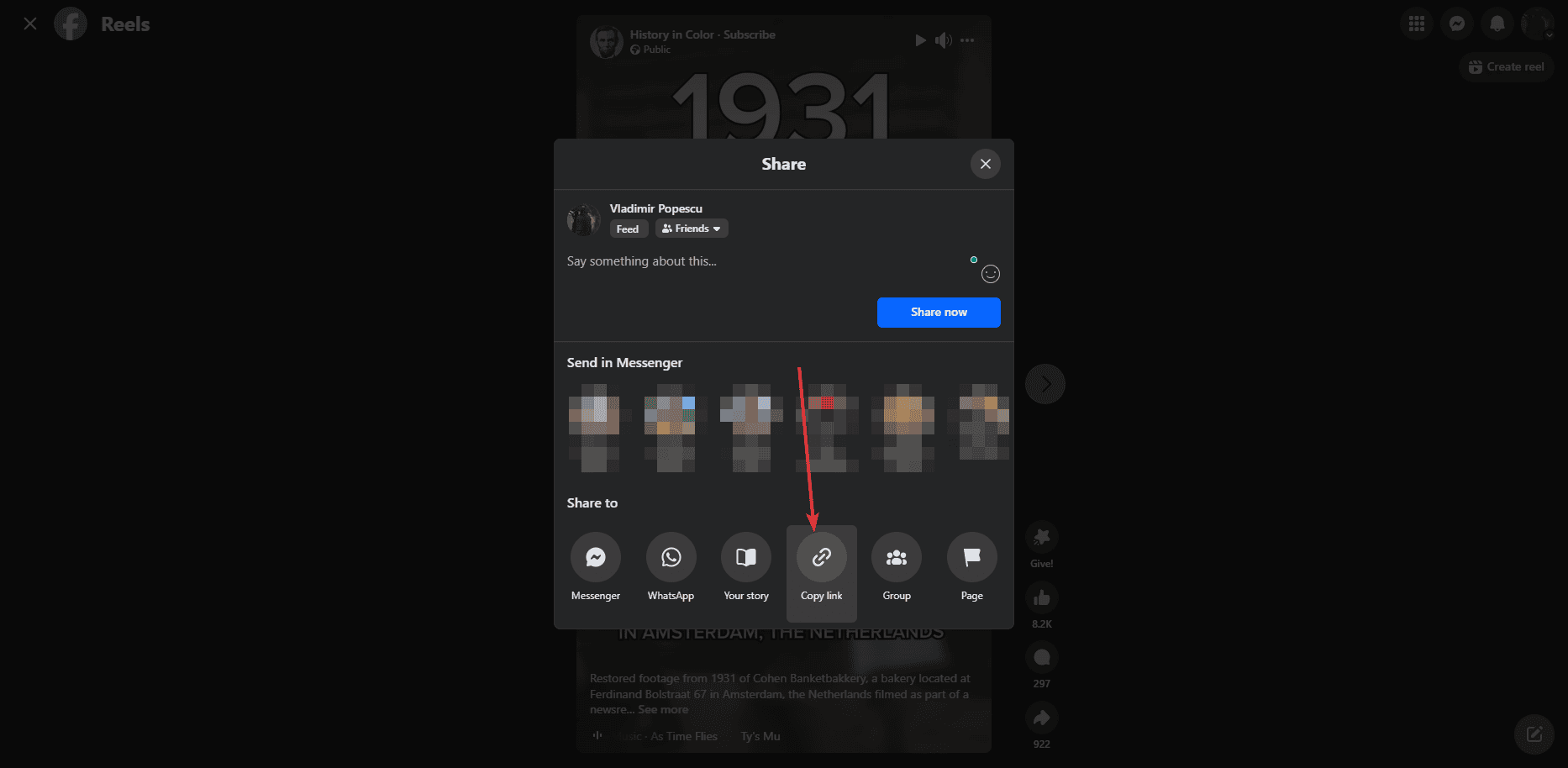
- Paste the link within YT Saver, and wait for it to download.
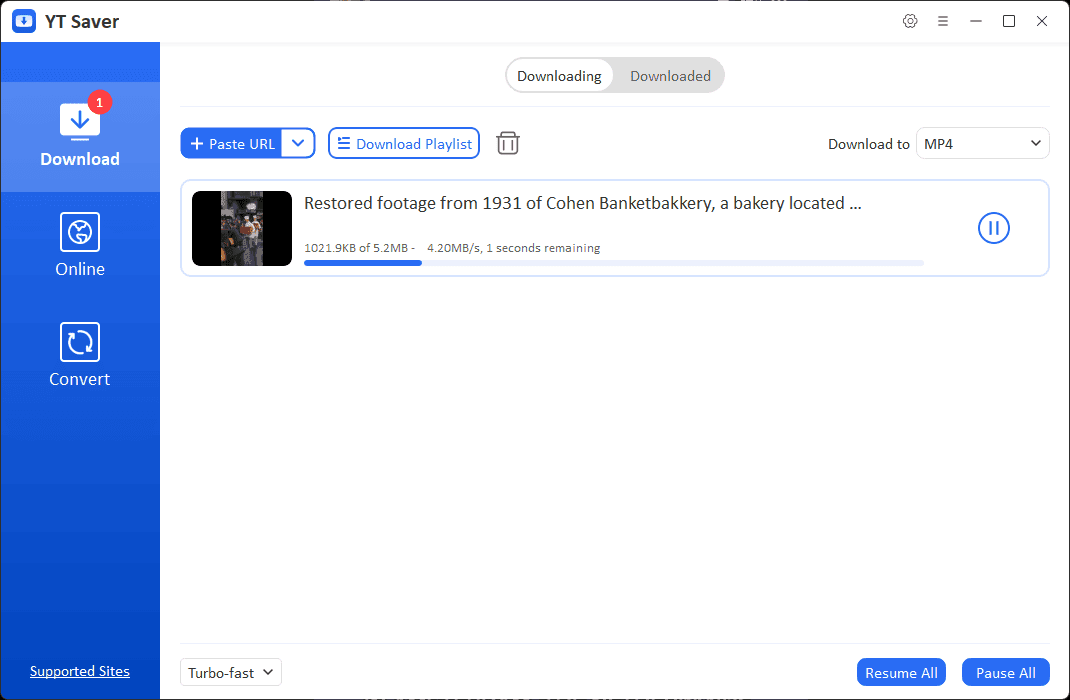
- Click the Downloaded tab to see your video.
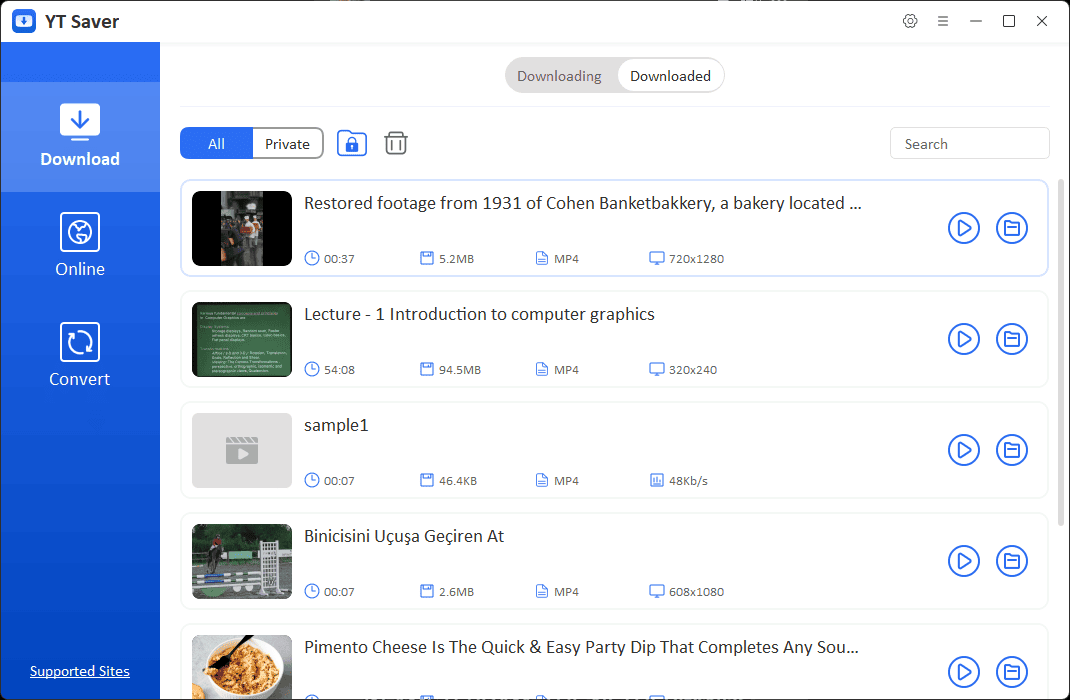
- Click the Play button to play the video locally.
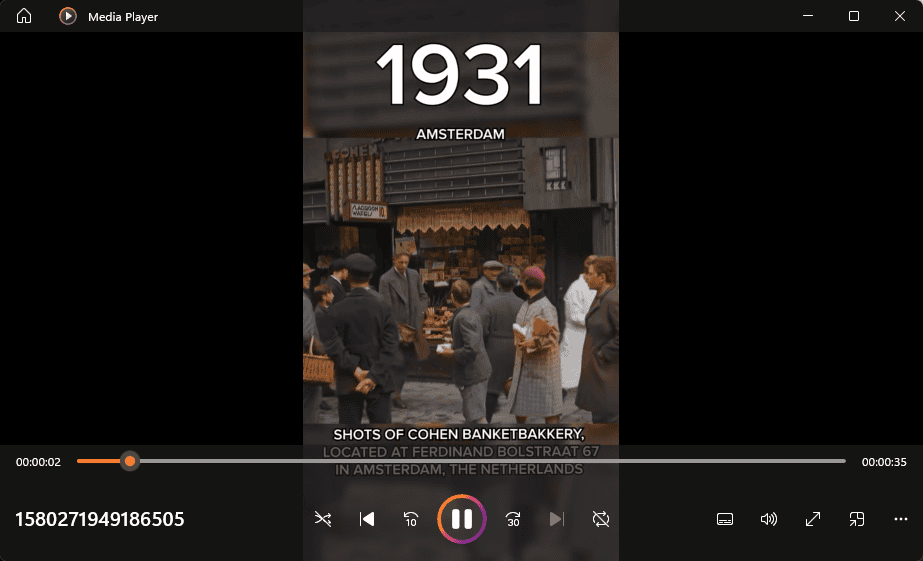
Is It Legal to Download From Facebook?
Downloading from Facebook is generally considered copyright infringement. However, the Facebook Terms of Use don’t offer specific information regarding the legality of downloading reels.
Here’s what I found:
- It’s legal to download your own reels from the platform, as this Facebook help article states.
- Facebook doesn’t include a direct method for downloading reels from other pages. We can assume this is because of copyright and privacy considerations.
In conclusion, downloading reels from other people is only legal if you request the copyright owner’s permission, but you can download your own reels without legal issues.
Disclaimer: The information provided on our website is intended for educational and informational purposes only. We do not endorse or promote the unauthorized downloading or circumvention of copyright protection mechanisms of any service mentioned on our site.
We understand and respect content creators’ and service providers’ intellectual property rights. Our discussions and reviews of downloader tools aim to inform our readers about the technological capabilities and potential legal considerations of using such tools. We strongly advise our readers to always comply with the respective platforms’ terms of service and respect copyright laws.
By using our website, you acknowledge and agree that you are responsible for ensuring your actions are legal and compliant with the terms of service of the platforms discussed. We disclaim any liability for the unauthorized or illegal use of downloader tools and any infringement of intellectual property rights.
Now you have the best Facebook reel downloader apps. They’re all fast, reliable, and offer various customization options.
Which one did you choose? Let me know in the comments!









User forum
0 messages