Google Removes showModalDialog API In Chrome Leading To OWA And Exchange Issues
2 min. read
Published on
Read our disclosure page to find out how can you help MSPoweruser sustain the editorial team Read more
Google is not new to creating issues to millions of users by making changes in their products. Following the decision to remove Pointer Events support in Chrome, Google Chrome team has now decided to drop the support for showModalDialog API. Even though it is not widely used by millions of web developers, Microsoft’s popular Outlook Web App (OWA) and the Exchange Administration Center (EAC) uses them. Suddenly, Google has decided to drop the support for this API in Chrome 37 which lead to lots of issues to millions of users. Since Outlook Web App (OWA) and the Exchange Administration Center (EAC) are not a web service which Microsoft hosts, single server code change won’t fix this issue. Hundreds of thousands of organizations should deploy this upcoming fix from Microsoft to make these applications work fine on Chrome.
WindowsITPro described this end user scenario sue to these changes as below,
The net effect is that quite a few of the pop-out dialogs used in OWA and EAC have stopped working, much to the surprise and consternation of companies that have standardized on Chrome or allow users to choose their preferred browser.
For example, I used Chrome version 37.0.2062.120 (64-bit) to connect to my Office 365 E3 tenant. I then opened EAC and went to the Mail Flow/Connectors section and opted to create a new outbound connector. I then opted to route mail through a smart host, but the dialog that should then appear for input of details for the smart host did not appear.
This is pretty typical of the behaviour in EAC where most of the interface works until you get down to the detail of editing or inputting data. Confusingly and frustratingly, some features work fine whereas other parts that seem pretty similar do not. I assume this is due to a detail of code implementation.
Simple way to avoid all these issues is to use Internet Explorer instead of Google Chrome in the enterprises. Read more about this from the link below.
Source: Windowsitpro
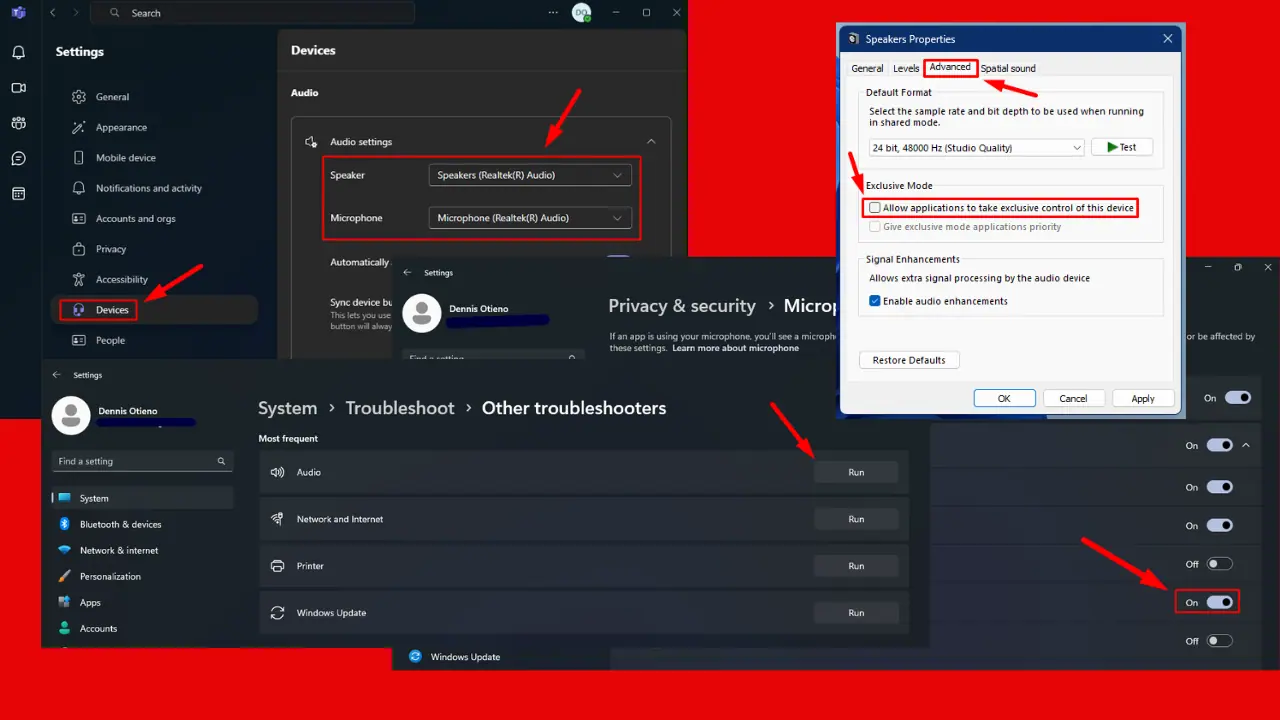







User forum
0 messages