Epic Privacy Browser Alternative: 10 Most Private Web Browsers
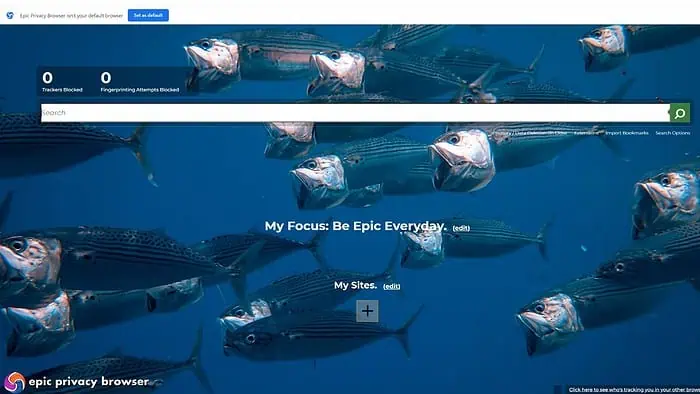
The Epic Privacy Browser is known for its built-in VPN and settings to remain anonymous online, but it lacks other modern features you might want. If you’re looking for an Epic Privacy Browser alternative, I tested more than 20 options.
Below, I’ll give you the top 10 that made the cut. Here’s what you can expect:
Best 10 Epic Privacy Browser Alternative Options
1. Opera – Best Epic Privacy Browser Alternative
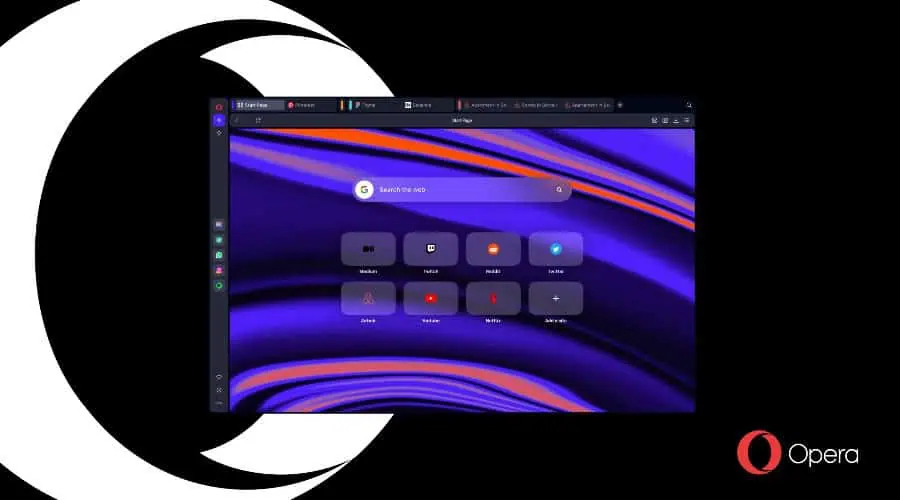
Opera is the perfect mix of privacy and cutting-edge features. Like Epic, it runs on Chromium, so there are tons of extensions to expand its functionality. Moreover, it too has a free unlimited VPN to encrypt your internet traffic and mask your real IP address.
You get a built-in ad blocker, cookie tracker blocker, and private browsing mode too.
Opera gets the top spot for its powerful Aria AI assistant. Unlike most browsers with AI, Aria lets you generate images from prompts, not just text content. That’s without mentioning the ability to summarize webpages and explore content without using a search engine.
It also lets you use social media and messaging apps within the browser on desktop, so there’s no need to switch to a mobile device or browse to the sites themselves.
Although these features consume more RAM than Epic, the browser still has less impact on system resources than more popular browsers like Chrome, Edge, and Firefox. There’s also no risk of your data being sent to giants like Microsoft or Google.
Pros:
- All important privacy features
- Powerful AI assistant
- In-browser messaging and social media
Cons:
- Uses more RAM than Epic
- Bulkier user interface
2. Brave – Best for Tor Browsing
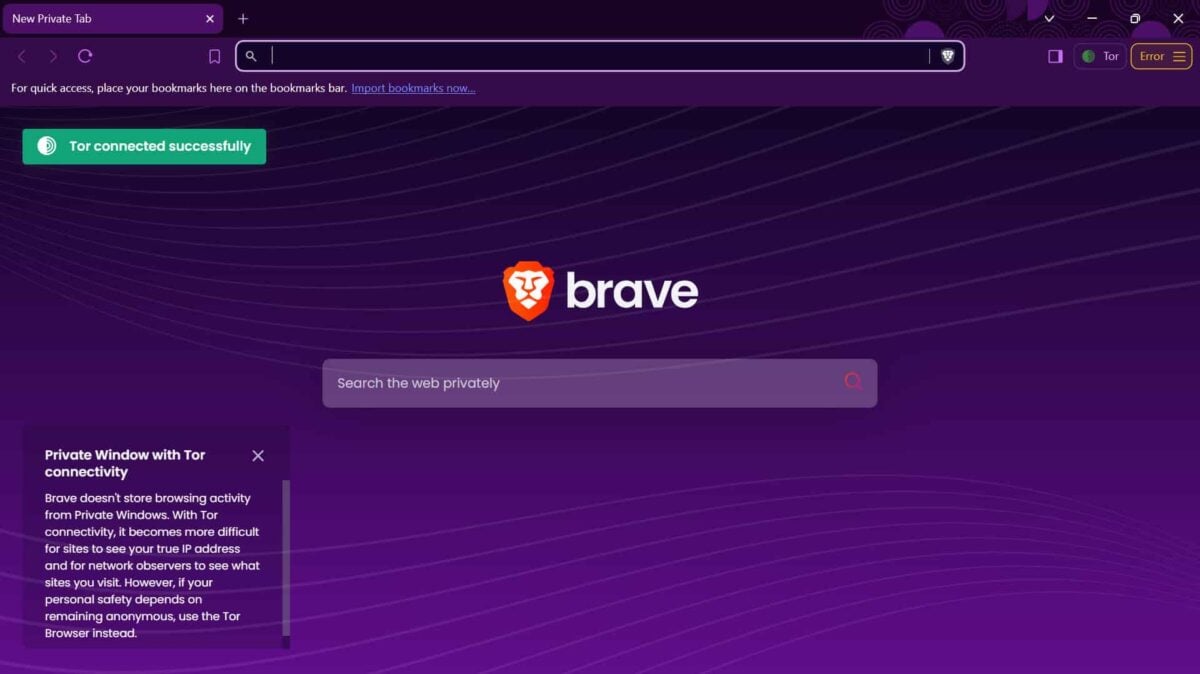
Like Opera, Brave comes with a litany of privacy features, along with some notable extras lacking from Epic.
Like Epic, it does have a built-in VPN, but for full access, it costs $9.99/mo. Nonetheless, Brave Search has none of the concerns of Google and the powerful ad-blocker keeps intrusive ads, cookies, and dangerous sites at bay.
I prefer it to Epic because it lets you browse the dark web via a native Tor browsing mode. This also encrypts all internet activity, like a VPN. However, it doesn’t have the simplified proxy feature to quickly hide your IP address like Epic.
Features you won’t find with Epic include an unlimited and encrypted meetings app and the Leo AI assistant.
Simply highlight text on a page and the AI will gather more information. Ask it questions and it pulls from the web instead of using a search engine manually. The chatbot can also generate content based on what you ask. E.g., composing an email or writing a blog post.
Like Epic, Brave has a minimalist interface and uses minimal RAM. It’s also Chromium-based, so new features can be added via extensions.
Pros:
- Built-in AI assistant
- Browse the dark web
- Encrypted conferencing app
Cons:
- Full VPN access isn’t free
- Lacks Epic’s proxy feature
3. Ungoogled Chromium – Best Chrome Experience without Google
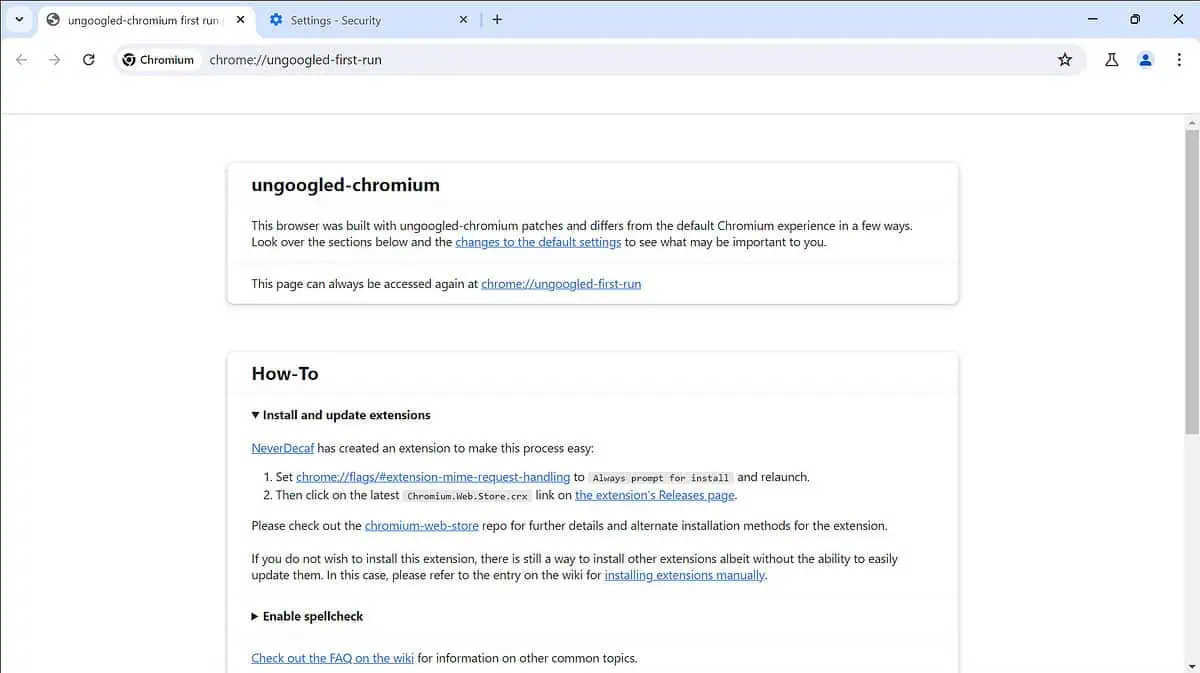
Web browser stats show Chrome to be the most popular browser in the world, but those who are privacy-conscious turn to Epic because it doesn’t collect data. A natural alternative to both is Ungoogled Chromium.
It removes all Google-specific web services and features while adding enhanced privacy and security measures.
Ungoogled is more customizable than Epic, featuring dozens of flags that allow you to tweak the browser’s behavior and interface. Moreover, despite removing all the questionable parts of Chrome you can still add safe Chromium extensions.
I particularly like that Ungoogled Chromium is lightweight and uses fewer system resources than Chrome and most other Chromium browsers.
Its downside is that it doesn’t have many extra features by default, such as a VPN, ad blocker, or AI.
Pros:
- Chrome without Google privacy risks
- Lightweight and fast
- Highly customizable
Cons:
- Lacks a native VPN
- No ad-blocker or extra privacy features
- Lacks AI
4. Waterfox – Best Firefox-Based Alternative
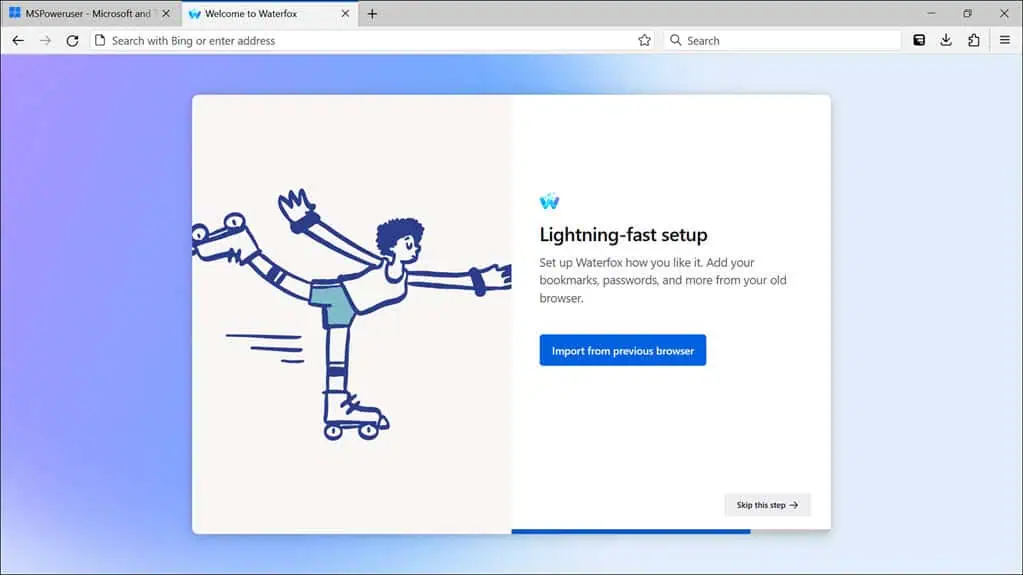
Waterfox is a privacy-focused browser built from Firefox rather than Chromium. Its unique Oblivious DNS feature blocks your ISP from tracking your internet activity and it doesn’t collect any data for its own purposes.
As a Firefox fork, it removes closed-source SDKs, so no data is sent to Mozilla either. It has its own add-ons library and supports safe Firefox ESR extensions from the Mozilla add-ons page. This means there’s less available than Chromium browsers and Firefox itself, but it’s more secure because of it.
Furthermore, Waterfox features encrypted private tabs with no browsing history, a default private search engine, and blocks tracking cookies and other third-party data collection.
Waterfox is very customizable, allowing users to apply their own CSS styling, move around menus, buttons, and toolbars, and access the userChrome setting in about:config.
I like that it uses color-coded container tabs to easily organize your tabs by categories, such as personal, work, shopping, etc.
It would be nice if it had a VPN or advanced ad blocker, but these can still be applied with extensions.
Pros:
- Blocks ISP tracking
- Blocks tracking cookies and other trackers
- Highly customizable
Cons:
- Fewer extensions than Epic
- Lacks a native VPN
5. LibreWolf – Best Built-In Ad Blocker
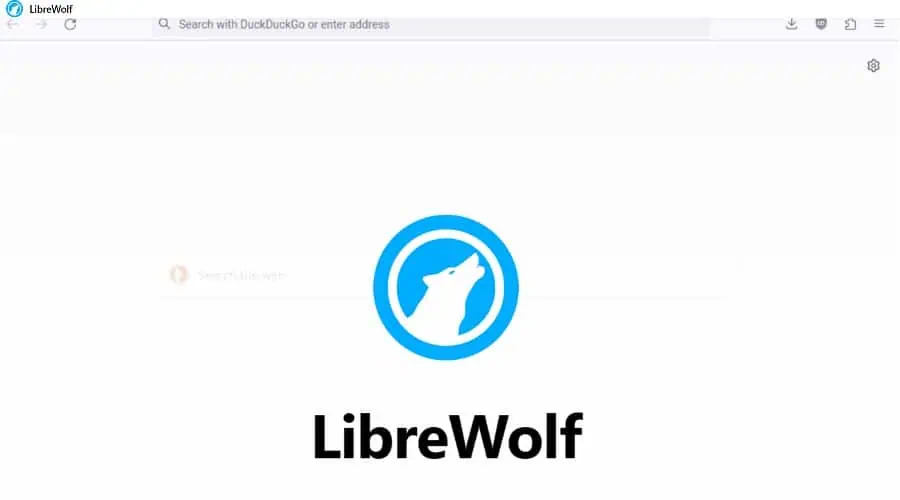
LibreWolf follows Waterfox’s lead as a privacy-centric Firefox fork. This time it has a native ad blocker like Epic, utilizing the popular uBlock Origin. This blocks all ads and popups, including display ads, so pages load quicker and aren’t distracting.
The minimalist browser also lets you select Searx, DuckDuckGo, or Qwant when searching, instead of less private search engines like Google.
It offers an add-on library and has the distinction of supporting legacy Firefox extensions no longer available from Mozilla itself.
While it downloads security updates from Firefox, there’s no telemetry, so none of your data is shared with Mozilla.
Because of its scaled-back interface and strong ad-blocking, it has minimal impact on system resources. So, if you want a browser as fast as Epic, LibreWolf is a strong contender.
Similar to Waterfox, I like its container tabs, which group different types of pages together for easier tab cycling.
Overall, it’s a fast, clean, and secure browser that’s a good alternative to the swaths of Chromium browsers.
Pros:
- uBlock Origin ad blocker
- Useful tab grouping
- Good extension library
Cons:
- No VPN
- Lacks AI
6. Vivaldi – Most Customizable Epic Privacy Browser Alternative
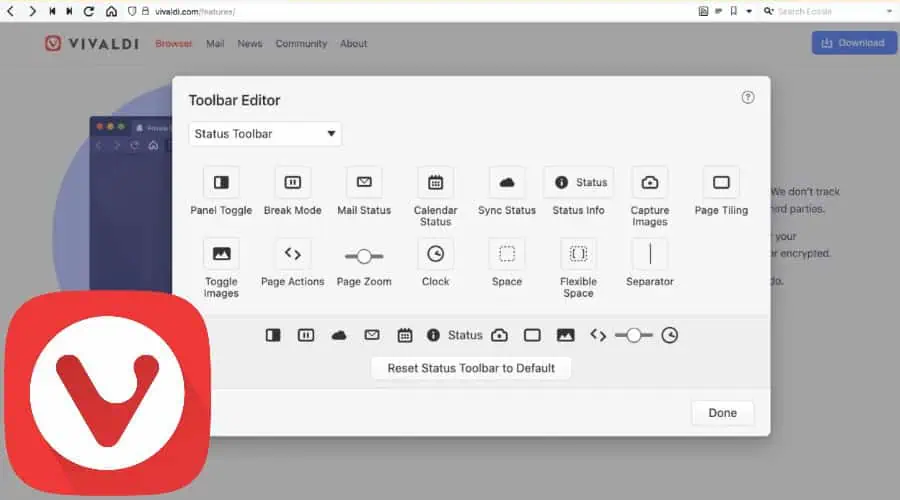
Epic Privacy Browser is lacking most in the customization department. This is where Vivaldi comes in.
It lets you choose and customize themes, easily move around toolbars and menus, and set your own mouse gestures and keyboard shortcuts. You can even edit the code to make it truly your own.
Moreover, Vivaldi offers a variety of tab management options, including tab stacking, tab tiling, and my favorite, an old-school tree structure.
It’s also no slouch when it comes to privacy. You get a built-in ad blocker, tracker blocker, private browsing mode, and phishing and malware protection. All it lacks is a free VPN, though you can get a discount through its partnership with NordVPN.
Like Epic, it’s Chromium, so there are plenty of extensions to expand its features.
It also uses much less RAM than more common browsers like Chrome, Edge, and Firefox.
Pros:
- Most customizable web browser
- Built-in ad blocker
- Chromium extensions
Cons:
- Lacks a VPN
- No AI assistant
7. Iridium Browser – Most Transparent Alternative

Iridium is another private Chromium browser with some excellent features. It enables Safe Browsing by default and blocks data from being sent back to Google. Moreover, instead of using Google search, it defaults to Qwant, which doesn’t track user activity or show targeted advertising.
Like Ungoogled, Google-specific features that track user activity, such as Google Suggest, and Google DNS are disabled. And, although you get access to Chromium extensions, it only accepts those that adhere to Iridium’s strict privacy and security standards.
It also uses uBlock Origin to block ads and trackers by default.
Iridium Browser has a simple and straightforward user interface that is easy to navigate, though it does lack extras like AI. Nonetheless, due to its scaled-back nature, it consumes few system resources, much like Epic.
Rather than just going by their word, Iridium is fully transparent. Its builds are reproducible, allowing users to verify that the source code corresponds to the compiled binaries. GitHub users routinely verify that it adheres to its privacy goals.
Pros:
- Built-in ad blocker
- No data sent to Google
- Transparent source code
Cons:
- Limited extensions
- No VPN or AI
8. DuckDuckGo Browser – The Simplest Private Browser
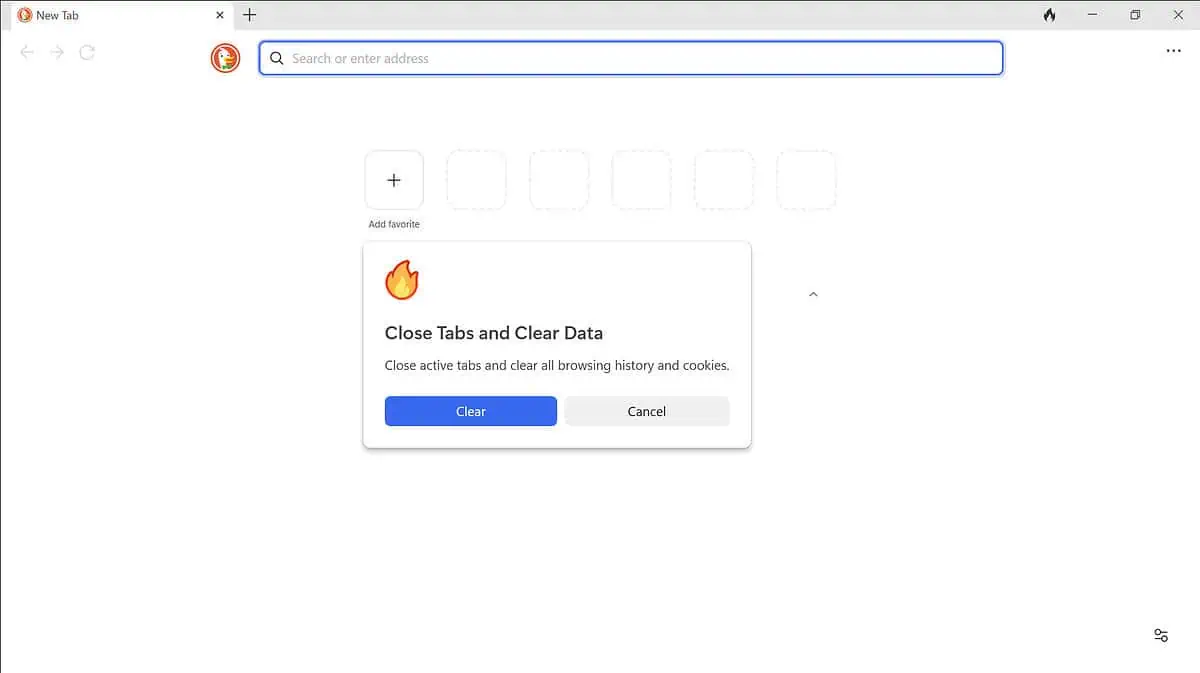
As one of the most well-known private search engines, DuckDuckGo also provides its own private web browser.
By default, all sessions are private, and it blocks trackers and popups. It also removes targeted display ads, including while watching YouTube.
Some of its more advanced privacy features include CNAME cloaking, device fingerprinting protection, and the removal of tracking parameters from URLs.
Like Epic and other privacy-conscious Chromium browsers, DuckDuckGo removes Google-specific features and services that can compromise security.
This also means it runs faster than Chrome but still allows most of the same extensions for adding more features to the browser.
As a private and minimalist browser, it’s a good alternative, but it doesn’t have many bells and whistles.
Pros:
- Advanced privacy features
- Doesn’t share data with Google
- Removes targeted YouTube ads
Cons:
- Limited customization
- Few native features
- Lacks a VPN
9. Avast Secure – Best for Avast Users
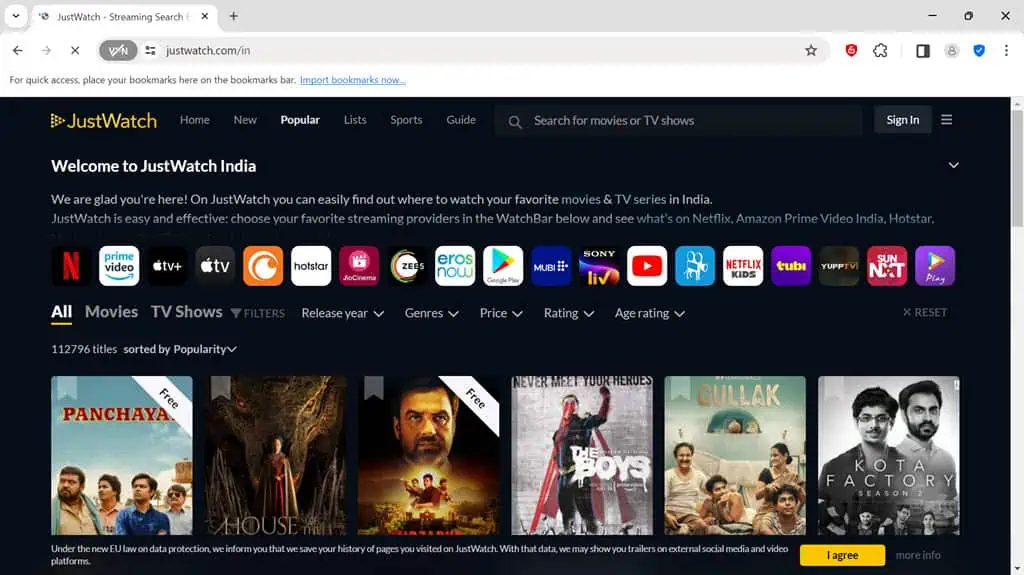
Avast is not just an antivirus and security suite; its Secure Browser is ideal if you’re already an Avast customer who wants seamless integration with its other products and services,
As with Epic, it offers a total ad blocker that stops display ads, not just tracking cookies and popups.
You also get access to Avast’s SecureLine VPN, but it’s limited to 500 MB of traffic a month unless you subscribe to the service.
Avast Secure’s most notable feature is safe banking and online shopping. Rather than just ensuring HTTPS and security certificates, it also recognizes phishing sites and prevents password stealing by securely auto-filling your information.
Furthermore, its banking security adds an extra layer of encryption and privatizes the session from any other open tabs or browsing history.
There’s also no shortage of browser extensions as Avast is built on Chromium.
Pros:
- Native ad blocker
- Safe shopping and banking modes
- Chromium extensions
Cons:
- VPN is premium after 500 MB
- No AI assistant
10. Tor Browser – Most Secure Dark Web Browser
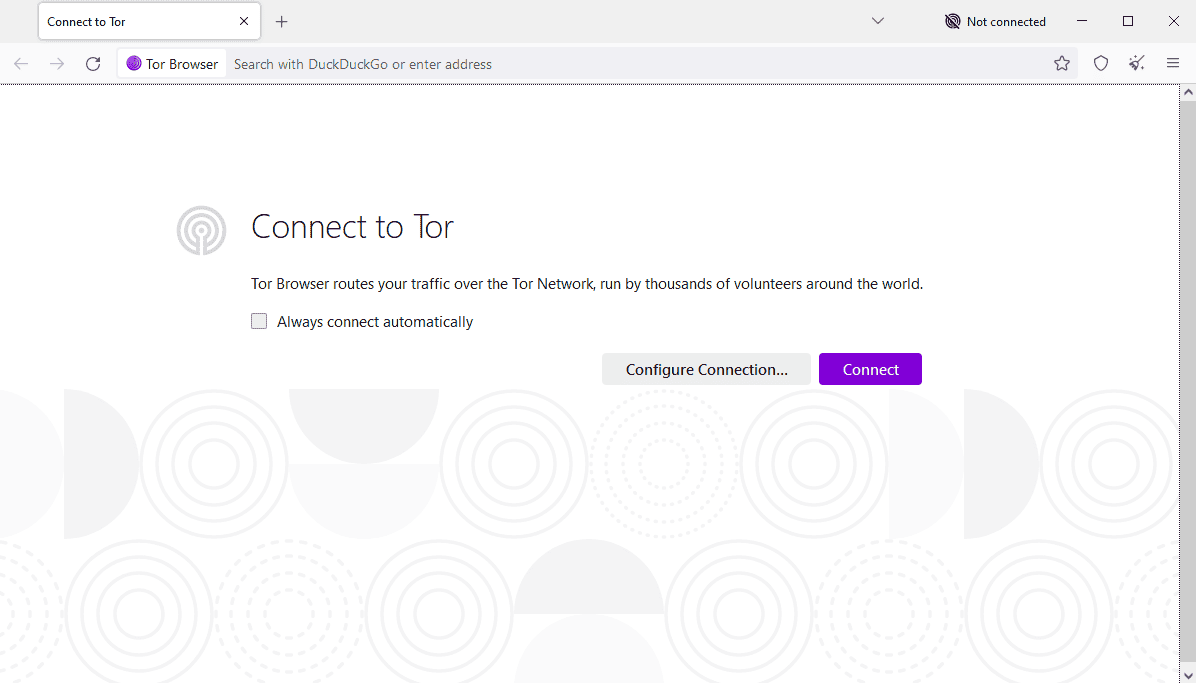
We can’t mention private browsers without including the original dark web browser, Tor. Built off Firefox, it was designed for total online anonymity while browsing the regular and dark web.
Instead of using a VPN or proxy service, the Tor Browser quickly connects to the Tor network, which consists of thousands of volunteer-operated servers around the world. All traffic is encrypted multiple times, hiding your identity and web activity.
You can use it to access blocked websites and carry out encrypted communications with zero browsing history, search history, or cookies.
However, because of the way it is designed, it’s one of the slowest browsers and has very limited features compared to Epic or Brave.
I only recommend it if you want the most secure dark web experience, or you can’t find a VPN that works in your country.
Pros:
- Total online anonymity
- The best way to access the dark web
Cons:
- Slow compared to regular browsers
- No extra features
How to Choose the Best Epic Privacy Browser Alternative
When narrowing down my search for the best Epic Privacy Browser alternative, I focused on browsers that offer a similar experience or that offer even more features. Here’s what to consider:
Privacy and Security – Epic has tons of features to keep your browsing private. Good alternatives include VPNs, ad blockers, and other methods of encryption and covering your tracks. E.g., Brave uses a proxy service and offers Tor encryption. I skipped the likes of Chrome and Edge because of concerns surrounding data collection.
Extra Features – Modern browsers offer much more than just the ability to load webpages. Epic gives access to Chromium extensions, so the best alternatives need some kind of add-on library, whether Chromium or Firefox-based. The likes of Opera also provide AI, which is changing the way we browse the web.
Performance – Because Epic blocks ads and is a scaled-back version of Chrome, it has less of an impact on your PC’s RAM. Therefore, I focused on browsers that consume fewer resources than the more popular options like Chrome, Edge, and Firefox. Check the table below to see how they compare.
Personalization – Outside of extensions Epic is not that customizable. If you want full control over the user interface and how your browser looks, consider the likes of Vivaldi, Ungoogled, or Waterfox.
Summary
Now we’ve explored all the features of the top 10 Epic Privacy Browser alternatives, here’s a final summary of how they compare.
Note: To test RAM usage, I loaded the same 5 tabs on each browser and logged the range of memory usage with Windows Task Manager.
| Browser | RAM Usage | Extensions | AI Assistant | Customization | Privacy Rating |
| Opera | 1,300-1,320 MB | Chromium | Yes (Inc. Text-to-Image) | Limited | 4/5 |
| Brave | 560-580 MB | Chromium | Yes | Limited | 5/5 |
| Ungoolged Chromium | 590-710 MB | Limited Chromium | No | Open-Source | 4/5 |
| Waterfox | 990-1,020 MB | Limited Firefox | No | Highly Customizable | 3.5/5 |
| LibreWolf | 820-850 MB | Legacy Firefox + LibreWolf Add-ons | No | Limited | 4/5 |
| Vivaldi | 595-615 MB | Chromium | No | Full interface tweaking | 4/5 |
| Iridium Browser | 980-1,000 MB | Limited Chromium | No | Limited | 3.5/5 |
| DuckDuckGo Browser | 320-380 MB | Chromium | No | Limited | 3.5/5 |
| Avast Secure | 700-750 MB | Limited Chromium | No | Limited | 4/5 |
| Tor Browser | 780-800 MB | Limited Firefox extensions | No | Limited | 5/5 |
Opera has become my go-to thanks to its free VPN and exceptional AI assistant. But which Epic Privacy Browser alternative is your top pick? Let me know in the comments below!
Read our disclosure page to find out how can you help MSPoweruser sustain the editorial team Read more




User forum
0 messages