Dr. Fone Data Eraser Review: Is It Worth Trying?
5 min. read
Updated on
Read our disclosure page to find out how can you help MSPoweruser sustain the editorial team Read more
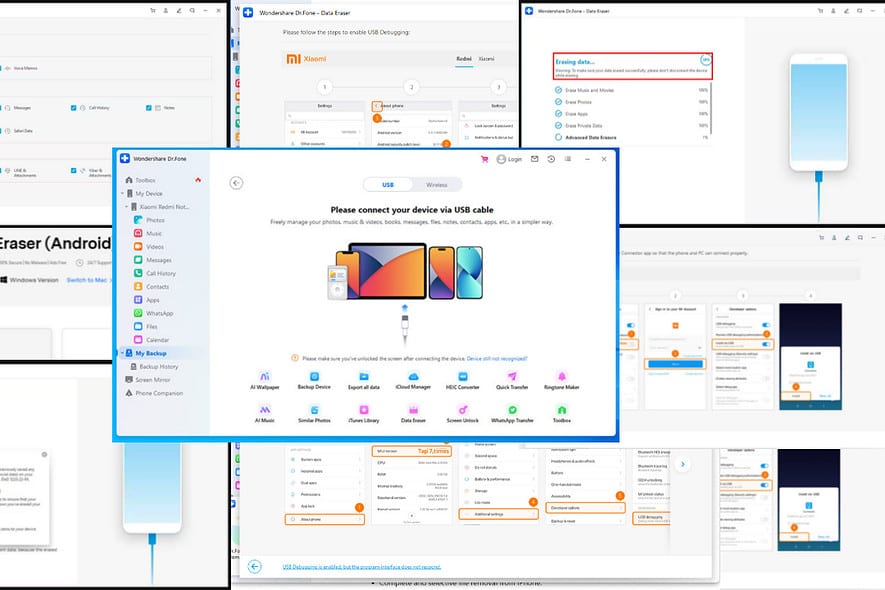
Looking for an objective Dr. Fone Data Eraser review to make up your mind?
This software permanently deletes data from your iOS and Android devices to protect your privacy. Moreover, the tool is completely safe to use and malware-free.
Below, I’ll cover its features and use cases, pricing, and overall ease of use.
| Pros | Cons |
| Complete and selective file removal from iPhone | Need to connect your phone to a Windows PC or Mac machine |
| Removes all data from Android | Doesn’t offer any free trial |
| Erases social media data and attachment files | Doesn’t support older versions of Android or iOS |
| Cleans your iOS and Android smartphones and tablets | In-app advertisements and promotions |
| The data-erasing process works offline | Internet is needed to install the app |
Dr. Fone Data Eraser Features
iOS Full Data Eraser
Dr. Fone allows you to permanently erase the files instead of deleting them. It’s not possible to recover them, even with the help of professional data recovery tools. This iOS data eraser tool achieves this with just one click.
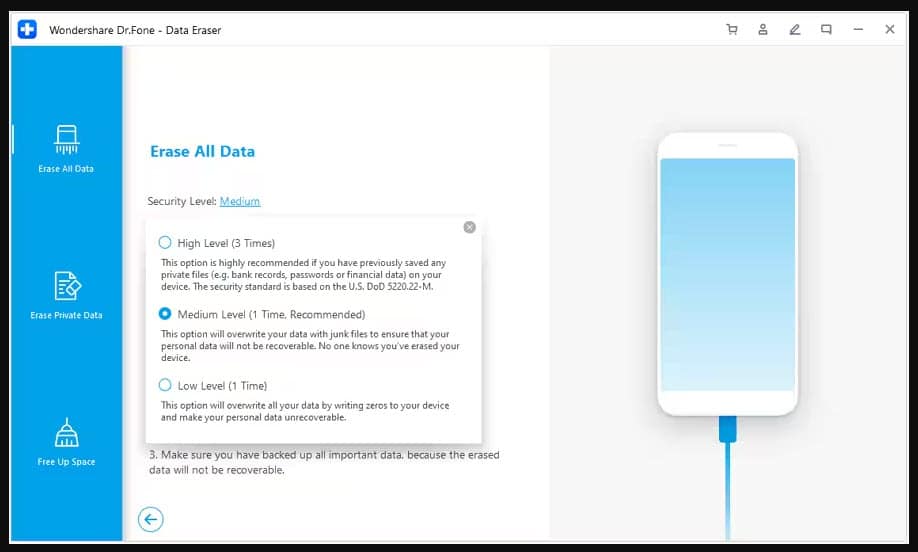
It’ll get rid of:
- Photos
- Music
- Call history
- Contacts
- Messages
- Voice memos
- Notes
- Calendar
- WhatsApp conversations and attachments
- Viber conversations and attachments
- LINE data and attachments
- Kik data and attachments
- Safari data.
iOS Private Data Eraser
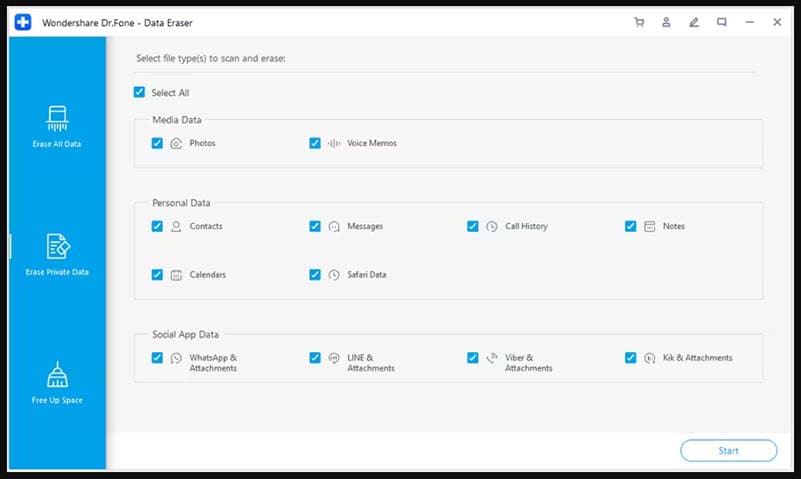
Sometimes, you may not need to remove all the data from your iOS device. The selective data-erasing feature lets you effortlessly remove only the private information that you don’t want others to know.
That includes Safari bookmarks, notes, calendar entries, reminders, call history, contacts, messages, and photos.
iOS Space Saver
Is your iPhone running out of space? You can free up space with Dr.Fone.
This tool can remove temp files and system junk files (logs info, cache files, and cookies generated by apps). Moreover, it can compress photos without downgrading the quality to free up space.
Android Data Eraser
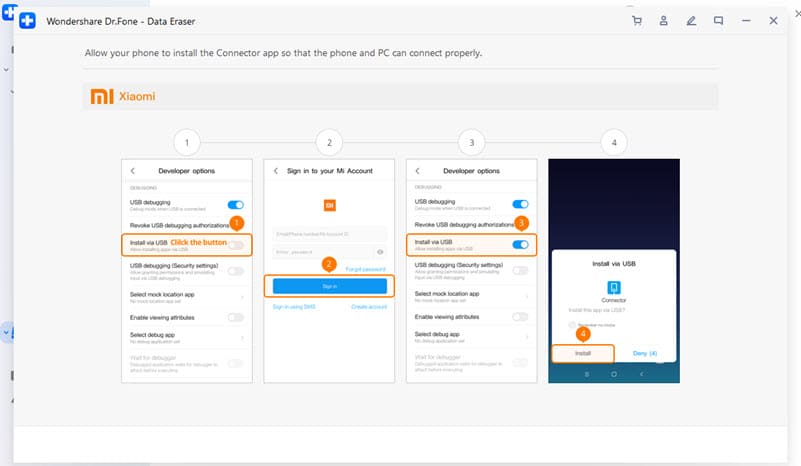
Dr. Fone Data Eraser lets you permanently delete all data from your Android phone. You must allow the app to install a connector app through the Install via USB option in the Developer options.
It can delete:
- Photos
- Videos
- Call log
- Contacts
- Text messages
- Social app data
- Passwords.
Apart from these, it can wipe all other personal details that you may have stored. The software supports Android 6.0 and all the above versions that are currently available.
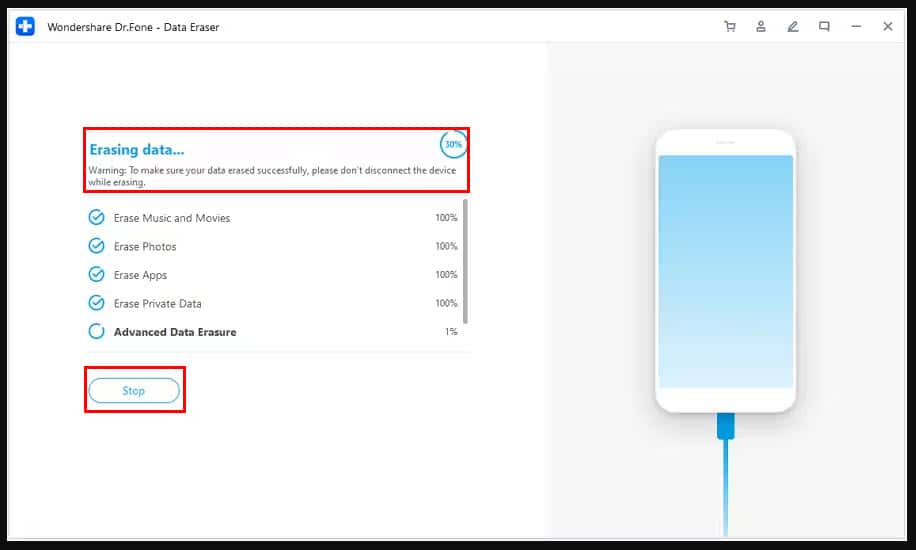
To run this software, you must have Windows 7 or above version, or macOS 10.8 or higher versions. It follows the Mil-spec standard to restore your phone to factory settings.
Personalized Reports
This tool also provides a comprehensive data erasure report. It contains detailed device information such as device model, IMEI number, warranty, Apple ID lock status, and the types of data that have been erased. You can use it as Privacy Security Certification.
Software Interface
The interface of both Windows and Mac versions is simple and easy to use. It doesn’t come with any learning curve.
Even first-time users can run this tool without any difficulty. The app will ask for USB Debugging on Android devices.
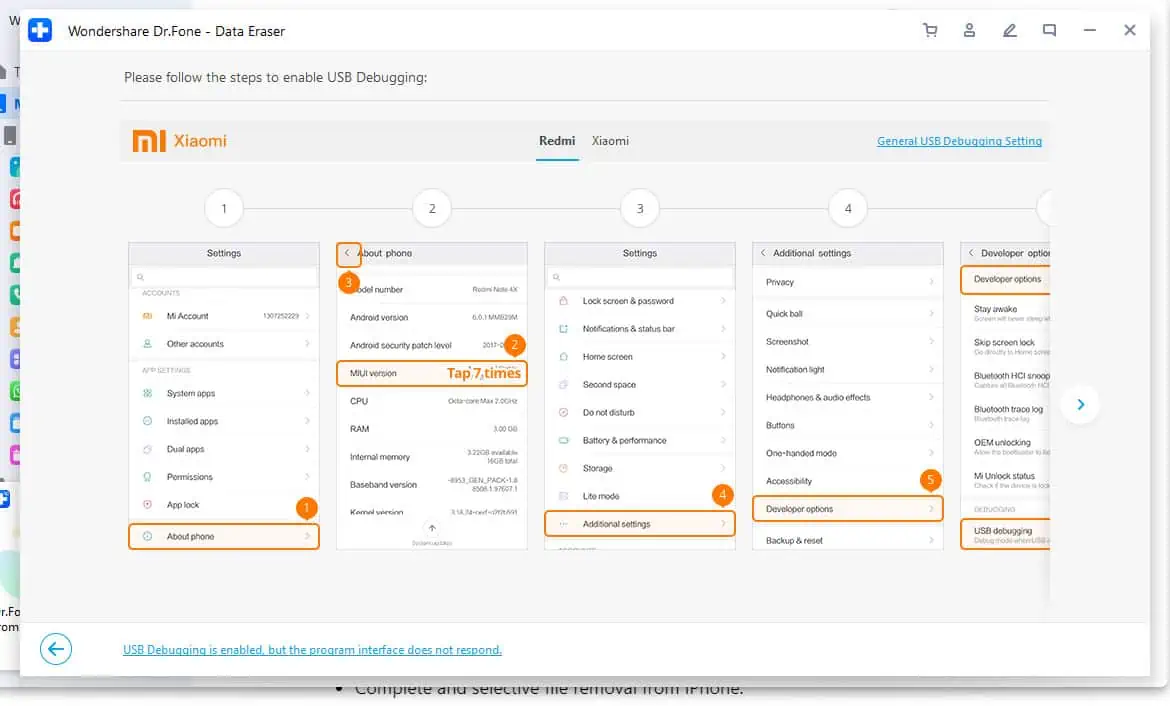
Moreover, the tool is completely ad-free (Licensed Software Only) so you can use it without getting annoyed.
Customer Support
The software offers 24/7 support service to its users. You can chat with the support executives or initiate a call to talk to them.
There’s also an extensive support and learning portal where you can browse to find the solution to your problem. You can even leave your email address on the online support portal and they’ll get back to you.
Pricing
The Windows version of the software has two plans.
You can purchase the 1 Year License for $14.95 for 1-5 devices and 1 PC. The Perpetual License will cost you a one-time fee of $19.95 for the same number of devices.
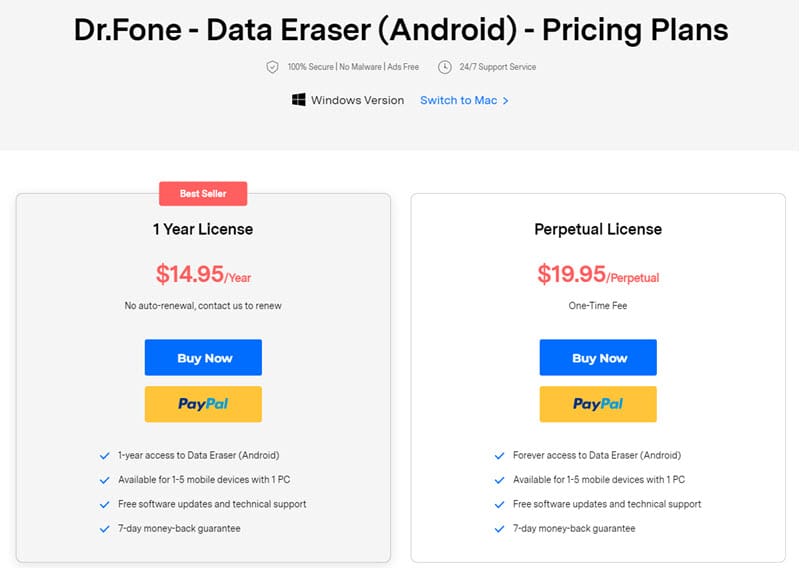
For Mac, the software has 3 different plans. Its 1-year license, which supports up to 5 mobile devices and 1 Mac, will cost $14.95. The Perpetual License for the same number of devices will cost $19.95. If you want to get 1 year of Business License for more devices and PCs, it starts at $23.92.
All plans come with a 7-day money-back guarantee and free software updates within the license validity period. Dr. Fone also offers free technical support to its customers.
Related readings:
- Stellar iPhone Eraser Review
- Full Review of FoneGeek iPhone Passcode Unlocker
- DroidKit Review – Is It Worth Your Money and Time?
Dr. Fone Data Eraser Review – Verdict
Dr. Fone Data Eraser is a powerful tool that erases personal and sensitive data from your Android and iOS devices.
Both the yearly and perpetual plans are cost-effective if you’re utilizing the tool to remove data from multiple phones. There are different pricing options for the business license. You can even get a quote if you’re willing to purchase a business plan for more than 20 users.
However, if you’re looking for a free data eraser tool, this application isn’t for you. There’s no free trial available.
If you think Dr. Fone Data Eraser is a good fit for your needs, share your experience in the comment section.








User forum
0 messages