Microsoft makes it easier for you to manage Windows 11 power mode
Windows 11 Insider Preview Build 26252 is now live
2 min. read
Published on
Read our disclosure page to find out how can you help MSPoweruser sustain the editorial team Read more
Key notes
- Microsoft released Windows 11 Insider Preview Build 26252 for Canary insiders.
- The build comes with (undocumented) customizable power modes for plugged-in and battery use.
- The update also includes ongoing testing of battery-saving features like HDR toggling and the lock screen weather widget.

After a week of absence due to a national holiday, Microsoft is back with yet another build for Windows 11 insiders. The Redmond tech giant released the Windows 11 Insider Preview Build 26252 for Canary channel insiders, bringing a few changes here and there.
Besides the previously tested weather widget on the lock screen, Microsoft also introduces customizable power modes for plugged-in and battery use. It’s undocumented in the official changelog, but a spot shared by @PhantomOfEarth on X reveals the change that’s still disabled by default.
As seen above, the new options live inside the Settings app. If you go to the “Power & battery” page, you’ll see options that let you choose what power mode you want whether when your device is plugged in or running on battery. Previously, you could only choose when it was plugged in.
The Redmond tech giant arrived with a few interesting changes within this build. Aside from the weather widget, Microsoft is also, once again, testing a way for you to easily conserve your battery’s power by turning off the HDR.
It’s one of the highest selling points of the Copilot+ PCs, but turning it off can actually save you a great deal of power. It was first tested a while ago in Windows 11 Insider Preview Build 26241 for Canary channel insiders back in June 2024.
You can check out the recently released Windows 11 Insider Preview Build 26252 for Canary channel insiders here.







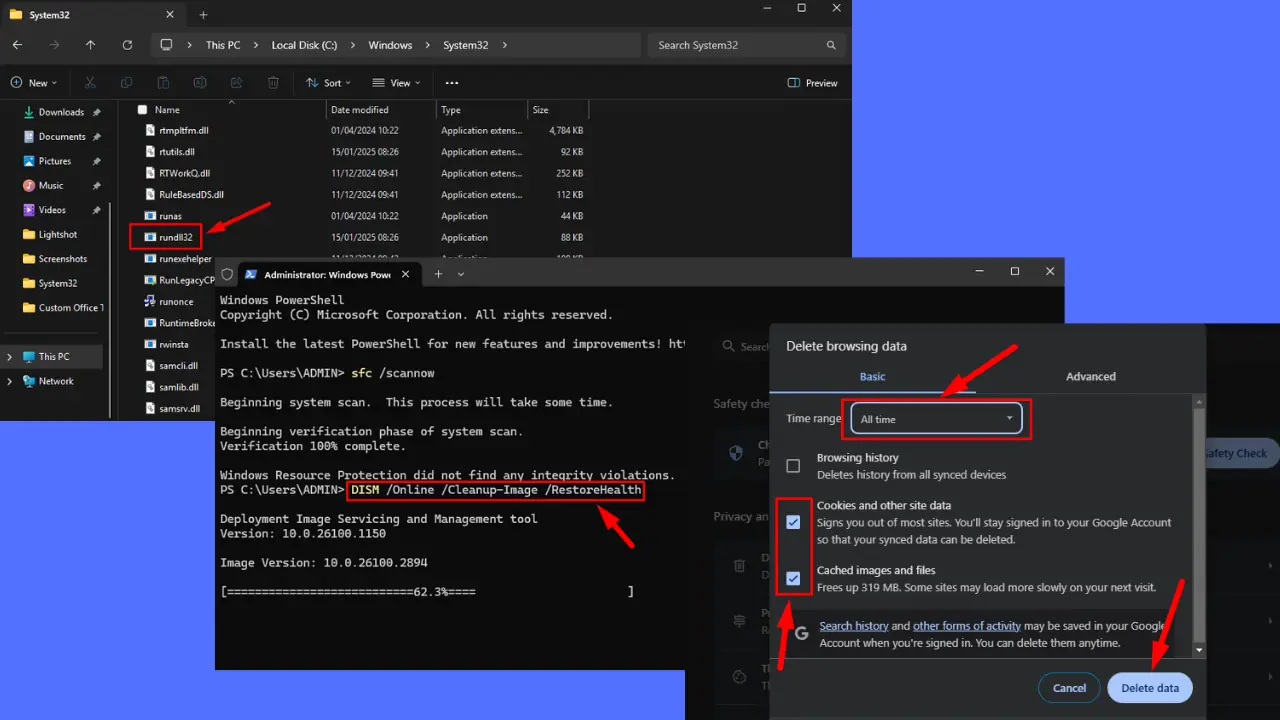
User forum
0 messages