Comparison: HP Elite x3 vs OnePlus 3
8 min. read
Published on
Read our disclosure page to find out how can you help MSPoweruser sustain the editorial team Read more

HP Elite x3 and the OnePlus 3 are one of the latest smartphones out there. Both of these devices are also very different than each other — one is targeted towards businesses and costs quite a lot, while the other is targeted towards consumers who want to get the high-end experience at a cheap price. From the specs to the design, a lot of things are different between these devices. Today, we are going to compare some of the main components of the HP Elite x3 and the OnePlus 3.
Let’s talk about the displays first. It is no surprise that the Elite x3 has a huge display — a 5.96-inch display (1440×2560) to be exact. On the other hand, the OnePlus 3 sports a 5.5-inch display (1080×1920). There isn’t a huge difference between the displays of both of the smartphones, but the HP Elite x3’s display looks slightly better than the OnePlus 3. The display produces really nice and bright colours, but the blacks on the Elite x3’s display aren’t that deep which may be a bit disappointing if you are coming from a device that includes a ClearBlack display.
Fingerprint scanners are also really important on high-end devices these days. Both the OnePlus 3 and the HP Elite x3 do not disappoint in this area either. In fact, the HP Elite x3 includes a fingerprint scanner, as well as an Iris scanner which is really neat. On the OnePlus 3, you only get a fingerprint scanner which isn’t too bad either. That’s because you’ll probably find yourself using the fingerprint scanner more than the Iris scanner on your Elite x3 since it’s a lot faster. As for the performance, the OnePlus 3’s fingerprint scanner is really fast, and it’s the fastest fingerprint scanner I have ever used — it can unlock your phone instantly. For example, it’s faster than the iPhone 6s Plus’ fingerprint scanner, and it’s also faster than the Elite x3’s fingerprint scanner. To be fair, the HP Elite x3’s fingerprint scanner isn’t too slow either — it takes a few seconds to unlock the device with the scanner, but that’s fast enough. One thing I really like about the fingerprint scanner on the Elite x3 is its placement — HP has placed the scanner right below the camera on the back of the Elite x3, which is easily accessible and provides a slightly better “experience” than the OnePlus 3.

As for the Iris scanner, the HP Elite x3 can be a bit slow — similar to the Lumia 950/XL. The Iris scanner on the Elite x3 is pretty slow compared to devices like the Samsung Galaxy Note 7. It’s a nice feature to have, but you’re better off using the fingerprint scanner which consumes less time to unlock your device and overall provides a better experience. In case you are wondering, the Iris scanner isn’t present on the OnePlus 3.
The performance of both of these devices are also really good, and that isn’t anything surprising to see. Both of the devices include the Qualcomm Snapdragon 820, clocked at 1.6HHz. The OnePlus 3 includes 6GB of RAM, which is 2GB more than the Elite x3. But that doesn’t make a huge difference. Interestingly enough, the Elite x3 beats the OnePlus 3 in Google’s Octane 2.0 benchmarking tool where the OnePlus scores 9089 and the Elite x3 scores 9873. However, you won’t see a huge difference between the performance of these devices in most cases. Opening up apps and switching between apps is fast as you would expect, but the Elite x3 may struggle a bit at some point — especially while running Windows Phone 8.1 apps. Multi-tasking on the OnePlus 3 can also be slightly better, thanks to the 6GB of RAM which can store more apps, unlike the HP Elite x3. HP has done a great job with the performance on the x3, but it falls short when compared to the OnePlus 3.
HP has also done a pretty good job with the Elite x3’s camera. Before I go any further, it’s worth noting that the Elite x3’s camera isn’t something you should compare to the Lumia 950/XL which include a really great camera. But the Elite x3’s camera doesn’t disappoint at all. The rear camera of the device takes rich pictures which lots of details, and the HDR mode makes things a lot better, too. However, the Elite x3’s camera is simply really slow. You’ll expect a high-end device to include a fast camera in 2016 — but that’s not the case here. MSPU understands that this can be improved with firmware updates, which HP is already working on — but at the moment of writing this article, the Elite x3 does have a slow camera. Another issue with the Elite x3’s camera is autofocusing issues — it fails to autofocus quite frequently which can also be fixed by firmware updates, but we’ll have to wait and see if HP is able to fix the issue. Here are some camera samples (find the full-res images here):
Moving over to the OnePlus 3, you won’t be disappointed by its camera. It takes some great pictures, but you’ll start to see the difference when you zoom into the pictures. The OnePlus 3’s camera can also struggle a bit indoors, but it is a lot faster in taking pictures when comapred to the Elite x3. Additionally, OnePlus has included a neat shortcut for the OnePlus 3’s camera — pushing the power button twice will open the camera which is really useful. The Elite x3, on the other hand, doesn’t include a shortcut for the camera and it also doesn’t include a dedicated camera button. Here are some camera samples (find the full-res images here):
The HP Elite x3 also includes a major feature which you can’t find on the OnePlus 3 — and that is Continuum. With Continuum on the Elite x3, you will be able to use your Elite x3 as a PC by connecting to an external monitor. Continuum for phones is pretty fast on the x3, but things like web browsing with Microsoft Edge might be slightly slow. Continuum also lets you get a desktop-like experience on Universal Windows Apps. For example, apps like Outlook Mail and Calendar or even the official MSPoweruser app will provide a desktop experience on Continuum. If you have used these apps on your Windows 10 PC, you’ll be able to enjoy a similar experience on your Elite x3 thanks to Continuum.

HP has also packed a huge 4150mAh battery on the Elite x3, which can easily get you through a day — even under the heavy usage. But the OnePlus 3 only includes a 3000mAh battery and it’ll struggle to get you through a day with moderate usage. Unsurprisingly enough, the Elite x3 supports Wireless Charging which is a pretty nice feature. Both of these devices include Fast Charging, but the OnePlus 3 doesn’t include Wireless Charging. The Elite x3 also includes a Bang & Olufsen front-facing speaker which sounds really good but it isn’t very loud. The OnePlus 3, on the other hand, doesn’t really have an impressive speaker — it’s just a regular speaker, it’s not really loud, but it does the job for the most part.
Lastly, the HP Elite x3 is IP67 certified for dust and water-resistance. The device also provides military grade protection with protection for drops from up to 1 meter, thanks to the MILD-STD-810G rating. Needless to say, the OnePlus 3 doesn’t include any of those which is understandable considering the fact that the device comes at a very cheap price.
Now, let’s talk about the major difference in both of these devices — and that’s the price. The OnePlus 3 costs only $399, but the Elite x3 costs $799 — which means you can get two OnePlus 3 devices at the same price for a single HP Elite x3. So, the main question: is the Elite x3 worth $400 more than the OnePlus 3? Well, it depends. If you want things like Continuum, a huge 5.96-inch display, military grade protection, and a 4150mAh battery, then it’s worth it. But if you want a faster experience with a decent enough camera, faster fingerprint scanner, a decent-enough battery, and you don’t want to spend a lot of money, you’re better off getting the OnePlus 3.
Devices like the OnePlus 3 really make it hard to buy devices that cost $600 or more. You’re getting a similar experience on phones like the Galaxy Note 7 or the Elite x3, but you don’t really get the premium experience on devices like the OnePlus 3. Sure, the device looks premium but don’t expect to get premium support or a premium presentation on the OnePlus 3. This is something where devices like the Elite x3 shines — HP has fantastic support (especially for enterprises), and the presentation of the Elite x3 is absolutely beautiful.
We’ll have a deeper look at the Elite x3 on our full review — but for now, let us know which device you prefer in the comment section below.
You can get the Elite x3 from the Microsoft Store here, and Clove here.










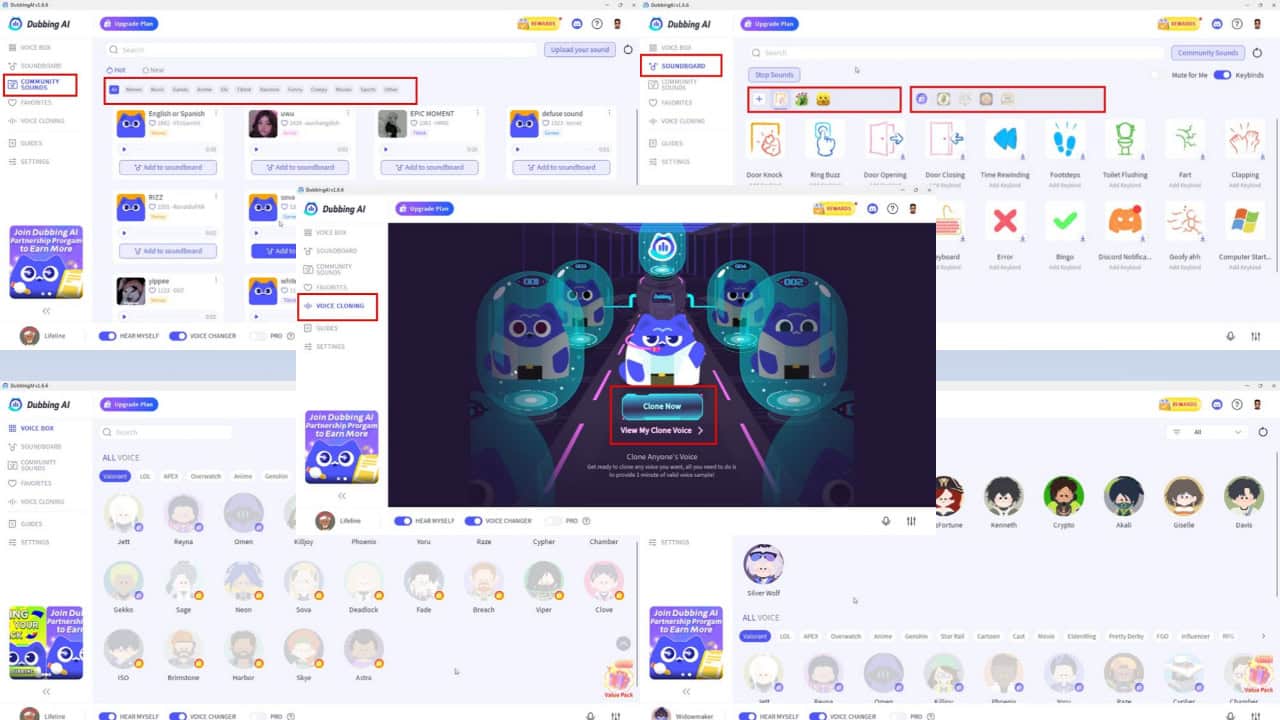



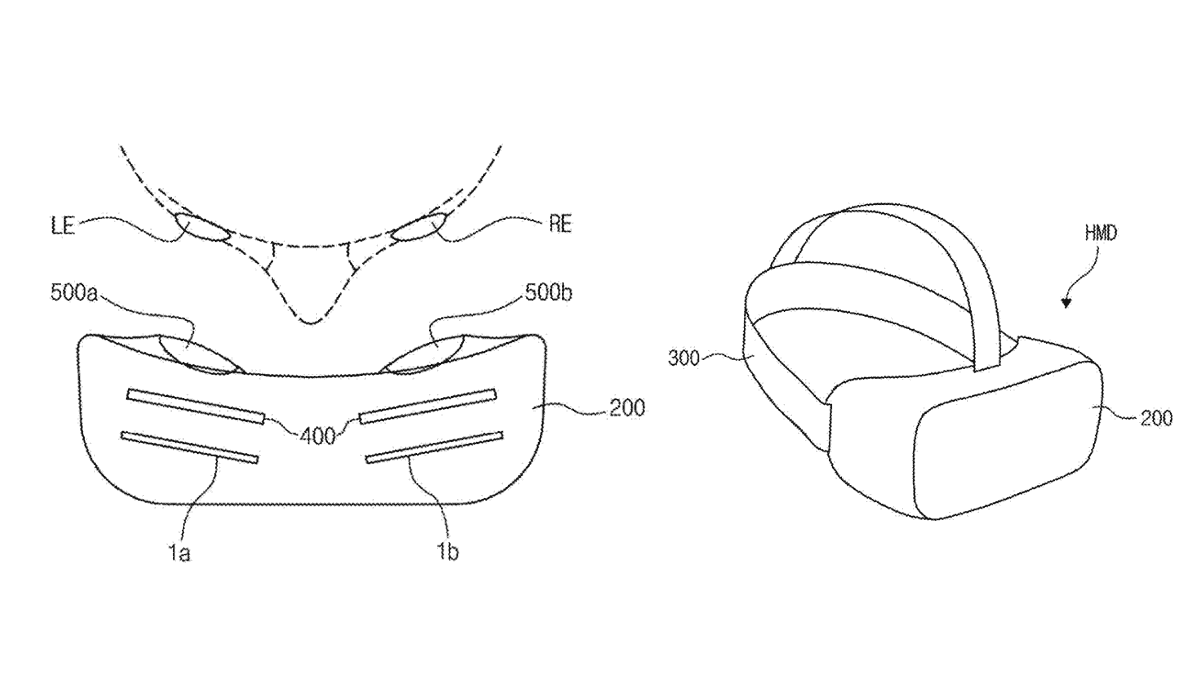
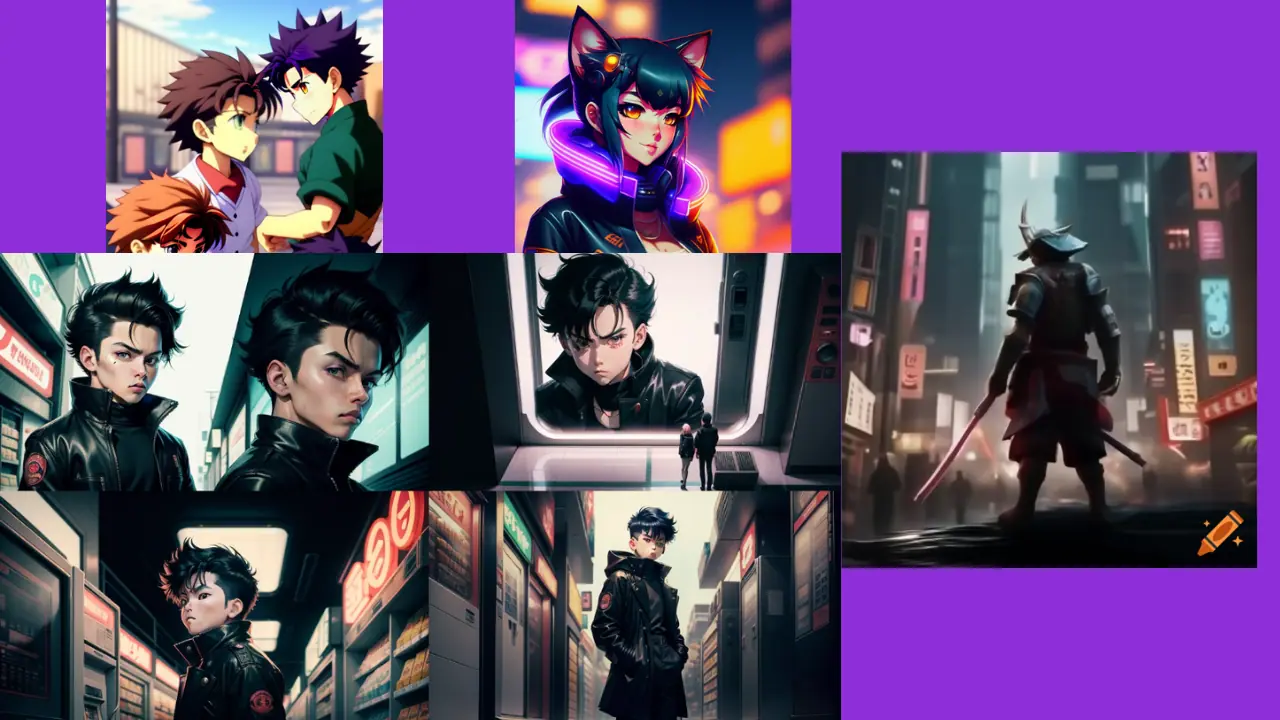

User forum
91 messages