Chrome users on PCs can access Gemini by @gemini in the search bar
1 min. read
Published on
Read our disclosure page to find out how can you help MSPoweruser sustain the editorial team Read more
Key notes
- Gemini mobile app now available in over 100 countries on Google Play Store (Android) and accessible through Google app (iPhone).
- Access Gemini directly from Chrome browser on PC by typing “@gemini” followed by your question in the address bar.
- Gemini Extensions now work in all supported languages and countries, allowing info retrieval from services like Drive and Gmail.
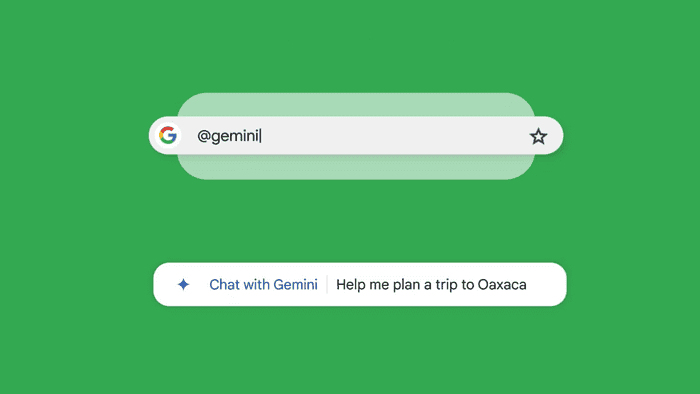
Google’s Gemini is now more accessible across devices and languages. In a recent update, Google Chrome has offered a new way to interact with Gemini. Users can type “@gemini” followed by their query directly in the Chrome address bar and press enter. This will launch the Gemini web interface and provide the requested information. This feature, initially tested in Chrome Canary, is now being rolled out more broadly.
The update also expands Gemini Extensions to all supported languages and countries. These extensions allow users to access information from other Google services like Drive, Gmail, and YouTube within their Gemini interactions.
Furthermore, Gemini now supports nine additional languages, including Japanese and Korean.
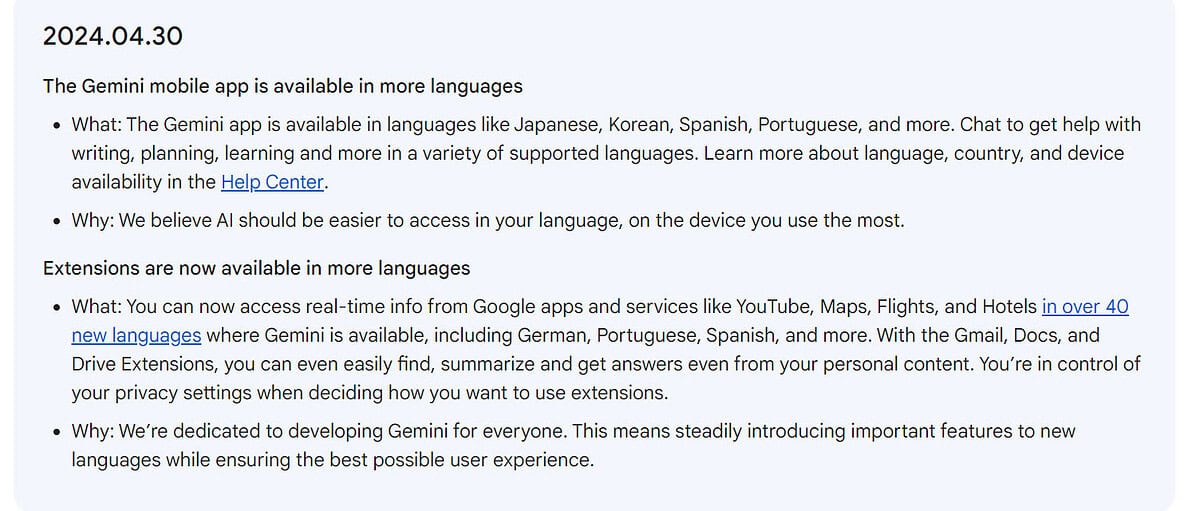
Additionally, Google has expanded the availability of the Gemini mobile app to over 100 countries. Android users can now download the official app from the Google Play Store, which means no side lading is required. iPhone users will gain access to Gemini through the Google app in the coming weeks.
The Chrome address bar integration indicates a potential future where Gemini becomes a more prominent tool for web searches and tasks. With Google I/O approaching, these updates may hint further announcements regarding Gemini’s capabilities.








User forum
1 messages