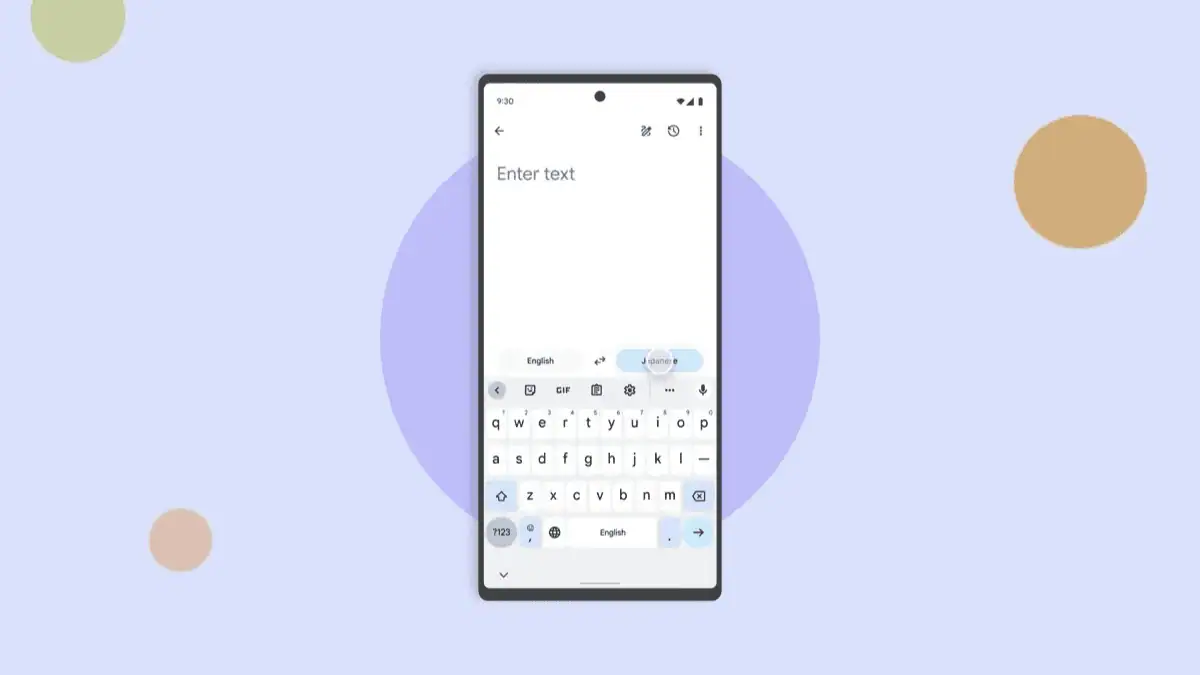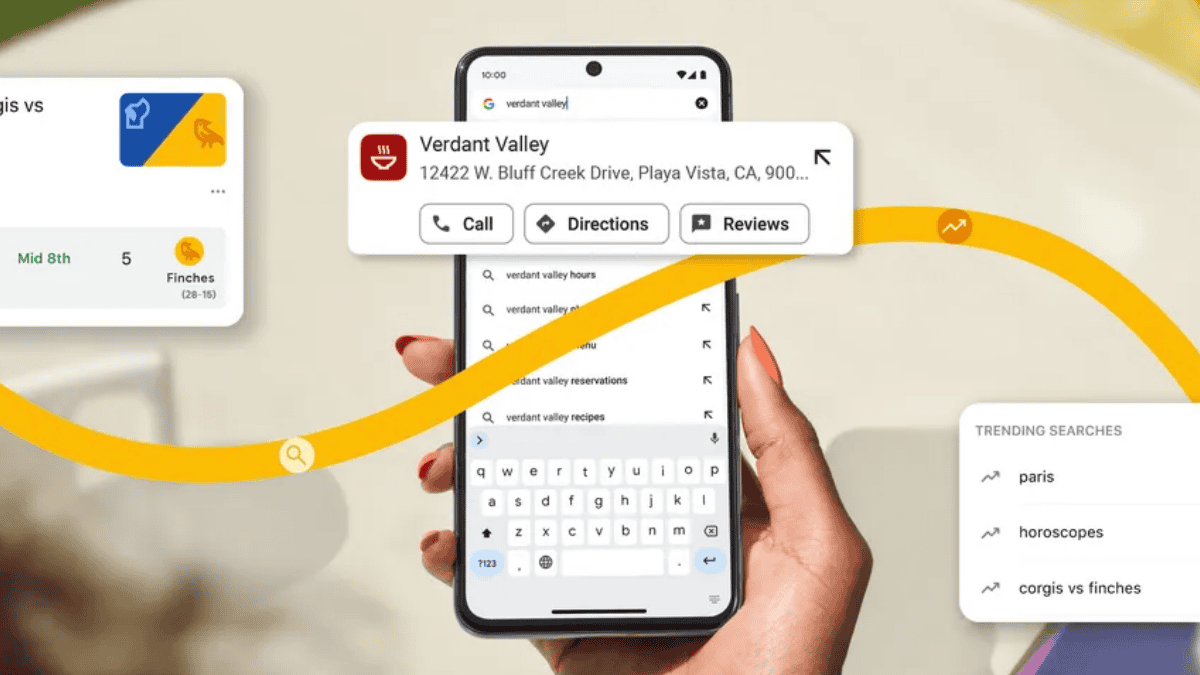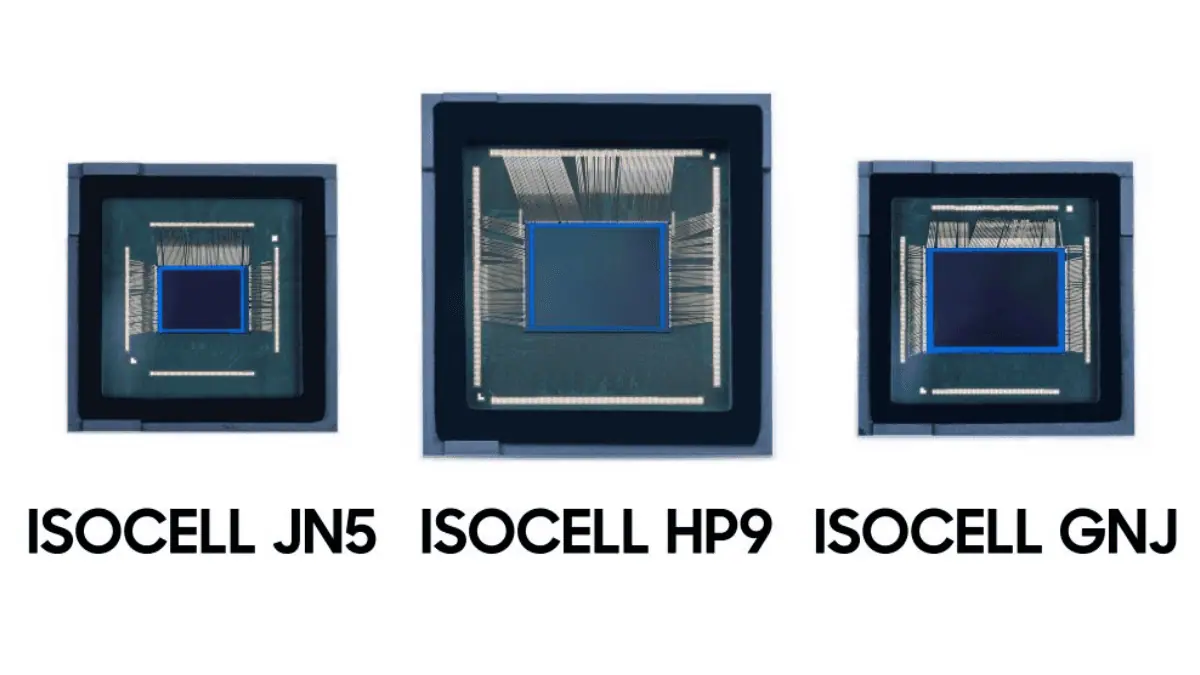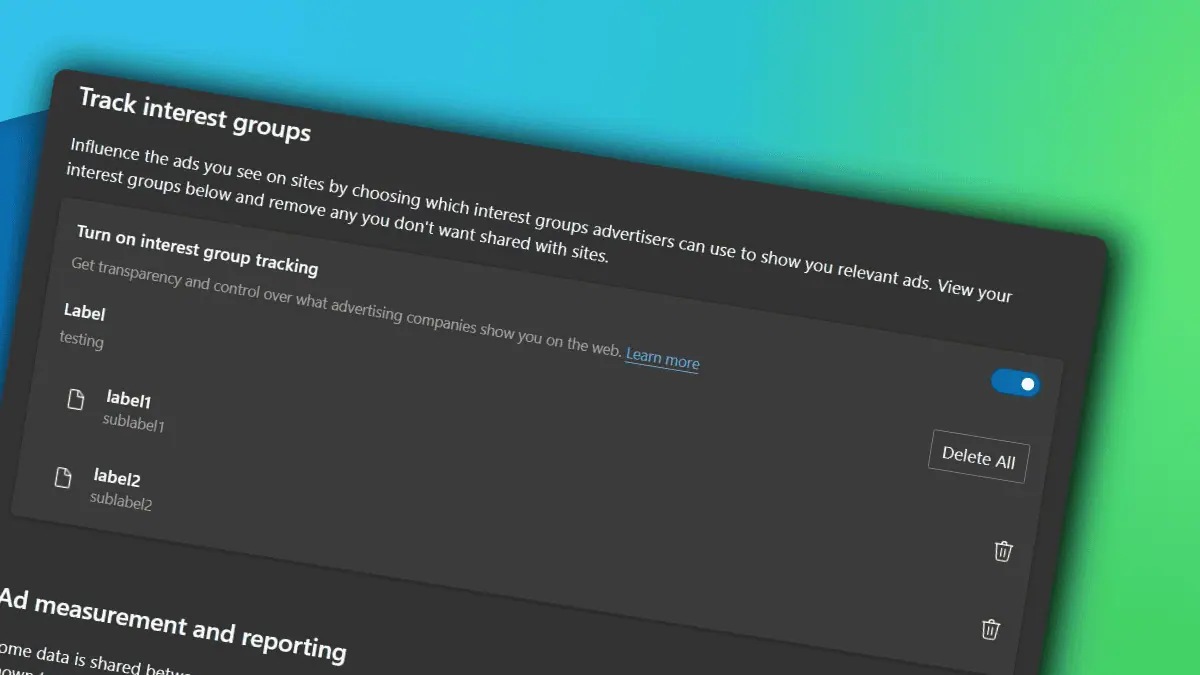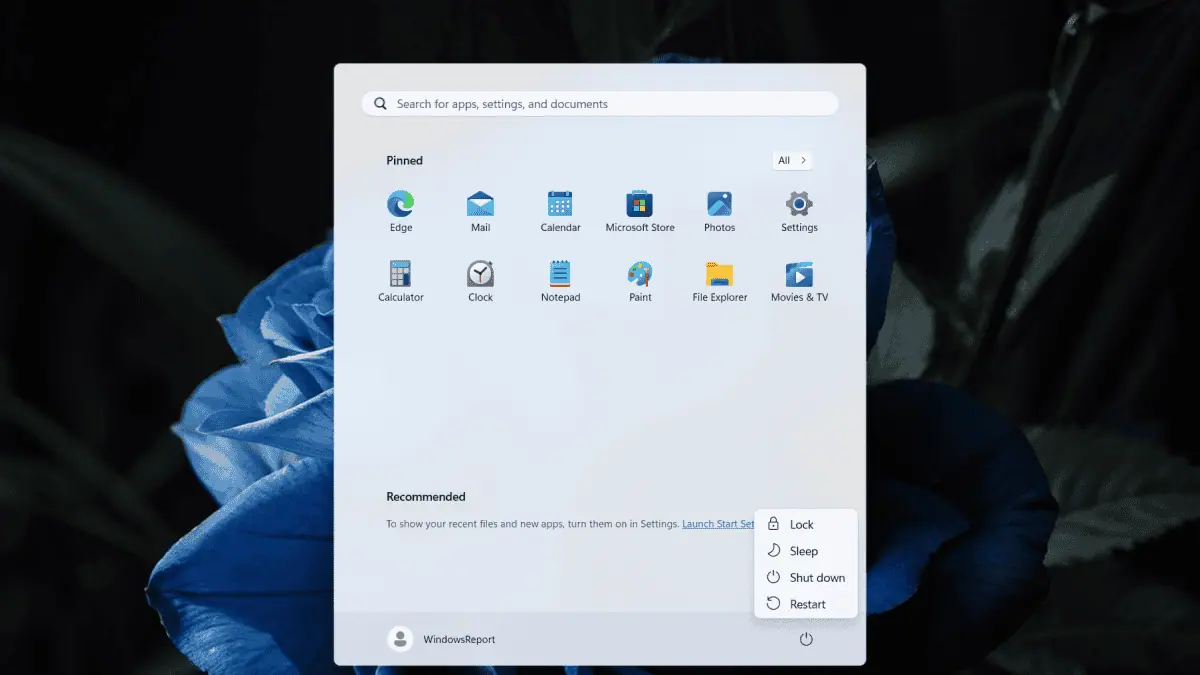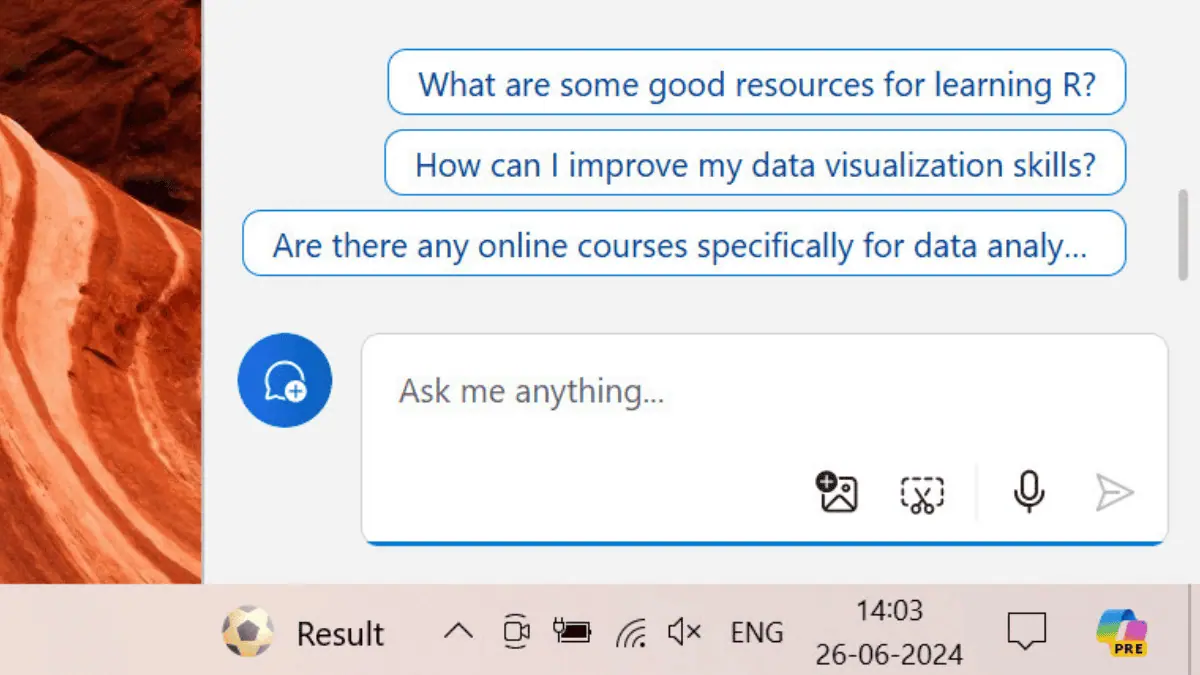ChatGPT finally getting Multi-factor authentication
2 min. read
Published on
Read our disclosure page to find out how can you help MSPoweruser sustain the editorial team Read more
Key notes
- ChatGPT & OpenAI services get a secure login boost with multi-factor authentication (MFA).
- Need a verification code from an app (like Google Authenticator) on top of your password.
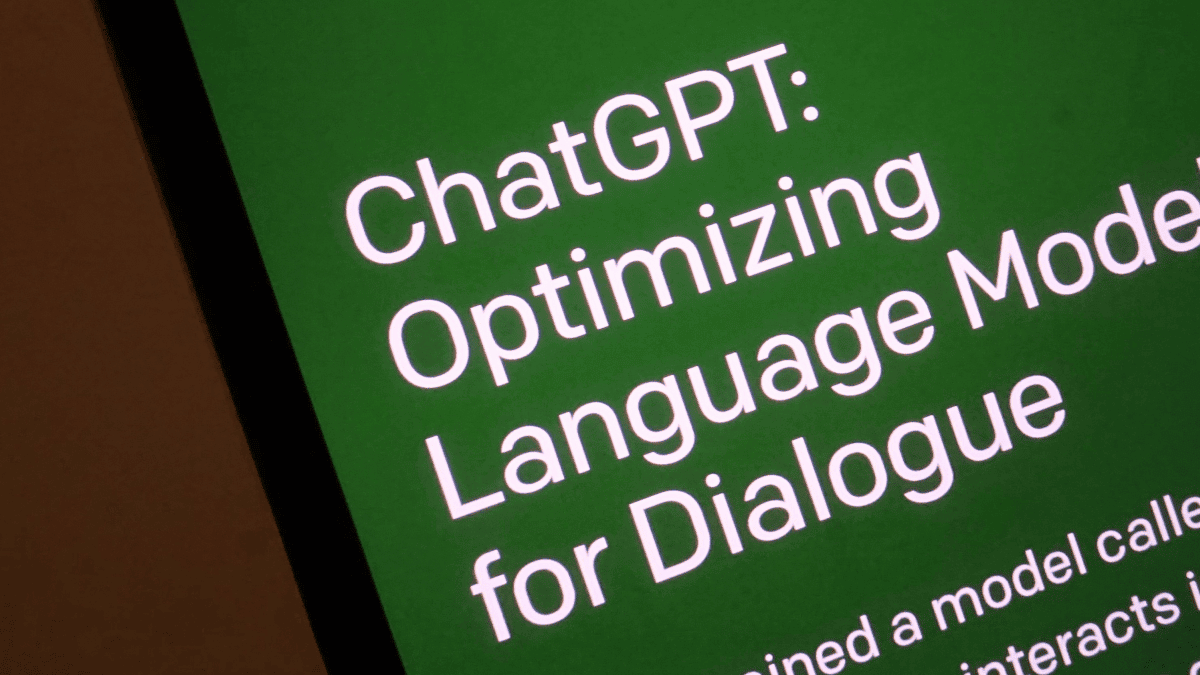
ChatGPT implements multi-factor authentication (MFA) with an authenticator app. This long-awaited feature adds an extra layer of protection to your account.
Previously, logging in to ChatGPT and other OpenAI services (like the API Platform and Labs) relied solely on a username and password. With MFA, users will now need a verification code from an authenticator app in addition to their password. This two-step process reduces the risk of someone hacking into your account even if they obtain your password.
As posted by OpenAI, enabling MFA is a process within the settings menu of both ChatGPT and the OpenAI developer platform. Once activated, users will be guided through setting up their preferred authenticator app, which can be something like Google Authenticator.

The process involves scanning a QR code and entering a one-time code generated by the app. Users are also given a recovery code during setup. This code acts as a backup in case you lose access to your authenticator app, allowing you to regain control of your account.
OpenAI said that MFA applies across all its services. They also clarify that while MFA is active, you can only log in using the method you enrolled with. If you wish to switch to a different authentication method, you’ll need to disable and then re-enable MFA using your preferred option.
By requiring an additional verification step, MFA makes it much harder for attackers to gain access to user accounts and potentially misuse your account.
More here.