Brave vs Opera – Which is The Better Browser in 2025?

If you’re looking for a Brave vs Opera comparison, my experience with these browsers might help.
Brave, despite being a relatively new player, has quickly gained popularity, especially among privacy-conscious users. Opera, on the other hand, has been around longer, and it’s well-known for its innovative features and customization options.
Having extensively used and tested these browsers over factors like features, performance, and privacy, here’s my comparison of both:
Brave vs Opera – Features
1. Ad Blocking and Anti-Tracking
Brave
Brave is known for its ad-blocking and anti-tracking features. From the moment you start using it, ad-blocking comes into action by default and blocks to speed up browsing and prevent malicious redirects.
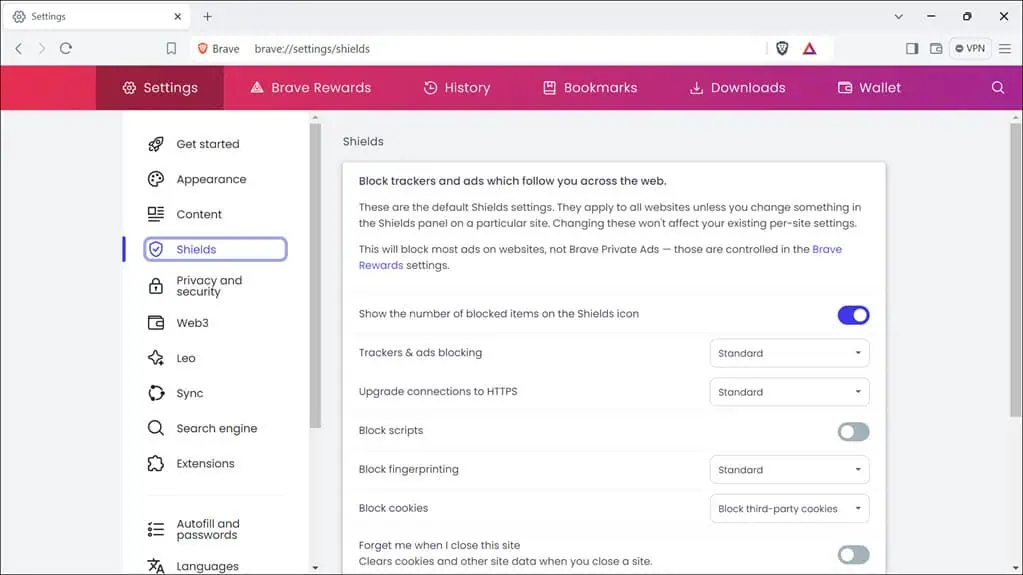
Similarly, anti-trackers restrict advertising websites from tracking your online behavior, thereby enhancing privacy.
Opera
Like Brave, Opera also has a built-in ad blocker and anti-tracker. However, they’re not as robust as Brave’s, as they couldn’t block all tackers during testing. Also, you need to enable these features from the settings or toolbar.
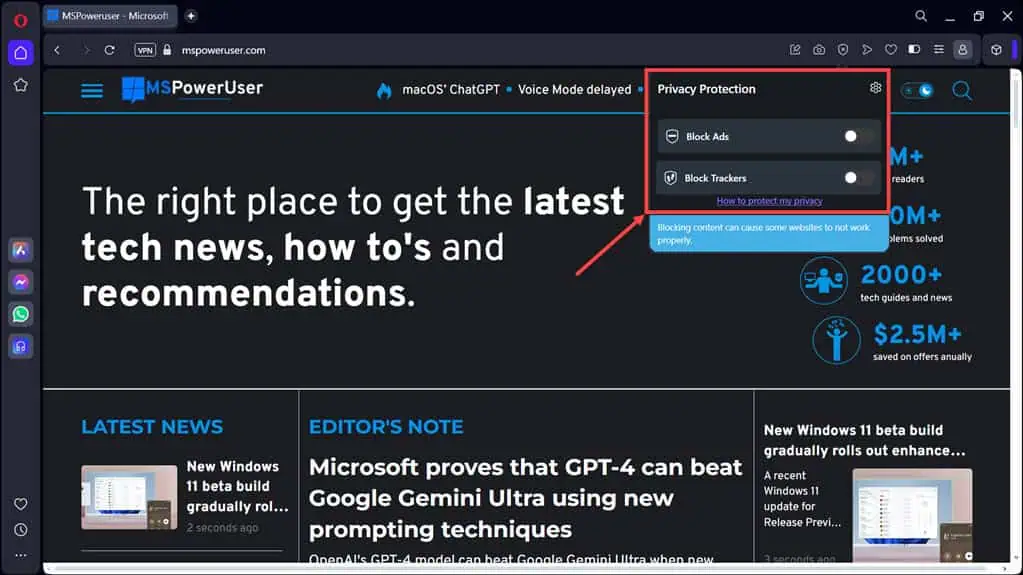
Opera provides a relatively clean browsing experience by filtering out the most annoying ads, making browsing sessions more pleasant without much hassle.
2. Privacy and Security
Brave
Brave is popular for its privacy and security, which was one of the main reasons I installed it. Among its privacy features, I particularly like its integration with the Tor browser. In addition to the normal incognito mode, you can start a Tor-powered incognito mode for total anonymity and the highest level of privacy.
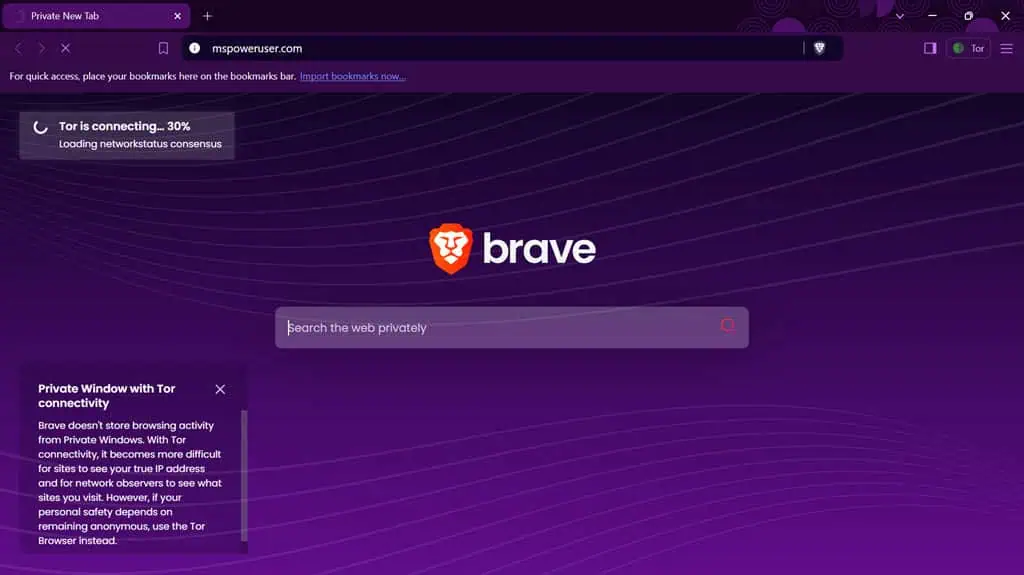
Brave also enforces HTTPS, ensuring your data is encrypted on all sites you visit. As discussed, it also blocks trackers and third-party cookies, preventing your online activities from being monitored.
Opera
Opera is also a good privacy-focused browser, but it takes a different approach. Instead of integrating with Tor, it has a dedicated free and unlimited VPN for anonymous and unrestricted browsing. However, in my experience, it doesn’t offer the same level of security as a dedicated VPN service. It’s still good for accessing geo-restricted content, though.
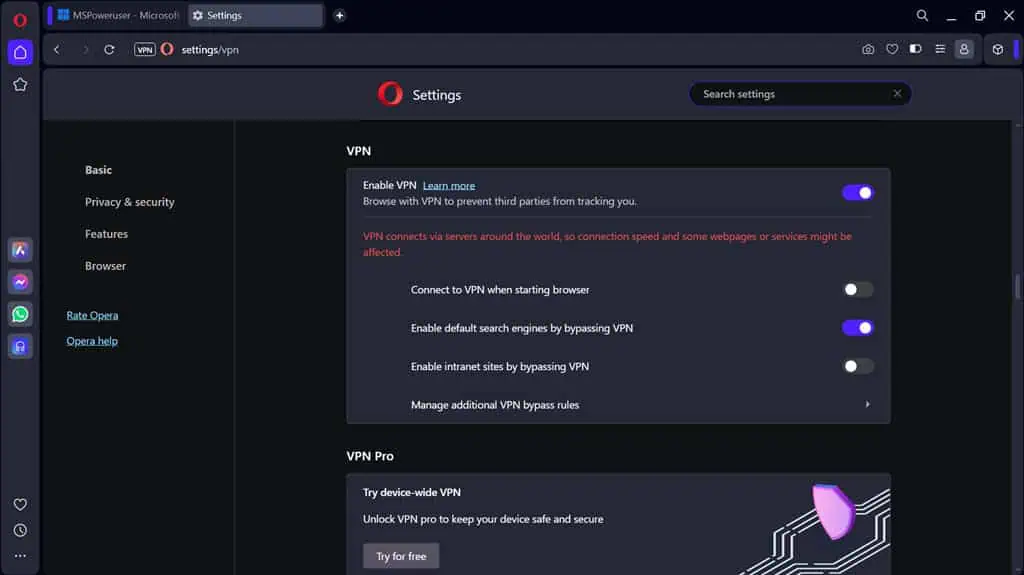
Opera also offers crypto-jacking protection, preventing websites from using your system resources to mine cryptocurrencies without your permission.
3. Performance and Speed
Brave
When using Brave, I experienced faster browsing speed than other popular options like Chrome and Edge. I believe it’s because of the extensive ad-blocking and anti-tracking.
It’s also optimized to utilize fewer system resources, which is great if you’re using a low-end device. The browser is highly responsive on both my PC and phone. Even with multiple tabs open, it rarely lags or slows down the device.
Like many modern browsers, Brave snoozes off the inactive tabs.
Opera
Like Brave, Opera also offers faster-than-normal browsing speed, but I had to enable the Turbo Mode for that. It compresses web pages for faster loading, especially on slow networks.
Opera is slightly heavier on system resources compared to Brave because of its extensive feature set. However, it comes with a Battery Saver mode that can minimize the load on RAM.
All in all, I didn’t notice much difference in performance between the two browsers.
4. Customization
Brave
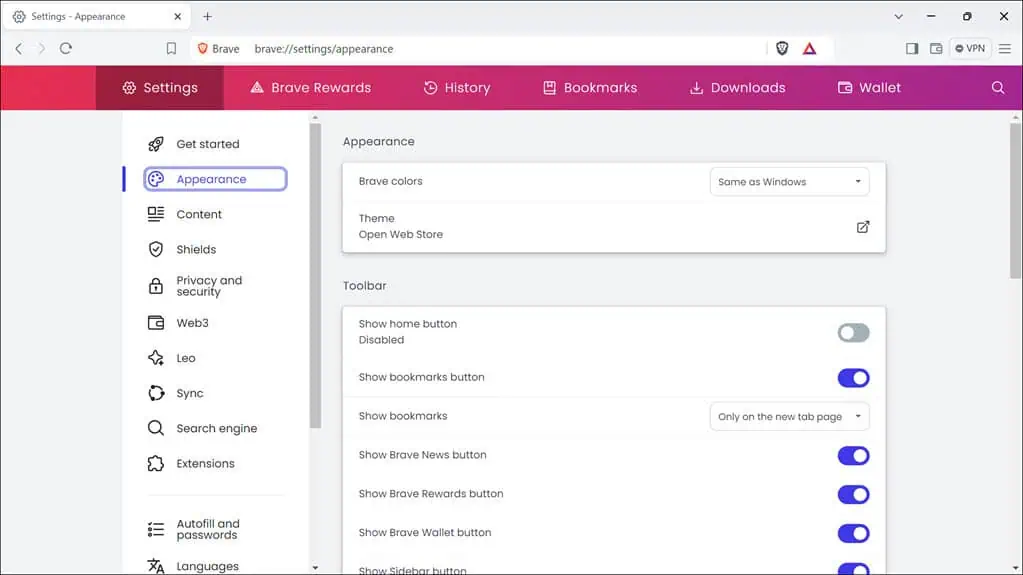
Brave offers pretty basic customization, like changing the theme and personalizing the home page. I couldn’t find much beyond these.
Since I love clean and straightforward web browsers, this was enough for me. However, if you like to personalize your browser by making changes to every aspect, Brave lacks in that area.
Opera
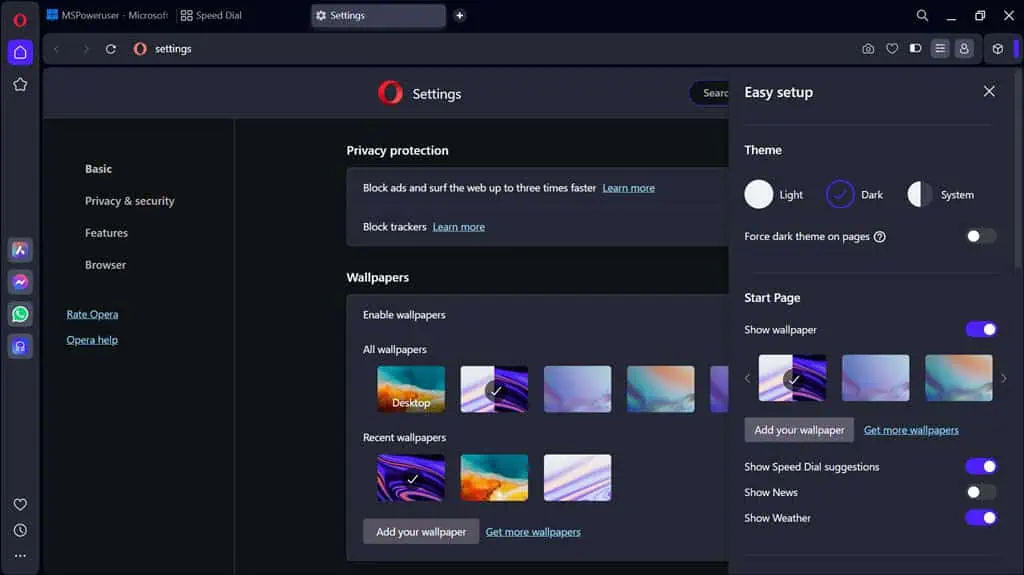
Opera, on the other hand, offers many customization options. You can personalize the browser and truly make it yours by changing the theme, wallpaper, and layout.
The left-hand sidebar is also customizable. You can add shortcuts to many messaging and AI apps to it. You can add your preferred search engine as a default and change the homepage.
5. Built-in Tools and Unique Features
Brave
Brave has several modern features and tools integrated into it. One such tool is the crypto wallet, which allows you to manage your cryptocurrencies from the browser itself. You don’t require an additional extension for this.
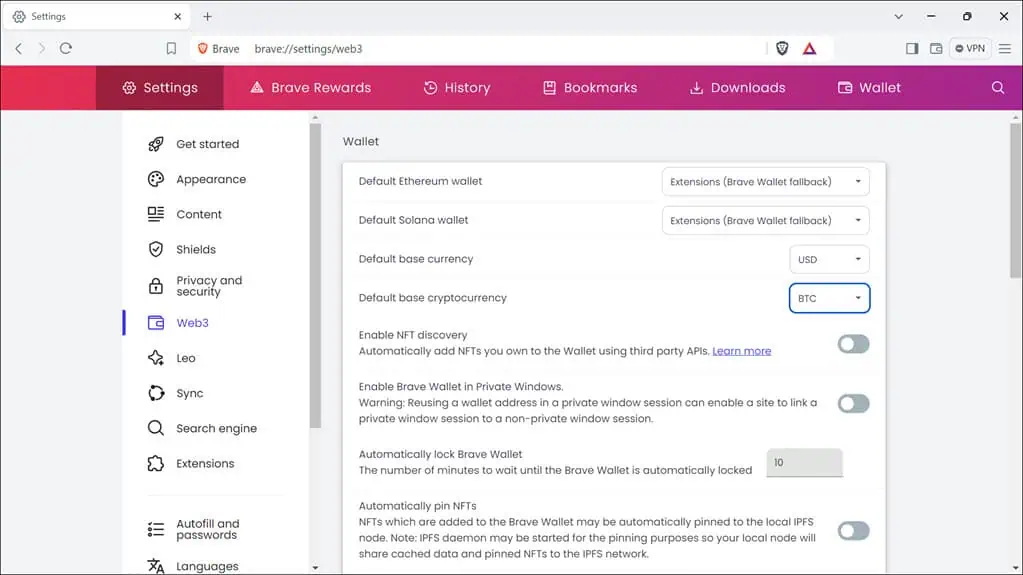
Another unique feature that I like is the Brave Rewards system. It offers a unique option to watch privacy-respecting ads in return for earning Basic Attention Token (BAT) cryptocurrency. These ads don’t track your browsing activities, so the browser supports the content creators and maintains user privacy as well.
I also like the Brave’s IPFS (InterPlanetary File System) integration. It’s a decentralized network that allows for faster and more resilient content sharing.
Brave’s integration with Tor for an extra layer of anonymity while web browsing is another valuable addition. It’s not as robust as the Tor browser’s privacy, but it works very well for general users.
Opera
Opera excels with its extensive built-in tools and exclusive features. Like Brave, it includes a crypto wallet to manage digital assets. On the left pane, you can integrate messaging apps like Messenger, WhatsApp, Instagram, and more for quick access. You can also add a ChatGPT quick access button.
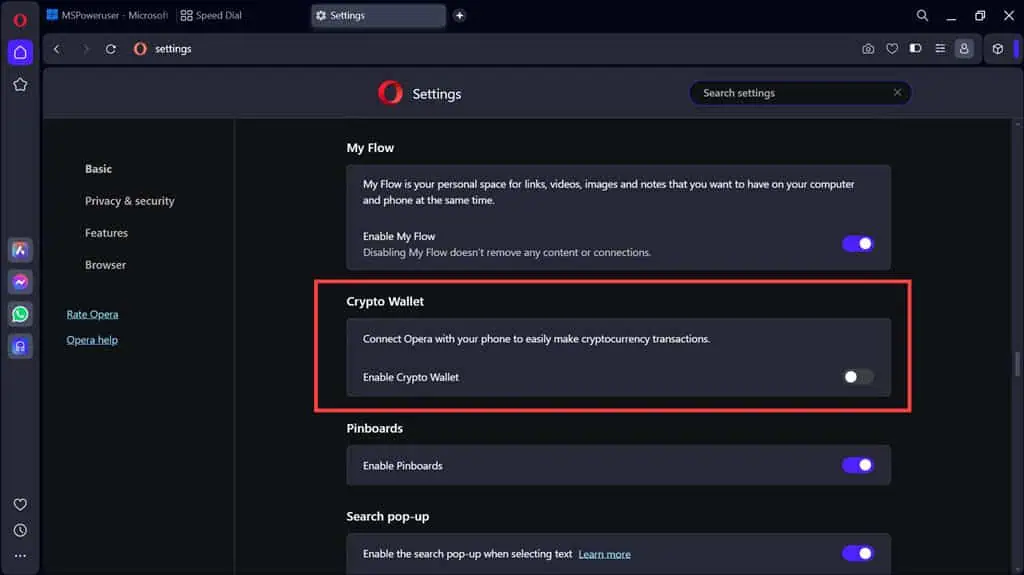
Then there’s Opera Flow, which helps you sync across devices through Opera apps. Through Flow, you can share files, links, notes, and more between devices.
Additionally, other productive tools like Snapshot let you take and edit screenshots from the browser itself.
You also get Opera’s native AI chatbot Aria, which can summarize web pages, answer questions, and even generate images.
6. Extension and Add-on Support
Brave
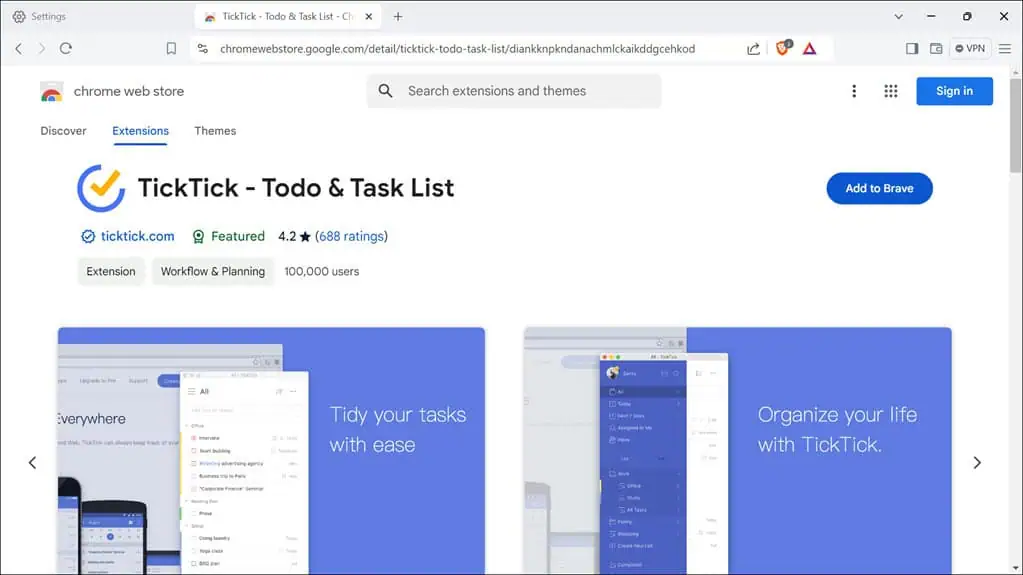
Brave is a Chromium-based browser, so it automatically supports the extension collection of Chrome Web Store. I tried numerous Chrome add-ons, and all worked without issues on Brave. Other than that, Brave has its own extension library that, though not as vast as Chrome’s, has some good options that you can try.
Opera
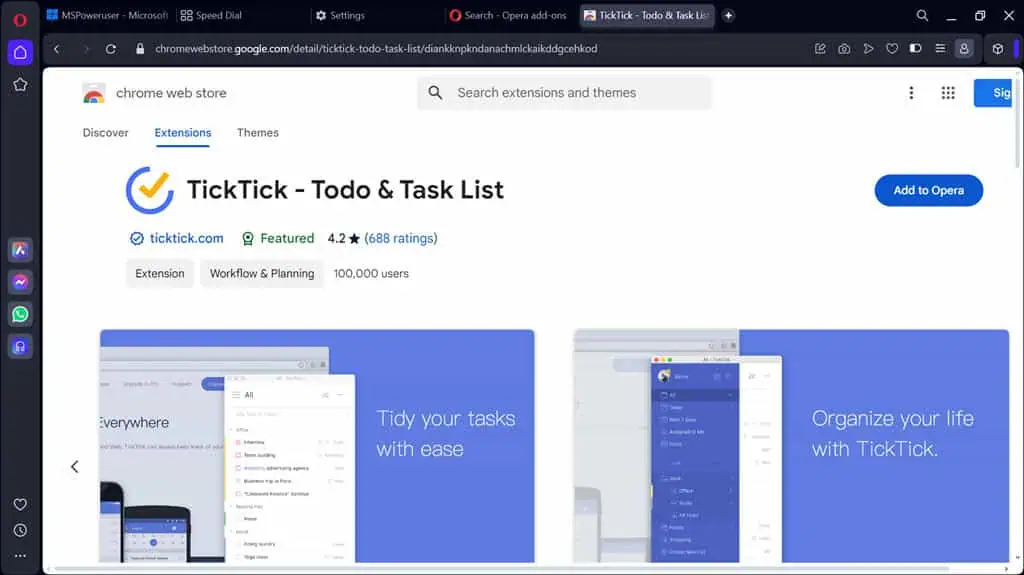
Like Brave, Opera is also based on the Chromium engine.
That gives you the option to install any extensions available on the Chrome Web Store. Like Brave, all extensions worked well for me on Opera as well. Opera also has its own library of add-ons ranging from productivity to utility tools.
It’s not as extensive as the Chrome Web Store’s but decent enough for some unique add-ons.
Brave vs Opera: Ease of Use and User Interface
Brave
Brave prioritizes clean and minimalistic browsing, which makes it my favorite. Its simple UI has straightforward navigation and easily accessible options. The options under the Settings menu are ??? self-explanatory.
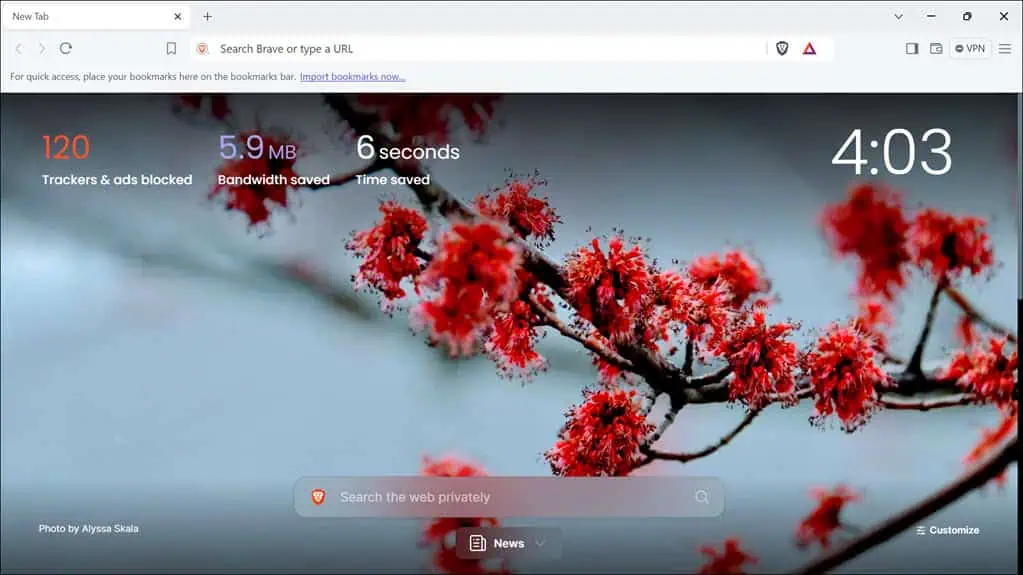
Overall, the interface is modern yet not flashy. It might be a bit too plain for users who enjoy customizing their browsers, but it’s perfect for those who value a simplified browsing experience.
Opera
Opera is loaded with features and options, making its interface a bit more complex than Brave. Yet, if you like having quick access to the things you frequently visit, you’ll love Opera’s interface.
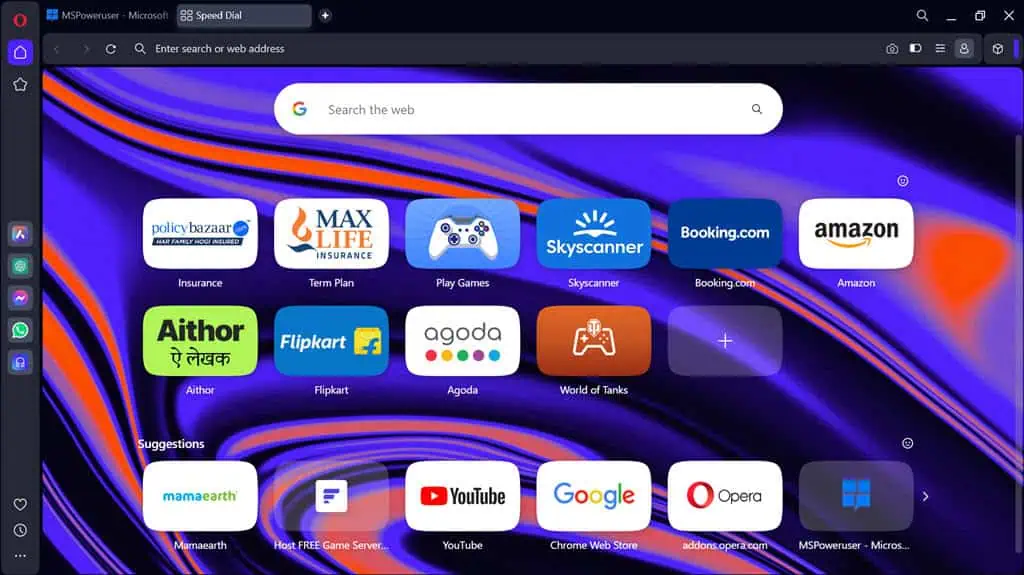
Opera’s overall design is visually appealing, with a focus on aesthetics as well as functionality. There’s more going on visually compared to Brave, but it’s done in a way that’s not overly distracting.
For users who prefer a more feature-rich environment, Opera provides a balance of usability and depth.
Brave vs Opera: Resource Usage
Brave
Brave is designed to use minimal system resources. Its aggressive ad and tracker blocking speeds up page loads and reduces the amount of data your browser needs to process.
This efficiency results in lower CPU and memory usage, making Brave a good option for devices with limited hardware capabilities.
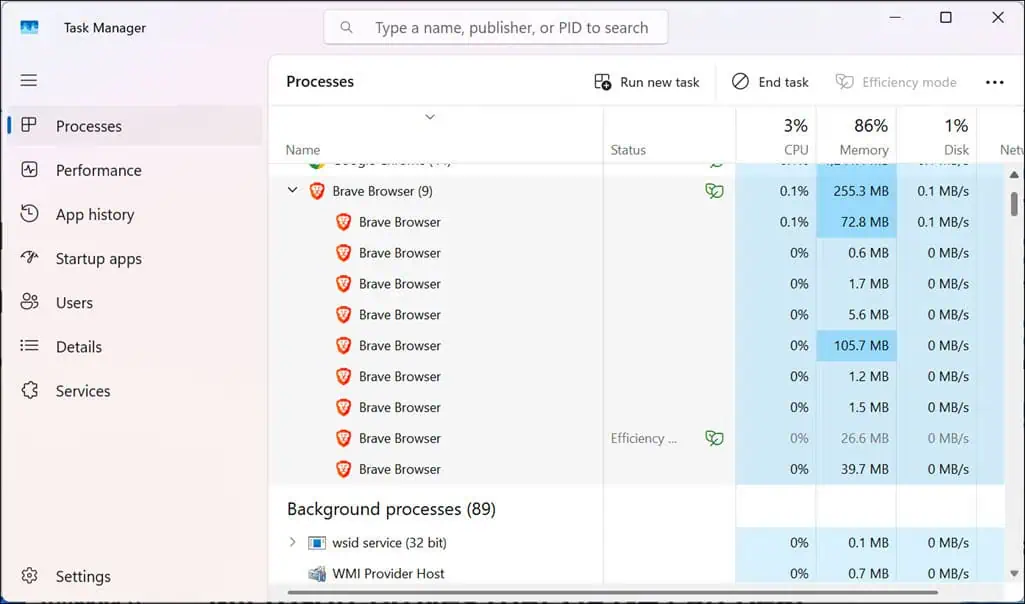
During my time using Brave, I found that it performed exceptionally well, even when I had multiple tabs open. It consumes 255.3 MB of RAM with 3 tabs opened. The browser remained responsive, and there was no noticeable slowdown, even on older hardware.
Opera
Opera is slightly more resource-intensive, primarily because of its additional features and tools.
While Opera also blocks ads and trackers, its extensive set of built-in functionalities – such as the VPN, integrated messengers, and other services – can lead to higher resource usage.
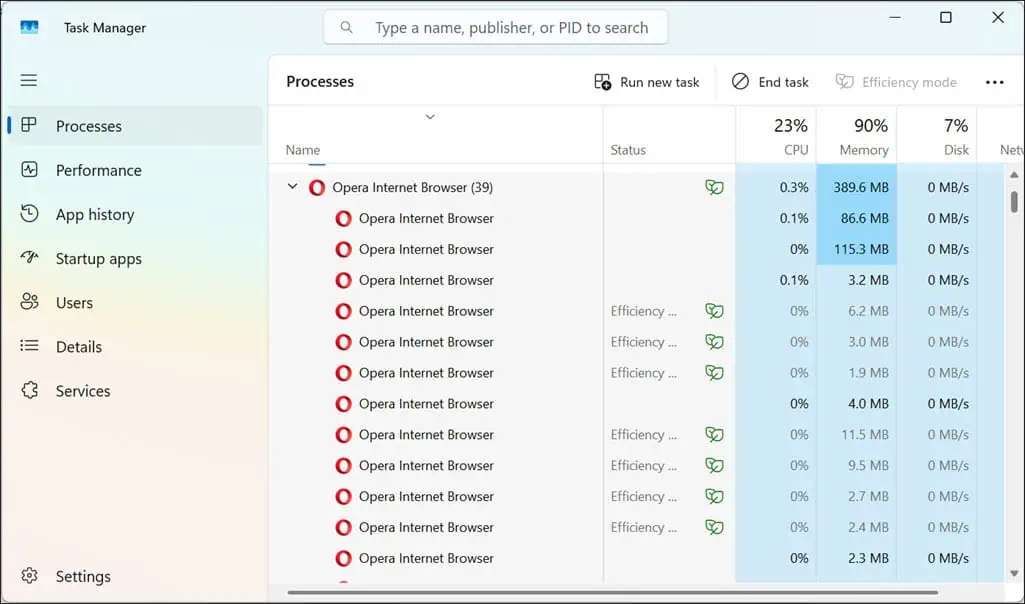
On newer devices, this isn’t much of an issue, and Opera runs smoothly.
However, on lower-end hardware or when running many other applications simultaneously, I noticed that Opera consumes more memory and CPU than Brave – 389.6 MB of RAM with 3 tabs opened. That said, Opera’s resource usage is still reasonable, especially considering the extra features it offers.
Brave vs Opera: Head-to-Head Comparison
Here’s the head-to-head comparison table to give you a clear picture of how Brave and Opera excel in various areas and who the winner is.
| Feature | Brave | Opera | Winner |
|---|---|---|---|
| Ad Blocking | Aggressive, built-in, with an option to earn BAT coins | Built-in, effective but less aggressive, no reward system | Brave |
| Privacy and Security | Tor integration, HTTPS Everywhere, strong tracking protection | Supports Chrome extensions natively and has its own extension as well | Brave (for privacy) / Opera (for VPN) |
| Performance and Speed | Fast, optimized for low resource usage | Comparable speed, more resource-intensive due to built-in features | Brave |
| Customization | Basic themes and start page personalization | Extensive themes, wallpapers, and layout adjustments | Opera |
| Built-in Tools | Crypto wallet, Brave Rewards, IPFS integration | Crypto wallet, integrated messengers, Opera Flow | Opera |
| Extensions and Add-ons | Supports Chrome extensions natively and have its own extension as well | Supports Chrome extensions via add-on, plus Opera-specific add-ons | Tie |
| Sync Across Devices | Syncs bookmarks, settings, and history | Robust, syncs bookmarks, tabs, and passwords | Opera |
| Unique Features | Brave Rewards, Tor integration | Opera Flow, integrated messengers, Snapshot tool | Tie |
| Ease of Use | Simple, minimalistic, user-friendly | Feature-rich, more complex, highly customizable | Brave (for simplicity) / Opera (for customization) |
| User Interface | Clean, modern, focused on essentials | Visually appealing, with a focus on quick access to multiple tools | Opera |
| Resource Usage | Light on resources, performs well on older devices | More resource-intensive, smoother on newer devices | Brave |
Brave vs Opera – Verdict
After extensively using both Brave and Opera, I can say they’re both among the top browsers out there. So, which one should you choose? That depends on your requirements and preferences. Let me make it easier for you.
Choose Brave if you:
- Prioritize privacy and speed above everything. Brave’s advanced ad and tracker blocking and integration with Tor make it an excellent choice for users who want to maximize their privacy.
- Are interested in earning cryptocurrency while browsing.
- Prefer a lightweight, no-nonsense browsing experience. If you’re not into heavy customization and just want a browser that works efficiently, Brave should be your choice.
Choose Opera if you:
- Love customization and want a feature-rich browser.
- Need a browser that syncs seamlessly across devices. Opera’s sync capabilities are more mature and reliable.
- You like built-in conveniences. Opera’s sidebar, with integrated apps and tools like Opera Flow and the Snapshot tool, adds a higher level of convenience.
If you’re still confused, I suggest you try both browsers, as they are free to download and use. After using them for a few days, decide which one suits your needs better and continue with that.
So, who do you think won the Brave vs Opera debate? Let me know in the comments!
Read our disclosure page to find out how can you help MSPoweruser sustain the editorial team Read more




User forum
0 messages