Brave Alternative - 8 Privacy-Focused and Reliable Options

If you’re looking for the best Brave alternative, my testing of various other browsers will help you out.
I’ve been a fan of the Brave for its commitment to speed and privacy, but at times, I require more from my browser. So, I went looking for an option with different features, better customization, and less system impact.
After testing more than 20 browsers over various factors, here’s a list of 8 options I found better than Brave.
Best Brave Alternatives
1. Opera
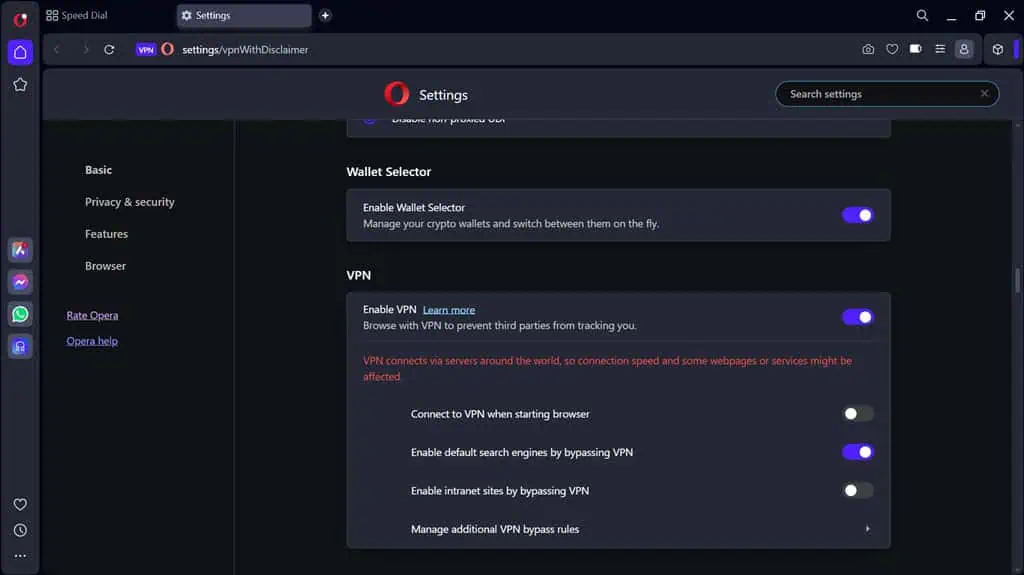
Opera is a popular and feature-rich browser and my top pick for this list.
It ticked all the boxes I was looking for in the replacement browser. I mostly like the privacy features it comes with, like built-in unlimited VPN, HTTPS enforcement, ad-blocker, and more. It also includes messaging app integration, paste protection, tab snoozing, and more.
It’s somewhat resource-intensive, but that can be handled with its battery-saving feature. Compared to Brave, Opera offers better customization.
Both Opera and Brave support a wide range of extensions, but with Opera, you’ll require fewer third-party extensions as most features are in-built.
| Pros | Cons |
|
|
2. Vivaldi
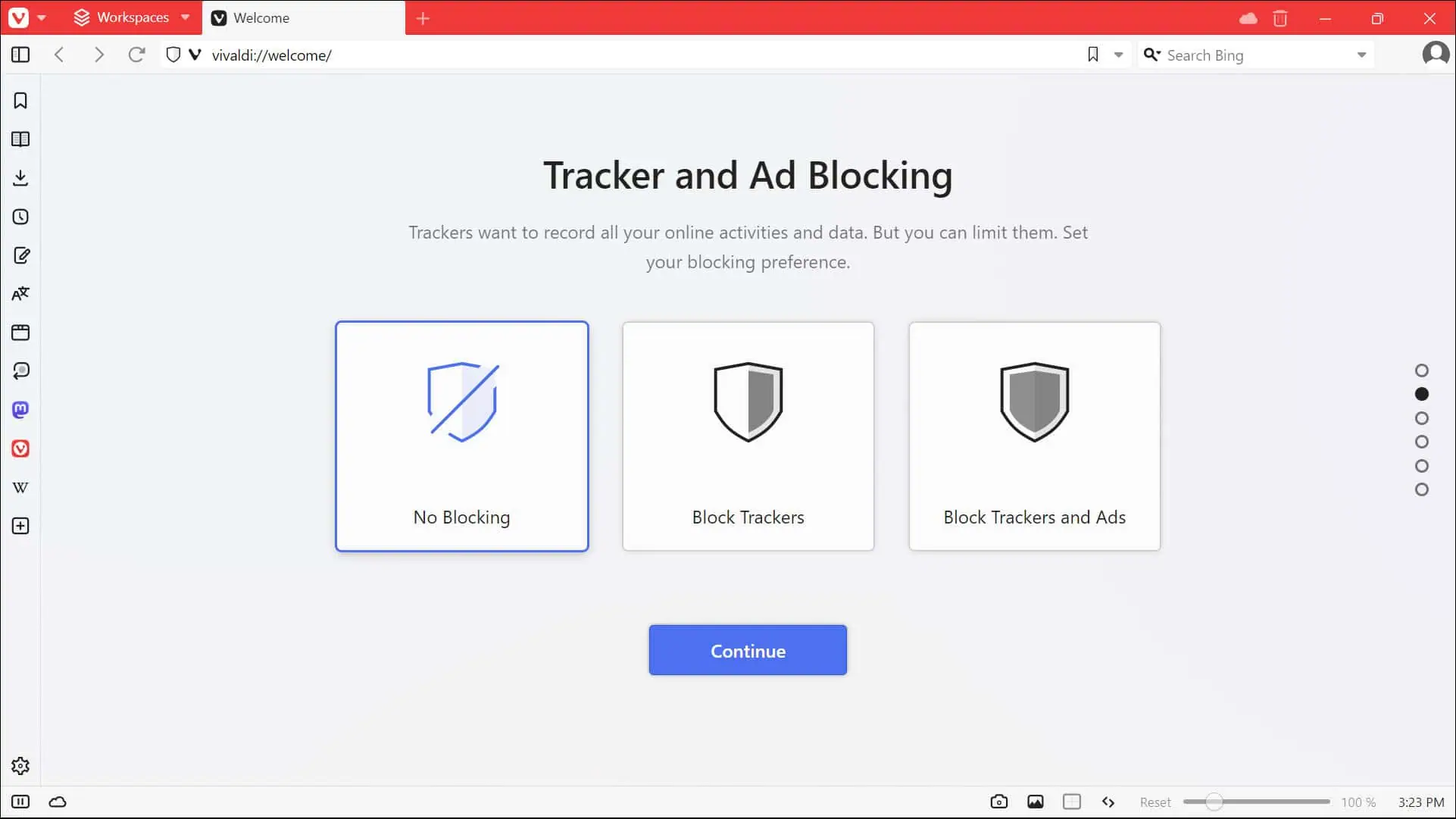
If you’re looking for a service that offers better customization than Brave, Vivaldi should be your go-to option. It’s a Chromium-based browser with the best customization options I’ve seen.
From changing the browser’s appearance to its functionality, I liked everything Vivaldi offers.
Compared to Brave, Vivaldi lacks privacy features, but the huge extension support compensates for that. In my experience, both Brave and Vivaldi offer the same browsing speed, and the system impact was also equal.
My only issue with Vivaldi is that it can be overwhelming in the beginning, especially if you’re used to the minimalistic Brave browser. But with time, you’ll get used to it.
| Pros | Cons |
|
|
Try Vivaldi on: Windows | Android | Mac | iOS | Linux
3. LibreWolf
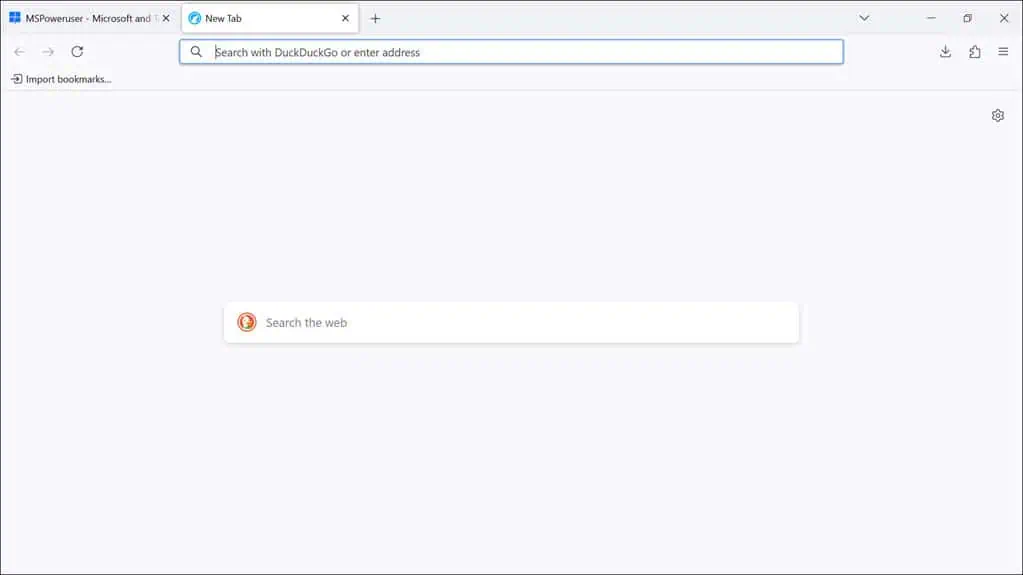
LibreWolf is a Firefox fork that focuses more on privacy and security. It comes with the uBlock Origin ad blocker by default and also has a built-in VPN.
Unlike Brave, LibreWolf doesn’t collect telemetry data for maximum privacy. I also experienced that it has a lighter impact on system resources due to the minimum background process compared to Brave.
The browsing and downloading speeds are similar to Brave’s. LibreWolf doesn’t offer customization or wide extension support like Brave, but I suggest you choose it if you are privacy-focused.
| Pros | Cons |
|
|
Try LibreWolf on: Windows | Mac | Linux
4. DuckDuckGo Privacy Browser
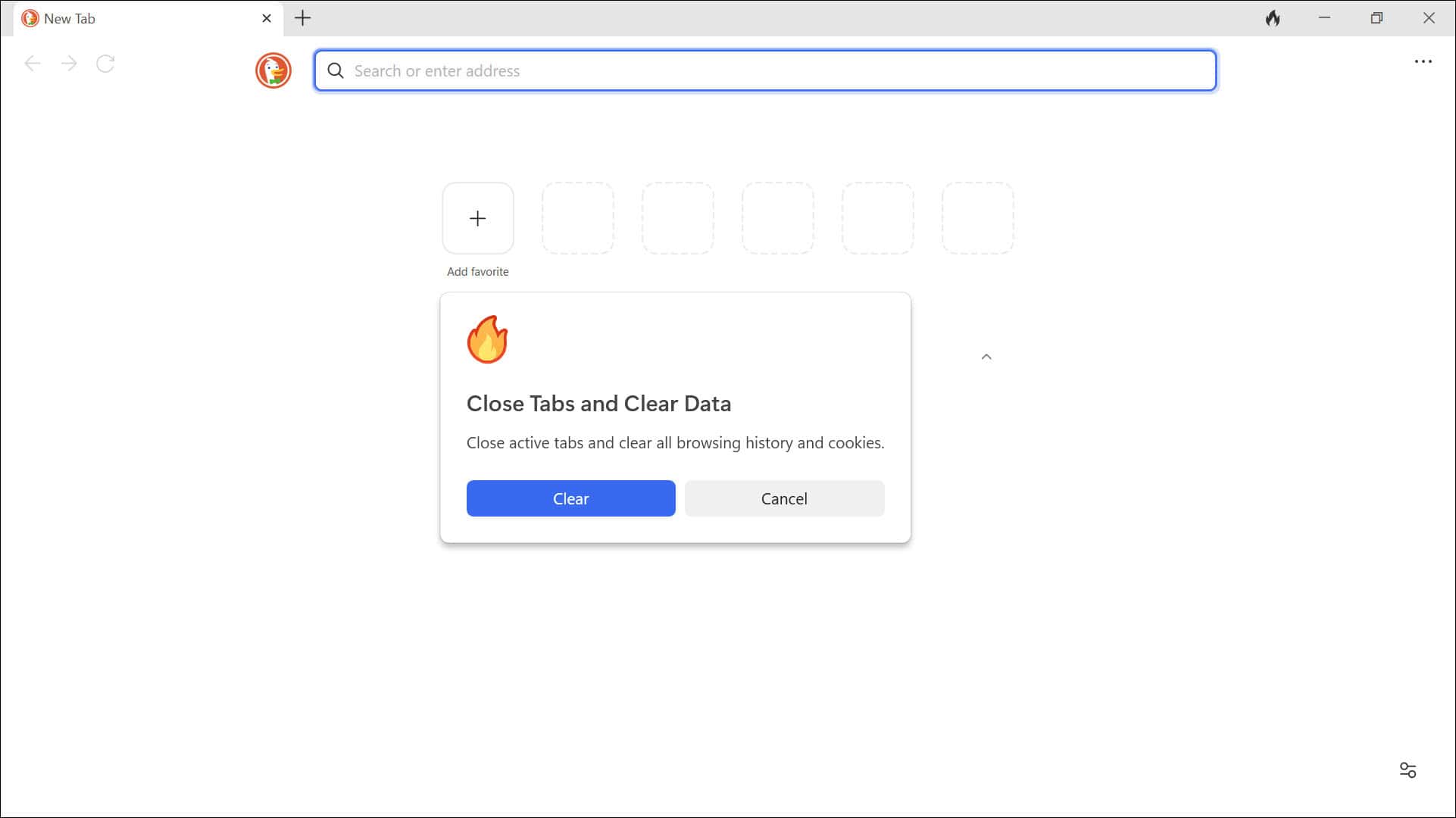
DuckDuckGo is popularly known for its privacy-focused search engine.
However, it now also has its own browser, which is entirely focused on privacy and security through anti-trackers, VPN, forced HTTPS, ad blocking, and more. It also has a Fire button that wipes all your browsing data, including history and cookies, with a single click.
Apart from being privacy-friendly, I really liked DuckDuckGo’s minimalistic design.
It’s truly the best in terms of what it’s meant for—faster and more private browsing. It also has minimal impact on system resources, making it a fantastic Brave alternative for low-end devices.
However, it probably won’t fit your needs if you like to customize your browser and want to do more than just surf the web and download.
| Pros | Cons |
|
|
Try DuckDuckGo on: Windows | Android | Mac | iOS
5. Ungoogled Chromium Browser
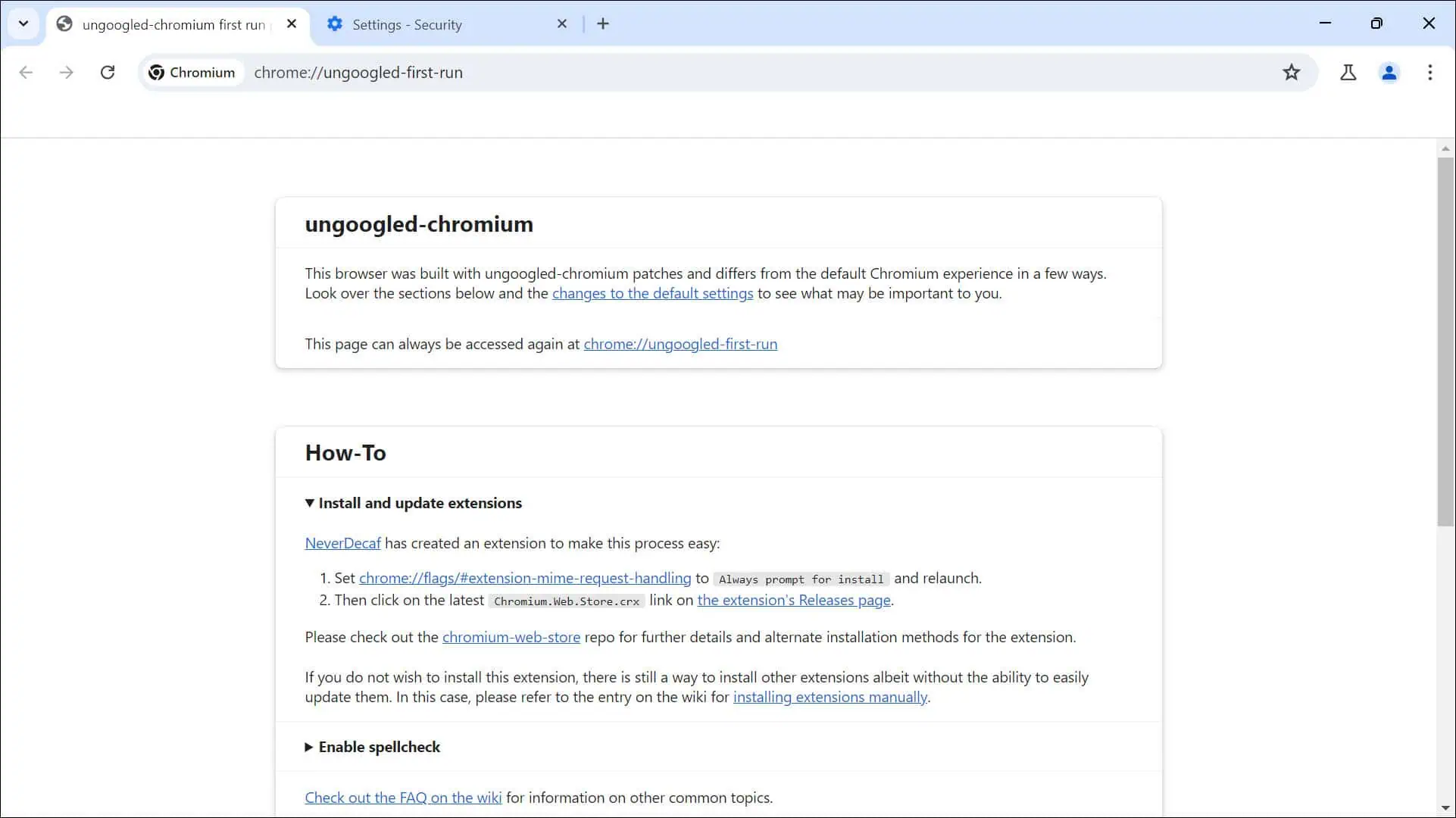
If you want to replace Brave with Google Chrome but are suspicious of its data-collecting activities, Ungoogled Chromium is the best browser for you.
It’s a de-Googled version of Chrome that comes with the same features, extension support, speed, and efficiency as Chrome. With no Google service support, it becomes a privacy-centric browser.
It’s also an open-source program and quite lightweight.
Ungoogled Chrome is one of my favorite options for its clean and efficient browsing experience. Although in-built customization is limited compared to Brave, you can get that with extension support.
| Pros | Cons |
|
|
Try Ungoogled Chromium on: Windows | Mac | Linux
6. WaterFox
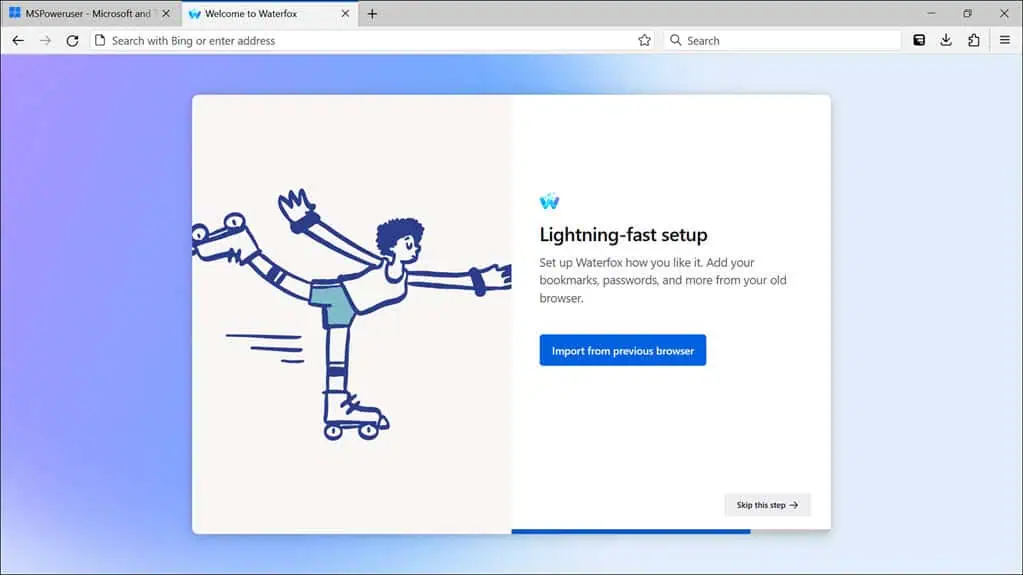
WaterFox is another Firefox fork that focuses on privacy and supports legacy Firefox add-ons.
It’s also known for not collecting telemetry data and blocking trackers. Further, you can launch the private tab in the main window itself.
Performance-wise, I found it to be a bit better than the Brave browser, but it doesn’t receive as frequent updates as Brave.
Overall, if you’re looking for a bloat-free and privacy-focused browser to replace Brave, WaterFox is a good choice.
| Pros | Cons |
|
|
Try WaterFox on: Windows | Mac | Linux | Android
7. Microsoft Edge
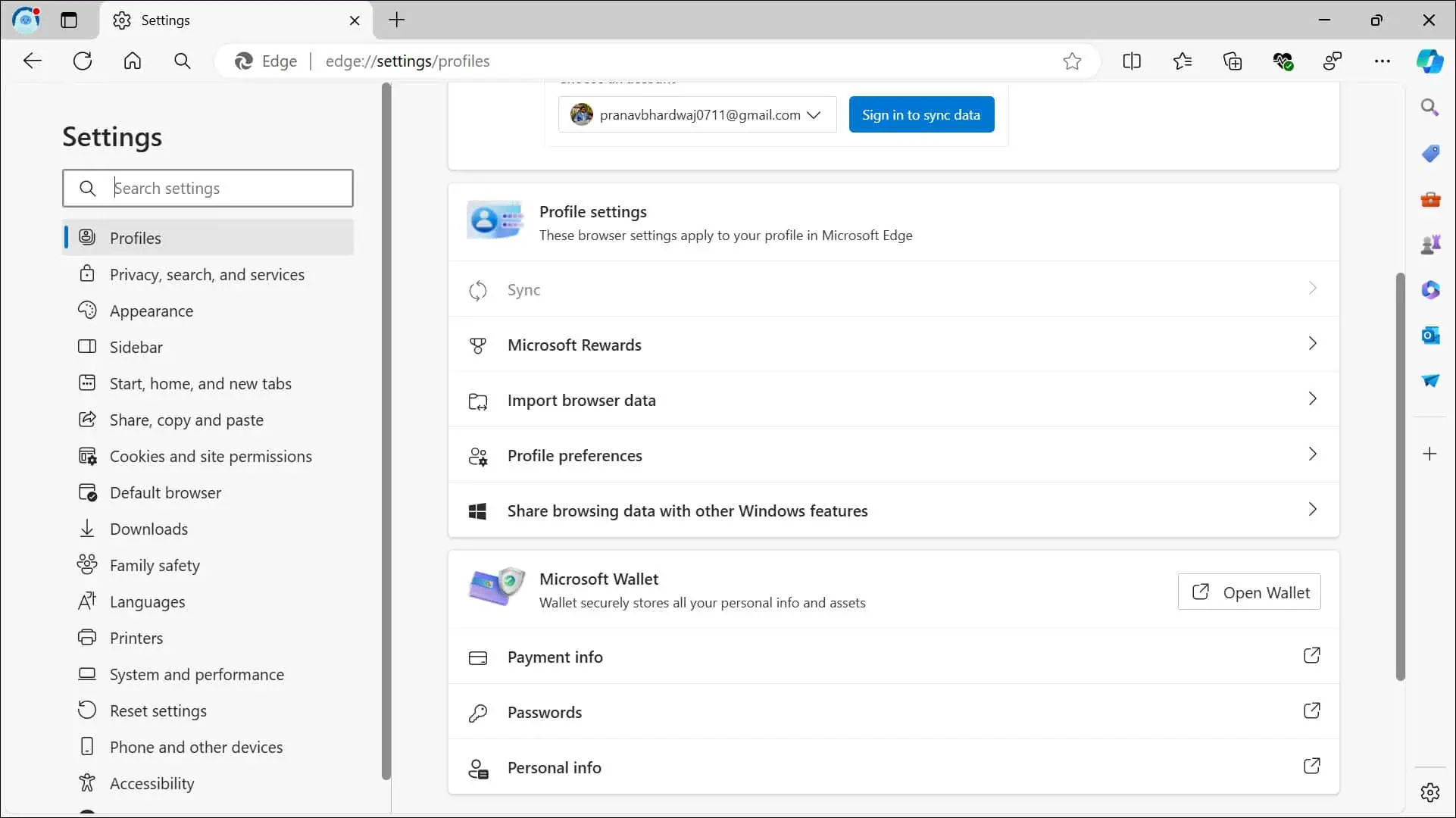
Microsoft Edge is another good Brave alternative. It’s one of the most used web browsers, and since its switch to the Chromium engine, it has become the favorite of many.
If you’re a Windows OS user, Edge is a great option because of its smooth integration with Microsoft products and services. I also like its features, such as Collectons and Immersive Reader.
However, because of its integration with Microsoft, it collects telemetry data in the name of improving user experiences. So, it’s less private and secure than the Brave browser.
However, you can control privacy through some in-built settings. Also, being Chromium-based, it supports a wide range of extensions.
Compared to Brave, it’s more resource-intensive but allows more customization.
| Pros | Cons |
|
|
Try Microsoft Edge on: Windows | Android | Mac | iOS
8. Tor Browser
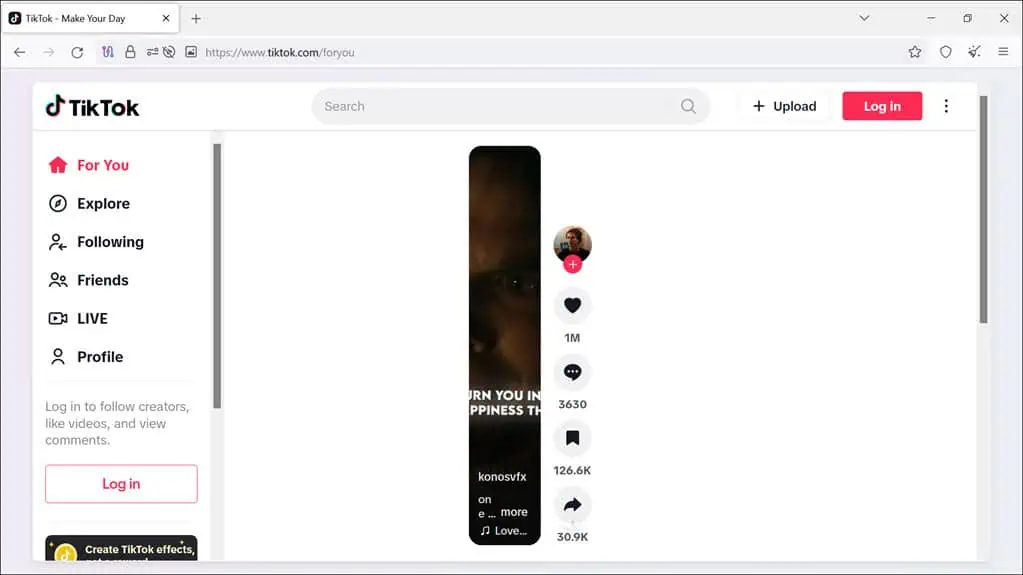
If you’re looking for maximum privacy and anonymity on the internet, the best Brave alternative is the Tor browser.
It routes your traffic through the Tor network, making tracking extremely hard. It ensures that your internet activities are not recorded or tracked. I use it to unblock websites that are geo-restricted at my location.
However, this comes at the cost of speed. Since your traffic is routed several times, Tor is very slow in browsing and downloading. It also uses more system resources than the Brave browser.
I would suggest using the Tor browser only when you need to access the deep web or require total anonymity.
| Pros | Cons |
|
|
Try Tor on: Windows | Android | Mac | iOS | Linux
How to Choose the Best Brave Alternative
Selecting the best alternative to Brave browser depends on what you want from your replacement browser. Here are some factors to help you:
- Resource Usage: If Brave uses a lot of RAM or CPU on your device, you should choose a lightweight browser. DuckDuckGo and Ungoogled Chrome are the best options for that.
- Features and Customization: If you want better and more customizable options than what Brave provides, Opera and Vivaldi should be your choices.
- Privacy: If you want a better privacy-focused browser than Brave, your best options are Tor, DuckDuckGo, Opera, WaterFox, and Ungoogled Chrome.
- Extension Support: If you rely heavily on Chrome extensions, choose one of the Chromium-based browsers, such as Opera, Vivaldi, or Edge.
- Performance: If you want a browser that performs better than Brave, Opera, and Ungoogled Chromium are the best choices.
Summary
If you want to replace Bravem you now have the eight best options. For even more clarity, here’s the head-to-head comparison based on my testing.
| Browser | RAM Usage (MB) | CPU Usage (%) | Privacy Rating | Customization | Speed |
| Brave | 450 | 2 | High | Low | Moderate |
| Opera | 500 | 2 | High | Moderate | High |
| Vivaldi | 850 | 4 | High | Very High | Moderate |
| LibreWolf | 600 | 3 | Very High | High | Moderate |
| DuckDuckGo Privacy | 400 | 2 | Very High | Low | Moderate |
| Ungoogled Chromium | 500 | 2.5 | Very High | Low | High |
| WaterFox | 550 | 3 | High | High | Moderate |
| Microsoft Edge | 500 | 3.5 | High | High | High |
| Tor | 650 | 4 | Extremely High | Low | Low |
To summarize, here are my best Brave alternative suggestions based on various factors:
- Best for Privacy: Tor, DuckDuckGo, Opera
- Best for Customization: Opera, Vivaldi
- Best for Performance: Opera, Ungoogled Chrome
- Best in Features: Opera, Edge browser
Read our disclosure page to find out how can you help MSPoweruser sustain the editorial team Read more




User forum
1 messages