Best YouTube to MP3 Converter for Windows - 11 Great Tools
11 min. read
Updated on
Read our disclosure page to find out how can you help MSPoweruser sustain the editorial team Read more
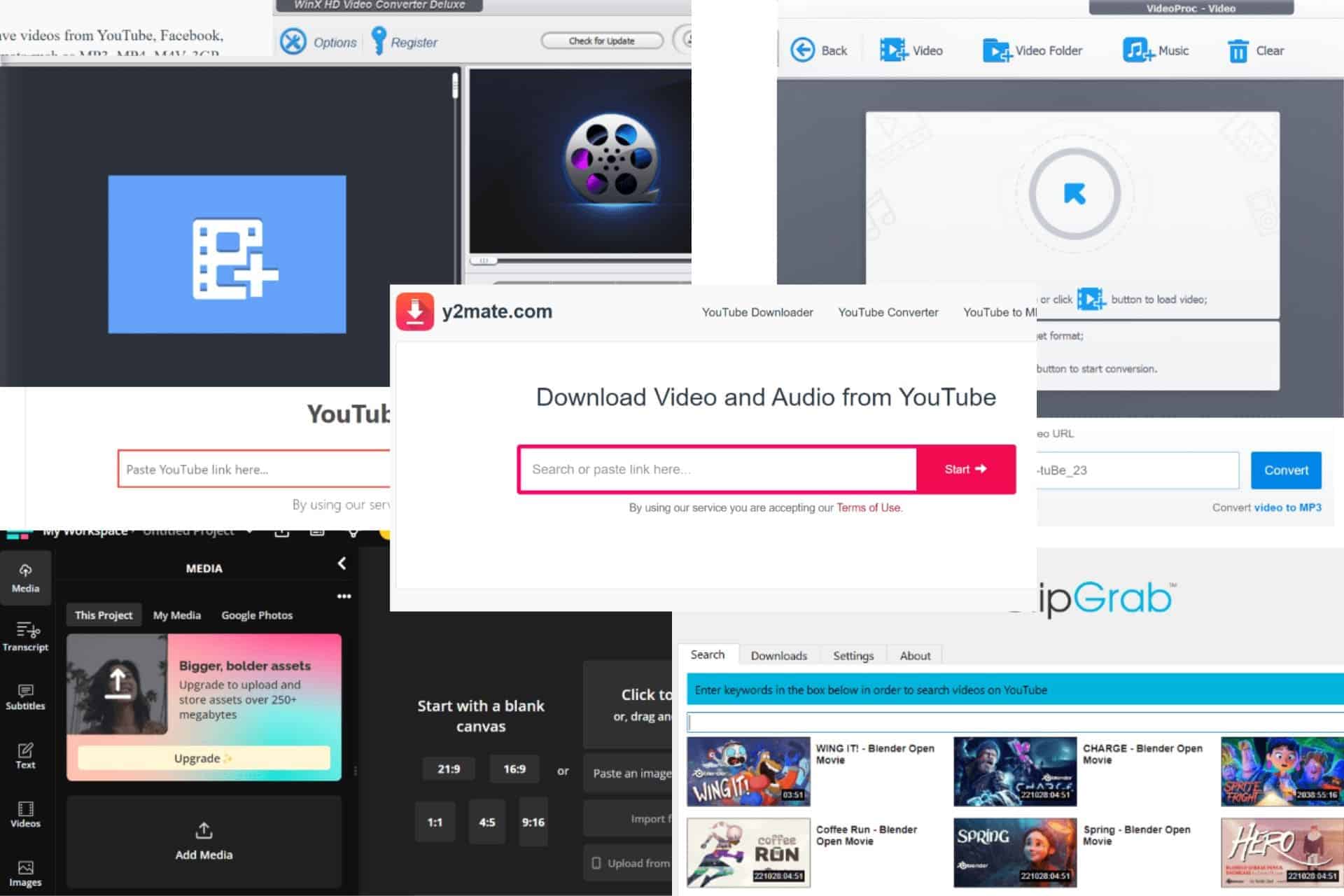
Searching for the best YouTube to MP3 converter for Windows? Maybe you want to create an offline music playlist or listen to a podcast without the video taking up space on your hard drive.
Either way, I got you covered. Continue reading to find the most efficient YouTube video converters.
| Software | Available version | Free or Paid | Video editing capabilities |
| 1. 4k YouTube to Mp3 | Installation required | Paid software, Free trial available | No |
| 2. VideoProc Converter | Installation required | Paid software, free version available with limitations | Yes |
| 3. Any Video Converter | Installation required | Both free and paid versions are available | Yes |
| 4. ByClick Downloader | Installation required | Paid, Free version with limitations | No |
| 5. EaseUS Video Downloader | Installation required | Paid software with free trial | No |
| 6. Y2mate | Web app | Free | No |
| 7. YTMP3 | Web app | Free | No |
| 8. ClipGrab | Installation required | Free | No |
| 9. Kapwing | Web app | Limited free version | Yes |
| 10. OnlyMP3 | Web app | Free | No |
| 11. WinX HD Video Converter Deluxe | Installation required | Paid software, Free trial available | Yes |
Best YouTube to MP3 Converter for Windows
1. 4K YouTube to MP3 – Best Cross Platform Converter
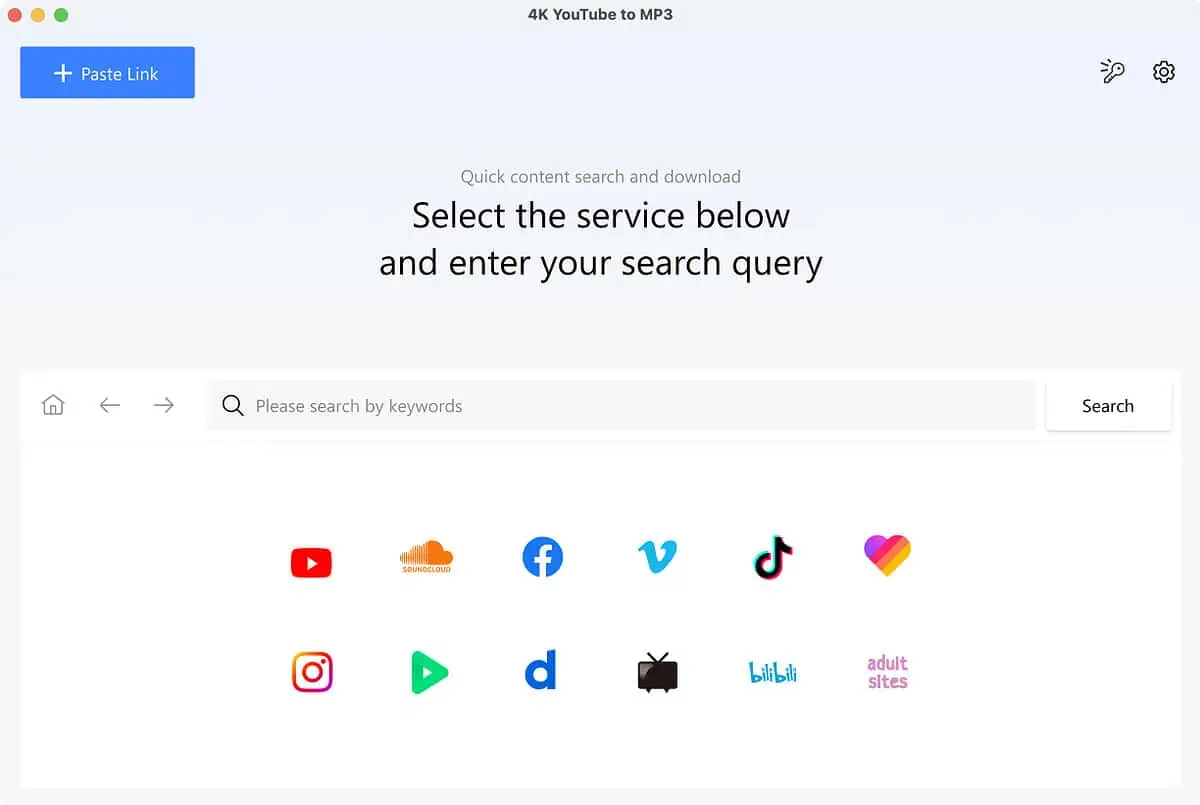
With 62+ million downloads, 4K YouTube to MP3 is a popular software with multiple tools to download videos, convert to MP3, compress images, etc.
This is a cross-platform app that can be installed on Windows, Mac, and Linux machines.
You can paste the link to the URL bar into the software, select the format, and download.
The tool even offers a Chrome-like search engine to search for videos on YouTube, Facebook, TikTok, Dailymotion, Rumble, and other sites.
Pros:
- You can select from various quality options before downloading.
- Intuitive search engine to manually search for videos on multiple websites.
- The free version does the job of converting and downloading videos to MP3.
- Easy and simple interface.
Cons:
- A web version isn’t available.
- Need to pay for premium features.
Download 4K YouTube to MP3 converter
2. VideoProc Converter – AI-Generative Video Enhancer and Converter
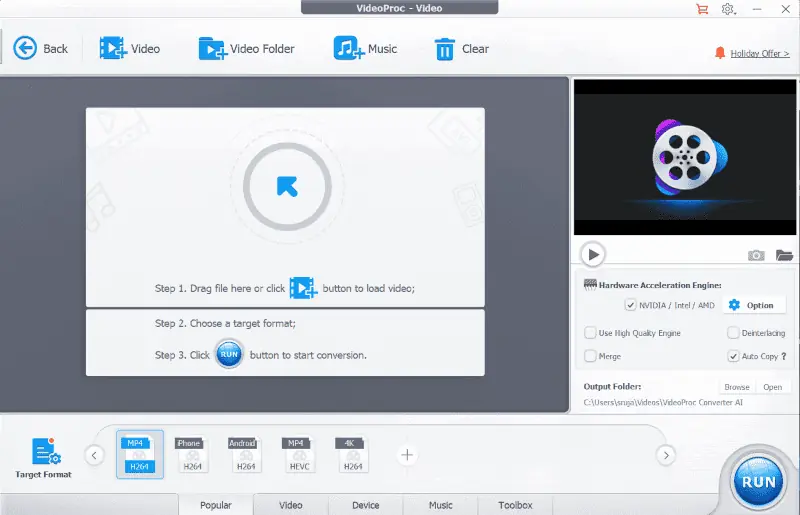
VideoProc excels in resolution changes, quality retention, and compression. This free video converter leverages AI to enhance old, shaky, and low-quality videos/images.
Apart from just converting video formats, you can also edit and share them.
Moreover, it supports URLS from 1000+ online sites. It also offers support for various audio formats such as MP3, M4A, FLAC, AAC, etc.
While it is a paid software, you should know it has a free version available, with limitations, so you can see how this tool works exactly.
Pros:
- A video editor and converter.
- Support for various popular formats.
- Paste URLs from 1000+ online sites.
- Leverages AI to convert, compress, edit, download, and record.
Cons:
- AI features are only available on the Windows version.
- Free version supports only videos shorter than 5 min.
3. Any Video Converter – All-in-One Tool for Creators
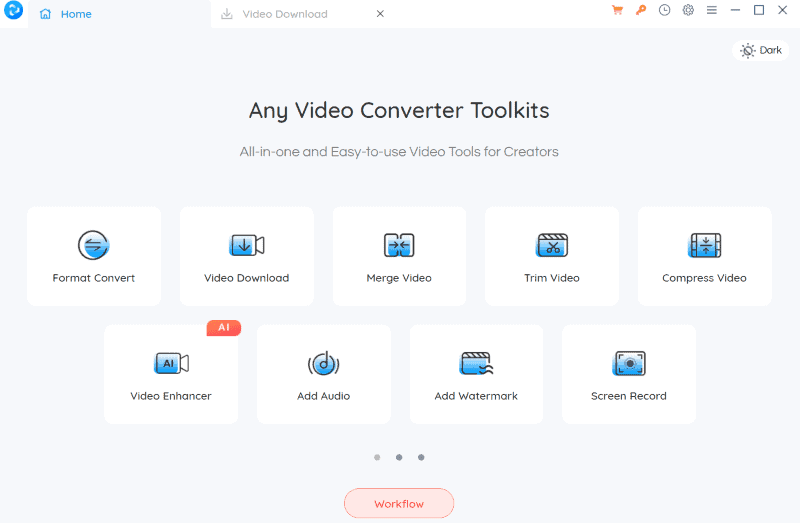
Any Video Converter is a reliable software to convert videos to audio files. It covers formats such as AVI, WMV, ASF, OGV, WEBM, and more.
It can also crop, clip, trim, split, merge, and download videos. It even has an audio editor and special effects.
The URL bar doesn’t directly show up on the homepage. You should first click on “Video Download” then paste the link in the pop-up window and click “Analyze”. After that, you can customize the output options and click on the “Start” button.
Moreover, it has both free and paid versions available, so if you want to use it for free or buy the premium version for advanced features, it’s your call entirely.
Pros:
- Totally free with no watermarks in the output.
- Available for Windows, Mac, iPhone, and Android devices.
- Includes screen recording, audio effect, webcam recording, speed change, etc.
- You can adjust the video brightness, contrast, saturation, and much more.
- You can add your preferred single tools and create custom workflows.
Cons:
- 1080p, 2k, 4k, and 8k resolution outputs are available only in the pro version.
4. ByClick Downloader – Best for getting entire playlists

ByClick Downloader is not just a simple tool to get YouTube videos or songs. You don’t need to choose videos manually. Just go to your favorite playlist or channel and hit the Download button to get them in bulk.
Actually, you don’t even need to input your link in the tool. It auto-detects it right after you copy the link and if you started the app, a pop-up will ask you whether you want to download the MP3 or the video in MP4 format.
That’s because it also automatically detects the browser you’re using. You can change that from its settings. Of course, ByClick Downloader doesn’t work only with YouTube but with a lot of other sources such as Facebook, Instagram, TikTok, and more.
The tool is free but if you want to download playlists, edit MP3s, convert videos to other formats or other advanced features, you will need to go for the Premium version.
Pros:
- Smart and intuitive interface.
- Download videos or songs in bulk with the Premium version.
- It detects the link as soon as you copy it from the browser of your choice.
- Get the audio and video in the desired quality.
- A simple method to add proxy settings.
Cons:
- No web version is available.
- Premium account needed for advanced features.
5. EaseUS Video Downloader – Premium YouTube to MP3 Converter
If you’re looking for a suitable converter for Windows and Android devices, you should consider EaseUs Video Downloader.
It can download YouTube videos in any format you wish. Moreover, the software supports downloading videos from other video streaming sites such as Facebook, TikTok, Instagram, etc.
With its free trial, you can download only 2 videos. However, its paid version is capable of directly downloading YouTube playlists, or channels and videos in 4K/HD resolution.
Additionally, it supports batch downloads.
Pros:
- Supports video downloads from any social media site.
- Built-in YouTube video-to-mp3 converter.
- Get videos without watermarks.
- Built-in search bar to directly look for YouTube videos.
Cons:
- Batch download feature isn’t available in the free trial.
- No free version.
6. Y2mate – Most Popular YouTube to MP3 Converter Online
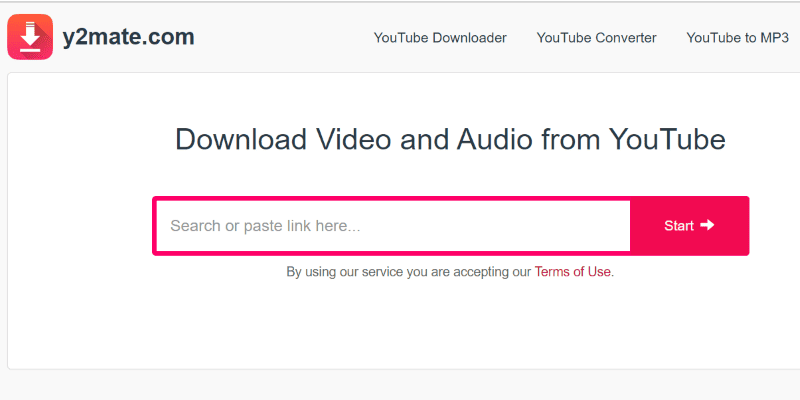
Y2mate is a fast and free web app to convert YouTube videos into high-quality audio files. Apart from MP3, you can get them in various other formats such as MP4, audio WEBM, video WEBM, and 3gp.
You can also save videos from other streaming websites like Facebook, Dailymotion, etc.
In Y2mate, you can either search for videos manually or paste the YouTube video link and click “Start”. It’ll then show the file type and size of the file. Go to “Audio” and click on the “Download” button next to the MP3 file.
Pros:
- Get the content in a few simple clicks.
- Maintains speed and quality.
- For MP3 files, you can choose among various quality options like 144p, 360p, default, etc.
- Support for other websites.
Cons:
- No batch downloading feature.
7. YTMP3 – Simple YouTube to MP3 Converter Online
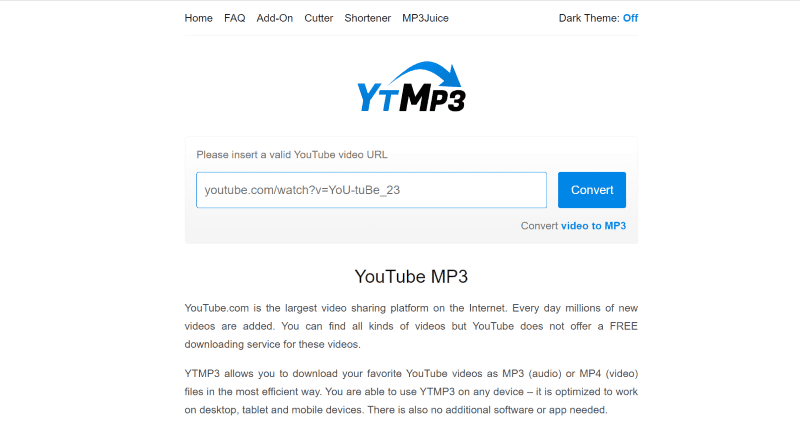
YTMP3 is an excellent free YouTube to MP3 converter to save YouTube videos in audio format. The tool is very simple to use and no additional app or installation is required.
You can use this web app on any device like Mac, Windows, tablet, and mobile devices.
Just paste the YouTube video URL into the search bar and click “Convert”. After that, click “Download”.
This software also includes an MP3 cutter to delete the soundless part from your audio file or cut its length as you specify.
Pros:
- Free and straightforward software.
- Convert using mobile, desktop, or tablets.
- The add-on is available for Edge, Firefox, and Opera browsers.
- Additional features like an MP3 cutter, YouTube shortener, etc.
- You can choose between dark and light themes of the interface.
Cons:
- You can’t select the quality of the download. It only lets you choose between MP3 and MP4.
8. ClipGrab – Best YouTube to MP3 Converter for Windows
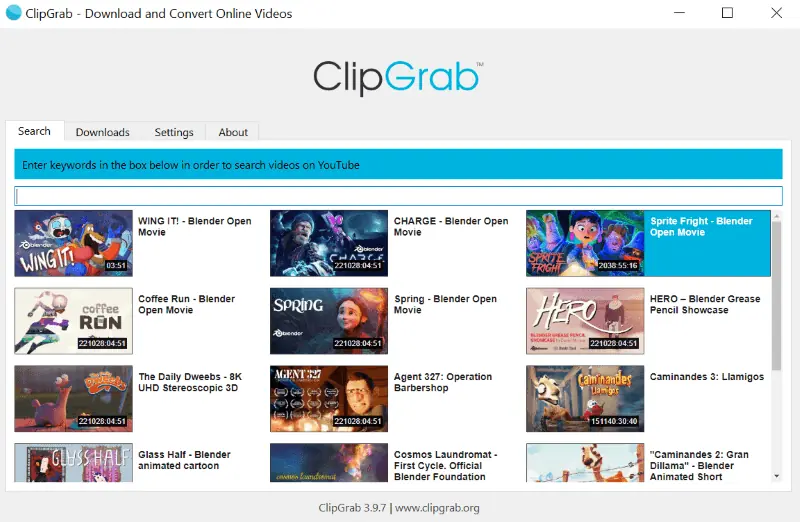
ClipGrab is a free desktop app to convert and download YouTube videos. It supports formats like MPEG4, MP3, WMV, OGG Vorbis, etc. However, select ‘original format’ if you want to transfer the file as it is.
It also works on various other sites such as Vimeo, Dailymotion, Facebook, etc.
Moreover, it has an advanced video-recognition system so you can download from thousands of other websites.
Pros:
- The software is available for Windows, Mac, and Linux.
- Support for various popular formats.
- Lightweight YouTube to MP3 converter for Windows.
- Completely free with an option for donation if you want to.
Cons:
- No web version is available.
9. Kapwing – Popular Video Editor with Conversion Capabilities
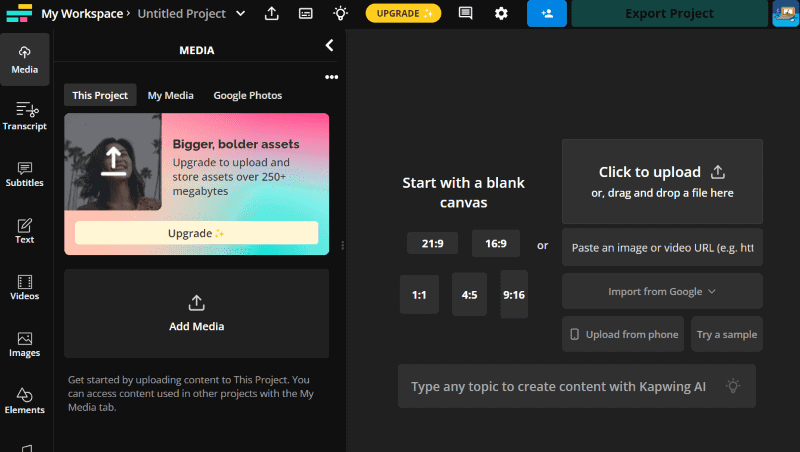
Kapwing is a well-known online video editor that you can use to convert YouTube videos into audio files.
If you open it on the web, use the URL bar in the upload section to paste the YouTube video link. Once the video opens up on the canvas, directly click on “Export Project” and choose “MP3”. You’ll get the video downloaded in MP3 format.
You should follow the same steps to get videos in any format. However, this is also an editing tool so you can modify the video before exporting it.
The only major drawback is you can freely export only videos that are under 4 minutes with no watermark.
Pros:
- Faster conversion.
- You can edit the videos before converting.
- No need for external installation, as the tool comes as a web app.
Cons:
- Only videos shorter than 4 minutes can be exported for free.
10. OnlyMP3 – Best Free YouTube to MP3 Downloader
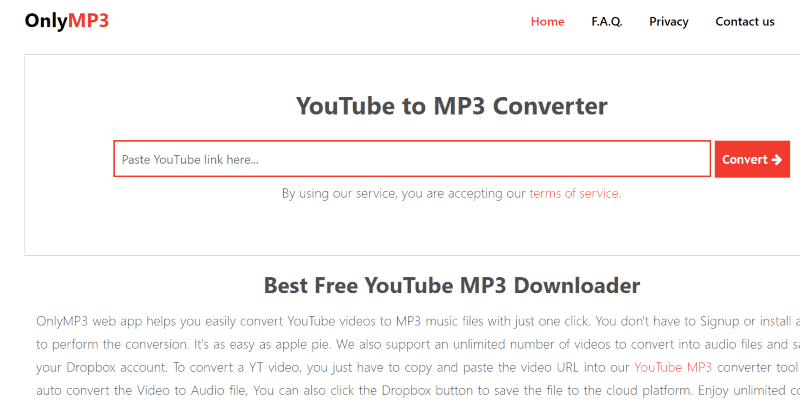
If you’re looking for a simple web app to convert YouTube videos into music files, this is the tool for you.
Once you input the link into the URL bar and click “Convert”, both the “Download” and “Dropbox” buttons appear. Clicking on the “Download” button saves the audio files to your local hard disk, while the “Dropbox” button lets you store them in your cloud account.
Best of all, OnlyMP3 doesn’t restrict you to just shorter videos. You can convert and download videos of length up to 6 hours. Moreover, with its batch downloading feature, you can get multiple videos at once.
Pros:
- Faster conversion.
- Supports batch downloads.
- The tool lets you convert longer videos of up to 6 hours.
- No additional installation or sign-up is required.
- Easily upload converted files to your Dropbox account.
Cons:
- Very simple software and lacks advanced features.
11. WinX HD Video Converter Deluxe – Supports Numerous Video and Audio formats
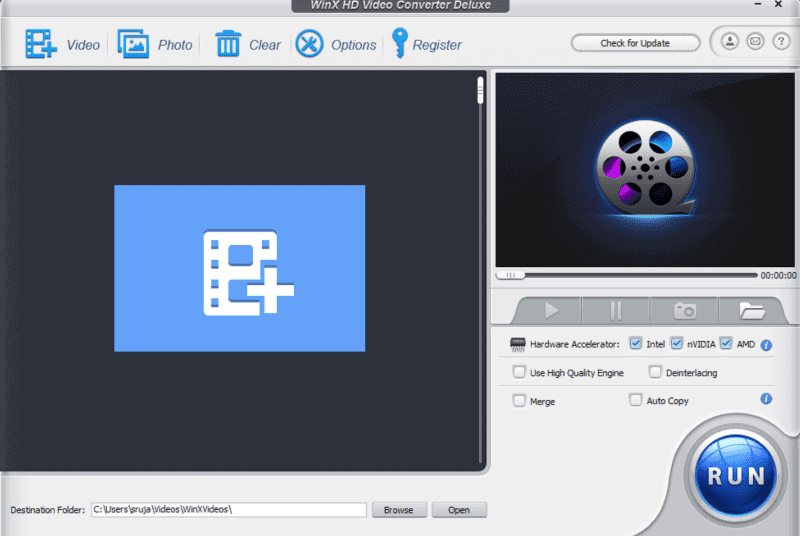
WinX HD Video Converter is a powerful YouTube to MP3 converter with support for various formats.
You’ll find the YouTube URL button on the top menu bar. Paste the link in the Video URL tab and click on the “Analyze” button. After that, select the format and resolution and then “Ok”.
The tool also offers advanced features for video editing, resizing, compressing, and enhancing quality.
The primary downside is that it’s paid software with no free version available. However, you can try its free trial before making a purchase.
Pros:
- Advanced video editing features.
- Reduce the file size by up to 90% without losing quality.
- Support for numerous video and audio formats.
- You can directly share the outputs to social media like Instagram, YouTube, etc.,
- Its GPU acceleration feature makes conversion even faster.
Cons:
- Web version isn’t available.
- Doesn’t have a free version.
Download WinX HD Video Converter
How I Chose the Best YouTube to MP3 Converter for Windows?
I have spent hours testing 14 popular tools and singled out 11 options that performed the best. This list is a blend of both web apps and downloadable software.
I’ve considered factors like conversion speed, video quality, resolution, support for various formats, and much more. I conducted the tests on my 8GB RAM Windows 11 PC.
How To Convert a YouTube Video to MP3 file?
Let’s see how you can convert YouTube videos to MP3 files using Y2mate.
Step 1 – Open the website.
Step 2 – Paste the YouTube video link in the URL search bar and click “Start“.
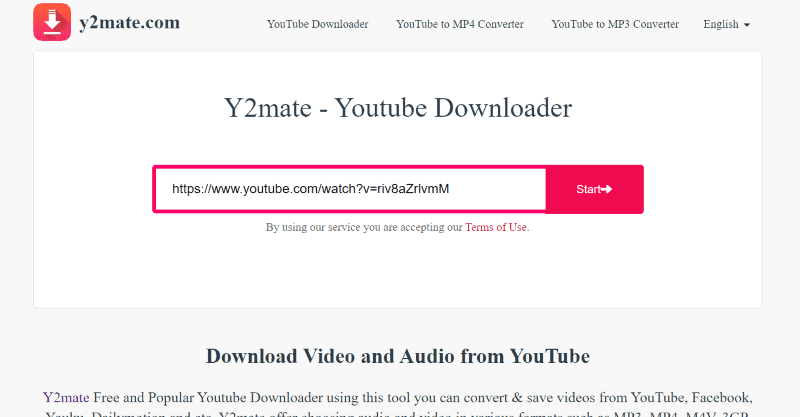
Step 3 – Download the MP3 file.
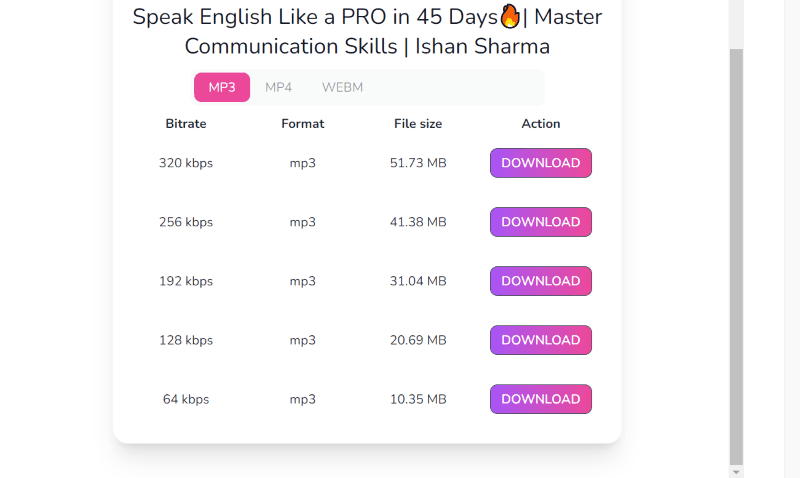
You may also be interested in:
- YT Saver Video Downloader Review
- How to Convert YouTube Videos to MP3 on PC
- The Top 5 Best Video Compressors of 2023
So, now you can easily find your very own best YouTube to MP3 converter. Feel free to share your choice in the comments below.
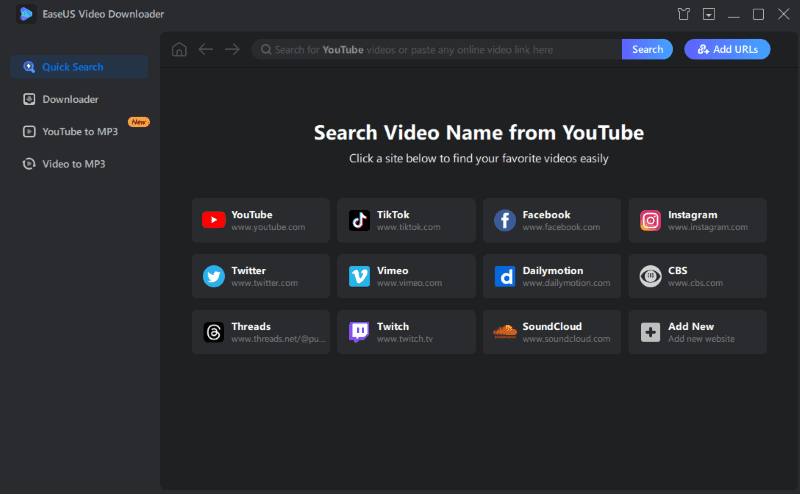








User forum
0 messages